linux系统_腾讯云服务器_CentOS_搭建FTP
A-搭建FTP服务器:
1-安装ftp服务器:
yum -y install vsftpd
2-设置ftp开机启动:
systemctl enable vsftpd.service
3-启动ftp服务:
systemctl start vsftpd.service
4-检查ftp服务进程:
netstat -antup | grep ftp
B-FTP服务配置:
# 是否启用匿名(这里设置强制用户登录) anonymous_enable=NO # 强制登录用户跳转到指定根目录(配合local_root使用) local_enable=YES local_root=/usr/local/wangbobo # 登录用户是否具有写权限 write_enable=YES # # Default umask for local users is 077. You may wish to change this to 022, # if your users expect that (022 is used by most other ftpd's) local_umask=022 # 限制全部用户固定在根目录 chroot_local_user=YES # 是否启用限制用户名单 chroot_list_enable=NO # (default follows) # chroot_list_file=/etc/vsftpd/chroot_list # When "listen" directive is enabled, vsftpd runs in standalone mode and # listens on IPv4 sockets. This directive cannot be used in conjunction # with the listen_ipv6 directive. # IPV4监控打开 listen=YES # IPV6注释 # listen_ipv6=YES pam_service_name=vsftpd userlist_enable=NO allow_writeable_chroot=YES
C-创建登录用户:
# 添加用户lixh,并设置路径/vsr/local/lixh
useradd -d /vsr/local/lixh lixh
设置用户密码:
passwd lixh
手动修改文件夹所有者为lixh
chown lixh /usr/local/lixh
设置文件权限为755(让用户具备读写,删除,更改等权限):
chomd 755 /usr/local/lixh
D-使用FileZalla客户端测试FTP服务器链接:
我这里使用了云服务器,云服务器注意设置允许21端口穿透防火墙:

FileZalla链接配置情况:
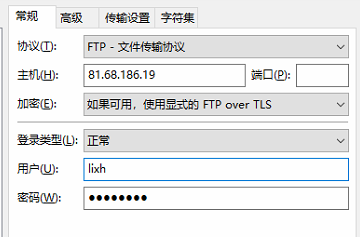
这里注意传输设置需要设置为主动模式,否则会报错误:读取目录列表失败
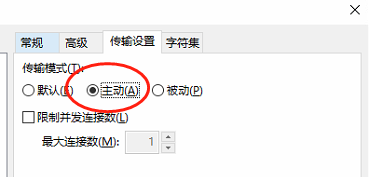
效果图:
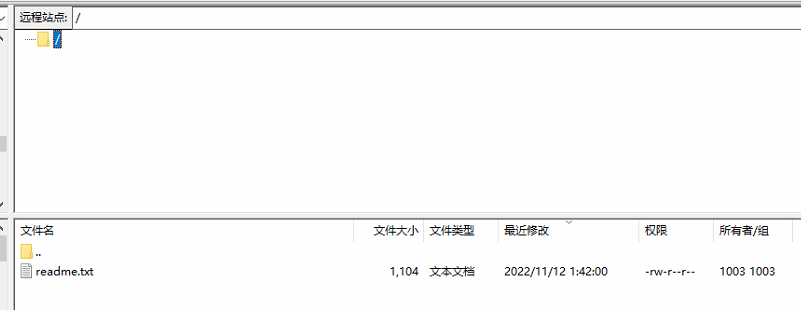
E-MAC链接FTP:
在MAC里使用FileZalla链接时可能会出现以下错误:
回应: 200 PORT command successful. Consider using PASV.
指令: LIST
回应: 425 Failed to establish connection.
回应:列表加载失败
可尝试以下解决方案:
编辑FTP服务器端配置文件:vim etc/vsftpd/vsftpd.conf
添加FTP被动访问模式:
# 允许被动模式 pasv_enable=true pasv_min_port=6000 pasv_max_port=7000
重启FTP服务:
service vsftpd restart
并配置云服务器防火墙放开TCP-6000至7000端口访问:

最后修改FileZalla客户端传输设置为:被动,并重新链接测试。
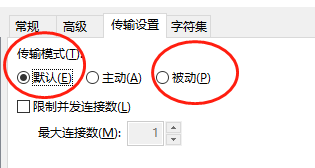
*感谢您的阅读。喜欢的、有用的就请大哥大嫂们高抬贵手“推荐一下”吧!你的精神 支持是博主强大的写作动力。欢迎转载!
*博主的文章是自己平时开发总结的经验,由于博主的水平不高,不足和错误之处在所难免,希望大家能够批评指出。
*我的博客: http://www.cnblogs.com/lxhbky/
*博主的文章是自己平时开发总结的经验,由于博主的水平不高,不足和错误之处在所难免,希望大家能够批评指出。
*我的博客: http://www.cnblogs.com/lxhbky/





【推荐】国内首个AI IDE,深度理解中文开发场景,立即下载体验Trae
【推荐】编程新体验,更懂你的AI,立即体验豆包MarsCode编程助手
【推荐】抖音旗下AI助手豆包,你的智能百科全书,全免费不限次数
【推荐】轻量又高性能的 SSH 工具 IShell:AI 加持,快人一步
· 开源Multi-agent AI智能体框架aevatar.ai,欢迎大家贡献代码
· Manus重磅发布:全球首款通用AI代理技术深度解析与实战指南
· 被坑几百块钱后,我竟然真的恢复了删除的微信聊天记录!
· 没有Manus邀请码?试试免邀请码的MGX或者开源的OpenManus吧
· 园子的第一款AI主题卫衣上架——"HELLO! HOW CAN I ASSIST YOU TODAY
2018-11-12 JS_正则表达式_获取指定字符之后指定字符之前的字符串