前言😀
- 这次时跟着B站的动力节点视频学习的
- 当记录个笔记方便日后学习
- 同时将重点内容整理一下放在这里。
一、对IO的了解✌
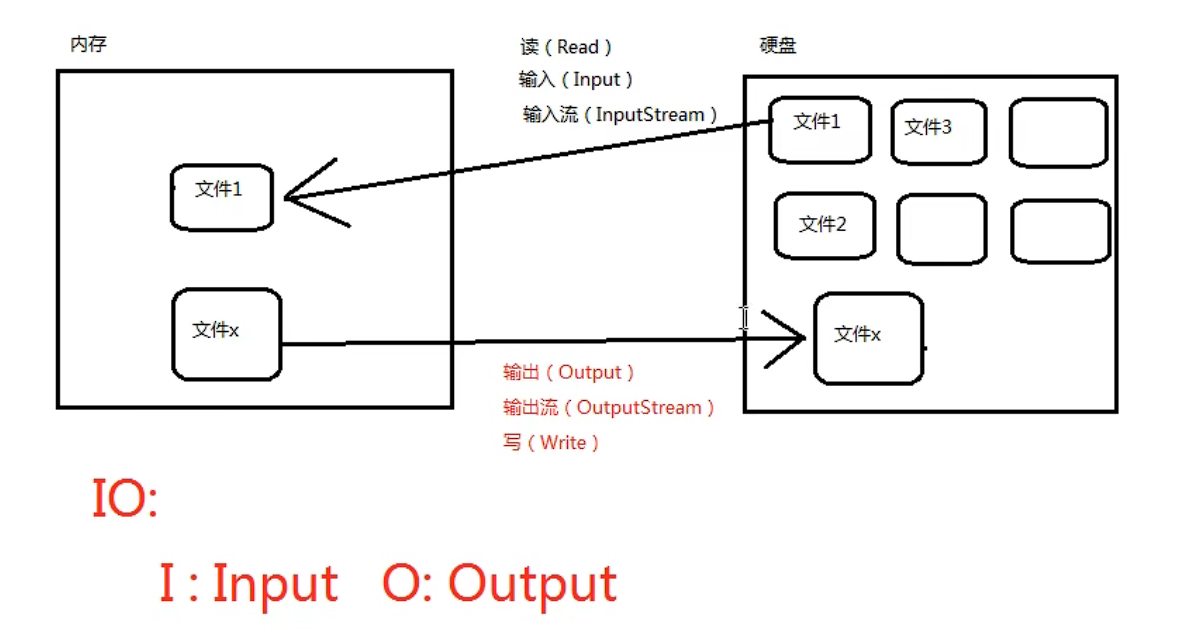
1.1IO流的分类
- 有多种分类方式:
- 一种方式时按照流的方向进行分类:以内存作为参照物
- 往内存中去,叫做输入(Input),或者叫读(Read)
- 从内存中出来,叫做输出(Output),或者叫写(Write)
- 另一种方式是按照读取数据方式不同进行分类:
- 字节流:有的流是按照字节的方式读取数据,一次读取1个字节byte,等同于一次读取8个二进制位。这种流是万能的,什么类型的文件都可以读取。
- 字符流:有的流是按照字符方式读取数据的,一次读取一个字符,方便读取普通文本文件而存在的。不能读取图片、声音、视频等文件。
- 综上所述:流的分类
- 输入流、输出流
- 字节流、字符流
1.2Java IO流四大家族
- java.io.InputStream字节输入流
- java.io.OutputStream字节输出流
- java.io.Reader字符输入流
- java.io.Writer字符输出流
- 注意:在java中只要类名以"Stream"结尾的都是字节流。以"Reader/Writer"结尾的都是字符流。
- 所有的流都实现了java.io.Closeable接口,都是可关闭的,都有close()方法。
- 所有的输出流都实现了java.io.Flushable接口,都是可刷新的,都有flush()方法。养成一个好习惯,输出流在最后一定要flush()刷新一下,这个刷新表示将管道当中剩余未输出的数据强行输出完,清空管道。
- 如果没有flush()可能会导致丢失数据。
1.3java.io包下需要掌握的流
- 文件专属:
- java.io.FileInputStream
- java.io.FileOutputStream
- java.io.FileReader
- java.io.FileWrite
- 转换流:(将字节流转换成字符流)
- java.io.InputStreamReader
- java.io.OutputStreamWriter
- 缓冲流:
- java.io.BufferedReader
- java.io.BufferedWriter
- Java.io.BufferedInputStream
- Java.io.BufferedOutputStream
- 数据流:
- java.io.DataInputStream
- java.io.DataOutputStream
- 对象专属流:
- java.io.ObjectInputStream
- java.io.ObjectOutputStream
- 标准输出流
- java.io.PrintWriter
- java.io.PrintStream
| |
| |
| |
| |
| |
| public class Test1 { |
| public static void main(String[] args) { |
| FileInputStream file = null; |
| try { |
| |
| |
| file = new FileInputStream("D:\\demo.txt"); |
| |
| int readData = 0; |
| while((readData = file.read()) != -1) |
| System.out.println((char) readData); |
| } catch (Exception e) { |
| e.printStackTrace(); |
| } finally { |
| if(file != null) { |
| try { |
| file.close(); |
| } catch (IOException e) { |
| e.printStackTrace(); |
| } |
| } |
| } |
| } |
| } |
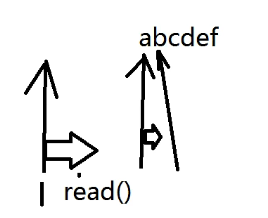
| file = new FileInputStream("D:\\demo.txt"); |
| byte[] bytes = new byte[4]; |
| int read = 0; |
| while((read = file.read(bytes)) != -1) { |
| System.out.println(new String(bytes,0,read)); |
| } |
- int available():返回流当中剩余的没有读到的字节数量
- 我们可以直接上来查看文件中的字节数量
file.available(),然后将我们的byte数组长度设为这个,这样就不必使用循环了,一次性全部读完。但是此方式并不适合太大的文件。
- long skip(long n):跳过几个字节不读
三、java.io.FileOutputStream✌
3.1如何使用FileOutputStream
| public class FileOutputStream02 { |
| public static void main(String[] args) { |
| FileOutputStream file = null; |
| try { |
| |
| |
| file = new FileOutputStream("D:\\demo.txt",true); |
| byte[] bytes = new byte[]{99,100,101}; |
| file.write(bytes); |
| file.flush(); |
| |
| } |
3.2文件复制
-先看图👇
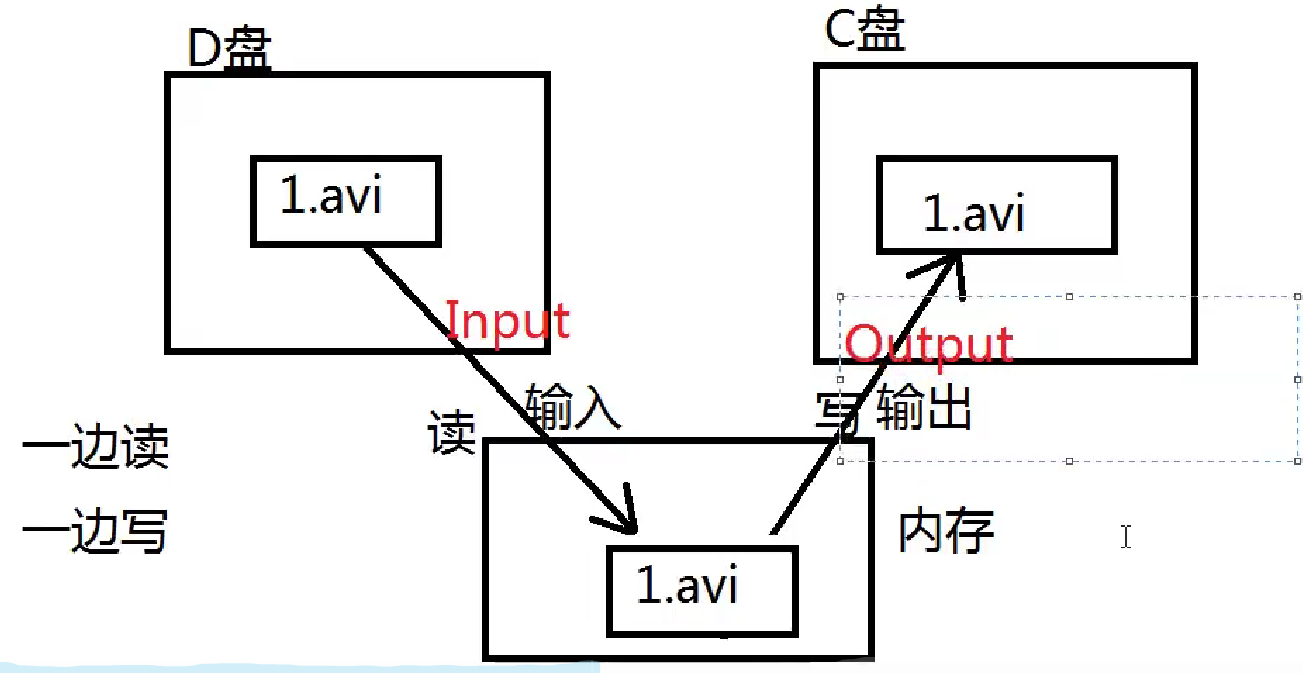
| public class FileOutputStream02 { |
| public static void main(String[] args) { |
| FileInputStream fileInput = null; |
| FileOutputStream fileOutput = null; |
| try { |
| fileInput = new FileInputStream("D:\\demo.txt"); |
| fileOutput = new FileOutputStream("D:\\de.txt"); |
| byte[] bytes = new byte[1024*1024]; |
| int read = 0; |
| while((read = fileInput.read(bytes)) != -1) { |
| fileOutput.write(bytes,0,read); |
| } |
| fileOutput.flush(); |
| } catch (Exception e) { |
| e.printStackTrace(); |
| } finally { |
| try { |
| fileInput.close(); |
| } catch (IOException e) { |
| e.printStackTrace(); |
| } |
| try { |
| fileOutput.close(); |
| } catch (IOException e) { |
| e.printStackTrace(); |
| } |
| } |
| } |
| } |
| |
四、其他流的使用✌
4.1FileReader和FileWriter的使用
- 这两个时字符输入输出流
- 用法和上面没有什么区别,只不过是把数组byte变成了char型的,其他无异。
- 输出流时支持直接使用字符串。
out.write("我是渔夫会扎蛙!");
4.2BufferedReader缓冲流的使用
| public class BufferedReaderText01 { |
| public static void main(String[] args) throws Exception { |
| FileReader fileReader = new FileReader("D:\\demo.txt"); |
| |
| |
| |
| BufferedReader br = new BufferedReader(fileReader); |
| |
| String firstLine = br.readLine(); |
| System.out.println(firstLine); |
| |
| br.close(); |
| } |
| } |
4.3BufferWriter缓冲流的使用
| public class BufferedWriterTest01 { |
| public static void main(String[] args) throws IOException { |
| BufferedWriter out = new BufferedWriter(new FileWriter("D:\\demo.txt")); |
| |
| BufferedWriter out = new BufferedWriter(new OutputStreamWriter(new FileOutputStream("D:\\demo.txt"))); |
| out.write("\n"); |
| out.write("hello world!"); |
| out.flush(); |
| out.close(); |
| |
| } |
| } |
4.4标准输出流PrintStream
| public class PrintStreamTest { |
| public static void main(String[] args) throws FileNotFoundException { |
| PrintStream log = new PrintStream(new FileOutputStream("log")); |
| System.setOut(log); |
| System.out.println("hello world!"); |
| System.out.println("hello lllxxxx!"); |
| } |
| } |
五、java.io.File类✌
5.1了解File类
- File类并不是流,所以不能完成读和写的操作
- File对象代表:文件和目录路径名的抽象表示形式
- 一个File对象有可能是目录,也有可能是文件
- 需要掌握File类中常用的方法
| public class FileTest01 { |
| public static void main(String[] args) { |
| |
| File file = new File("D:\\demo.txt"); |
| |
| System.out.println(file.exists()); |
| file.createNewFile(); |
| file.mkdir(); |
| } |
| } |
5.2File常用方法
- 获取文件名:getName()
- 判断是否是一个文件:isFile()
- 判断是否是一个目录:isDirectory()
- 获取文件最后一个修改时间:lastModified()//从1970年到现在的总毫秒数
- 获取文件大小:length()
六、序列化和反序列化✌
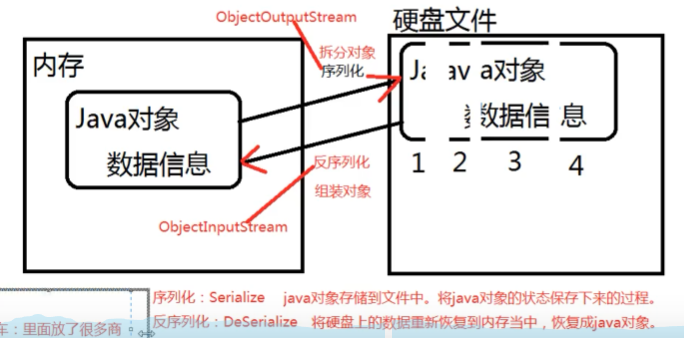
- 参与序列化和反序列化的对象,必须实现Serializable接口
| public class Student implements Serializable { |
| |
| private int no; |
| private String name; |
| |
| public Student() { |
| } |
| |
| public Student(int no, String name) { |
| this.no = no; |
| this.name = name; |
| } |
| |
| @Override |
| public String toString() { |
| return "Student{" + |
| "no=" + no + |
| ", name='" + name + '\'' + |
| '}'; |
| } |
| } |
| public class ObjectOutputStreamTest01 { |
| public static void main(String[] args) throws Exception { |
| Student lx = new Student(1, "lx"); |
| |
| |
| ObjectOutputStream students = new ObjectOutputStream(new FileOutputStream("students")); |
| |
| students.writeObject(lx); |
| students.flush(); |
| students.close(); |
| } |
- 实现了Serializable这个接口,java虚拟机会自动提供给你一个序列号。用于区分类
- 缺陷:就是不能更改代码,因为只要修改代码,则将会重新编译,则java虚拟机会认为这是个全新的类。
- 建议:凡是一个类实现了Serializable接口,建议给该类提供一个固定不变的序列化版本号,即使修改了类中的内容,java虚拟机也不会认为这是全新的类。
七、IO和Properties的联合使用✌
- IO流:文件的读和写
- Properties:是一个Map集合,key和value都是String类型
- 以后我们使用数据库时,会使用此方法。
| public class IoPropertiesTest { |
| public static void main(String[] args) throws IOException { |
| FileInputStream file = null; |
| file = new FileInputStream("D:\\demo.txt"); |
| |
| Properties properties = new Properties(); |
| |
| properties.load(file); |
| |
| String username = properties.getProperty("username"); |
| System.out.println(username); |
| } |
| } |
- 我们通常将存信息的文件称为配置文件
- 并且当配置文件中的内容格式是key1=value时候,我们把这种配置文件叫做属性配置文件。
- Java规范中要求:属性配置文件建议以.properties结尾,但不不是必须的。
六、结尾
- 对于JavaIO内容就总结这么多,若想深入学习等待后续更新,基础部分掌握这些足矣。如果有不足之处,希望大家多多包涵,多多支持。如果有不懂的地方可以直接私信问我,欢迎来访!
- 我将会继续更新关于Java的学习知识,感兴趣的小伙伴可以关注一下。
- 文章写得比较走心,用了很长时间,绝对不是copy过来的!
- 尊重每一位学习知识的人,同时也尊重每一位分享知识的人。
- 😎你的点赞与关注,是我努力前行的无限动力。🤩
本文作者:lx-Meteor
本文链接:https://www.cnblogs.com/lx-meteor/p/16114530.html
版权声明:本作品采用lx-Meteor许可协议进行许可。
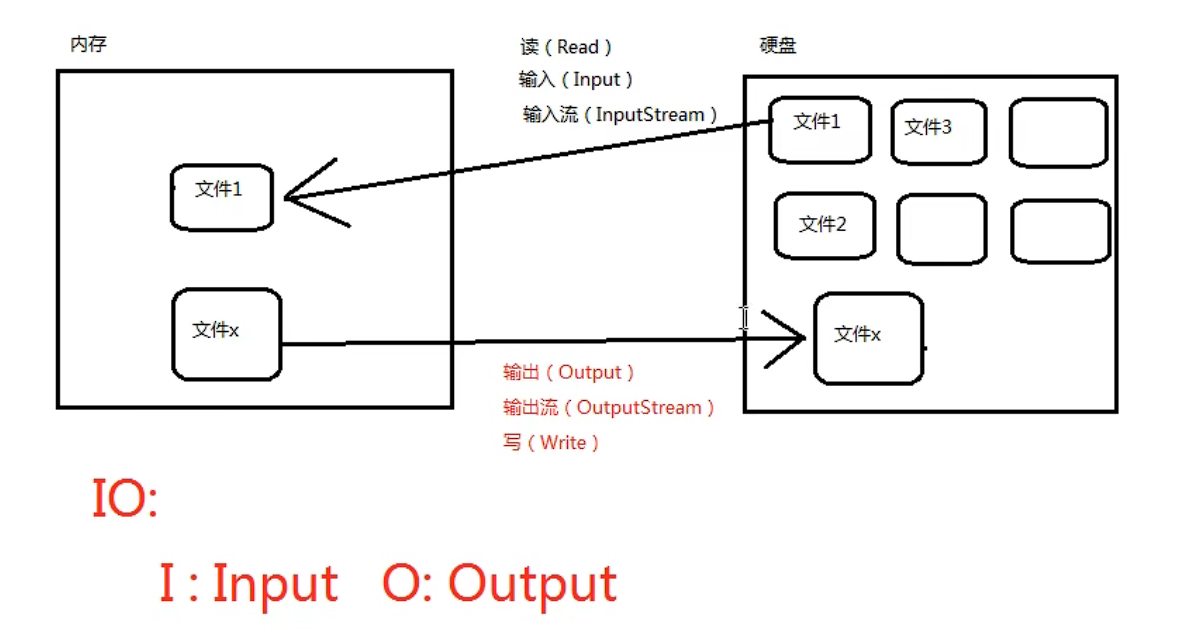
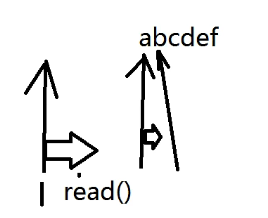
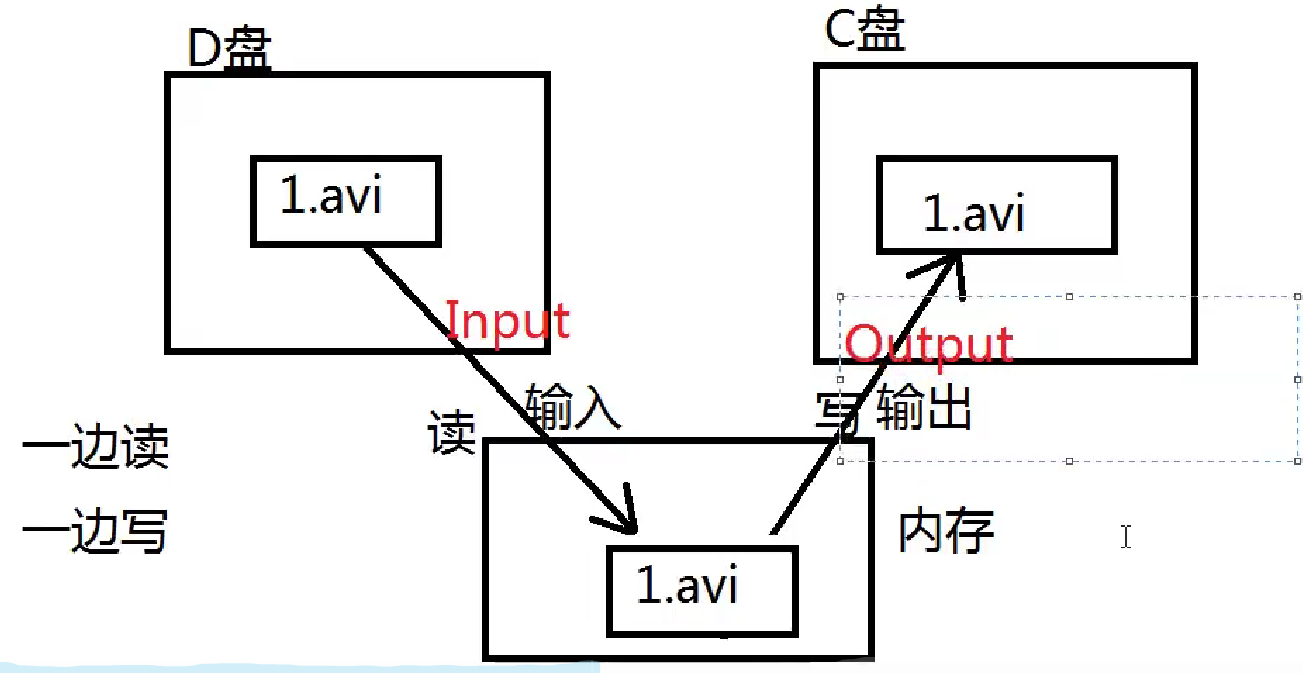
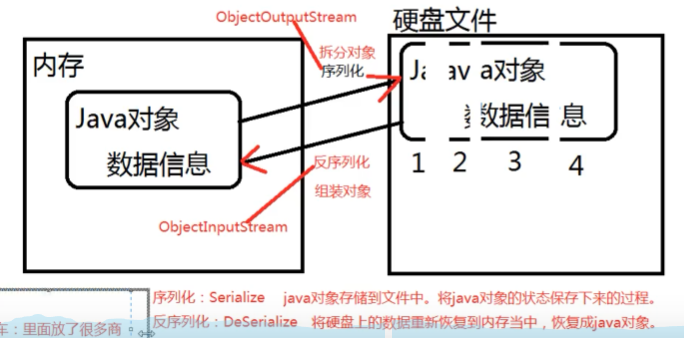





【推荐】还在用 ECharts 开发大屏?试试这款永久免费的开源 BI 工具!
【推荐】国内首个AI IDE,深度理解中文开发场景,立即下载体验Trae
【推荐】编程新体验,更懂你的AI,立即体验豆包MarsCode编程助手
【推荐】轻量又高性能的 SSH 工具 IShell:AI 加持,快人一步