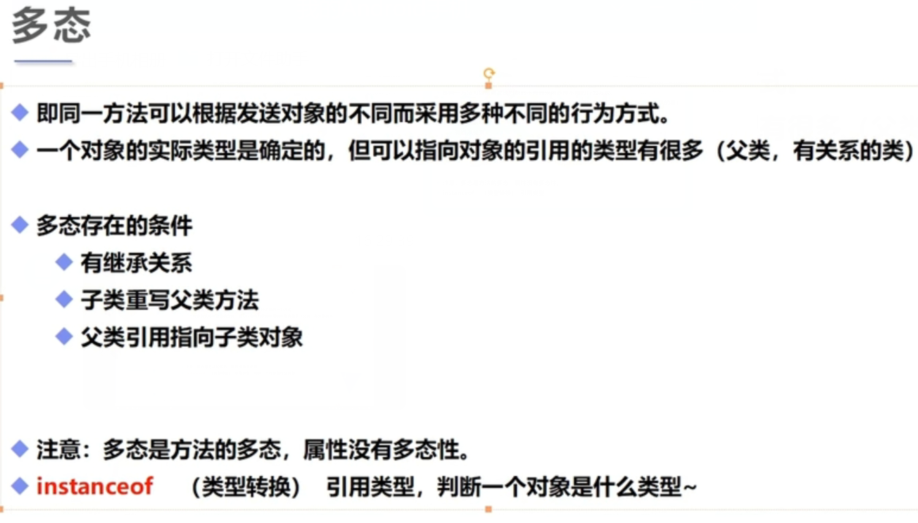Java面向对象11——多态
package oop.demon01.demon06;
public class Application {
public static void main(String[] args) {
// 一个对象的实际类型是确定的
// new Student();
//new Person();
//可以指向的引用类型不确定了: 父类的引用指向子类
//Student 能调用的方法都是自己的或者继承父类的
//Person 父类型,可以指向子类,但是不能调用子类独有的方法(private)
Student s1 = new Student();
Person s2 = new Student();
Object s3=new Person();
//对象执行那些方法,主要看对象左边的类型(同---执行),和右边关系不大!
//子类重写了父类的方法,执行子类方法
s2.run();//son
s1.run();//son
s1.eat();
// s2.eat(); 不行 报错--- 方法未重写
//s2.shout(); 不能调用子类独有的方法(private)
}
}
----------------------------
package oop.demon01.demon06;
public class Person {
public void run(){
System.out.println("run");
}
}
-----------------------------
package oop.demon01.demon06;
public class Student extends Person{
/*
多态注意事项:
1. 多态是方法的多态,属性没有多态
2. 父类和子类,有联系 类型转换异常,父类引用指向子类对象! ClassCastException !
3.存在条件: 继承关系,方法需要重写,父类引用子类对象 Father s1 = new Son();
有些方法不能重写:
1. static 方法,属于类,它不属于实例
2. final 常量:
3. private方法:
*/
instanceof 和类型转换
instanceof
package oop.demon01.demon06;
public class Application {
public static void main(String[] args) {
//Object > String
//Object > Person > Teacher
//Object > Person > Student
Object object=new Student();
//System.out.println(X instanceof Y);//能不能编译通过!
System.out.println(object instanceof Student);//true
System.out.println(object instanceof Person);//true
System.out.println(object instanceof Object);//true
System.out.println(object instanceof Teacher);//false
System.out.println(object instanceof String);//false
System.out.println("------------------------------------------");
Person person=new Student();
System.out.println(person instanceof Student);//true
System.out.println(person instanceof Person);//true
System.out.println(person instanceof Object);//true
System.out.println(person instanceof Teacher);//false
// System.out.println(person instanceof String);// 编译报错! 没有联系
System.out.println("------------------------------------------");
Student student=new Student();
System.out.println(student instanceof Student);//true
System.out.println(student instanceof Person);//true
System.out.println(student instanceof Object);//true
//System.out.println(student instanceof Teacher);//没有关系
//System.out.println(student instanceof String);//没有关系
}
}
子类与父类的转换
package oop.demon01.demon06;
public class Application {
public static void main(String[] args) {
//类型之间的转化: 父 子
//高 低
Person obj=new Student();// 低---->高
//student.go(); 报错 Person里没有go()方法
// 将这个对象转换为 Student类型,我们就可以使用Student类型的方法! 高---->低 :强制转换
/*
Student student=(Student) obj;
student.go();
*/
((Student) obj).go()
-----------注意://子类转换为父类,可能丢失自己本来的一些方法!Student student=new Student();
student.go();
Person person=student;
//person.go(); go()方法丢失
}
}
--------------
package oop.demon01.demon06;
public class Person {
public void run(){
System.out.println("run");
}
}
--------------
package oop.demon01.demon06;
public class Student extends Person{
public void go(){
System.out.println("go");
}
}
--------------
总结
/*
1.父类引用指向子类对象
2.把子类转换为父类,向上转型
3.把父类转换为子类,向下转换; 强制转换
4.方便方法的调用,减少重复代码! 简介
抽象: 封装、继承、多态 ! 抽象类、接口
*/
学习内容源自视频:b站狂神说Java