一、基础设置
一、使用原表think_form表
二、配置index.html
define('THINK_PATH','./ThinkPHP/');define('APP_NAME','Myapp');
define('APP_PATH','./Myapp/');
require(THINK_PATH.'/ThinkPHP.php');$App = new App();
?>三、配置config.class.php
<?php
if (!defined('THINK_PATH')) exit();
return array(
'DB_TYPE'=>'mysql', // 使用的数据库是mysql
'DB_HOST'=>'localhost',
'DB_NAME'=>'myapp',// 数据库名
'DB_USER'=>'root',
'DB_PWD'=>'',// 填写你连接数据库的密码
'DB_PORT'=>'3306',
'DB_PREFIX'=>'think_', // 数据表表名的前缀 请参看
'URL_MODEL'=>2, //rewrite
'APP_DEBUG'=>true,
'SHOW_PAGE_TRACE'=>true,
'SHOW_ERROR_MSG'=> true,
'url_model'=>1,
);
?>
二、单表查询
UserAction.class.php
<?php
class UserAction extends Action{
public function index(){
$user=M('user');
$list=$user->field(array('id','username','password','createip','createtime'))->select();
$this->assign('title','thinkp单表查询');
$this->assign('alist',$list);
$this->display();
}}
?>
MODEL\UserModel.class.php
<?php
class UserModel extends Model{
//此处暂时不写一些封装好的高级功能和自动义功能
}?>
tpl\user\index.html
<html>
<head>
<title>{$title}</title>
</head>
<body>
<volist name='alist' id='vo'>
用户名:<input type="text" name='username' value="{$vo.username}"/>
密码:<input type="text" name='password' value="{$vo.password}"/>
注册IP <input type="text" name='createIP' value="{$vo.createip}"/>
注册时间<input type="text" name='createtime' value="{$vo.createtime}"/></br>
<a href="__URL__/edit"> 操作</a>
</volist>
</body>
</html>
三 表单编辑
一、indexaction.class.php 增加一个方法
public function edit(){
$user=M('user');
$id=(int)$_GET['id'];
$list=$user->field(array('id','username','password','createip','createtime'))
->where("id=$id")
->select();
$this->assign('title','单表编辑');
$this->assign('alistedit',$list);
$this->display();
}
二、tpl\user\edit.html
<html>
<head>
<title>{$title}</title>
</head>
<body>
<form action="__URL__/update" method="POST">
<volist name="alistedit" id='vo'>
用户名:<input type="text" name='username' value="{$vo['username']}"/>
密码:<input type="text" name='password' value="{$vo['password']}"/>
创建IP: <input type="text" name='createip' value="{$vo['createip']}"/>
创建时间:<input type="text" name='createtime' value="{$vo['createtime']}"/></br>
<input type="submit" name='save' value='保存'/>
<input type="hidden" value="{$vo['id']}" name='id'></input>
</volist>
</form>
</body>
</html>
运行结果:
四、表单更新
一、在index.class.php增加一个方法
public function update(){
$user=M('user');
if($user->create()){
$user->password=md5($user->password);
if($inserid=$user->save()){
$this->success('更新成功,受影响行数为'.$inserid);
}else{
$this->error('更新失败,此处可以手动记录日志,供管理员查询,但是不要直接打印现来SQL语句啊');
}
}else{
$this->error($user->getError());
}
}
}
五、表单删除
一、 在index.html里
<volist name='alist' id='vo'>
用户名:<input type="text" name='username' value="{$vo.username}"/>
密码:<input type="text" name='password' value="{$vo.password}"/>
注册IP <input type="text" name='createIP' value="{$vo.createip}"/>
注册时间<input type="text" name='createtime' value="{$vo.createtime}"/></br>
<a href="__URL__/edit/id/{$vo['id']}"> 编辑</a>
<a href="__URL__/del/id/{$vo['id']}"> 删除</a>
</volist>
二、在IndexAction.class.php类中增加一个del()方法
public function del()
{
$user=M('user');
if($user->delete($_GET['id'])){
$this->success("删除成功!");
}
else{
$this->error("删除失败");
}
}


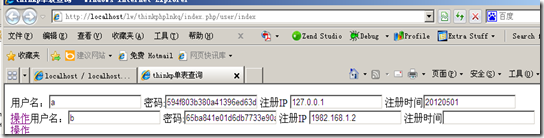
![K8`PZBRFL{$53[GG}2LROAK[6] K8`PZBRFL{$53[GG}2LROAK[6]](https://images.cnblogs.com/cnblogs_com/lwcompany/201209/201209121438398025.jpg)

