.NET Core 3.1调用.NET Framework的WebService
1.0准备一个简单的WebService
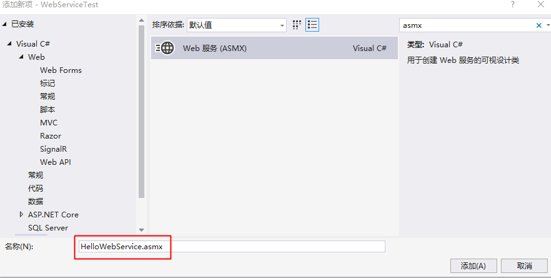
在HelloWebService添加两个方法
namespace WebServiceTest
{
/// <summary>
/// HelloWebService 的摘要说明
/// </summary>
[WebService(Namespace = "http://tempuri.org/")]
[WebServiceBinding(ConformsTo = WsiProfiles.BasicProfile1_1)]
[System.ComponentModel.ToolboxItem(false)]
// 若要允许使用 ASP.NET AJAX 从脚本中调用此 Web 服务,请取消注释以下行。
//[System.Web.Script.Services.ScriptService]
public class HelloWebService : System.Web.Services.WebService
{
public Authentication AuthenticationHeader;
[WebMethod]
public string HelloWorld()
{
return "Hello World " + DateTime.Now.ToString("yyyy-MM-dd HH:mm:ss");
}
[WebMethod, SoapHeader("AuthenticationHeader")]
public string HelloWorldHasParam(string paramStr, Person person, Authentication authentication)
{
AuthenticationHeader = authentication;
Console.WriteLine($"{paramStr} ; person.Name={person.Name} ; person.Age={person.Age} ; authentication = {authentication.ServiceUser}");
return $"{paramStr} ; person.Name={person.Name} ; person.Age={person.Age} ; authentication = {authentication.ServiceUser}"; ;
}
}
public class Person
{
public string Name { get; set; }
public int Age { get; set; }
}
public class Authentication : SoapHeader
{
public string ServiceUser;
public string ServicePassword;
public string System;
public string Token;
public string DeviceID;
}
}
2.0.NET Core 调用Webservice
2.1.方法1:通过添加引用服务调用WebService
新建一个.NET Core 3.1的web项目,然后添加添加服务,如下图的步骤
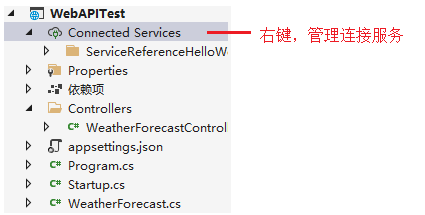

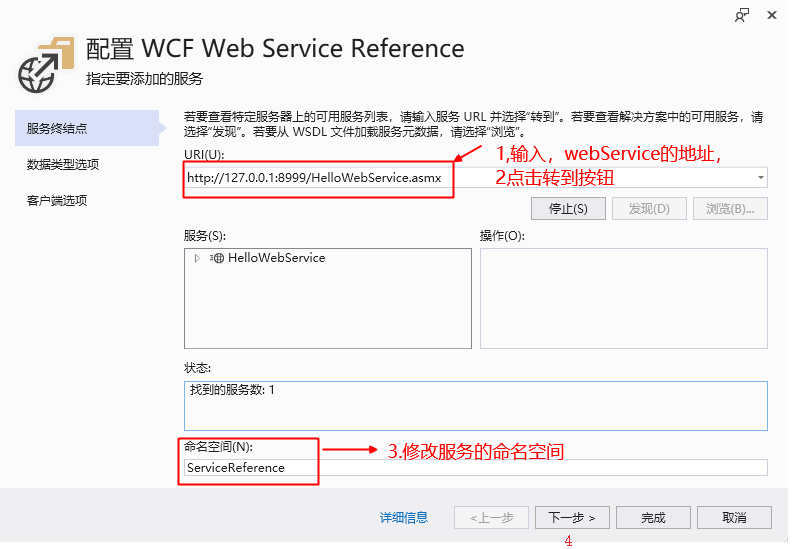
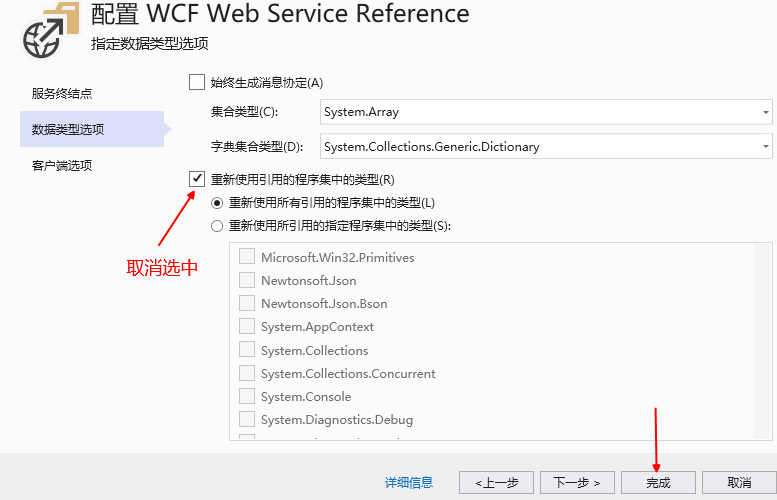
BasicHttpBinding binding = new BasicHttpBinding();
EndpointAddress address = new EndpointAddress("http://127.0.0.1:8999/HelloWebService.asmx");
HelloWebServiceSoapClient soapClient = new HelloWebServiceSoapClient(binding, address);
var helloWorldRespone = soapClient.HelloWorldAsync();
string result1 = helloWorldRespone.Result;
2.2.方法2通过WebClient对象post XML 文档到服务器调用 WebService ,XMl求参考请求和响应示例。
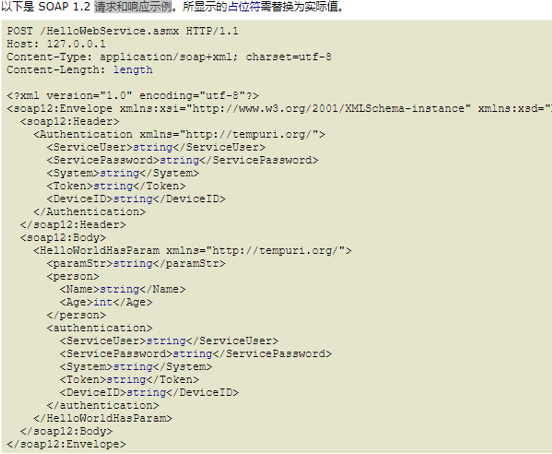
string xmlStr =
@"<soap12:Envelope xmlns:xsi=""http://www.w3.org/2001/XMLSchema-instance"" xmlns:xsd=""http://www.w3.org/2001/XMLSchema"" xmlns:soap12=""http://www.w3.org/2003/05/soap-envelope"">
<soap12:Header>
<Authentication xmlns=""http://tempuri.org/"">
<ServiceUser>张三</ServiceUser>
<ServicePassword>ServicePassword123</ServicePassword>
<System>System456</System>
<Token>Token1234</Token>
<DeviceID>DeviceIDsss</DeviceID>
</Authentication>
</soap12:Header>
<soap12:Body>
<HelloWorldHasParam xmlns=""http://tempuri.org/"">
<paramStr>first param</paramStr>
<person>
<Name>李四</Name>
<Age>18</Age>
</person>
<authentication>
<ServiceUser>张三</ServiceUser>
<ServicePassword>ServicePassword123</ServicePassword>
<System>System456</System>
<Token>Token1234</Token>
<DeviceID>DeviceIDsss</DeviceID>
</authentication>
</HelloWorldHasParam>
</soap12:Body>
</soap12:Envelope>";
using (WebClient webClient = new WebClient())
{
webClient.Proxy = null;
byte[] postDatabyte = Encoding.GetEncoding("UTF-8").GetBytes(xmlStr);
webClient.Headers.Add("Content-Type", "application/soap+xml; charset=utf-8");
//webClient.Headers.Add("Content-Type", "text/xml; charset=utf-8");
byte[] responseData = webClient.UploadData("http://127.0.0.1:8999/HelloWebService.asmx", "POST", postDatabyte);
//解码
string responsestring = Encoding.GetEncoding("UTF-8").GetString(responseData);
XmlDocument xdoc = new XmlDocument();
xdoc.LoadXml(responsestring);
//解析返回值
var nodeValue = xdoc.GetElementsByTagName("HelloWorldHasParamResult")[0].InnerXml;
Console.WriteLine(responsestring);
}
2.3.方法3通过HttpClient对象post XML 文档到服务器调用 WebService
首先在Startup.cs类 中注入HttpClientFactory.
string xmlStr =
@"<soap12:Envelope xmlns:xsi=""http://www.w3.org/2001/XMLSchema-instance"" xmlns:xsd=""http://www.w3.org/2001/XMLSchema"" xmlns:soap12=""http://www.w3.org/2003/05/soap-envelope"">
<soap12:Header>
<Authentication xmlns=""http://tempuri.org/"">
<ServiceUser>张三</ServiceUser>
<ServicePassword>ServicePassword123</ServicePassword>
<System>System456</System>
<Token>Token1234</Token>
<DeviceID>DeviceIDsss</DeviceID>
</Authentication>
</soap12:Header>
<soap12:Body>
<HelloWorldHasParam xmlns=""http://tempuri.org/"">
<paramStr>first param</paramStr>
<person>
<Name>李四</Name>
<Age>18</Age>
</person>
<authentication>
<ServiceUser>张三</ServiceUser>
<ServicePassword>ServicePassword123</ServicePassword>
<System>System456</System>
<Token>Token1234</Token>
<DeviceID>DeviceIDsss</DeviceID>
</authentication>
</HelloWorldHasParam>
</soap12:Body>
</soap12:Envelope>";
HttpContent contentPost3 = new ByteArrayContent(Encoding.GetEncoding("UTF-8").GetBytes(xmlStr));
var contentType = new MediaTypeWithQualityHeaderValue("text/xml");
contentType.CharSet = "utf-8";
contentPost3.Headers.ContentType = contentType;
using (var client = _httpClientFactory.CreateClient())
{
var op = await client.PostAsync("http://127.0.0.1:8999/HelloWebService.asmx", contentPost3);
//获取到返回结果的XML
string result = Encoding.GetEncoding("UTF-8").GetString(op.Content.ReadAsByteArrayAsync().Result);
Console.WriteLine(result);
}
返回结果:
<?xml version="1.0" encoding="utf-8"?>
<soap:Envelope
xmlns:soap="http://www.w3.org/2003/05/soap-envelope"
xmlns:xsi="http://www.w3.org/2001/XMLSchema-instance"
xmlns:xsd="http://www.w3.org/2001/XMLSchema">
<soap:Body>
<HelloWorldHasParamResponse xmlns="http://tempuri.org/">
<HelloWorldHasParamResult>first param ; person.Name=李四 ; person.Age=18 ; authentication = 张三</HelloWorldHasParamResult>
</HelloWorldHasParamResponse>
</soap:Body>
</soap:Envelope>


