1.Linux连接外网。
2.安装gcc 安装gcc-c++
[root@localhost ~]# yum -y install gcc
[root@localhost ~]# yum -y install gcc-c++3.验证gcc是否安装成功
[root@localhost ~]#gcc -v
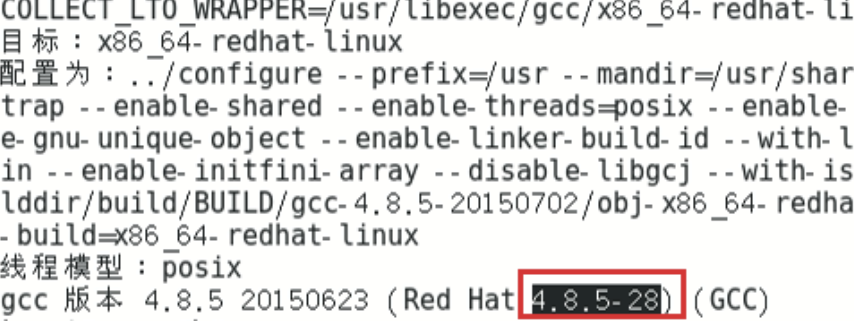
4.如果之前安装过docker,卸载旧版本
[root@localhost ~]# yum remove docker \ docker-client \ docker-client-latest \ docker-common \ docker-latest \ docker-latest-logrotate \ docker-logrotate \ docker-engine
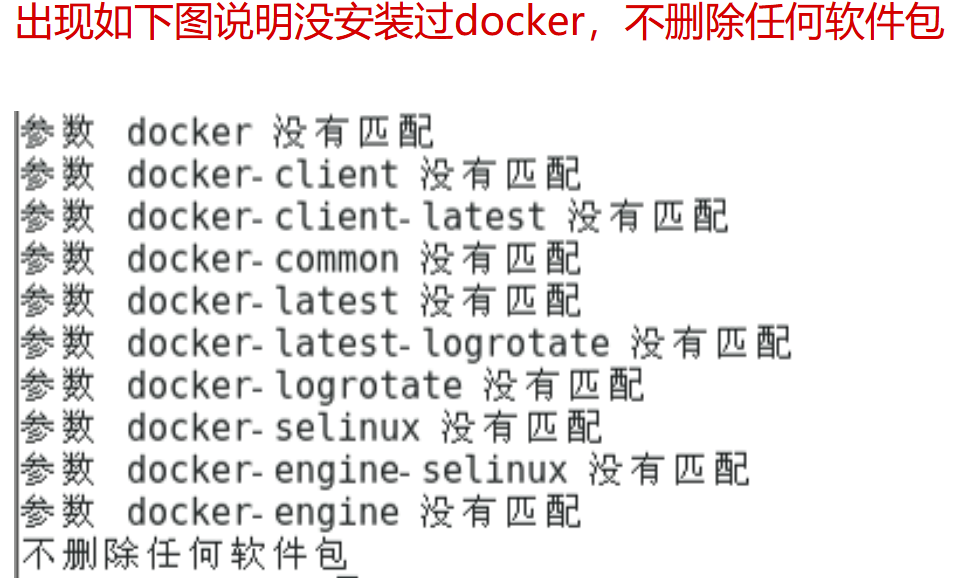
5.安装需要的软件包
[root@localhost ~]# yum install -y yum-utils device-mapper-persistent-data lvm2
6.设置stable镜像仓库
[root@localhost ~]# yum-config-manager --add-repo http://mirrors.aliyun.com/docker-ce/linux/centos/docker-ce.repo 阿里仓库
yum-config-manager --add-repo http://download.docker.com/linux/centos/docker-ce.repo 中央仓库
7.更新yum软件包索引
[root@localhost ~]# yum makecache fast
8.安装DOCKER CE
[root@localhost ~]# yum -y install docker-ce
9.启动docker
[root@localhost ~]# systemctl start docker
10.验证
[root@localhost ~]# docker version
11.配置镜像加速、开机自启
[root@localhost ~]# vim /etc/docker/daemon.json
#配置镜像加速器
{
。。。。
}
配置完之后退出vim。
[root@localhost ~]# systemctl daemon-reload
[root@localhost ~]# systemctl restart docker
设置系统时间:
查看系统时间
timedatectl
设置中国时区timedatectl set-timezone Asia/Shanghai


