跨域访问-预请求及跨域常见问题
预请求
参考:https://developer.mozilla.org/zh-CN/docs/Web/HTTP/Access_control_CORS#预请求
简而言之,在跨域并且尝试添加一些特殊头及自定义头的情况下,由于浏览器的安全机制,会加多一次OPTIONS预请求(询问请求),与跨域服务器协商可以设置的头部信息,可以允许的HTTP协议等等信息。
以如下图一次跨域请求为例。
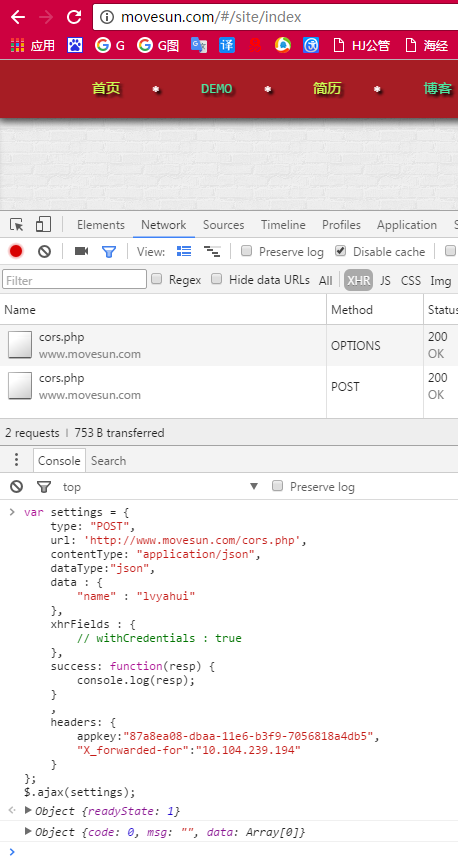
图中代码如下
1 var settings = { 2 type: "POST", 3 url: 'http://www.movesun.com/cors.php?allow_method=PUT', 4 contentType: "application/json", 5 dataType:"json", 6 data : { 7 "name" : "lvyahui" 8 }, 9 xhrFields : { 10 // withCredentials : true 11 }, 12 success: function(resp) { 13 console.log(resp); 14 } 15 , 16 headers: { 17 appkey:"87a8ea08-dbaa-11e6-b3f9-7056818a4db5", 18 "X_forwarded-for":"10.104.239.XXX" 19 } 20 }; 21 $.ajax(settings);
可以看到,这段代码在movesun.com网站下,尝试向www.movesun.com发送跨域POST 请求,并且有自定义头(Content-Type设置了application/json类型也是原因之一),因此浏览器在发送真实post请求之前,发起了一个OPTIONS请求询问。
请求之所以可以成功,是因为后端服务器正常处理了OPTIONS请求,并且响应了正确的跨域响应头,后端代码cors.php如下
1 <?php 2 3 if('OPTIONS' === $_SERVER['REQUEST_METHOD']){ 4 header('Access-Control-Allow-Origin:*'); 5 header('Access-Control-Allow-Headers:appkey,X_forwarded-for,Content-Type'); 6 header('Access-Control-Allow-Methods:' . (isset($_GET['allow_method']) ? $_GET['allow_method'] : 'OPTIONS')); 7 //header('Access-Control-Allow-Credentials:true'); 8 exit(0); 9 } 10 11 header('Access-Control-Allow-Origin:*'); 12 13 echo json_encode(array( 14 'code' => 0, 15 'msg' => '', 16 'data' => array() 17 ));exit(0);
可以看到服务器判断请求类型为OPTIONS时,指定了如下几个Http响应头
1、Access-Control-Allow-Origin : 跨域服务器允许的来源地址(跟请求的Origin进行匹配),可以是*或者某个确切的地址,不允许多个地址。当然后台代码可以动态判断来源地址进行动态设置,这主要是因为有时需要允许任意来源访问,并且要携带Cookie,此时需要明确指定地址(原因在文后常见问题中说明),下面这段PHP代码和Java代码(注意Java代码中Cookie没有取端口,因为Cookie端口不同也算同域,可以访问到)就是取来源地址并响应
1 if (isset($_SERVER['HTTP_REFERER'])) { 2 $urls = parse_url($_SERVER['HTTP_REFERER']); 3 $url = $urls['scheme'] . '://' . $urls['host']; 4 if (isset($urls['port'])) { 5 $url .= ':' . $urls['port']; 6 } 7 } else { 8 $url = '*'; 9 } 10 11 header("Access-Control-Allow-Origin: " . $url);

1 public void filter(ContainerRequestContext requestContext) throws IOException { 2 String origin = requestContext.getHeaderString("Origin"); 3 if(origin != null && !origin.trim().equals("") 4 // postMan 请求的protocol 是 chrome-extension:// 5 && origin.startsWith("http://")){ 6 URL url = new URL(origin); 7 String strUrl = url.getProtocol() + "://" + url.getHost(); 8 if(url.getPort() > 0){ 9 strUrl += ":" + url.getPort(); 10 } 11 originUrl = strUrl; 12 if(!cookieDomainAuto 13 && (sysConfig.getCookieDomain() == null || sysConfig.getCookieDomain().equals(""))){ 14 cookieDomainAuto = true; 15 } 16 if(cookieDomainAuto){ 17 // 动态判断 cookie domain 18 if(url.getHost().matches(PATTERN_IP)){ 19 // IP 20 sysConfig.setCookieDomain(url.getHost()); 21 } else { 22 int start = url.getHost().lastIndexOf('.',url.getHost().lastIndexOf('.') - 1); 23 String domain; 24 if(start > 0){ 25 domain = url.getHost().substring(start + 1); 26 }else{ 27 domain = url.getHost(); 28 } 29 // domain 30 sysConfig.setCookieDomain(domain); 31 } 32 } 33 } 34 }
2、Access-Control-Allow-Methods:跨域服务器允许的请求方法。经测试发现,不论Access-Control-Allow-Methods设置为简单请求还是复杂请求类型,所有的简单的请求(GET,HEAD,POST)也是可以正常请求的。
3、Access-Control-Allow-Headers:跨域服务器允许客户端添加或自定义哪些http 头。
下面是这两次请求的报文
OPTIONS请求报文
1 OPTIONS http://www.movesun.com/cors.php HTTP/1.1 2 Host: www.movesun.com 3 Proxy-Connection: keep-alive 4 Pragma: no-cache 5 Cache-Control: no-cache 6 Access-Control-Request-Method: POST 7 Origin: http://movesun.com 8 User-Agent: Mozilla/5.0 (Windows NT 6.1; Win64; x64) AppleWebKit/537.36 (KHTML, like Gecko) Chrome/55.0.2883.75 Safari/537.36 9 Access-Control-Request-Headers: appkey, content-type, x_forwarded-for 10 Accept: */* 11 Referer: http://movesun.com/ 12 Accept-Encoding: gzip, deflate, sdch 13 Accept-Language: zh-CN,zh;q=0.8 14 15 16 HTTP/1.1 200 OK 17 Date: Fri, 10 Mar 2017 05:48:07 GMT 18 Server: Apache 19 Access-Control-Allow-Origin: * 20 Access-Control-Allow-Headers: appkey,X_forwarded-for,Content-Type 21 Access-Control-Allow-Methods: POST 22 Vary: User-Agent,Accept-Encoding 23 Content-Encoding: gzip 24 Content-Length: 20 25 Content-Type: text/html 26 X-Cache: MISS from SK-SQUIDDEV-11 27 X-Cache-Lookup: MISS from SK-SQUIDDEV-11:8080
POST请求报文
1 POST http://www.movesun.com/cors.php HTTP/1.1 2 Host: www.movesun.com 3 Proxy-Connection: keep-alive 4 Content-Length: 12 5 Pragma: no-cache 6 Cache-Control: no-cache 7 Origin: http://movesun.com 8 User-Agent: Mozilla/5.0 (Windows NT 6.1; Win64; x64) AppleWebKit/537.36 (KHTML, like Gecko) Chrome/55.0.2883.75 Safari/537.36 9 Content-Type: application/json 10 Accept: application/json, text/javascript, */*; q=0.01 11 X_forwarded-for: 10.104.239.194 12 appkey: 87a8ea08-dbaa-11e6-b3f9-7056818a4db5 13 Referer: http://movesun.com/ 14 Accept-Encoding: gzip, deflate 15 Accept-Language: zh-CN,zh;q=0.8 16 name=lvyahui
从报文中可以看出,OPTIONS请求后台可以拿到URL中的GET参数,也就是说,如果真实请求是GET请求,则后端在处理来询问的OPTIONS请求时,就可以获取到所有查询参数了。如mozilla官网所写,笔者调试发现,一些跨域请求,即便抛出了错误的情况下,请求也真的到了后台服务器,只是响应被浏览器拦截了。
另外,有时不想在后台代码中处理OPTIONS请求,则可以在nginx server节点下做如下配置,表示拦截处理所有OPTIONS请求。
1 location ^~ / { 2 if ($request_method = OPTIONS ) { 3 add_header Content-Length 0; 4 add_header Content-Type text/plain; 5 add_header 'Access-Control-Allow-Origin' '*'; 6 add_header 'Access-Control-Allow-Methods' '*'; 7 add_header 'Access-Control-Allow-Headers' 'appkey,X_forwarded-for,Content-Type'; 8 return 200; 9 } 10 }
常见跨域问题
下面是一些跨域下常见的一些问题
- 添加了跨域服务器不允许的自定义头会抛出 XMLHttpRequest cannot load http://www.movesun.com/cors.php. Request header field custom_heaer is not allowed by Access-Control-Allow-Headers in preflight response.
- 当未设置允许某种复杂请求时,使用复杂请求就会抛出如下错误,表示真实请求使用了服务器不允许的方法。在只允许POST的情况下,GET请求是可以被发送的,HEAD也可以成功,仅仅允许GET的情况下,POST也是可以发送成功的,HEAD也可以成功 。简单请求都可以成功,等等,其实经测试发现,不论Access-Control-Allow-Methods设置为简单请求还是复杂请求类型,所有的简单的请求(GET,HEAD,POST)也是可以正常请求的。XMLHttpRequest cannot load http://www.movesun.com/cors.php. Method PUT is not allowed by Access-Control-Allow-Methods in preflight response.
- 预处理请求没有没正常处理,这种是询问请求响应了非200状态码,会抛出 XMLHttpRequest cannot load http://movesun.qq.com/cors.php?allow_method=PUT. Response for preflight has invalid HTTP status code 405 。如
-
1 if('OPTIONS' === $_SERVER['REQUEST_METHOD']){ 2 header("HTTP/1.1 405 Method Not Allowed"); 3 exit(-1); 4 }
- 错误是来源地址不是服务器所允许的来源地址。如下,此时服务器响应 Access-Control-Allow-Origin:http://www.movesun.com,表示跨域服务器允许在Origin:http://www.movesun.com 的机器上访问,而用户试图在http://movesun.com跨域请求目的服务器http://movesun.qq.com/cors.php?allow_method=PUT:XMLHttpRequest cannot load http://movesun.qq.com/cors.php?allow_method=PUT. Response to preflight request doesn't pass access control check: The 'Access-Control-Allow-Origin' header has a value 'http://www.movesun.com' that is not equal to the supplied origin. Origin 'http://movesun.com' is therefore not allowed access.
- 前端设置了携带签名标志,但是跨域服务器不允许携带,没有设置 Access-Control-Allow-Credentials:true 。如:XMLHttpRequest cannot load http://movesun.qq.com/cors.php?allow_method=PUT. Credentials flag is 'true', but the 'Access-Control-Allow-Credentials' header is ''. It must be 'true' to allow credentials. Origin 'http://movesun.com' is therefore not allowed access.
- 前端尝试在真实请求中携带签名Cookie,跨域服务器允许携带Cookie,但是服务器允许所有来源地址,会报这个错误,在跨域携带cookie时,必须明确指定来源地址,比如 Access-Control-Allow-Origin:http://movesun.com。例如:XMLHttpRequest cannot load http://movesun.qq.com/cors.php?allow_method=PUT. A wildcard '*' cannot be used in the 'Access-Control-Allow-Origin' header when the credentials flag is true. Origin 'http://movesun.com' is therefore not allowed access. The credentials mode of an XMLHttpRequest is controlled by the withCredentials attribute.
1 if('OPTIONS' === $_SERVER['REQUEST_METHOD']){ 2 header('Access-Control-Allow-Origin:http://movesun.com'); 3 header('Access-Control-Allow-Headers:appkey,X_forwarded-for,Content-Type'); 4 header('Access-Control-Allow-Methods:' . (isset($_GET['allow_method']) ? $_GET['allow_method'] : 'OPTIONS')); 5 header('Access-Control-Allow-Credentials:true'); 6 exit(0); 7 } 8 header('Access-Control-Allow-Origin:http://movesun.com'); 9 header('Access-Control-Allow-Credentials:true'); 10 echo json_encode(array( 11 'code' => 0, 12 'msg' => '', 13 'data' => array() 14 ));exit(0);
注意:文中的测试接口 在 http://movesun.com/cors.php 或者 http://www.movesun.com/cors.php,感兴趣的读者可以用这个接口测试。





 浙公网安备 33010602011771号
浙公网安备 33010602011771号