Qt 简单地启动一个线程
1、简单的线程使用,本次使用 QtConcurrent 方式实现,由于它比较简单,有时候使用它还是挺方便的。
2、包含头文件
1 #include <QtConcurrent/QtConcurrent>
3、准备好线程处理函数
void Widget::_onFunction() { while (m_flag) { qDebug() << "_onFunction:" << QThread::currentThread(); QThread::msleep(1000); } }
4、启动线程
QtConcurrent::run(this, &Widget::_onFunction);
5、完整代码
头文件
#ifndef WIDGET_H
#define WIDGET_H
#include <QWidget>
QT_BEGIN_NAMESPACE
namespace Ui { class Widget; }
QT_END_NAMESPACE
class Widget : public QWidget
{
Q_OBJECT
public:
Widget(QWidget *parent = nullptr);
~Widget();
private:
void _start();
private:
void _onFunction();
private:
Ui::Widget *ui;
bool m_flag;
};
#endif // WIDGET_H源文件
#include "widget.h"
#include "ui_widget.h"
#include <QDebug>
#include <QThread>
#include <QtConcurrent/QtConcurrent>
Widget::Widget(QWidget *parent)
: QWidget(parent)
, ui(new Ui::Widget)
{
ui->setupUi(this);
_start();
}
Widget::~Widget()
{
delete ui;
m_flag = false;
}
void Widget::_start()
{
m_flag = true;
qDebug() << "Main Thread: "<<QThread::currentThread();
QtConcurrent::run(this, &Widget::_onFunction);
}
void Widget::_onFunction()
{
while (m_flag) {
qDebug() << "_onFunction:" << QThread::currentThread();
QThread::msleep(1000);
}
}
调试结果
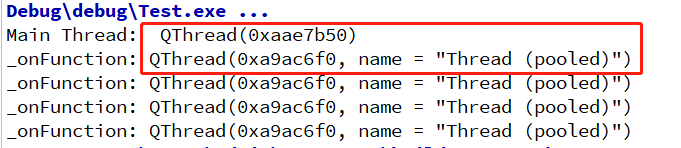
本文来自博客园,作者:想想就很离谱,转载请注明原文链接:https://www.cnblogs.com/lvvou/p/16636572.html


