IDEA 快捷键 讲解 02

- main=psvm 快速打出public static void main(String[] args){};
- sout 快速打出输出语句 System.out.println(); 或者 “要输入的内容”.sout
- ctrl+alt+l 格式化代码
- alt+shift+↓ 当前行代码向下移动 alt+shift+↑ 当前行代码向上移动
- 修改类名称 右键点击文件 ----refactor-----rename
- 修改module名称 右键点击module ----refactor-----rename--------rename module and directory(同时修改name和路径)
- 移除模块 右键module------remove module(只是把IDEA工作目录中移除 实际没删掉 要删除则需进盘 手动删除)
- 导入模块 file ----new -----module from existing source----找对路径 进入project中 找到 黑点图标
-
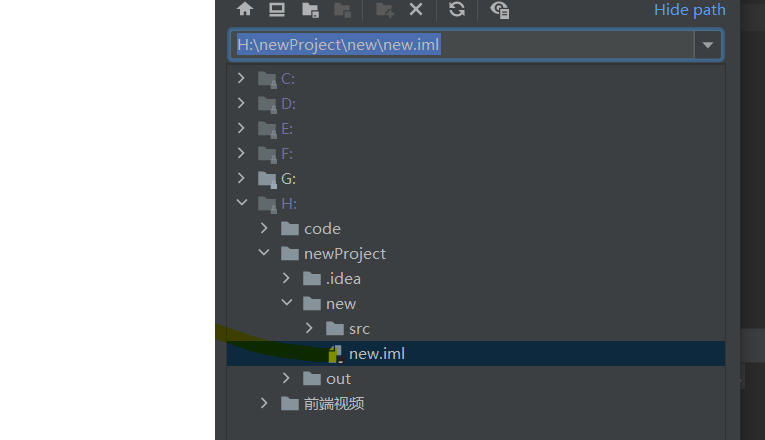
-
打开工程目录:
-
File---open----找到对应总文件夹 (有黑色图标)
-
-
分类:
java入门基础




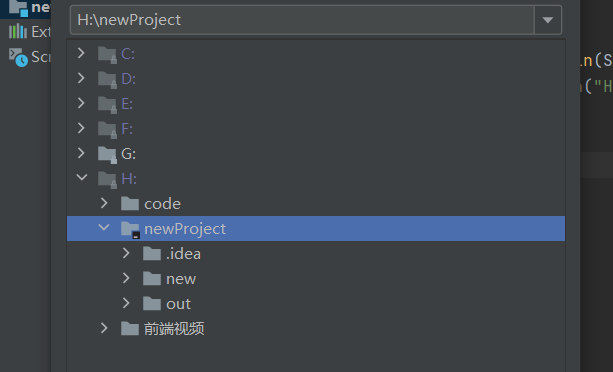


【推荐】国内首个AI IDE,深度理解中文开发场景,立即下载体验Trae
【推荐】编程新体验,更懂你的AI,立即体验豆包MarsCode编程助手
【推荐】抖音旗下AI助手豆包,你的智能百科全书,全免费不限次数
【推荐】轻量又高性能的 SSH 工具 IShell:AI 加持,快人一步
· 被坑几百块钱后,我竟然真的恢复了删除的微信聊天记录!
· 没有Manus邀请码?试试免邀请码的MGX或者开源的OpenManus吧
· 【自荐】一款简洁、开源的在线白板工具 Drawnix
· 园子的第一款AI主题卫衣上架——"HELLO! HOW CAN I ASSIST YOU TODAY
· Docker 太简单,K8s 太复杂?w7panel 让容器管理更轻松!
2021-06-19 node.js 接收post请求的第三方依赖 body-parser中间件(弃用)