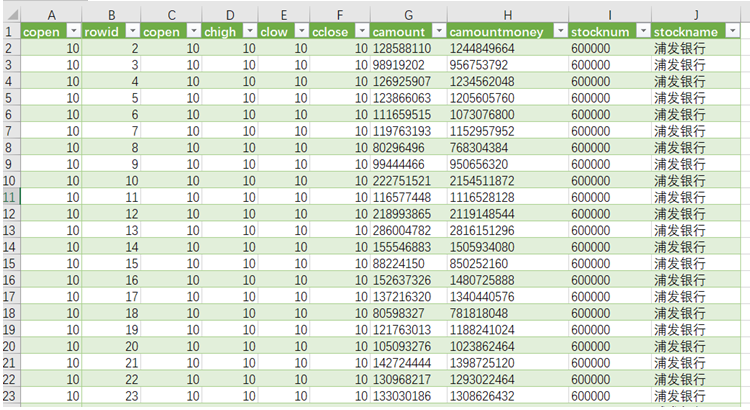Excel与数据库的数据交互
一、安装配置MyODBC
1.到官网安装即可http://dev.mysql.com/downloads/connector/odbc
选择32位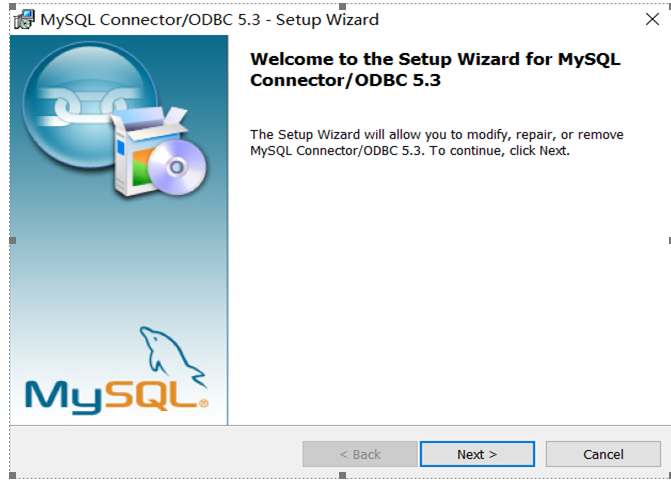
2.配置MyODBC(32位),点击“Add(增加)”按钮来增加一个新的数据源,并滚动滑动条直到你发现MySQL ODBC驱动项为止。双击该项,开始配置过程。配置窗口如下图所示。
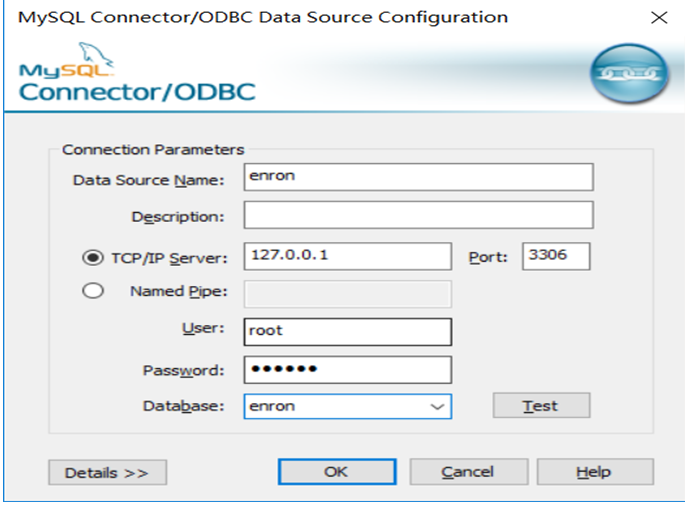
配置完成后,查看已出现在配置中
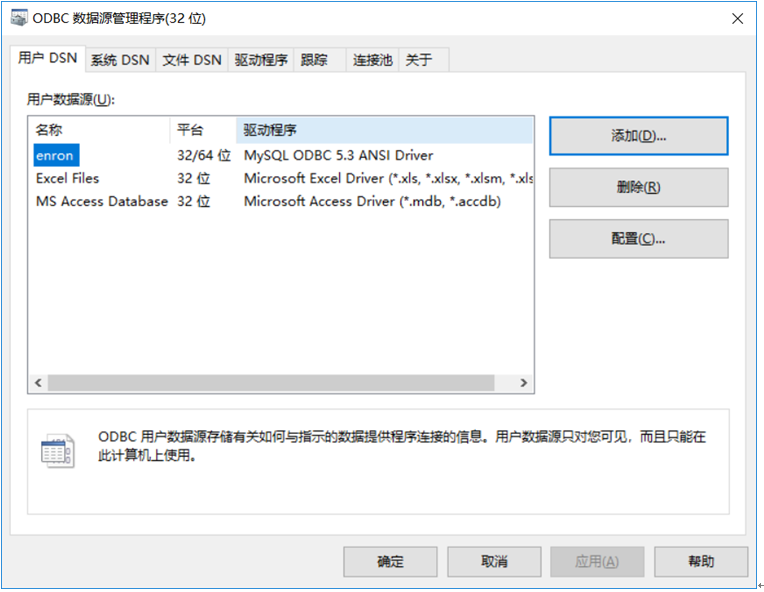
二、将股票数据导入Mysql
1.将‘SH#600000.txt‘文件内容导入excel表中,在”成交额”后面添加”股票代码”和“股票名称”另存为csv文件

2.在MySQL创建表stock
SQL代码:
create table stock
(
rowid int not null auto_increment,
cdate varchar(10)not null, copen decimal not null,
chigh decimal not null, clow decimal not null,
cclose decimal not null,
camount long not null,
camountmoney long not null,
stocknum varchar(45) not null,
stockname varchar(45) not null,
primary key(rowid)
)
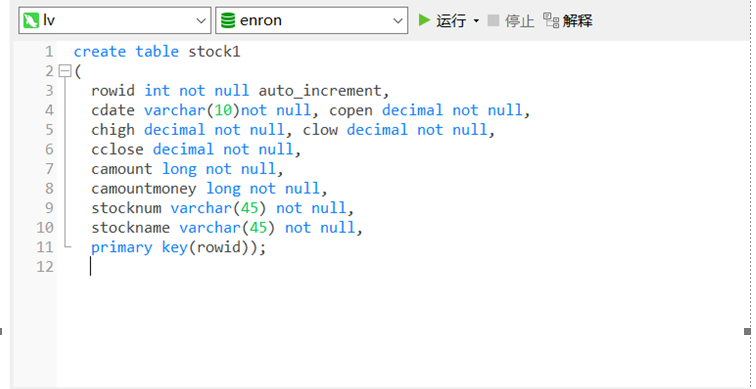
3.将“exp3.csv”文件导入“stock”表中
选择csv
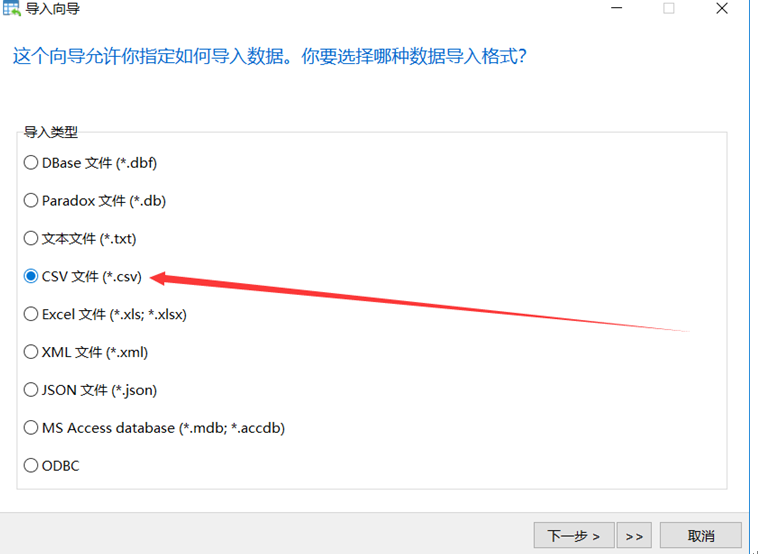
选择路径
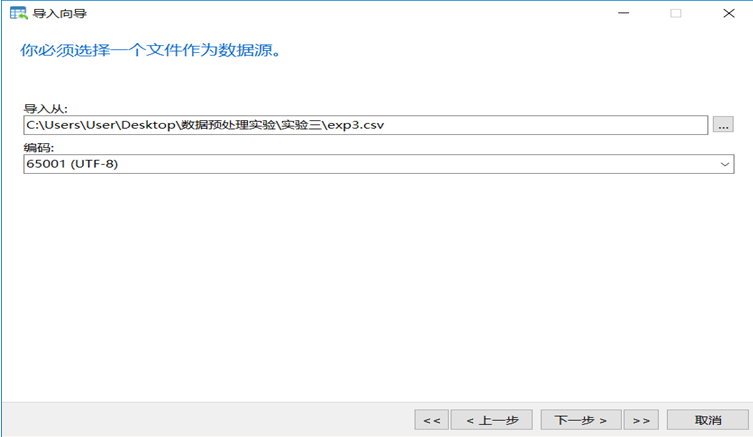
选择字段
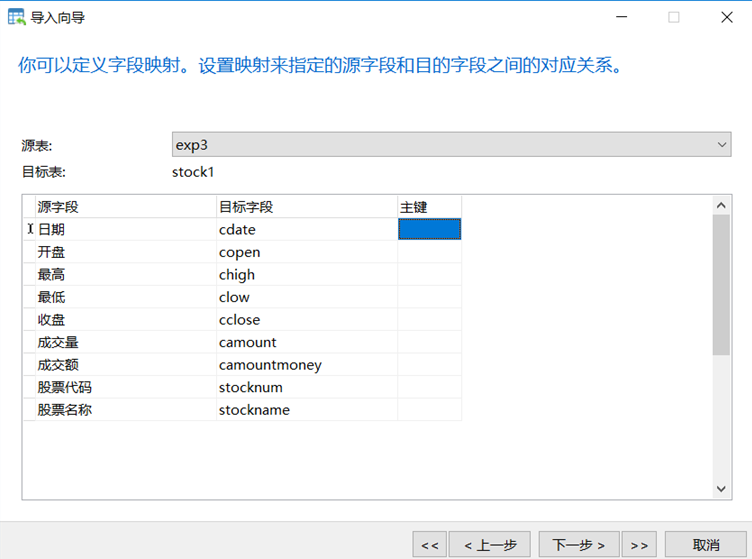
导入成功
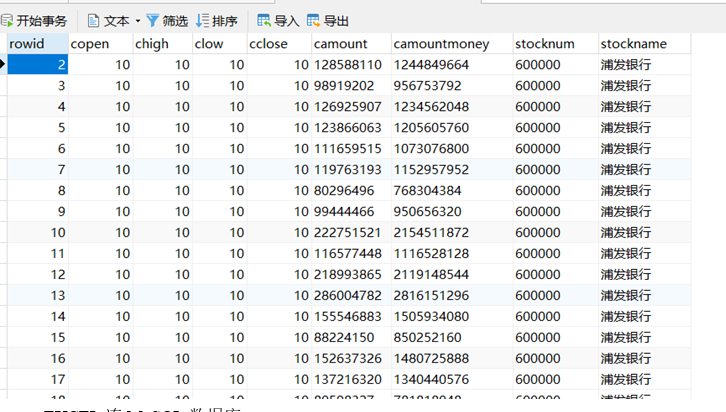
三、EXCEL连MySQL数据库
1.打开一张新的excel表,点击 数据,从其他源,从ODBC

2.选择刚刚创建的enron数据源

3.选择stock表
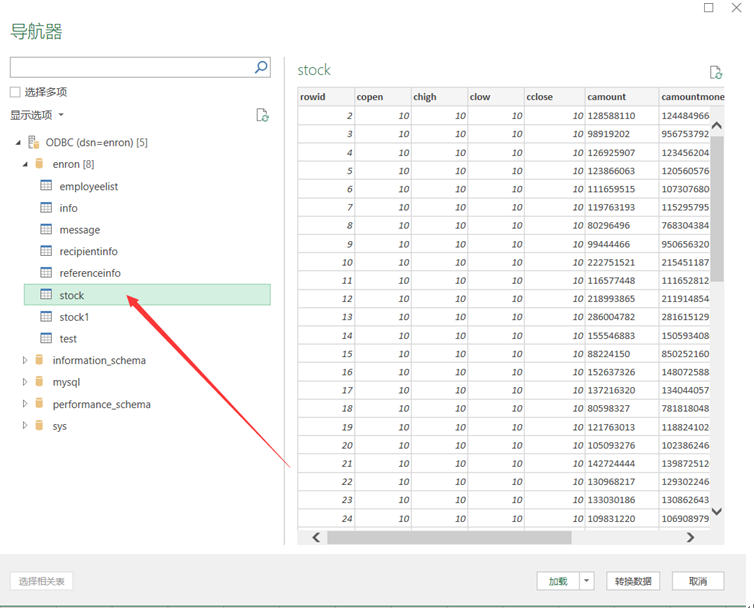
数据导入成功

四、使用SQL语句查询
点击 数据,有连接,打开
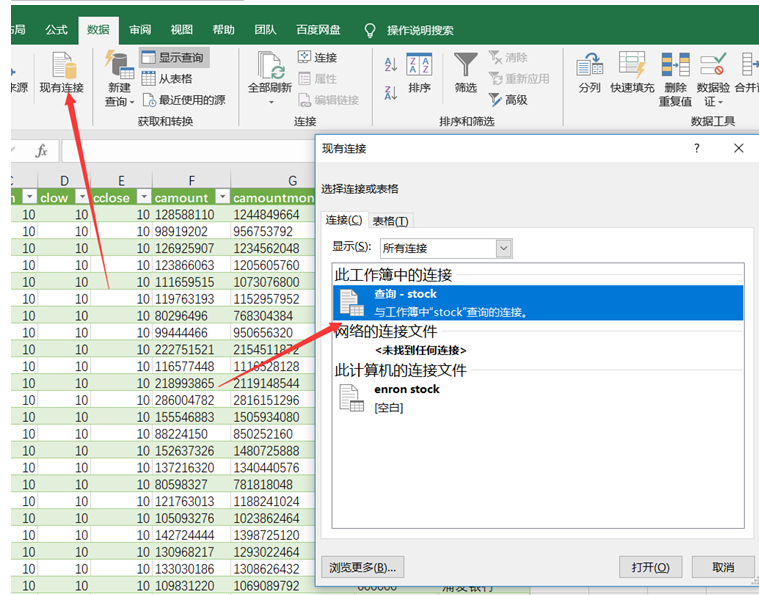
点击 属性,定义,输入SQL语句, 本次测试输入 select copen from stock 查询所有开盘数据

结果展示