MySQL 5.7 group by查询异常 this is incompatible with sql_mode=only_full_group_by
一、异常摘要
Error querying database. Cause: java.sql.SQLSyntaxErrorException: Expression #1 of SELECT list is not in GROUP BY clause and contains nonaggregated column 'id' which is not functionally dependent on columns in GROUP BY clause; this is incompatible with sql_mode=only_full_group_by
二、原因分析
sql_mode=only_full_group_by:group by聚合操作,select中的列,需要在group by中出现,或者来源于聚合函数的值,否则异常
三、解决办法
3.1 方法一
1 # 查看当前的sql_mode 2 SELECT @@global.sql_mode 3 SHOW VARIABLES LIKE '%sql_mode%'; 4 5 # 修改sql_mode 6 SET @@global.sql_mode ='STRICT_TRANS_TABLES,NO_ZERO_IN_DATE,NO_ZERO_DATE,ERROR_FOR_DIVISION_BY_ZERO,NO_AUTO_CREATE_USER,NO_ENGINE_SUBSTITUTION';
3.2 方法二
修改my.ini配置文件
1 [client] 2 port=3306 3 default-character-set=utf8 4 5 [mysqld] 6 # 设置为自己MYSQL的安装目录 7 basedir=D:\\software\\mysql-5.7.39 8 # 设置为MYSQL的数据目录 9 datadir=D:\\software\\mysql-5.7.39\\data 10 port=3306 11 character_set_server=utf8 12 sql_mode=STRICT_TRANS_TABLES,NO_ZERO_IN_DATE,NO_ZERO_DATE,ERROR_FOR_DIVISION_BY_ZERO,NO_AUTO_CREATE_USER,NO_ENGINE_SUBSTITUTION 13 #开启查询缓存 14 explicit_defaults_for_timestamp=true 15 skip-grant-tables 16 #默认引擎 17 default-storage-engine=InnoDB
启动mysql服务提示:The innodb_system data file ‘ibdata1’ must be writable:
删除mysql的datadir目录下的ib_logfile0、ib_logfile1,这两个文件是用于故障数据恢复时的日志文件,也就是redo log。
重新启动mysql服务,提示Can't find error-message file 'D:\software\mysql-5.7.39\share\errmsg.sys'. Check error-message file location and 'lc-message-dir' configuration directive:
mysql 配置文件my.ini的basedir和datadir目录路径单斜杠修改为双斜杠,保存后,启动mysql服务即可:
分类:
MySQL




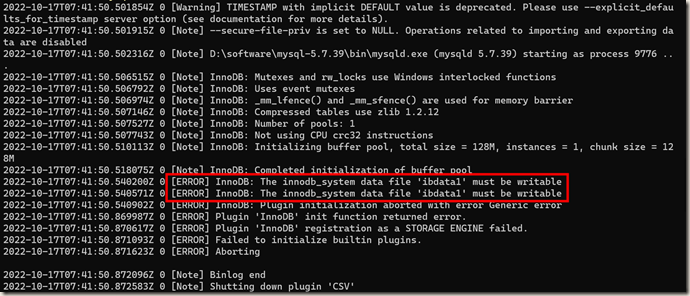
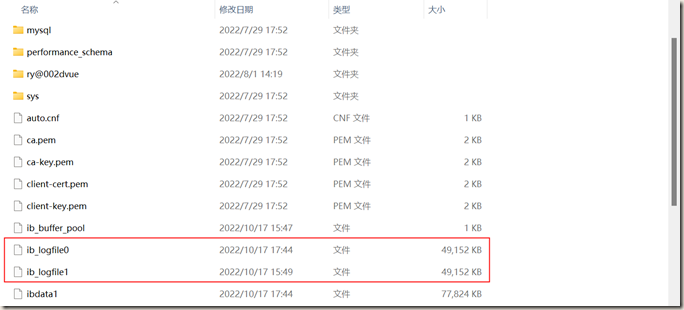
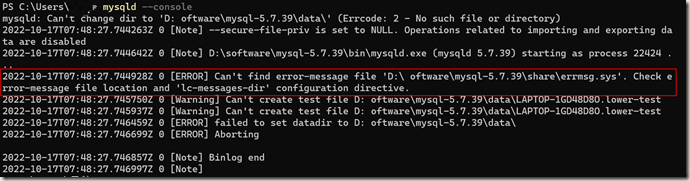


【推荐】国内首个AI IDE,深度理解中文开发场景,立即下载体验Trae
【推荐】编程新体验,更懂你的AI,立即体验豆包MarsCode编程助手
【推荐】抖音旗下AI助手豆包,你的智能百科全书,全免费不限次数
【推荐】轻量又高性能的 SSH 工具 IShell:AI 加持,快人一步
· 被坑几百块钱后,我竟然真的恢复了删除的微信聊天记录!
· 没有Manus邀请码?试试免邀请码的MGX或者开源的OpenManus吧
· 【自荐】一款简洁、开源的在线白板工具 Drawnix
· 园子的第一款AI主题卫衣上架——"HELLO! HOW CAN I ASSIST YOU TODAY
· Docker 太简单,K8s 太复杂?w7panel 让容器管理更轻松!