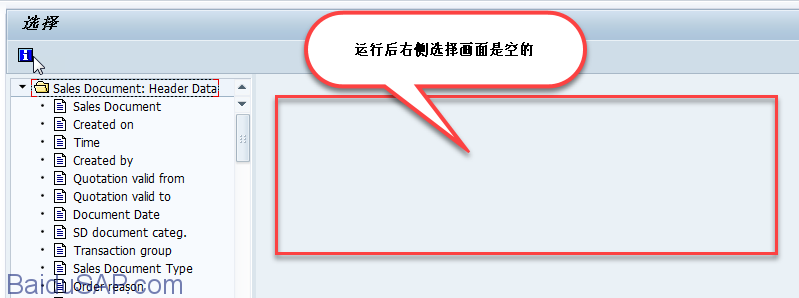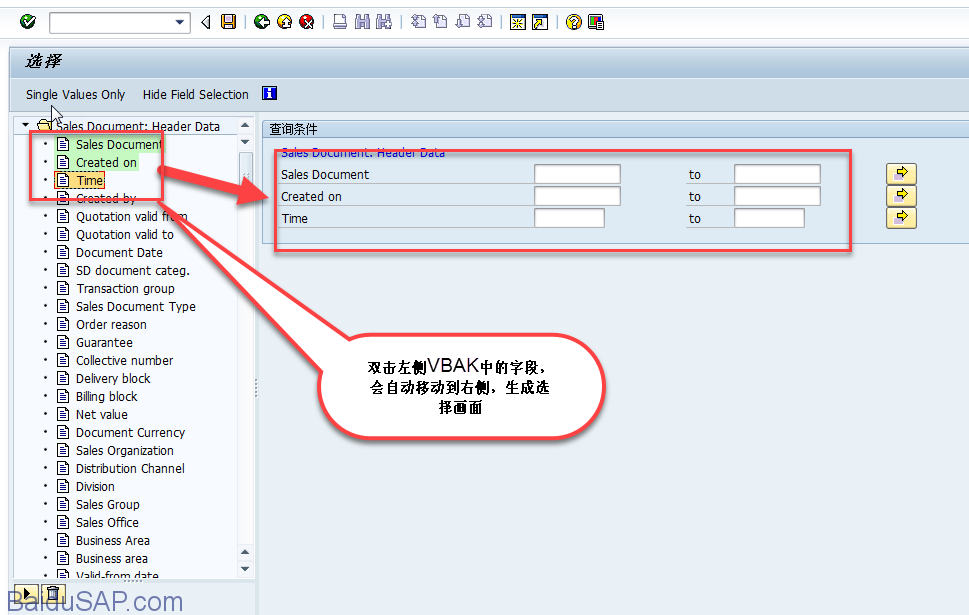根据数据库表字段动态生成选择画面
介绍两个SAP函数FREE_SELECTIONS_DIALOG和FREE_SELECTIONS_INIT,通过这两个函数能生成基于某个数据库表的动态选择屏幕。
比如要根据销售订单抬头表VBAK生成动态屏幕,
对应的完整代码:
|
1
2
3
4
5
6
7
8
9
10
11
12
13
14
15
16
17
18
19
20
21
22
23
24
25
26
27
28
29
30
31
32
33
34
35
36
37
38
39
40
41
42
43
44
45
46
47
48
49
50
51
52
53
54
55
56
57
58
59
|
REPORT ztest_selection_dyn.
DATA: lv_selection_id TYPE rsdynsel-selid,
lt_tables_tab TYPE STANDARD TABLE OF rsdstabs,
ls_tables_tab TYPE rsdstabs.
DATA: lt_fields_tab TYPE STANDARD TABLE OF rsdsfields,
lt_where_clauses TYPE rsds_twhere.
ls_tables_tab-prim_tab = 'VBAK'. "数据库表名
APPEND ls_tables_tab TO lt_tables_tab.
CALL FUNCTION 'FREE_SELECTIONS_INIT'
EXPORTING
kind = 'T'
IMPORTING
selection_id = lv_selection_id
TABLES
tables_tab = lt_tables_tab
EXCEPTIONS
fields_incomplete = 1
fields_no_join = 2
field_not_found = 3
no_tables = 4
table_not_found = 5
expression_not_supported = 6
incorrect_expression = 7
illegal_kind = 8
area_not_found = 9
inconsistent_area = 10
kind_f_no_fields_left = 11
kind_f_no_fields = 12
too_many_fields = 13
dup_field = 14
field_no_type = 15
field_ill_type = 16
dup_event_field = 17
node_not_in_ldb = 18
area_no_field = 19
OTHERS = 20.
IF sy-subrc EQ 0.
CALL FUNCTION 'FREE_SELECTIONS_DIALOG'
EXPORTING
selection_id = lv_selection_id
title = '选择'
frame_text = '查询条件'
as_window = '' "不显示成窗口
IMPORTING
where_clauses = lt_where_clauses "返回选择条件
TABLES
fields_tab = lt_fields_tab "选择画面中选中字段
EXCEPTIONS
internal_error = 1
no_action = 2
selid_not_found = 3
illegal_status = 4
OTHERS = 5.
IF sy-subrc EQ 0.
ENDIF.
ENDIF.
|
运行结果:
然后可以按需要将左侧的vbak中的字段,选到右边生成选择屏幕。
以上。