springboot-异步任务
1 创建一个springboot项目
创建项目过程中添加web模块
2 同步任务
2.1 创建一个service包,并在该包下编写一个AsyncService
src/main/java/com/lv/service/AsyncService.java
package com.lv.service; import org.springframework.stereotype.Service; @Service public class AsyncService { public void hello(){ try { Thread.sleep(1000); System.out.println("过去了1秒"); Thread.sleep(1000); System.out.println("过去了2秒"); Thread.sleep(1000); System.out.println("过去了3秒"); Thread.sleep(1000); } catch (InterruptedException e) { e.printStackTrace(); } System.out.println("数据正在处理..."); } }
2.2 创建一个controller包,并在该包下编写一个AsyncController
src/main/java/com/lv/controller/AsyncController.java
package com.lv.controller; import com.lv.service.AsyncService; import org.springframework.beans.factory.annotation.Autowired; import org.springframework.web.bind.annotation.RequestMapping; import org.springframework.web.bind.annotation.RestController; @RestController public class AsyncController { @Autowired AsyncService asyncService; @RequestMapping("/hello") public String hello(){ asyncService.hello();//停止四秒,转圈~ return "OK"; } }
2.3 启动项目测试
访问/hello请求
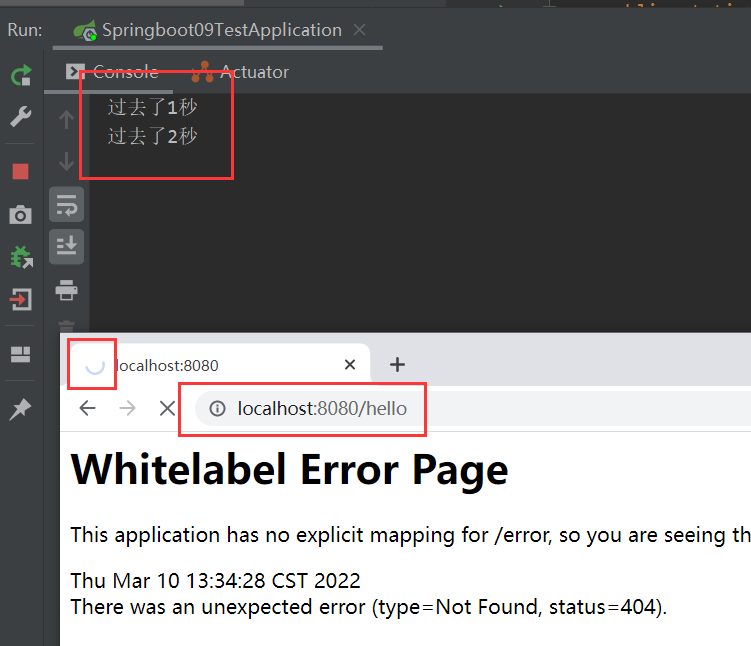
经过了4秒钟,页面才加入成功
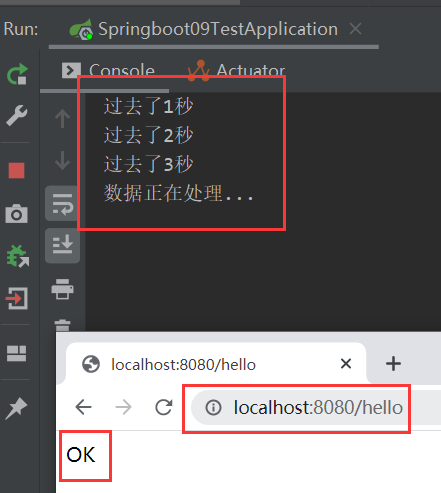
hello方法运行完毕,页面才加载进来
3 异步任务
将上面的例子改为异步操作
3.1 给hello方法添加@Async注解
SpringBoot就会自己开一个线程池,进行调用!但是要让这个注解生效,我们还需要在主程序上添加一个注解@EnableAsync ,开启异步注解功能;
src/main/java/com/lv/service/AsyncService.java
package com.lv.service; import org.springframework.scheduling.annotation.Async; import org.springframework.stereotype.Service; @Service public class AsyncService { //告诉spring这是一个异步的方法 @Async public void hello(){ try { Thread.sleep(1000); System.out.println("过去了1秒"); Thread.sleep(1000); System.out.println("过去了2秒"); Thread.sleep(1000); System.out.println("过去了3秒"); Thread.sleep(1000); } catch (InterruptedException e) { e.printStackTrace(); } System.out.println("数据正在处理..."); } }
3.2 在主程序上添加@EnableAsync注解
src/main/java/com/lv/Springboot09TestApplication.java
package com.lv; import org.springframework.boot.SpringApplication; import org.springframework.boot.autoconfigure.SpringBootApplication; import org.springframework.scheduling.annotation.EnableAsync; @EnableAsync //开启异步注解功能 @SpringBootApplication public class Springboot09TestApplication { public static void main(String[] args) { SpringApplication.run(Springboot09TestApplication.class, args); } }
3.3 重启项目测试
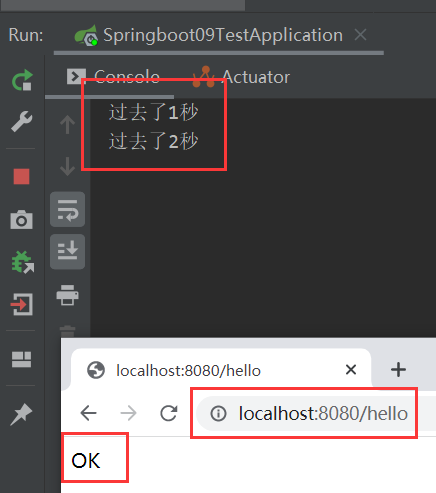
hello方法还没有,页面就加载进来了,实现了异步操作



· TypeScript + Deepseek 打造卜卦网站:技术与玄学的结合
· 阿里巴巴 QwQ-32B真的超越了 DeepSeek R-1吗?
· 【译】Visual Studio 中新的强大生产力特性
· 10年+ .NET Coder 心语 ── 封装的思维:从隐藏、稳定开始理解其本质意义
· 【设计模式】告别冗长if-else语句:使用策略模式优化代码结构