springboot-springsecurity:用户认证和授权
承接:springboot-springsecurity:测试环境搭建
1 引入springsecurity依赖
pom.xml
<!--springSecurity-->
<dependency>
<groupId>org.springframework.boot</groupId>
<artifactId>spring-boot-starter-security</artifactId>
</dependency>2 创建config包,并在该包下编写SecurityConfig.java
src/main/java/com/lv/config/SecurityConfig.java
package com.lv.config;
import org.springframework.security.config.annotation.authentication.builders.AuthenticationManagerBuilder;
import org.springframework.security.config.annotation.web.builders.HttpSecurity;
import org.springframework.security.config.annotation.web.configuration.EnableWebSecurity;
import org.springframework.security.config.annotation.web.configuration.WebSecurityConfigurerAdapter;
import org.springframework.security.crypto.bcrypt.BCryptPasswordEncoder;
//AOP : 拦截器!
@EnableWebSecurity
public class SecurityConfig extends WebSecurityConfigurerAdapter {
//授权
@Override
public void configure(HttpSecurity http) throws Exception {
//首页所有人都可以访问,功能页只有对应的有权限的人才能访问
//请求授权的规则~(链式编程)
http.authorizeRequests()
.antMatchers("/").permitAll()
.antMatchers("/level1/**").hasRole("vip1")
.antMatchers("/level2/**").hasRole("vip2")
.antMatchers("/level3/**").hasRole("vip3");
//没有权限默认会跳转到登录页,需要开启登录页面
http.formLogin();
}
//认证,springboot 2.1.x 可以直接使用
//密码编码:PasswordEncoder
//在Spring Security 5.0+ 新增了很多加密方法~
@Override
protected void configure(AuthenticationManagerBuilder auth) throws Exception {
//这些数据正常应该从数据库中读
auth.inMemoryAuthentication().passwordEncoder(new BCryptPasswordEncoder())
.withUser("lv").password(new BCryptPasswordEncoder().encode("123456")).roles("vip2","vip3")
.and()
.withUser("root").password(new BCryptPasswordEncoder().encode("123456")).roles("vip1","vip2","vip3")
.and()
.withUser("guest").password(new BCryptPasswordEncoder().encode("123456")).roles("vip1");
}
}
3 启动项目测试
访问主页
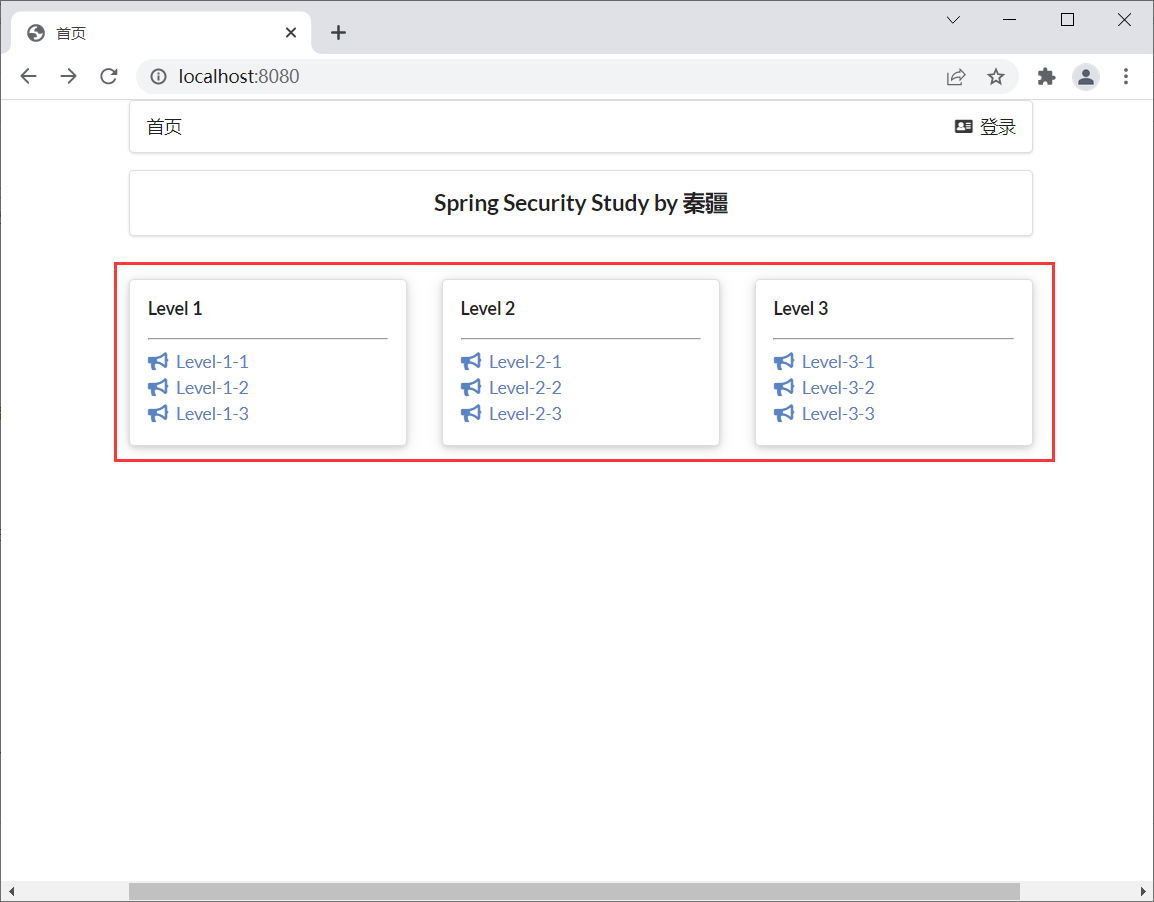
在未登录状态下访问任何页面,都会跳到登录页面
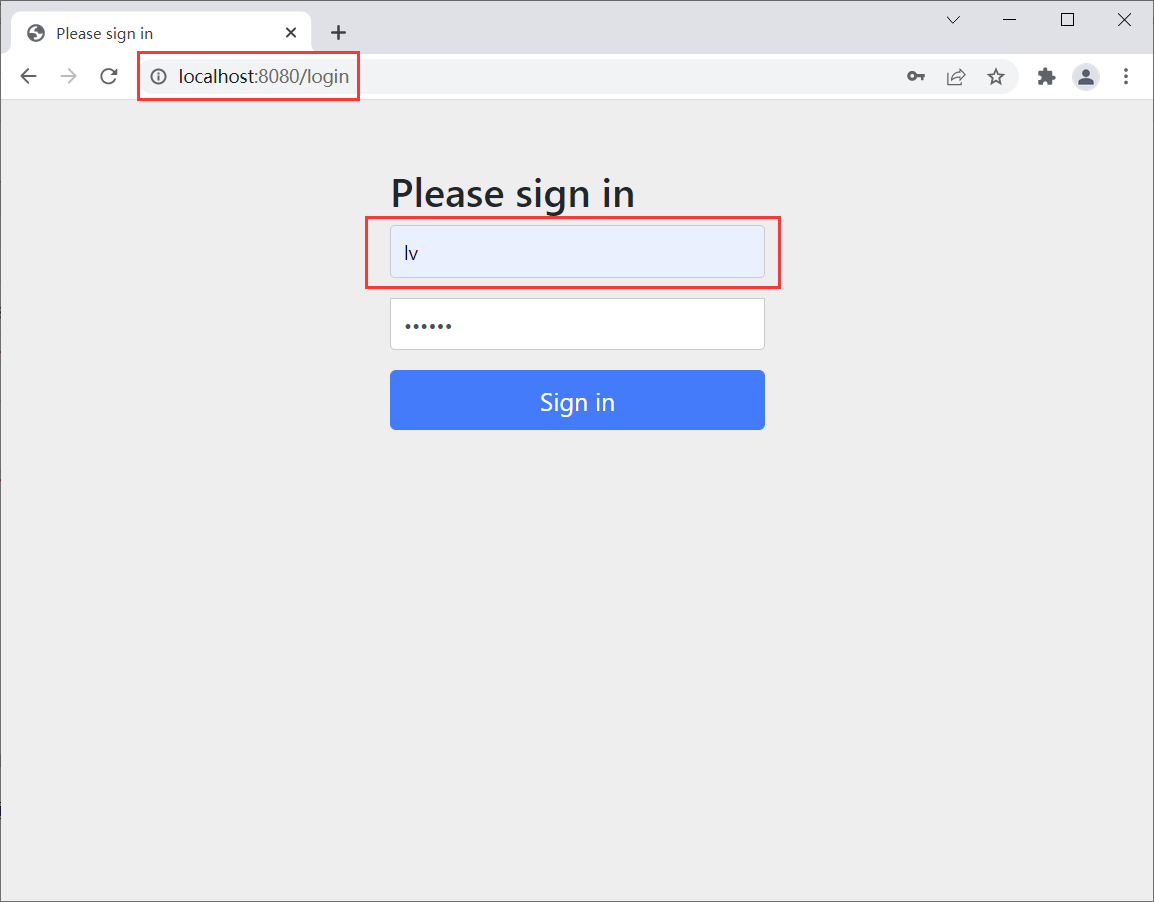
登录 lv 账户,该账户可以访问level2和level3,不能访问level1
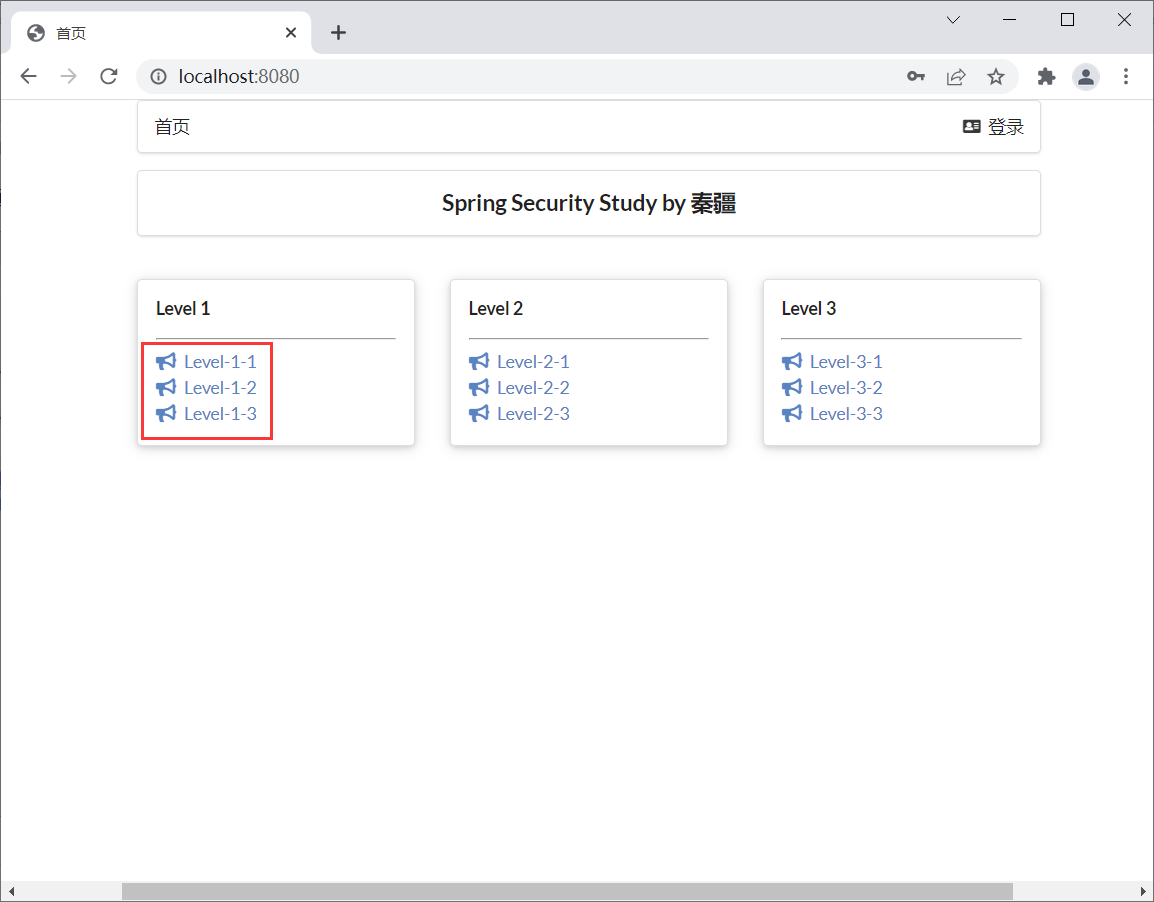
登录成功后,点击level1里的链接
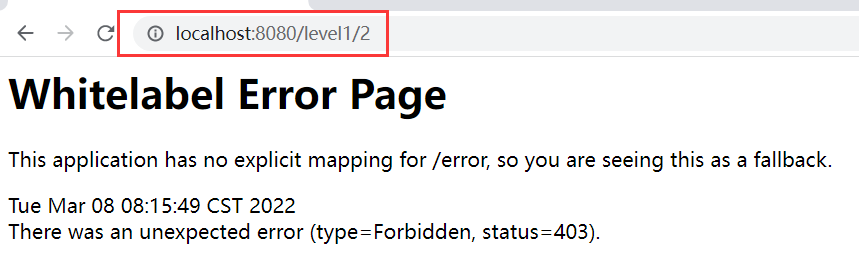
访问失败,返回主页再点击level2和level3里的链接
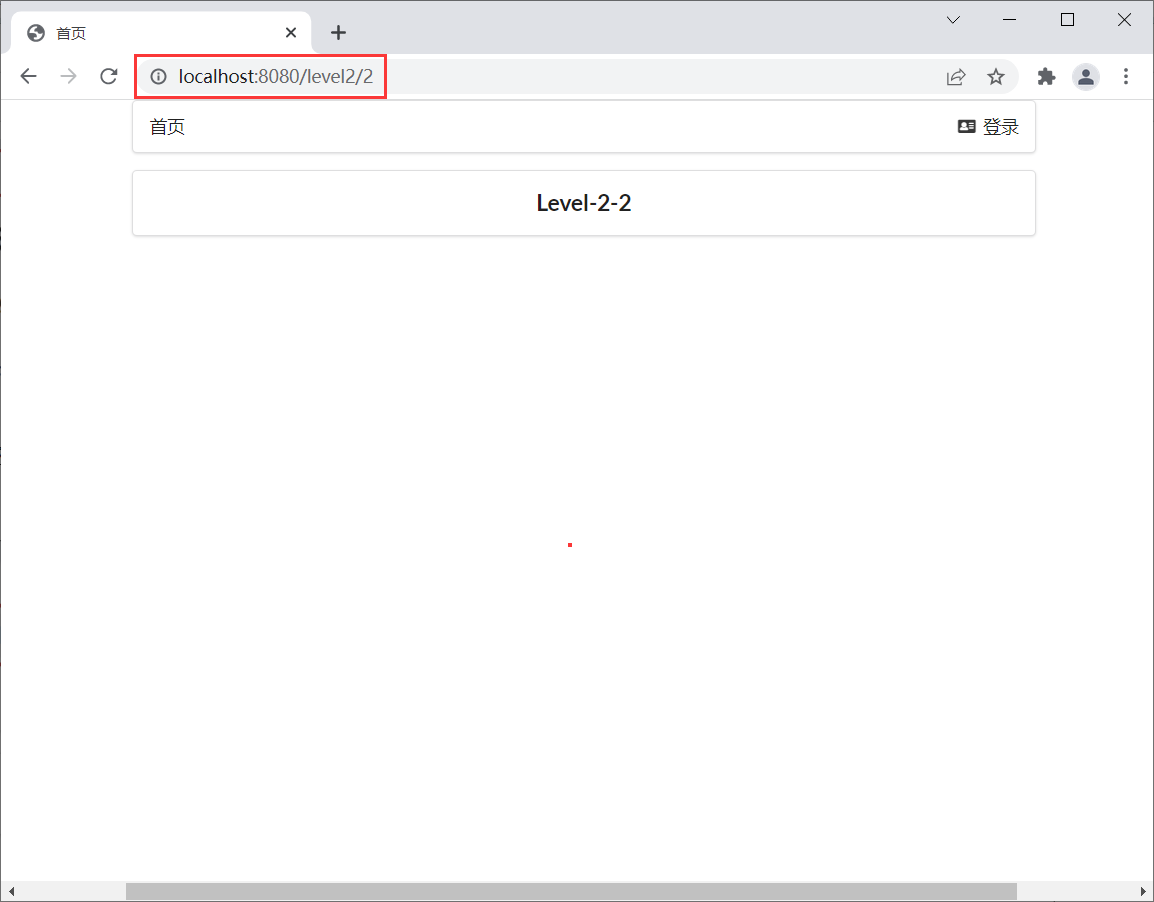
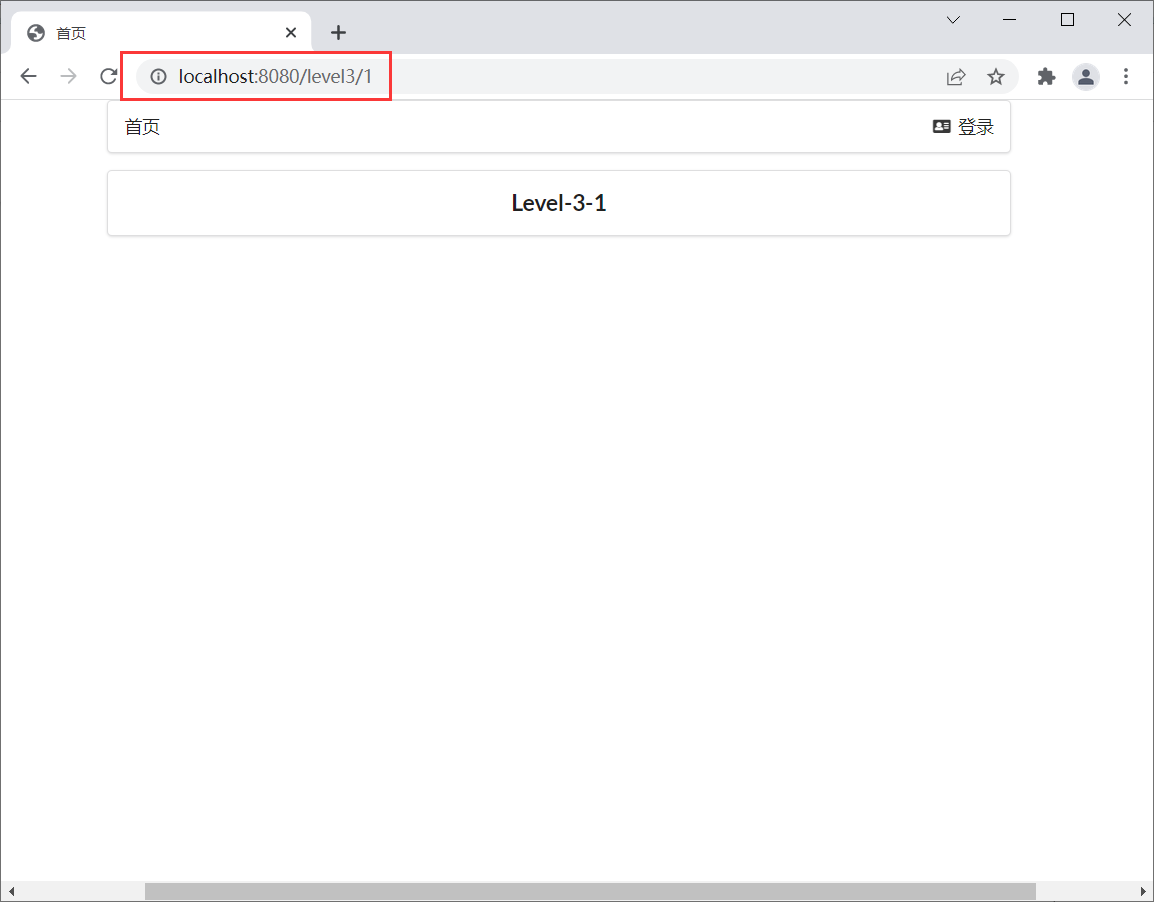
level2和level3的页面可以成功访问,由此说明 lv 用户权限设置和用户认证成功,剩下的 root 用户和 guest 用户测试流程与 lv 测试流程相同,这里就不演示了


 浙公网安备 33010602011771号
浙公网安备 33010602011771号