Python之复制文件目录和快捷方式
需求
假设现在需要将某一个目录A下的文件生成快捷方式到另一个目录B下。具体要求如下(可以参考下图):
- 在目录A的第一级子目录下的内容如果为文件夹,则目录B子目录创建同名文件夹;如果是文件,则创建该文件的快捷方式。
- 在目录A的子目录的子目录下,创建文件或文件夹的快捷方式。

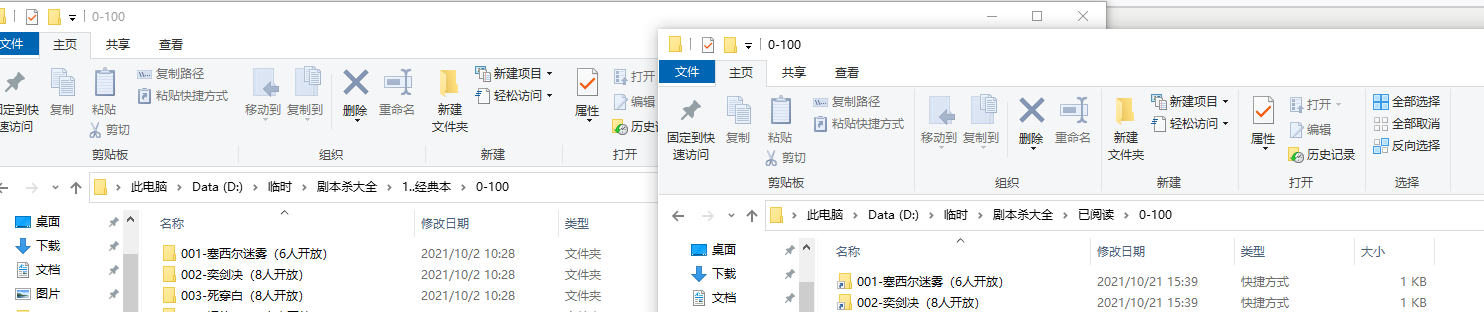
实现思路
1. 循环可递归判断当前文件夹下的子目录。
这里需要引用os—— import os ;获取当前目录的文件/文件夹列表方法为 os.listdir(path) # path表示目录名称 ;判断是否为文件的方法为: os.path.isfile(file) #file表示文件的完整路径 ;如果不存在则创建文件夹的方法为: os.makedirs(path)#path表示文件夹路径 。
2. 创建快捷方法。
创建快捷方式的代码如下:
1 import pythoncom 2 import os 3 from win32com.shell import shell, shellcon 4 ''' 5 sourceName 文件名称完整路径 6 targetName 快捷键名称完整路径 7 icon 图标完整路径——如无需特别设置,可去掉iconname 参数 8 ''' 9 def setShortcut(sourceName ="" , targetName="" , iconName = ""): 10 try: 11 shortcut = pythoncom.CoCreateInstance( 12 shell.CLSID_ShellLink, None, 13 pythoncom.CLSCTX_INPROC_SERVER, shell.IID_IShellLink) 14 # 获取接口 15 persist = shortcut.QueryInterface(pythoncom.IID_IPersistFile) 16 # 设置数据 17 shortcut.SetPath(sourceName) 18 shortcut.SetIconLocation(iconName, 0) # 可有可无,没有就默认使用文件本身的图标 19 # 保存快捷文件位置 20 persist.Save(targetName, 0) 21 return True 22 except Exception as e: 23 print(e.args) 24 return False
源码
1 import pythoncom 2 import os 3 from win32com.shell import shell, shellcon 4 5 sourcePath = 'D:\\临时\\剧本杀大全\\1..经典本' 6 targetPath = 'D:\\临时\\剧本杀大全\\已阅读' 7 8 ''' 9 sourceName 文件名称完整路径 10 targetName 快捷键名称完整路径 11 icon 图标完整路径——如无需特别设置,可去掉iconname 参数 12 ''' 13 def setShortcut(sourceName ="" , targetName="" , iconName = ""): 14 try: 15 shortcut = pythoncom.CoCreateInstance( 16 shell.CLSID_ShellLink, None, 17 pythoncom.CLSCTX_INPROC_SERVER, shell.IID_IShellLink) 18 # 获取接口 19 persist = shortcut.QueryInterface(pythoncom.IID_IPersistFile) 20 # 设置数据 21 shortcut.SetPath(sourceName) 22 shortcut.SetIconLocation(iconName, 0) # 可有可无,没有就默认使用文件本身的图标 23 # 保存快捷文件位置 24 persist.Save(targetName, 0) 25 return True 26 except Exception as e: 27 print(e.args) 28 return False 29 # 保存文件的快捷目录到另一个文件夹(1.小于层级时,如果是目录,则复制目录;如果是文件,生成快捷方式) 30 # sourcePath 源目录 31 # targetPath 目标目录 32 # level 33 def saveShortCuts(sourcePath, targetPath , level = 2) : 34 try: 35 # 判断源目录和目标目录是否存在(目标目录不存在则创建) 36 if os.path.exists(sourcePath) == False : 37 return False 38 if os.path.exists(targetPath) == False: 39 os.makedirs(targetPath) 40 41 # 循环递归获取当前文件夹 42 tempPaths = os.listdir(sourcePath) 43 for tempPath in tempPaths: 44 if os.path.isfile(sourcePath +'\\' +tempPath) or level <= 1: 45 # 类型为文件 或 等级小于等于1 ,创建快捷方式 46 setShortcut(sourceName=sourcePath + '\\' + tempPath , targetName= targetPath + '\\' + tempPath + '.lnk') 47 else: 48 # 文件类型为文件夹 且等级大于1 ,创建当前目录,并递归调用 49 os.makedirs(targetPath + '\\' + tempPath ) 50 saveShortCuts(sourcePath = sourcePath + '\\' + tempPath , targetPath = targetPath + '\\' + tempPath , level = level -1) 51 52 return True 53 except Exception as e: 54 print(e.args) 55 return False 56 57 result = saveShortCuts(sourcePath = sourcePath , targetPath = targetPath) 58 print("返回结果" , result)
参考网址
- https://jingyan.baidu.com/article/b907e62701060b06e6891c6f.html
- https://blog.csdn.net/weixin_43903378/article/details/94392277
- Python pythoncom.CoCreateInstance方法代码示例:https://vimsky.com/examples/detail/python-method-pythoncom.CoCreateInstance.html
- Python判断文件是否存在的3中办法 :https://www.cnblogs.com/jhao/p/7243043.html
- Python 创建文件和文件夹:https://jingyan.baidu.com/article/1709ad80411ca64635c4f046.html
- Python 创建文件和文件夹 :https://blog.csdn.net/weixin_41290863/article/details/110733222
- 源码位置:https://github.com/mhammond/pywin32
有志者,事竟成,破釜沉舟,百二秦关终属楚; 苦心人,天不负,卧薪尝胆,三千越甲可吞吴。





