Vue之this.$set的使用——响应式添加对象属性
this.$set说明
语法
Vue.set( target, propertyName/index, value )
参数
| 参数 | 类型 | 说明 |
| taget | Object | Array |
需要添加或修改属性的目标对象 |
| propertyName/index | string | number |
属性名称或索引 |
value |
any | 设定的值 |
用法
向响应式对象中添加一个 property,并确保这个新 property 同样是响应式的,且触发视图更新。它必须用于向响应式对象上添加新 property,因为 Vue 无法探测普通的新增 property (比如 this.myObject.newProperty = 'hi' )
注意对象不能是 Vue 实例,或者 Vue 实例的根数据对象。
为什么要使用this.$set
举一个例子,我们用常规方法直接为对象添加属性。
1 <template > 2 <view class="flex flex-direction bg-white"> 3 <view>姓名:{{ student.name }}</view> 4 <view>年龄:{{ student.age }}</view> 5 <button class="cu-btn bg-blue" @click="addProperty">添加年龄属性</button> 6 </view> 7 </template>
1 export 2 default { 3 data() { 4 return { 5 student: 6 { 7 name: 8 '张三', 9 } 10 } 11 }, 12 methods: { 13 addProperty: function(e) { 14 this.student.age = 15; 15 console.log("student=>", this.student); 16 } 17 } 18 }
点击按钮时,我们发现年龄属性:添加了,但没有完全添加。——数据中已经有了“age”属性,但视图层没有显示出来。
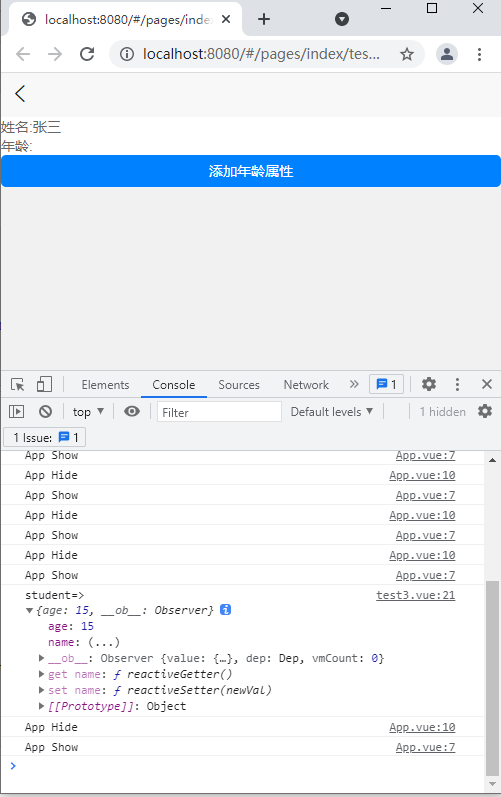
视图层为什么没有添加的属性?
由于受JavaScript的限制,vue.js不能监听对象属性的添加和删除,因为在vue组件初始化的过程中,会调用getter和setter方法,所以该属性必须是存在在data中,视图层才会响应该数据的变化。
如何解决?
解决的其中一种方法,就是使用 $set 。我们将 addProperty 进行修改。
1 addProperty: function(e) { 2 this.$set(this.student, "age", 15) console.log("student=>", this.student); 3 }
结果,无论是数据还是视图层,都符合了我们的预期。

参考网址
有志者,事竟成,破釜沉舟,百二秦关终属楚; 苦心人,天不负,卧薪尝胆,三千越甲可吞吴。



