MongoDB 学习记录
下载地址:
http://www.mongodb.org/downloads 根据不同系统下载对应版本
引用NuGet包:(ps:其实不需要这么多,自己测试时,安装了这么多~~)
构造Helper类:
using MongoDB.Driver; using System; using System.Collections.Generic; using System.Linq; using System.Web; using WebApiTest.Models; namespace WebApiTest { public class MongodbHelper { static public readonly MongodbHelper Instance = new MongodbHelper(); private MongoDatabase db; public MongodbHelper() { //MongoDB连接地址,下面是本机地址 string strconn = "mongodb://localhost:27017"; //默认一个DataBase名称 string dbName = "test"; MongoDB.Driver.MongoClient mongoClient = new MongoClient(strconn); MongoServer server = mongoClient.GetServer(); db = server.GetDatabase(dbName); } public MongoDatabase DB { get { return db; } } public MongoCollection this[string value] { get { return db.GetCollection(value); } } } }
调用:这里用的是WebApi,做了个增、改、删、查的操作
新增:初始化100w条数据
// POST api/values public void Post([FromBody]string value) { MongodbHelper mongodbHelper = new MongodbHelper(); var contactsList = mongodbHelper.DB.GetCollection("Contact"); WriteConcernResult result; for (int i = 0; i < 1000000; i++) { Contact contact = new Contact(); contact.Id = ObjectId.GenerateNewId().ToString(); contact.Name = "张三" + i; contact.Phone = "15012345678"; contact.Email = "qqq@qq.com"; contact.LastModified = System.DateTime.Now; result = contactsList.Insert<Contact>(contact); bool hasError = result.HasLastErrorMessage; } }
修改:
// PUT api/values/5 public void Put(string id) { MongodbHelper mongodbHelper = new MongodbHelper(); var contacts = mongodbHelper.DB.GetCollection("Contact"); Contact contact = new Contact(); contact.Id = id; contact.Name = "李四"; BsonDocument bd = BsonExtensionMethods.ToBsonDocument(contact); IMongoQuery query = Query.EQ("_id", contact.Id); contacts.Update(query, new UpdateDocument(bd)); }
删除:
// DELETE api/values/5 public void Delete(string id) { try { MongodbHelper mongodbHelper = new MongodbHelper(); var contacts = mongodbHelper.DB.GetCollection("Contact"); //这个写法是错误的,会删除不了数据 //var query = new QueryDocument { { "_id", ObjectId.Parse(id) } }; //contactsList.Remove(query); //正确写法 IMongoQuery query = Query.EQ("_id", id); contacts.Remove(query); } catch (Exception ex) { throw; } }
查询:
// GET api/values public IEnumerable<Contact> Get() { Stopwatch stopwatch = new Stopwatch(); stopwatch.Start(); List<Contact> model = new List<Contact>(); MongodbHelper mongodbHelper = new MongodbHelper(); var contactList = mongodbHelper.DB.GetCollection("Contact").FindAll().AsEnumerable(); model = (from contact in contactList select new Contact { Id = contact["_id"].AsString, Name = contact["Name"].AsString, Phone = contact["Phone"].AsString, Email = contact["Email"].AsString, LastModified = contact["LastModified"].AsDateTime }).ToList(); stopwatch.Stop(); long time = stopwatch.ElapsedMilliseconds; return model; }
前台AJax调用:
<script src="~/Scripts/jquery-3.3.1.js"></script> <script type="text/javascript"> $(function () { $("#btnInsert").click(function () { $.ajax({ type: "POST", url: "/api/values/Post", data: {}, async: false, success: function (data) { } }); }); $("#btnUpdate").click(function () { var id = "5b878b337562c84274ac262a"; $.ajax({ type: "Put", url: "/api/values/" + id, async: false, success: function (data) { } }); }); $("#btnDel").click(function () { var id = "5b878b337562c84274ac2628"; $.ajax({ type: "Delete", url: "/api/values/" + id, async: false, success: function (data) { } }); }); }); </script> <div class="jumbotron"> <h1>ASP.NET</h1> <input type="button" value="新增数据" id="btnInsert" /> <br /> <br /> <input type="button" value="修改数据" id="btnUpdate" /> <br /> <br /> <input type="button" value="删除数据" id="btnDel" /> <p class="lead">ASP.NET is a free web framework for building great Web sites and Web applications using HTML, CSS, and JavaScript.</p> <p><a href="https://asp.net" class="btn btn-primary btn-lg">Learn more »</a></p> </div>
源代码下载:开发环境 VS2017
链接: https://pan.baidu.com/s/1BMKTSdKW5srB0DKiQvkmuw 密码: csyx



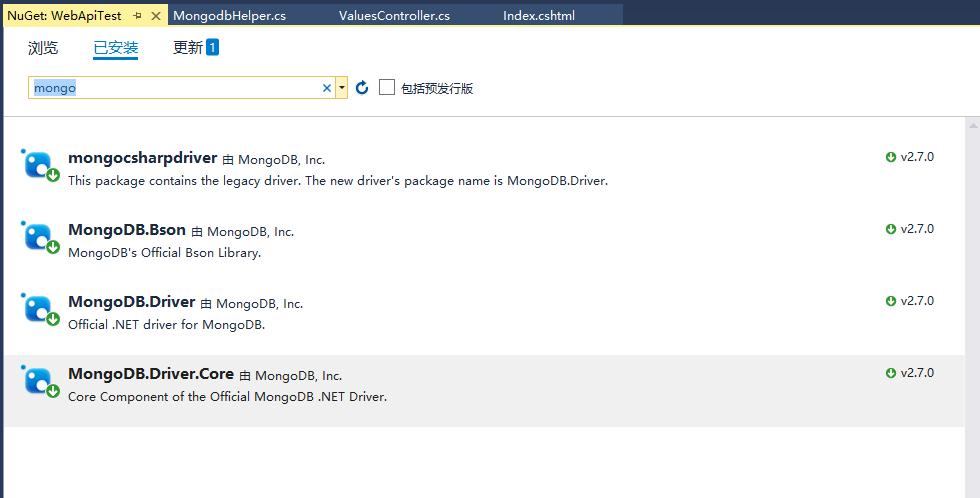

 浙公网安备 33010602011771号
浙公网安备 33010602011771号