006——C#关闭窗口 添加FormClosing事件
(一)参考文献:C# 添加FormClosing事件
(二)在 项目名.Designer.cs中的InitializeComponent()添加:
this.FormClosing += new System.Windows.Forms.FormClosingEventHandler(this.frmMain_FormClosing);
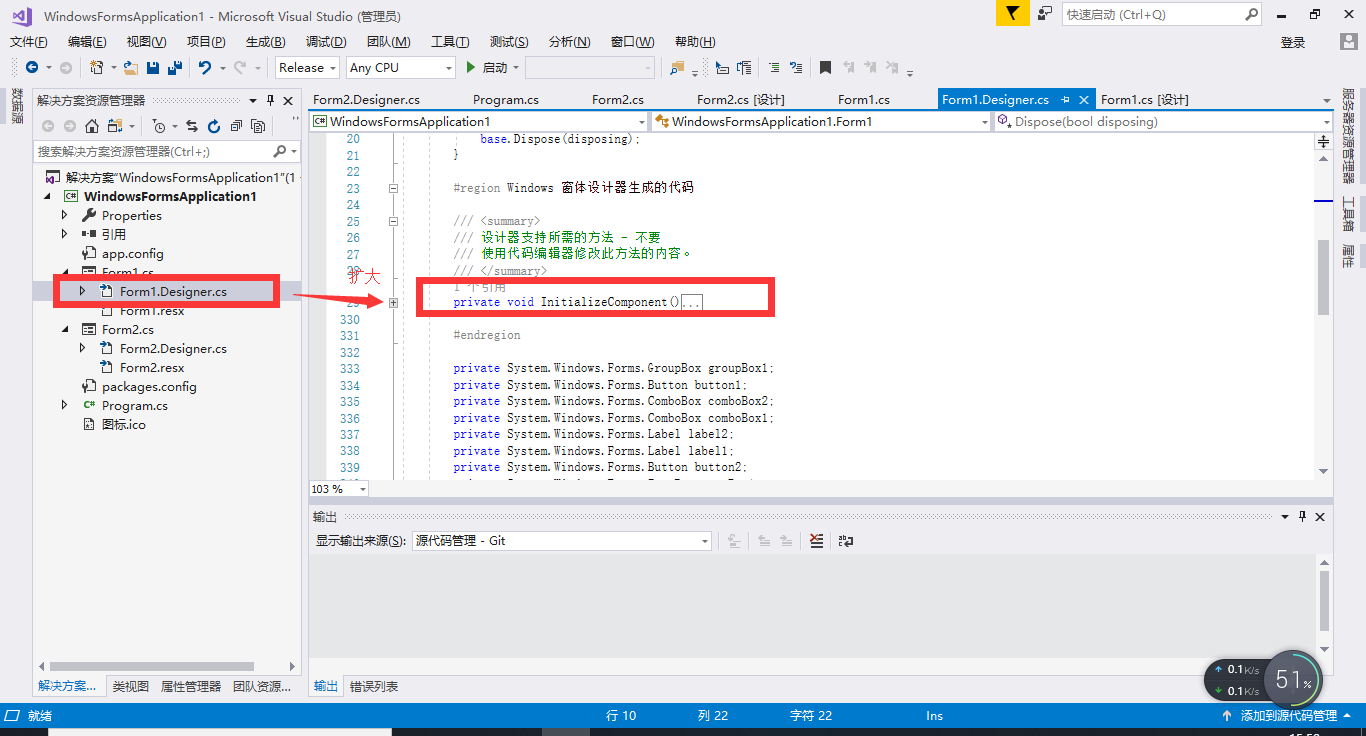
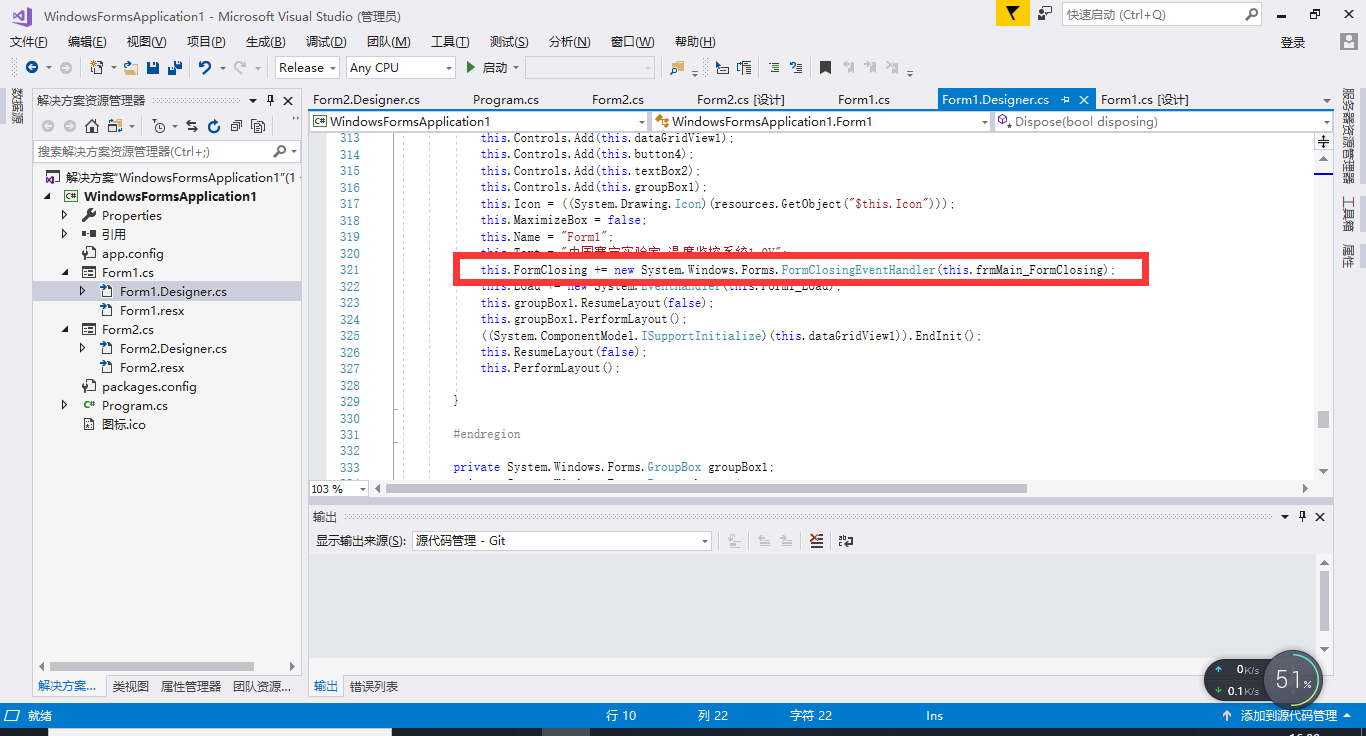
(三)在 项目名.cs中添加:
private void frmMain_FormClosing(object sender, FormClosingEventArgs e)
{
if (MessageBox.Show("你确定要退出?数据可能会丢失!", "系统提示", MessageBoxButtons.YesNo, MessageBoxIcon.Information, MessageBoxDefaultButton.Button1) == DialogResult.Yes)
{
e.Cancel = false; //关闭窗体
}
else
e.Cancel = true; //返回窗体
}
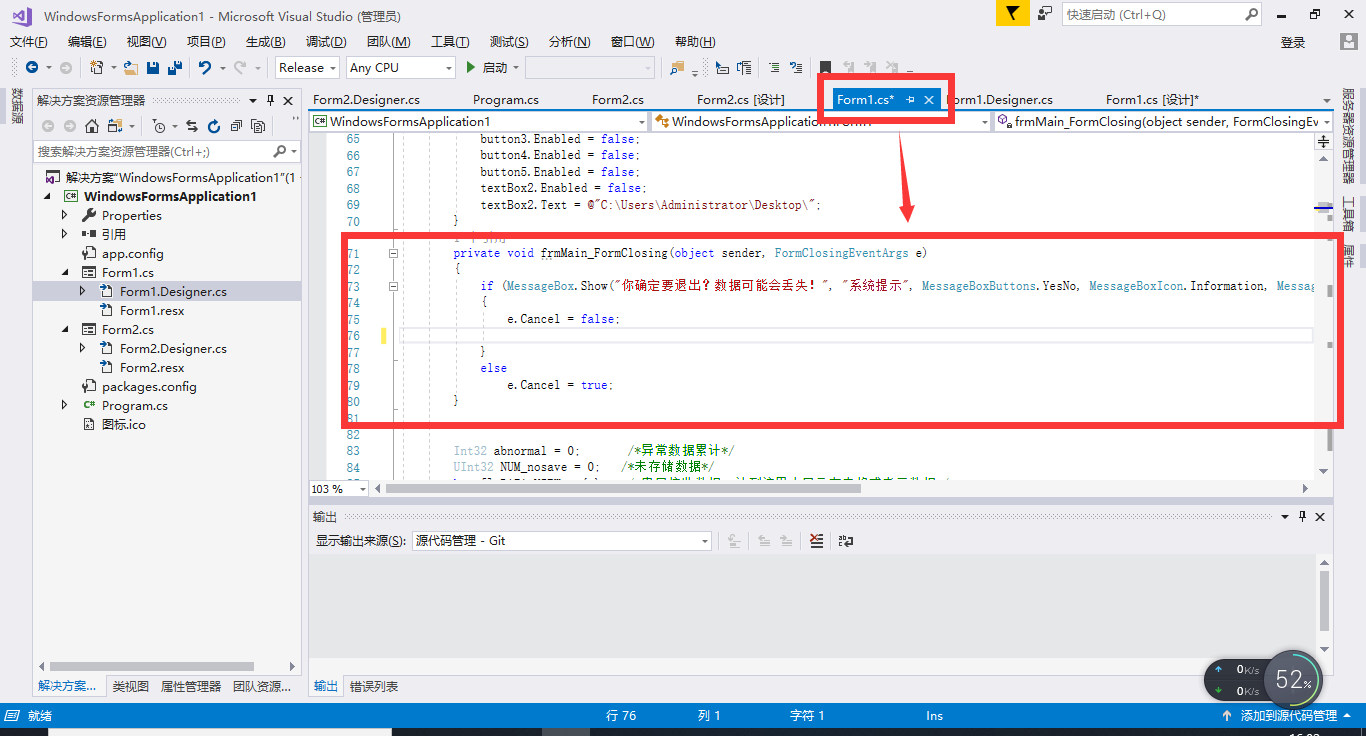
- this.Close(); 只是关闭当前窗口,若不是主窗体的话,是无法退出程序的,另外若有托管线程(非主线程),也无法干净地退出;
- Application.Exit(); 强制所有消息中止,退出所有的窗体,但是若有托管线程(非主线程),也无法干净地退出;
- Application.ExitThread(); 强制中止调用线程上的所有消息,同样面临其它线程无法正确退出的问题;
- System.Environment.Exit(0); 这是最彻底的退出方式,不管什么线程都被强制退出,把程序结束的很干净。
-
Thread_VIEW.Abort(); //关闭Thread_VIEW线程
Thread_SAVE.Abort(); //关闭Thread_SAVE线程 




