docker下使用caffe的命令记录
- 查看所有的images
sudo docker images
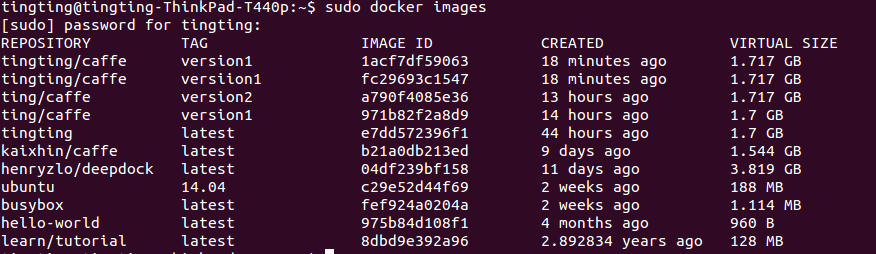
- 利用某个image生成container
sudo docker run -it --net=host -v /home/tingting/Dropbox/code/craterDetection/docker:/root/workspace tingting/caffe:version1 bash

- 打开jupyter notebook
jupyter notebook
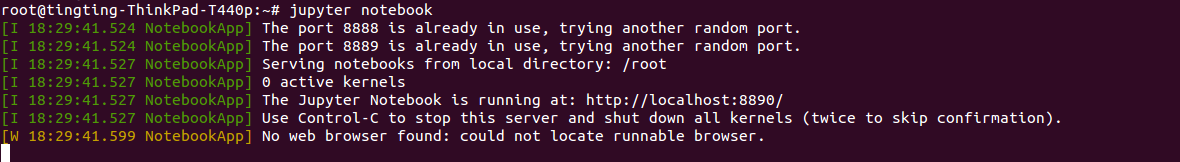
在浏览器中输入:localhost:8890
这里一定要注意,有时因为打开多个containers,新的container的jupyter notebook的接口是不同的,之前因为以为所有的接口窦唯8888,所以直接输入了8888,但其实这样打开的是8888那个接口对应的container
- 将prototxt文件生成网络结构图
1 # Load the module 2 import caffe 3 import caffe.draw 4 from caffe.proto import caffe_pb2 5 from google.protobuf import text_format 6 7 # Set the parameters 8 netName = 'test_net' 9 10 input_net_proto_file = netName + '.prototxt' 11 output_image_file = netName + '.jpg' 12 rankdir ='LR' 13 14 ''' 15 # net configuration file 16 input_net_proto_file = 'test_net.prototxt' 17 # output configuration image file name 18 output_image_file ='test_net.jpg' 19 # net arrange method, which is in ['LR'、'TB'、'RL'] 20 rankdir ='LR' 21 ''' 22 23 # Read the net 24 net = caffe_pb2.NetParameter() 25 text_format.Merge(open(input_net_proto_file).read(), net) 26 27 # Draw the net 28 print('Drawing net to %s' % output_image_file) 29 caffe.draw.draw_net_to_file(net, output_image_file, rankdir) 30 print('done...')
- 利用一个新的terminal打开正在运行的container
# watch the containers which are running
sudo dockers ps
# go into one conainer
sudo docker exec -it sharp_ardinghelli bash
-------------------------------------------------------------------------------------------------------------------------------
博主为菜鸟一枚,发表博客的主要目的是为了记录科研中的点滴,方便自己以后查阅,如果有错误的地方,还请大家多提宝贵意见,如果有何侵犯到其他博主的内容,还请告知博主,将会及时处理!
另外,对于未标注转载的文章,均为博主自己整理,如需转载,请注明出处,谢谢!


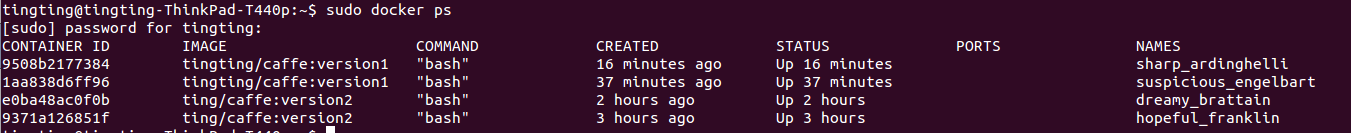
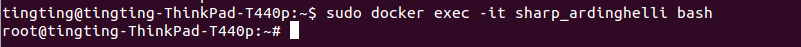

 浙公网安备 33010602011771号
浙公网安备 33010602011771号