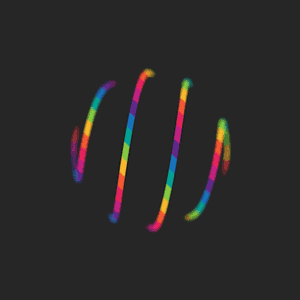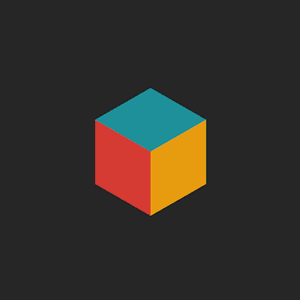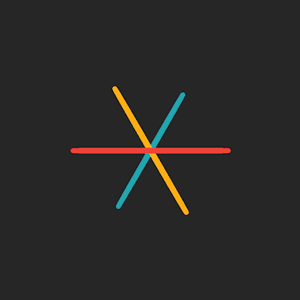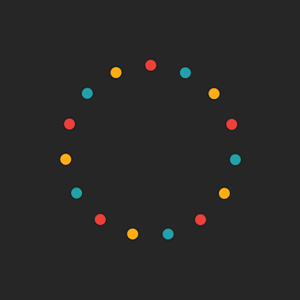windows10下TensorFlow安装记录
1.安装anaconda
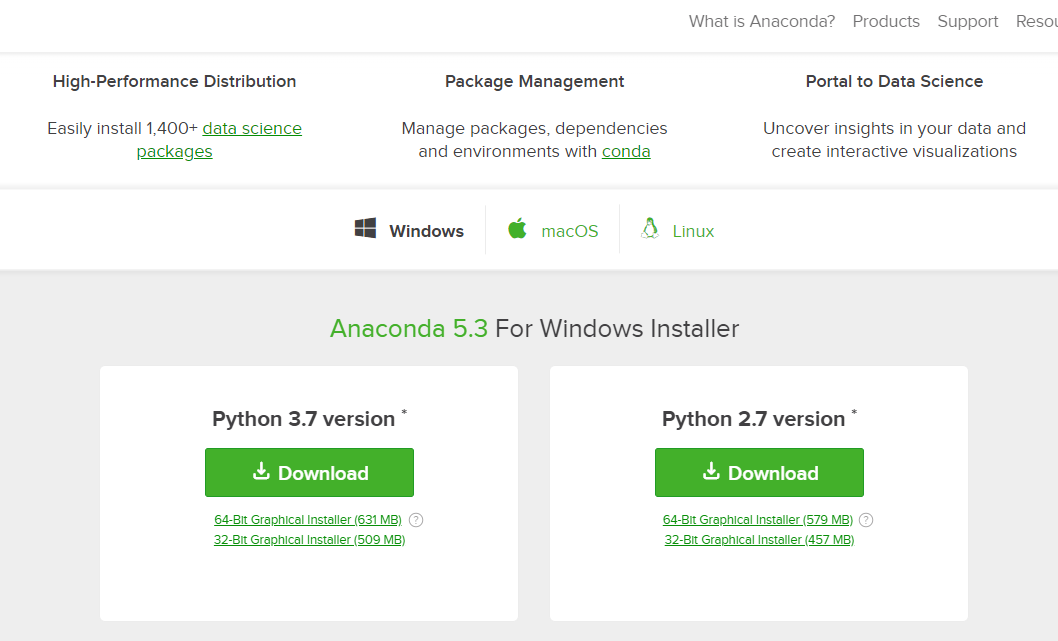
安装最新版:https://repo.anaconda.com/archive/Anaconda3-5.3.0-Windows-x86_64.exe
加入环境变量:
path加anaconda安装目录
path加anaconda安装目录/scripts
2。通过conda安装TensorFlow
conda install https://storage.googleapis.com/tensorflow/linux/cpu/tensorflow-0.5.0-cp27-none-linux_x86_64.whl
conda install tensorflow
等运行完检查包可发现

3.Hello World
import tensorflow as tf hello = tf.constant('Hello, TensorFlow!') sess = tf.Session() print(sess.run(hello)) a = tf.constant(10) b = tf.constant(32) print(sess.run(a+b))
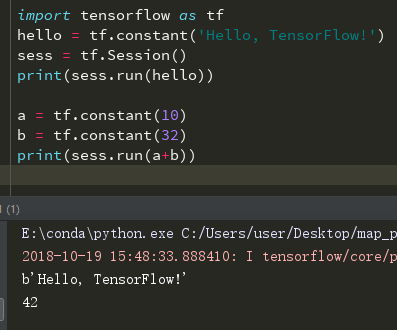
Become a Linux Programmer