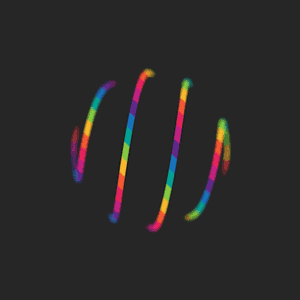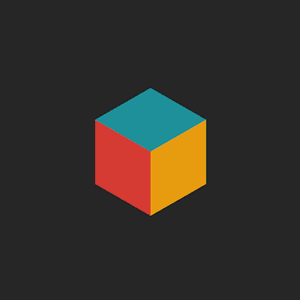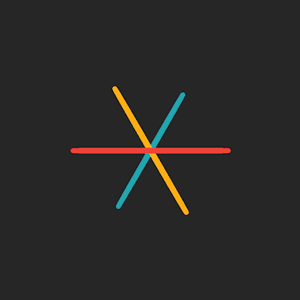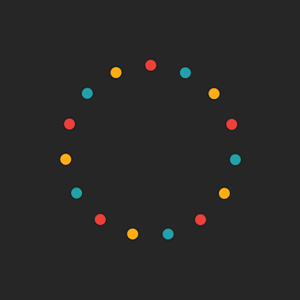JavaScript 数字转汉字+element时间选择器快速选择
window.CN = { 1: '一', 2: '二', 3: '三', 4: '四', 5: '五', 6: '六', 7: '七', 8: '八', 9: '九', 0: '零' } window.LEVEL = { 0: '', 1: '十', 2: '百', 3: '千', 4: '万', 5: '十', 6: '百', 7: '千', 8: '亿', 9: '十', 10: '百', 11: '千', } function toCN(inStr) { console.dir(inStr) for(let i in CN) inStr = (inStr+'').replace(new RegExp(i, 'g'), CN[i]) let result = '', maxIdx = inStr.length-1 for(let i=0; i<=maxIdx; i++){ let mchar = inStr.charAt(i) let mlevel = LEVEL[maxIdx-i] if(inStr.charAt(i)==='零'){ if((maxIdx-i)%4 === 0) result += i===maxIdx ? '' : mlevel else result += mchar }else{ result += mchar+mlevel } }
return result.replace('一十','十')
}
console.dir(toCN(132130))
console.dir(toCN(72304203))
console.dir(toCN(9032032023))
结果:

elementUI 时间选择器快速选择
选择器代码
<el-date-picker v-model="timeRange" type="daterange" align="right" unlink-panels range-separator="至" start-placeholder="开始日期" end-placeholder="结束日期" :picker-options="pickerOptions" format="yyyy-MM-dd HH" value-format="yyyy-MM-dd HH:mm:ss"></el-date-picker>
相关参数
timeRange: [], keyStr: '', times: [ {value: 1, unit: '小时'}, {value: 3, unit: '小时'}, {value: 6, unit: '小时'}, {value: 12, unit: '小时'}, {value: 1, unit: '天'}, {value: 3, unit: '天'}, {value: 7, unit: '天'}, {value: 1, unit: '月'}, {value: 3, unit: '月'}, ], pickerOptions: { shortcuts: [] }
相关方法
createTimes(){ this.pickerOptions.shortcuts = [] this.times.forEach(t=>{ this.pickerOptions.shortcuts.push({ text: '最近'+TOCN(t.value)+t.unit, onClick(picker) { const end = new Date(); const start = new Date(); start.setTime(start.getTime() - t.value*TIMETYPE[t.unit]); picker.$emit('pick', [start, end]); } }) }) } created中调用
效果图
选择最近一个月

选择最近三小时

Become a Linux Programmer