JS_实现简单计算器
超级超级简单的计算器一个。
HTML代码:
<!DOCTYPE html> <html> <head> <meta charset="utf-8"> <title>简易计算器</title> <link rel="stylesheet" href="calculator.css"> <script charset="utf-8" type="text/javascript" src="calculator.js"></script> </head> <body> <h3 align="center">简易计算器</h3> <div id="divshow"> <!--显示文本框,不允许键盘输入--> <input type="text" id="show_text" readonly="readonly"> <br> <!--按钮--> <input type="button" value="1" onclick="my_sum(this)"> <input type="button" value="2" onclick="my_sum(this)"> <input type="button" value="3" onclick="my_sum(this)"> <input type="button" value="+" onclick="my_sum(this)"> <br> <input type="button" value="4" onclick="my_sum(this)"> <input type="button" value="5" onclick="my_sum(this)"> <input type="button" value="6" onclick="my_sum(this)"> <input type="button" value="-" onclick="my_sum(this)"> <br> <input type="button" value="7" onclick="my_sum(this)"> <input type="button" value="8" onclick="my_sum(this)"> <input type="button" value="9" onclick="my_sum(this)"> <input type="button" value="/" onclick="my_sum(this)"> <br> <input type="button" value="0" onclick="my_sum(this)"> <input type="button" value="clear" onclick="my_sum(this)"> <input type="button" value="=" onclick="my_sum(this)"> <input type="button" value="%" onclick="my_sum(this)"> </div> </body> </html>
css代码:
/*整个计算器盒子的样式*/ div{ width: 300px; height: 300px; border: solid 1px; border-radius: 15px; margin:10px auto; background-color: aqua; } /*文本框样式*/ input[type="text"]{ width: 270px; height: 40px; padding: 0; border: 0ch; margin-top: 20px; margin-bottom: 40px; margin-left: 15px; margin-right: 15px; font-size:20px; font-weight:bold; } /*按钮的样式*/ input[type="button"]{ width: 60px; margin-bottom: 5px; margin-left: 9px; font-size: 20px; font-weight:bold; }
js代码:
function my_sum(numb) { //获取按钮的值 var my_number = numb.value; //判断 switch(my_number) { //按下clear按钮,清除文本框内容 case "clear": document.getElementById("show_text").value=""; break; //按下=号,进行运算,显示结果 case "=": //eval函数:把字符串作为代码进行执行。 document.getElementById("show_text").value=eval(document.getElementById("show_text").value); break; //按下数字键或运算符,显示在文本框 default: document.getElementById("show_text").value+=my_number; } }
运行结果:
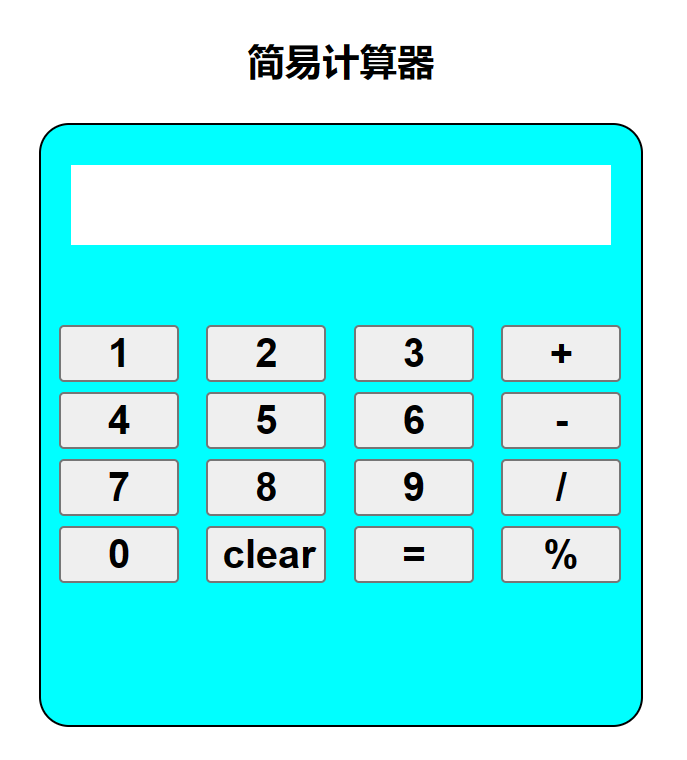





【推荐】国内首个AI IDE,深度理解中文开发场景,立即下载体验Trae
【推荐】编程新体验,更懂你的AI,立即体验豆包MarsCode编程助手
【推荐】抖音旗下AI助手豆包,你的智能百科全书,全免费不限次数
【推荐】轻量又高性能的 SSH 工具 IShell:AI 加持,快人一步