Dynamics 365利用email实体的DeliverIncomingEmail来做抓取邮件的进一步处理
我是微软Dynamics 365 & Power Platform方面的工程师罗勇,也是2015年7月到2018年6月连续三年Dynamics CRM/Business Solutions方面的微软最有价值专家(Microsoft MVP),欢迎关注我的微信公众号 MSFTDynamics365erLuoYong ,回复421或者20200726可方便获取本文,同时可以在第一间得到我发布的最新博文信息,follow me!
关于这个消息的官方文档请参考 DeliverIncomingEmail Action 。
为了方便测试,我建立一个public queue,如下:
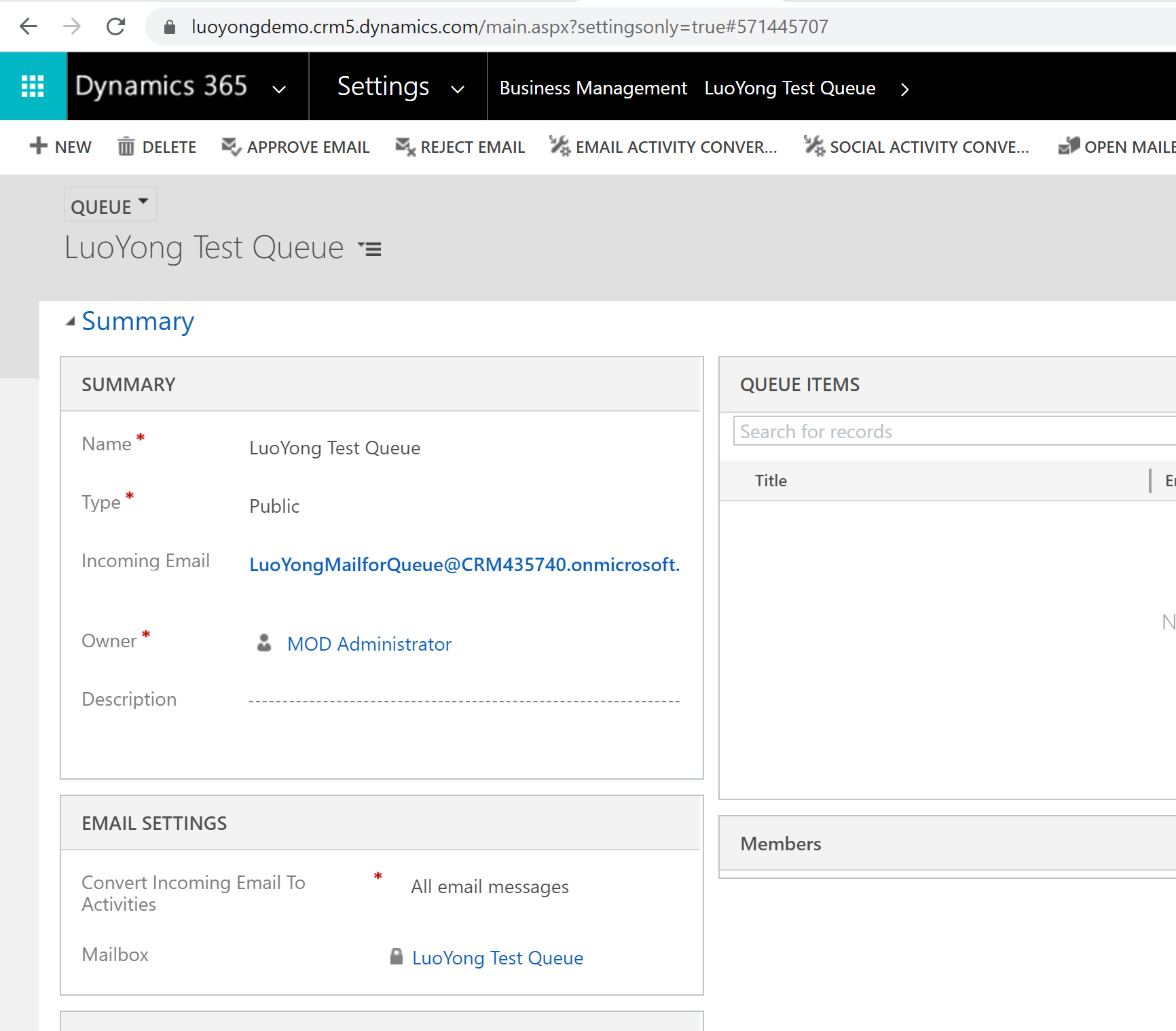
为Queue的mailbox执行Approve Email 和 Test & Enable Mailbox 后确保其Incoming Email Status 和 Outgoing Email Status 都是Success 。

然后我撰写了一个插件,代码如下,
using Microsoft.Crm.Sdk.Messages; using Microsoft.Xrm.Sdk; using Microsoft.Xrm.Sdk.Query; using System; namespace DemoPlugins { public class EmailDeliverIncomingPostPlugin : IPlugin { public void Execute(IServiceProvider serviceProvider) { ITracingService tracingService = (ITracingService)serviceProvider.GetService(typeof(ITracingService)); tracingService.Trace($"Enter {this.GetType()} on {DateTime.UtcNow.ToString("yyyy-MM-dd HH:mm:ss:ms")}"); IPluginExecutionContext context = (IPluginExecutionContext)serviceProvider.GetService(typeof(IPluginExecutionContext)); tracingService.Trace($"context.UserId = {context.UserId}"); tracingService.Trace($"context.InitiatingUserId = {context.InitiatingUserId}"); IOrganizationServiceFactory serviceFactory = (IOrganizationServiceFactory)serviceProvider.GetService(typeof(IOrganizationServiceFactory)); IOrganizationService orgSvc = serviceFactory.CreateOrganizationService(null); tracingService.Trace($"DeliverIncomingEmail is a bound action regarding Entity Logical Name = { context.PrimaryEntityName},Entity Id = { context.PrimaryEntityId }"); var currentEmail = orgSvc.Retrieve("email", context.PrimaryEntityId, new ColumnSet("regardingobjectid")); if (currentEmail.Contains("regardingobjectid") && currentEmail.GetAttributeValue<EntityReference>("regardingobjectid").LogicalName == "ly_order") { tracingService.Trace($"Current email is regarding {currentEmail.GetAttributeValue<EntityReference>("regardingobjectid").LogicalName} with id = {currentEmail.GetAttributeValue<EntityReference>("regardingobjectid").Id}"); Entity fromEntity = new Entity("activityparty"); fromEntity["partyid"] = new EntityReference("queue", Guid.Parse("86476289-1fcf-ea11-a813-000d3aa088a2")); Entity toEntity = new Entity("activityparty"); toEntity["addressused"] = "273609697@qq.com"; Entity emailEntity = new Entity("email"); emailEntity["from"] = new Entity[] { fromEntity }; emailEntity["to"] = new Entity[] { toEntity }; emailEntity["regardingobjectid"] = currentEmail.GetAttributeValue<EntityReference>("regardingobjectid"); emailEntity["subject"] = "罗勇撰写的通过Dynamics 365自动抓取邮件附件发送新邮件"; emailEntity["description"] = "<h1>罗勇通过程序创建的邮件</h1>"; var emailId = orgSvc.Create(emailEntity); tracingService.Trace($"Created email with id ={emailId}"); //如果包括附件,为刚才的邮件添加附件 if (context.InputParameters.Contains("Attachments") && context.InputParameters["Attachments"] is EntityCollection) { var attachmentEC = context.InputParameters["Attachments"] as EntityCollection; if (attachmentEC.Entities.Count >= 1) { tracingService.Trace($"Current email has {attachmentEC.Entities.Count} attachments."); foreach (var attachEntity in attachmentEC.Entities) { var activityMimeAttachment = new Entity("activitymimeattachment"); activityMimeAttachment["objectid"] = new EntityReference("email", emailId); activityMimeAttachment["objecttypecode"] = "email"; activityMimeAttachment["filename"] = attachEntity.GetAttributeValue<string>("filename"); activityMimeAttachment["body"] = attachEntity.GetAttributeValue<string>("body"); activityMimeAttachment["mimetype"] = attachEntity.GetAttributeValue<string>("mimetype"); orgSvc.Create(activityMimeAttachment); tracingService.Trace($"Created an activitymimeattachment for email with id = {emailId}"); } } } //别忘了发送邮件 SendEmailRequest sendEmailRequest = new SendEmailRequest { EmailId = emailId, IssueSend = true }; orgSvc.Execute(sendEmailRequest); } } } }
我将其注册到email实体的DeliverIncoming 消息的PostOperation阶段,为了减少影响,我将Execution Mode设置为Asynchronous .
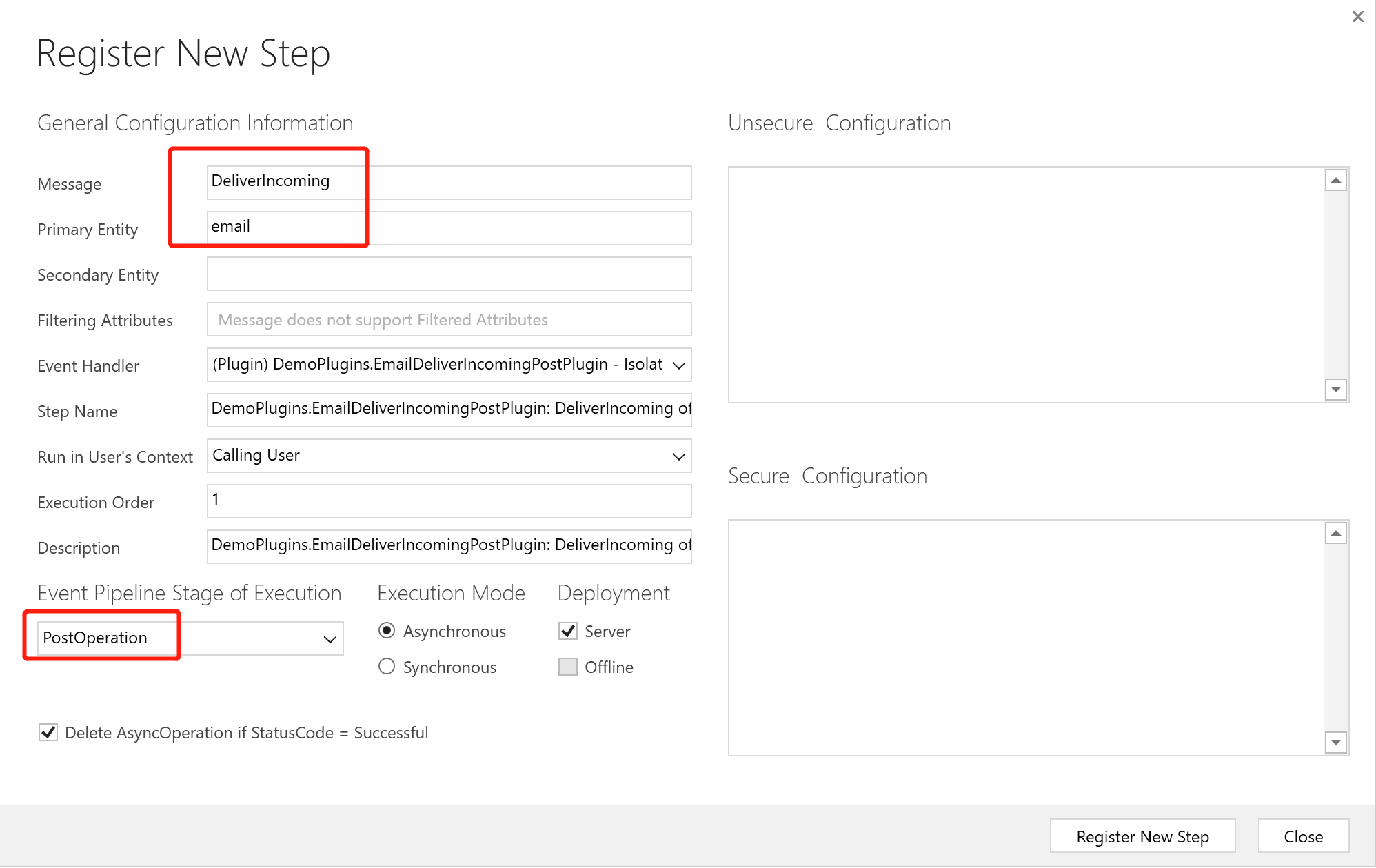
看我收到了自动转发过来的邮件:

你可能会问,还能获取其他信息,当然还包括其他信息,比如收件人,邮件标题,邮件内容,发件人,收到邮件的时间等,可以通过官方文档看到包括那些,代码可以通过这样来看下:
foreach(var item in context.InputParameters) { if (item.Value != null) { tracingService.Trace($"InputParameters key = {item.Key} value = {item.Value.ToString()} type = { item.Value.GetType()}"); } else { tracingService.Trace($"InputParameters key = {item.Key} value = null"); } }
2020年9月13日的官方文档包括其他信息如下:
Parameters
Parameters allow for data to be passed to the action.
| Name | Type | Nullable | Unicode | Description |
|---|---|---|---|---|
|
MessageId
|
Edm.String | False | False | The ID of the email message stored in the email header. |
|
Subject
|
Edm.String | True | False | The subject line for the email message. |
|
From
|
Edm.String | False | False | The from address for the email message. |
|
To
|
Edm.String | False | False | The addresses of the recipients of the email message. |
|
Cc
|
Edm.String | False | False | The addresses of the carbon copy (Cc) recipients for the email message. |
|
Bcc
|
Edm.String | False | False | Addresses of the blind carbon copy (Bcc) recipients for the email message. |
|
ReceivedOn
|
Edm.DateTimeOffset | False | True | The time the message was received on. |
|
SubmittedBy
|
Edm.String | False | False | The email address of the account that is creating the email activity instance. |
|
Importance
|
Edm.String | False | False | The level of importance for the email message. |
|
Body
|
Edm.String | False | False | The message body for the email. |
|
Attachments
|
activitymimeattachment | False | True | Collection of activity mime attachment (email attachment) instances to attach to the email message. |
|
ExtraProperties
|
crmbaseentity | True | True | For internal use only. |
|
ValidateBeforeCreate
|
Edm.Boolean | True | True | Indicates whether to validate before the create operation occurs. |
我这里提供一个参数值示例,可以看到From的值不只是邮箱,具体情况具体查看。
InputParameters key = MessageId value = <FR1P152MB07091928254D8482F3F57DEE88750@FR1P152MB0709.LAMP152.PROD.OUTLOOK.COM> type = System.String InputParameters key = From value = "罗 勇" luo.yong@hotmail.com type = System.String InputParameters key = To value = LuoYongMailforQueue@CRM435740.onmicrosoft.com type = System.String InputParameters key = Cc value = type = System.String InputParameters key = Bcc value = type = System.String InputParameters key = ReceivedOn value = 7/26/2020 11:16:14 AM type = System.DateTime InputParameters key = SubmittedBy value = "罗 勇" luo.yong@hotmail.com type = System.String InputParameters key = Importance value = 1 type = System.String InputParameters key = Body value = body type = System.String InputParameters key = Attachments value = Microsoft.Xrm.Sdk.EntityCollection type = Microsoft.Xrm.Sdk.EntityCollection InputParameters key = Subject value = 回复: LuoYong Test Queue给你发一封邮件 CRM:0001001 type = System.String InputParameters key = ValidateBeforeCreate value = True type = System.Boolean InputParameters key = ExtraProperties value = Microsoft.Xrm.Sdk.Entity type = Microsoft.Xrm.Sdk.Entity


