通过JavaScript调用SOAP终结点执行实体消息
关注本人微信和易信公众号: 微软动态CRM专家罗勇 ,回复148或者20150813可方便获取本文,同时可以在第一时间得到我发布的最新的博文信息,follow me!
利用OData终结点可以方便的对实体执行增删改查操作,可是要执行其他的消息呢?比如案例的关闭(CloseIncidentRequest)消息,实体的共享消息(GrantAccessRequest) 等等怎么办?大家知道用C#代码执行这些消息很方便简单。但是如果使用JavaScript来执行就需要费点功夫了,但是也是可行的,某些情况下很有用,可以使用JavaScript调用OData终结点来执行任何可以执行的消息。请参考SDK的 Walkthrough: Use the Modern app SOAP endpoint with JavaScript 章节进行操作,我这里就实地演示下,最关键的是获取执行消息时候的请求消息文本,我这里是授人以渔。
打开 SDK\SampleCode\CS\Client\SOAPLogger 的这个解决方案,我用的是 Visual Studio 2012打开的,没问题,重新生成下,确保能重新生成成功,如果不成功自己解决。
打开解决方案中的 SOAPLogger.cs 文件,找到下面两行代码
//Add the code you want to test here: // You must use the SoapLoggerOrganizationService 'slos' proxy rather than the IOrganizationService proxy you would normally use.
就是在这里写你要执行的消息,我这里以分享一个客户记录的读取权限给一个CRM的用户为例,C#版本的代码是这么写的:
var request = new GrantAccessRequest() { PrincipalAccess = new PrincipalAccess() { AccessMask = AccessRights.ReadAccess, Principal = new EntityReference("systemuser", new Guid("CC06819E-9AD3-E411-80BC-00155D09F02E")) }, Target = new EntityReference("account", new Guid("FB9A903E-FC3F-E511-80DF-00155D1D7B07")) }; slos.Execute(request);
确保编译能通过后调试起来,我这里按 F5 启动起来,弹出如下窗口,我输入如下,我这个CRM环境没有做IFD,但是是使用HTTS绑定的,所以第二个选项我输入了Y,大家根据自己的环境做选择啊。
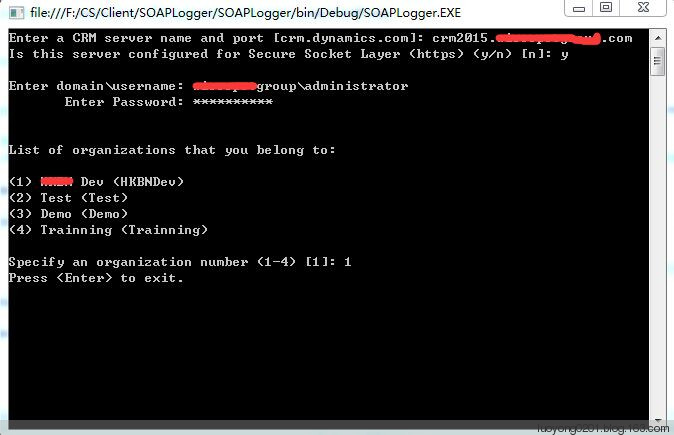
按 Enter 键退出程序后在刚才程序的 bin\Debug 目录下找到一个名称为 output.txt 的文件,我这里摘录内容如下:
HTTP REQUEST -------------------------------------------------- POST https://crm2015.luoyong.com/SuGeGeDev/XRMServices/2011/Organization.svc/web Content-Type: text/xml; charset=utf-8 SOAPAction: http://schemas.microsoft.com/xrm/2011/Contracts/Services/IOrganizationService/Execute <s:Envelope xmlns:s="http://schemas.xmlsoap.org/soap/envelope/"> <s:Body> <Execute xmlns="http://schemas.microsoft.com/xrm/2011/Contracts/Services" xmlns:i="http://www.w3.org/2001/XMLSchema-instance"> <request i:type="b:GrantAccessRequest" xmlns:a="http://schemas.microsoft.com/xrm/2011/Contracts" xmlns:b="http://schemas.microsoft.com/crm/2011/Contracts"> <a:Parameters xmlns:c="http://schemas.datacontract.org/2004/07/System.Collections.Generic"> <a:KeyValuePairOfstringanyType> <c:key>Target</c:key> <c:value i:type="a:EntityReference"> <a:Id>fb9a903e-fc3f-e511-80df-00155d1d7b07</a:Id> <a:LogicalName>account</a:LogicalName> <a:Name i:nil="true" /> </c:value> </a:KeyValuePairOfstringanyType> <a:KeyValuePairOfstringanyType> <c:key>PrincipalAccess</c:key> <c:value i:type="b:PrincipalAccess"> <b:AccessMask>ReadAccess</b:AccessMask> <b:Principal> <a:Id>cc06819e-9ad3-e411-80bc-00155d09f02e</a:Id> <a:LogicalName>systemuser</a:LogicalName> <a:Name i:nil="true" /> </b:Principal> </c:value> </a:KeyValuePairOfstringanyType> </a:Parameters> <a:RequestId i:nil="true" /> <a:RequestName>GrantAccess</a:RequestName> </request> </Execute> </s:Body> </s:Envelope> -------------------------------------------------- HTTP RESPONSE -------------------------------------------------- <s:Envelope xmlns:s="http://schemas.xmlsoap.org/soap/envelope/"> <s:Body> <ExecuteResponse xmlns="http://schemas.microsoft.com/xrm/2011/Contracts/Services" xmlns:i="http://www.w3.org/2001/XMLSchema-instance"> <ExecuteResult i:type="b:GrantAccessResponse" xmlns:a="http://schemas.microsoft.com/xrm/2011/Contracts" xmlns:b="http://schemas.microsoft.com/crm/2011/Contracts"> <a:ResponseName>GrantAccess</a:ResponseName> <a:Results xmlns:c="http://schemas.datacontract.org/2004/07/System.Collections.Generic" /> </ExecuteResult> </ExecuteResponse> </s:Body> </s:Envelope> --------------------------------------------------
可以知道这个文件既记载了请求的消息文本,也记载了返回的消息文本。
然后我去 http://crm2011soap.codeplex.com/ 下载这个工具,包括了源码,我们就不打开和编译了,直接双击打开 bin\Debug 文件夹下面的 CRM2011SoapFormatter.exe 文件,如下图:说明,这个工具不是必须的,只是能帮我们更快的转换前面的请求消息为JavaScript代码,当然你也可以手工进行操作。
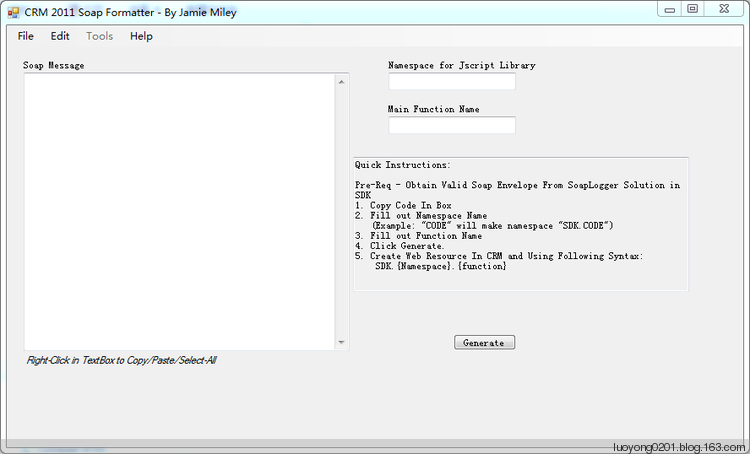
将前面 output.txt 中的请求消息放入到Soap Message的文本框中,其他的字段值根据需要输入,然后点击 Generate 按钮。

我这点击后效果如下,就是Soap Message中的内容变换了,帮你生成代码了。
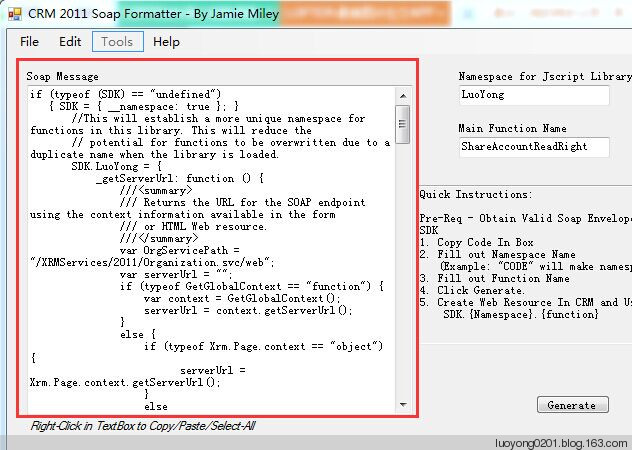
我这里将前面生成的东西稍微改造下,如下:
function ShareAccountReadRightRequest(AccountId,SystemUserId) { var requestMain = "" requestMain += "<s:Envelope xmlns:s=\"http://schemas.xmlsoap.org/soap/envelope/\"> "; requestMain += " <s:Body> "; requestMain += " <Execute xmlns=\"http://schemas.microsoft.com/xrm/2011/Contracts/Services\" xmlns:i=\"http://www.w3.org/2001/XMLSchema-instance\"> "; requestMain += " <request i:type=\"b:GrantAccessRequest\" xmlns:a=\"http://schemas.microsoft.com/xrm/2011/Contracts\" xmlns:b=\"http://schemas.microsoft.com/crm/2011/Contracts\"> "; requestMain += " <a:Parameters xmlns:c=\"http://schemas.datacontract.org/2004/07/System.Collections.Generic\"> "; requestMain += " <a:KeyValuePairOfstringanyType> "; requestMain += " <c:key>Target</c:key>"; requestMain += " <c:value i:type=\"a:EntityReference\"> "; requestMain += " <a:Id> "; requestMain += AccountId; requestMain += " </a:Id>"; requestMain += " <a:LogicalName>account</a:LogicalName>"; requestMain += " <a:Name i:nil=\"true\" />"; requestMain += " </c:value>"; requestMain += " </a:KeyValuePairOfstringanyType>"; requestMain += " <a:KeyValuePairOfstringanyType> "; requestMain += " <c:key>PrincipalAccess</c:key>"; requestMain += " <c:value i:type=\"b:PrincipalAccess\"> "; requestMain += " <b:AccessMask>ReadAccess</b:AccessMask>"; requestMain += " <b:Principal> "; requestMain += " <a:Id> "; requestMain += SystemUserId; requestMain += " </a:Id>"; requestMain += " <a:LogicalName>systemuser</a:LogicalName>"; requestMain += " <a:Name i:nil=\"true\" />"; requestMain += " </b:Principal>"; requestMain += " </c:value>"; requestMain += " </a:KeyValuePairOfstringanyType>"; requestMain += " </a:Parameters>"; requestMain += " <a:RequestId i:nil=\"true\" />"; requestMain += " <a:RequestName>GrantAccess</a:RequestName>"; requestMain += " </request>"; requestMain += " </Execute>"; requestMain += " </s:Body>"; requestMain += " </s:Envelope>"; var req = new XMLHttpRequest(); //req.open("POST", Xrm.Page.context.getClientUrl() + "/XRMServices/2011/Organization.svc/web", true); req.open("POST", GetGlobalContext().getClientUrl() + "/XRMServices/2011/Organization.svc/web", true); req.setRequestHeader("Accept", "application/xml, text/xml, */*"); req.setRequestHeader("Content-Type", "text/xml; charset=utf-8"); req.setRequestHeader("SOAPAction", "http://schemas.microsoft.com/xrm/2011/Contracts/Services/IOrganizationService/Execute"); req.onreadystatechange = function () { CallSOAPResponse(req); }; req.send(requestMain); } function CallSOAPResponse(req) { if (req.readyState == 4) { req.onreadystatechange = null; //avoids memory leaks if (req.status == 200) { //成功我这里什么都不做 } else { Xrm.Utility.alertDialog("共享客户失败。请确保共享给的用户对客户实体至少具有最低级别的读取权限。"); } } }

