Dynamics 365为子网格添加按钮并获取选择记录的信息
我是微软Dynamics 365 & Power Platform方面的工程师/顾问罗勇,也是2015年7月到2018年6月连续三年Dynamics CRM/Business Solutions方面的微软最有价值专家(Microsoft MVP),欢迎关注我的微信公众号 MSFTDynamics365erLuoYong ,回复426或者20201103可方便获取本文,同时可以在第一间得到我发布的最新博文信息,follow me!
前面的博文 Dynamics 365定制:在实体的列表界面添加按钮 讲述了实体列表界面添加按钮,博文 Dynamics 365中的导出至Excel,批量编辑,导入权限及限制导出至Excel 讲述了修改Application Ribbon来定制命令栏模板以达到修改实体公共按钮的目的,今天我们来讲述下修改子网格(Subgrid)的按钮。
我假设一个需求,如下界面,我想在Sales Order Item实体的子网格命令栏添加一个【Create Invoices】按钮,点击后将选中的Sales Order Items批量插入到下面的Invoices子网格中。
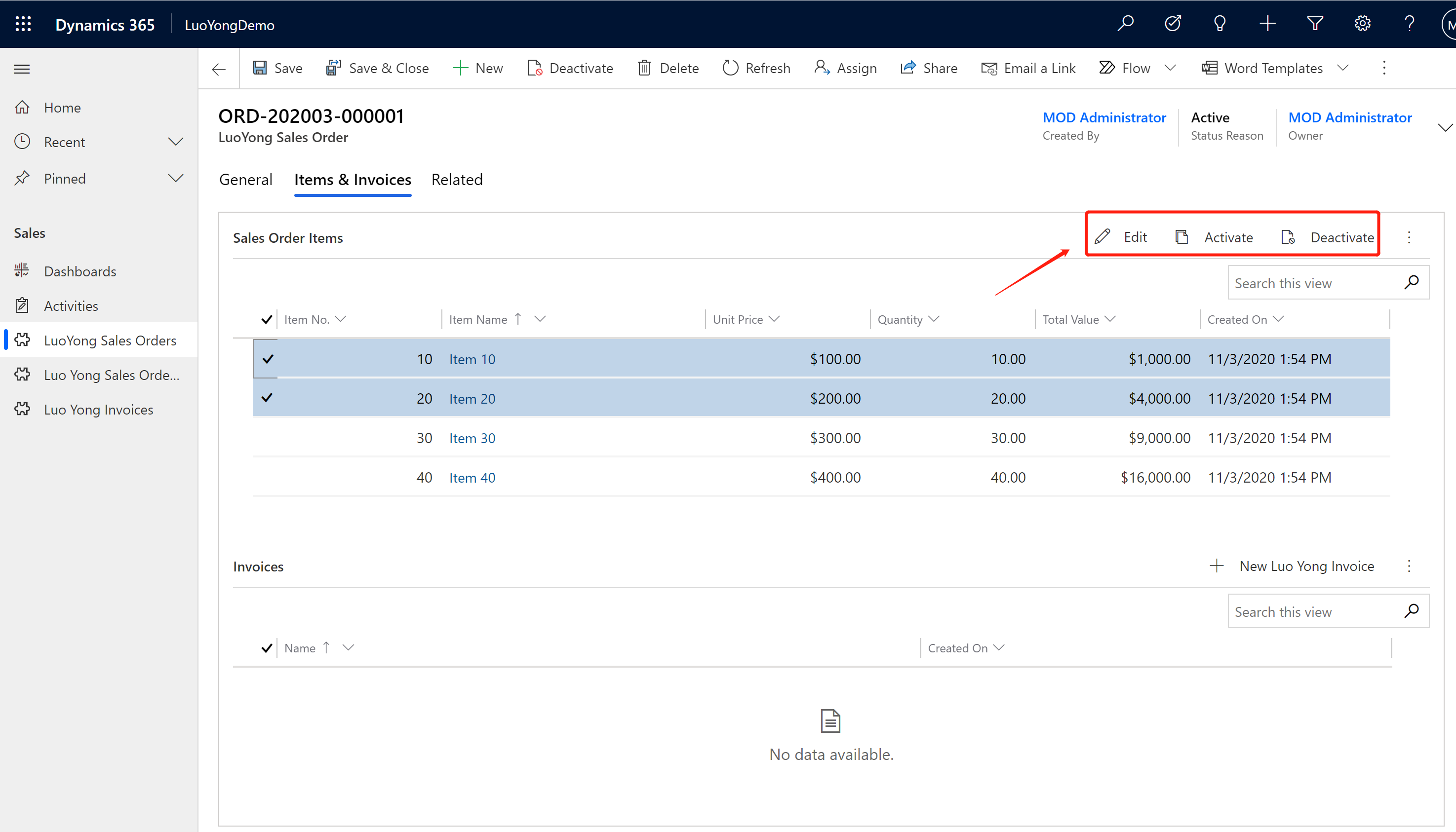
好的,基本的我不解说了,就将设置的内容捡重点说一下。新增一个按钮放到最前面,这个按钮对应的command如下,Custom JavaScript Action对应的 Libray为 $webresource:ly_/scripts/salesorderitem/salesorderitem.js ,Function Name为 LuoYong.SalesOrderItem.CreateInvoiceAction ,传递了PrimaryControl 和 SelectedControl 这两个Crm Parameter 给执行的函数。还关联了一个Enable Rule。

这个Enable Rule的定义如下,注意要让这个按钮一直显示的话,记得添加一个 SelectionCountRule. 一般我还会添加一个FormStateRule。
我这里添加了一个Custom Rule,使用的Library还是 $webresource:ly_/scripts/salesorderitem/salesorderitem.js,执行的FunctionName是 LuoYong.SalesOrderItem.CreateInvoiceEnableRule
其实这个Function的功能很简单,看表单对应的实体Sales Order上的statuscode是否为Approved。你会问为啥不直接用 Value Rule,原因是不行啊。

我这里使用的代码如下:
"use strict"; var LuoYong = window.LuoYong || {}; LuoYong.SalesOrderItem = LuoYong.SalesOrderItem || {}; (function () { var getRandomString = function (len, charSet) { charSet = charSet || 'ABCDEFGHIJKLMNOPQRSTUVWXYZabcdefghijklmnopqrstuvwxyz0123456789'; var randomString = ''; for (var i = 0; i < len; i++) { var randomPoz = Math.floor(Math.random() * charSet.length); randomString += charSet.substring(randomPoz, randomPoz + 1); } return randomString; }; var executeBatch = function (clientURL, batchId, requestMsg, successCallback, errorCallback) { var req = new XMLHttpRequest() req.open("POST", encodeURI(clientURL + "/api/data/v9.1/$batch", true));//true是异步请求,false是同步请求 req.setRequestHeader("Content-Type", "multipart/mixed;boundary=batch_" + batchId); req.setRequestHeader("Accept", "application/json"); req.setRequestHeader("OData-MaxVersion", "4.0"); req.setRequestHeader("OData-Version", "4.0"); req.onreadystatechange = function () { if (this.readyState == 4) { req.onreadystatechange = null; if (this.status == 200) { successCallback(this.responseText); } else { errorCallback(this.responseText); } } }; req.send(requestMsg); } this.CreateInvoiceAction = function (primaryControl, selectedControl) { var formContext = primaryControl; console.log("当前表单记录的ID=" + formContext.data.entity.getId()); var entityId = formContext.data.entity.getId().replace('{', '').replace('}',''); var entityPrimaryAttrValue = formContext.data.entity.getPrimaryAttributeValue(); //获取子网格选中的记录,最多一次选中250行 var selectedRows = selectedControl.getGrid().getSelectedRows(); console.log("共选择了" + selectedRows.getLength() + "条记录!"); if (selectedRows.getLength() === 0) { Xrm.Navigation.openErrorDialog({ message: "请选择至少一条记录!" }).then( function (success) { return; }, function (error) { console.log(error); }); } else { var clientURL = Xrm.Utility.getGlobalContext().getClientUrl(); var batchId = getRandomString(12); var changesetId = getRandomString(12); var requestMsg = ["--batch_" + batchId]; requestMsg.push("Content-Type: multipart/mixed;boundary=changeset_" + changesetId); requestMsg.push(""); selectedRows.forEach(function (row, i) { //通过下面这种方式可以获取到子网格显示的列的值,但是不能获取到子网格没有显示的列的值 //如果要获取就要额外自己查询了,或者显示到子网格中 console.log(row.getData().getEntity().attributes.get("ly_quantity").getValue()); //获取选择记录的ID console.log(row.getData().getEntity().getId()); //获取选择记录的实体逻辑名称 console.log(row.getData().getEntity().getEntityName()); //获取选择记录的主属性的值 console.log(row.getData().getEntity().getPrimaryAttributeValue()); requestMsg.push("--changeset_" + changesetId); requestMsg.push("Content-Type: application/http"); requestMsg.push("Content-Transfer-Encoding:binary"); requestMsg.push("Content-ID: " + (i + 1).toString()); requestMsg.push(""); requestMsg.push("POST " + clientURL + "/api/data/v9.1/ly_luoyonginvoices HTTP/1.1"); requestMsg.push("Content-Type: application/json;type=entry"); requestMsg.push("");//注意这里要加空行 var createData = { "ly_name": entityPrimaryAttrValue + "-" + row.getData().getEntity().attributes.get("ly_itemno").getValue(), "ly_quantity": row.getData().getEntity().attributes.get("ly_quantity").getValue(), "ly_totalvalue": row.getData().getEntity().attributes.get("ly_totalvalue").getValue(), "ly_unitprice": row.getData().getEntity().attributes.get("ly_unitprice").getValue(), "ly_salesorderid@odata.bind": "/ly_luoyongsalesorders(" + entityId + ")", "ly_salesorderitemid@odata.bind": "/ly_luoyongsalesorderitems(" + row.getData().getEntity().getId().replace('{', '').replace('}', '') + ")", }; requestMsg.push(JSON.stringify(createData)); }); requestMsg.push("--changeset_" + changesetId + "--");//changeset结束这里前面不要加空行 requestMsg.push("");//注意这里要加空行 requestMsg.push("--batch_" + batchId + "--");//batch结束前面加空行 executeBatch(clientURL, batchId, requestMsg.join("\n"), function (responseText) { var alertStrings = { confirmButtonLabel: "Yes", text: "Done!", title: "Info" }; var alertOptions = { height: 120, width: 260 }; Xrm.Navigation.openAlertDialog(alertStrings, alertOptions).then( function (success) { //完成后刷新当前子网格,以便取消之前选择的记录,可能还有其他逻辑会让处理的记录不显示 selectedControl.refresh(); //完成后刷新子网格显示新建数据 var gridContext = formContext.getControl("subgridInvoices"); gridContext.refresh(); }, function (error) { console.log(error.message); } ); }, function (responseText) { Xrm.Navigation.openErrorDialog({ message: "Create invoices error. " + responseText}); }); } }; this.CreateInvoiceEnableRule = function (primaryControl) { var formContext = primaryControl; return formContext.getAttribute("statuscode").getValue() === 364750000; }; }).call(LuoYong.SalesOrderItem);
演示下,选择记录后,点击【Create Invoices】按钮。
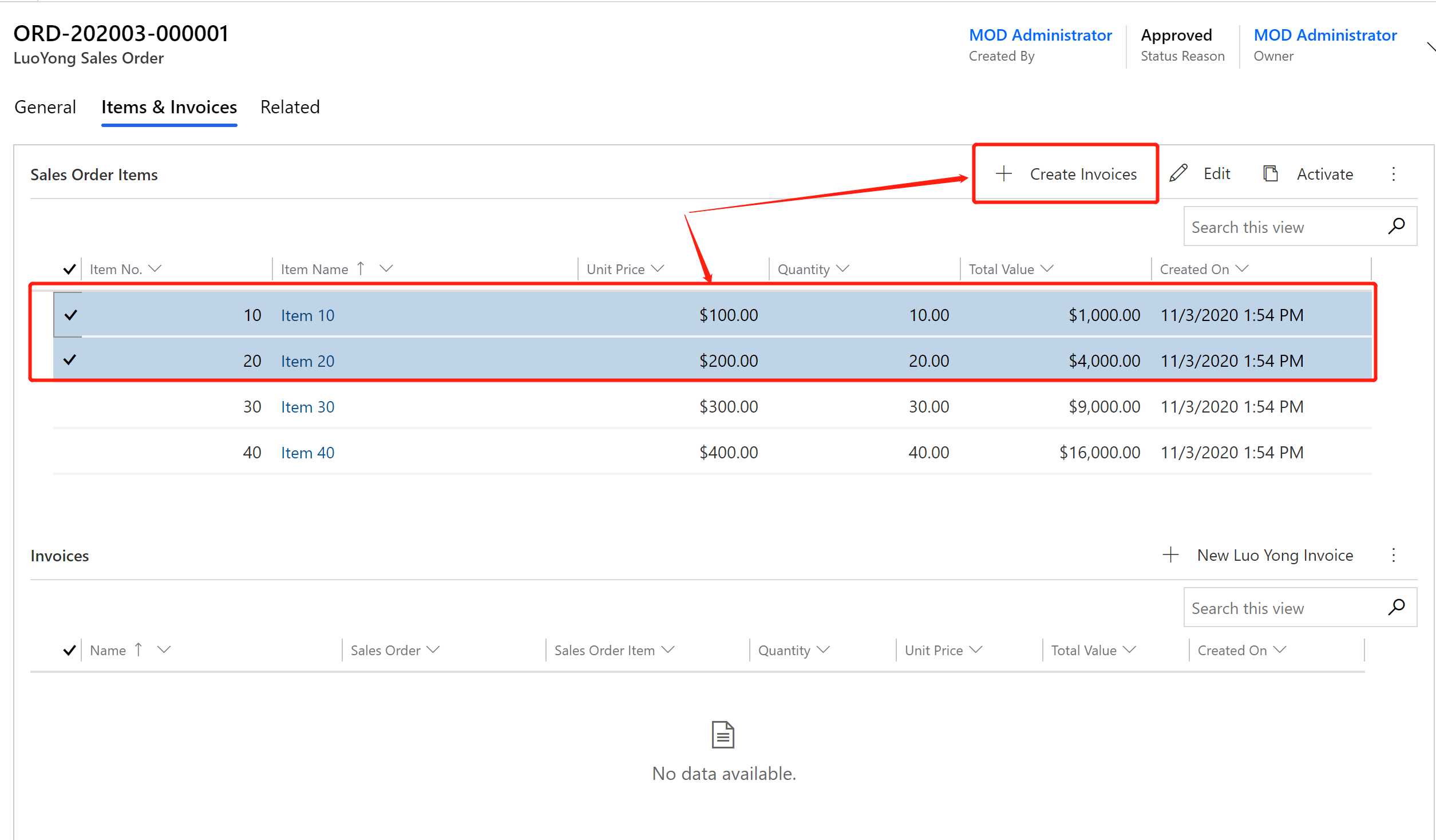
提示操作完成,速度很快的,因为是用web api执行批量操作,一次请求创建多条记录。关于使用Web API执行批量操作请参考我的博文 使用JS通过Web API执行批量操作,多个操作是一个事务! 。

上面的提示点击【Yes】后可以看到两个子网格刷新了,下面的Invoices子网格可以看到新数据了,上面子网格之前选择的记录也不选择了(其实也是刷新了的缘故)。
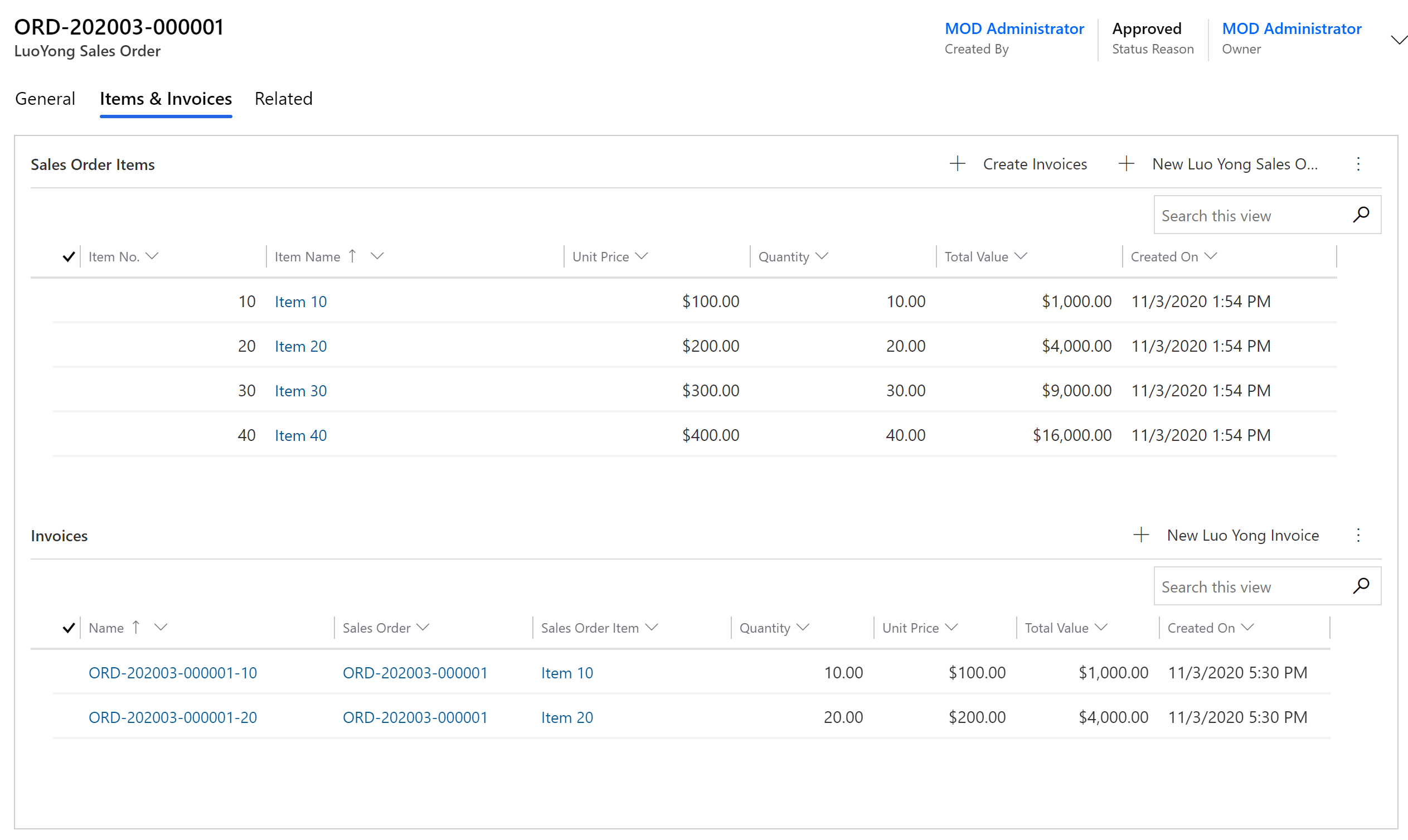
然后你可能会问,如果我需要不在一个事务中呢?比如我选三条记录来操作,有两条成功就成功,一条失败就失败,不互相影响,我目前找到的方法的代码如下:
"use strict"; var LuoYong = window.LuoYong || {}; LuoYong.SalesOrderItem = LuoYong.SalesOrderItem || {}; (function () { var getRandomString = function (len, charSet) { charSet = charSet || 'ABCDEFGHIJKLMNOPQRSTUVWXYZabcdefghijklmnopqrstuvwxyz0123456789'; var randomString = ''; for (var i = 0; i < len; i++) { var randomPoz = Math.floor(Math.random() * charSet.length); randomString += charSet.substring(randomPoz, randomPoz + 1); } return randomString; }; var executeBatch = function (clientURL, batchId, requestMsg, successCallback, errorCallback) { var req = new XMLHttpRequest() req.open("POST", encodeURI(clientURL + "/api/data/v9.1/$batch", true));//true是异步请求,false是同步请求 req.setRequestHeader("Content-Type", "multipart/mixed;boundary=batch_" + batchId); req.setRequestHeader("Accept", "application/json"); req.setRequestHeader("OData-MaxVersion", "4.0"); req.setRequestHeader("OData-Version", "4.0"); req.onreadystatechange = function () { if (this.readyState == 4) { req.onreadystatechange = null; if (this.status == 200) { successCallback(this.responseText); } else { errorCallback(this.responseText); } } }; req.send(requestMsg); } this.CreateInvoiceAction = function (primaryControl, selectedControl) { var formContext = primaryControl; console.log("当前表单记录的ID=" + formContext.data.entity.getId()); var entityId = formContext.data.entity.getId().replace('{', '').replace('}', ''); var entityPrimaryAttrValue = formContext.data.entity.getPrimaryAttributeValue(); //获取子网格选中的记录,最多一次选中250行 var selectedRows = selectedControl.getGrid().getSelectedRows(); console.log("共选择了" + selectedRows.getLength() + "条记录!"); if (selectedRows.getLength() === 0) { Xrm.Navigation.openErrorDialog({ message: "请选择至少一条记录!" }).then( function (success) { return; }, function (error) { console.log(error); }); } else { var clientURL = Xrm.Utility.getGlobalContext().getClientUrl(); var batchId = getRandomString(12); var changesetId = getRandomString(12); var requestMsg = []; selectedRows.forEach(function (row, i) { //通过下面这种方式可以获取到子网格显示的列的值,但是不能获取到子网格没有显示的列的值 //如果要获取就要额外自己查询了,或者显示到子网格中 console.log(row.getData().getEntity().attributes.get("ly_quantity").getValue()); //获取选择记录的ID console.log(row.getData().getEntity().getId()); //获取选择记录的实体逻辑名称 console.log(row.getData().getEntity().getEntityName()); //获取选择记录的主属性的值 console.log(row.getData().getEntity().getPrimaryAttributeValue()); requestMsg.push("--batch_" + batchId); requestMsg.push("Content-Type: multipart/mixed;boundary=changeset_" + changesetId); requestMsg.push(""); requestMsg.push("--changeset_" + changesetId); requestMsg.push("Content-Type: application/http"); requestMsg.push("Content-Transfer-Encoding:binary"); requestMsg.push("Content-ID: " + (i + 1).toString()); requestMsg.push(""); requestMsg.push("POST " + clientURL + "/api/data/v9.1/ly_luoyonginvoices HTTP/1.1"); requestMsg.push("Content-Type: application/json;type=entry"); requestMsg.push("");//注意这里要加空行 var createData = { "ly_name": entityPrimaryAttrValue + "-" + row.getData().getEntity().attributes.get("ly_itemno").getValue(), "ly_quantity": row.getData().getEntity().attributes.get("ly_quantity").getValue(), "ly_totalvalue": row.getData().getEntity().attributes.get("ly_totalvalue").getValue(), "ly_unitprice": row.getData().getEntity().attributes.get("ly_unitprice").getValue(), "ly_salesorderid@odata.bind": "/ly_luoyongsalesorders(" + entityId + ")", "ly_salesorderitemid@odata.bind": "/ly_luoyongsalesorderitems(" + row.getData().getEntity().getId().replace('{', '').replace('}', '') + ")", }; requestMsg.push(JSON.stringify(createData)); requestMsg.push("--changeset_" + changesetId + "--");//changeset结束这里前面不要加空行 requestMsg.push("");//注意这里要加空行 }); requestMsg.push("--batch_" + batchId + "--");//batch结束前面加空行 executeBatch(clientURL, batchId, requestMsg.join("\n"), function (responseText) { var alertStrings = { confirmButtonLabel: "Yes", text: "Done!", title: "Info" }; var alertOptions = { height: 120, width: 260 }; Xrm.Navigation.openAlertDialog(alertStrings, alertOptions).then( function (success) { //完成后刷新当前子网格,以便取消之前选择的记录,可能还有其他逻辑会让处理的记录不显示 selectedControl.refresh(); //完成后刷新子网格显示新建数据 var gridContext = formContext.getControl("subgridInvoices"); gridContext.refresh(); }, function (error) { console.log(error.message); } ); }, function (responseText) { //完成后刷新当前子网格,以便取消之前选择的记录,可能还有其他逻辑会让处理的记录不显示 selectedControl.refresh(); //完成后刷新子网格显示新建数据 var gridContext = formContext.getControl("subgridInvoices"); gridContext.refresh(); Xrm.Navigation.openErrorDialog({ message: "Create invoices error. " + responseText }); }); } }; this.CreateInvoiceEnableRule = function (primaryControl) { var formContext = primaryControl; return formContext.getAttribute("statuscode").getValue() === 364750000; }; }).call(LuoYong.SalesOrderItem);
看到的Network,请求内容如下:
--batch_cBqy7oDfV2Ok
Content-Type: multipart/mixed;boundary=changeset_t2pUnckorFaC
--changeset_t2pUnckorFaC
Content-Type: application/http
Content-Transfer-Encoding:binary
Content-ID: 1
POST https://org6485af04.crm5.dynamics.com/api/data/v9.1/ly_luoyonginvoices HTTP/1.1
Content-Type: application/json;type=entry
{"ly_name":"ORD-202003-000001-10","ly_quantity":10,"ly_totalvalue":1000,"ly_unitprice":100,"ly_salesorderid@odata.bind":"/ly_luoyongsalesorders(85B7FEF2-DB1D-EB11-A813-000D3AC71539)","ly_salesorderitemid@odata.bind":"/ly_luoyongsalesorderitems(28B60A06-DC1D-EB11-A813-000D3AC71539)"}
--changeset_t2pUnckorFaC--
--batch_cBqy7oDfV2Ok
Content-Type: multipart/mixed;boundary=changeset_t2pUnckorFaC
--changeset_t2pUnckorFaC
Content-Type: application/http
Content-Transfer-Encoding:binary
Content-ID: 2
POST https://org6485af04.crm5.dynamics.com/api/data/v9.1/ly_luoyonginvoices HTTP/1.1
Content-Type: application/json;type=entry
{"ly_name":"ORD-202003-000001-20","ly_quantity":20,"ly_totalvalue":4000,"ly_unitprice":200,"ly_salesorderid@odata.bind":"/ly_luoyongsalesorders(85B7FEF2-DB1D-EB11-A813-000D3AC71539)","ly_salesorderitemid@odata.bind":"/ly_luoyongsalesorderitems(CD75B411-DC1D-EB11-A813-000D3AC71539)"}
--changeset_t2pUnckorFaC--
--batch_cBqy7oDfV2Ok
Content-Type: multipart/mixed;boundary=changeset_t2pUnckorFaC
--changeset_t2pUnckorFaC
Content-Type: application/http
Content-Transfer-Encoding:binary
Content-ID: 3
POST https://org6485af04.crm5.dynamics.com/api/data/v9.1/ly_luoyonginvoices HTTP/1.1
Content-Type: application/json;type=entry
{"ly_name":"ORD-202003-000001-40","ly_quantity":40,"ly_totalvalue":16000,"ly_unitprice":400,"ly_salesorderid@odata.bind":"/ly_luoyongsalesorders(85B7FEF2-DB1D-EB11-A813-000D3AC71539)","ly_salesorderitemid@odata.bind":"/ly_luoyongsalesorderitems(09507D25-DC1D-EB11-A813-000D3AC71539)"}
--changeset_t2pUnckorFaC--
--batch_cBqy7oDfV2Ok--
如果有报错的记录,返回的内容示例如下,返回的statuscode为400:
--batchresponse_3ac10a59-4313-4db4-b6f0-ca247e37c5d5
Content-Type: multipart/mixed; boundary=changesetresponse_f7a0e798-8209-4fd5-beb0-869fffc8dc31
--changesetresponse_f7a0e798-8209-4fd5-beb0-869fffc8dc31
Content-Type: application/http
Content-Transfer-Encoding: binary
Content-ID: 1
HTTP/1.1 204 No Content
OData-Version: 4.0
Location: https://org6485af04.crm5.dynamics.com/api/data/v9.1/ly_luoyonginvoices(7a2ed124-f622-eb11-a813-000d3ac71539)
OData-EntityId: https://org6485af04.crm5.dynamics.com/api/data/v9.1/ly_luoyonginvoices(7a2ed124-f622-eb11-a813-000d3ac71539)
--changesetresponse_f7a0e798-8209-4fd5-beb0-869fffc8dc31--
--batchresponse_3ac10a59-4313-4db4-b6f0-ca247e37c5d5
Content-Type: multipart/mixed; boundary=changesetresponse_195a9cce-b6eb-4edc-b5ff-44d5f2dc8870
--changesetresponse_195a9cce-b6eb-4edc-b5ff-44d5f2dc8870
Content-Type: application/http
Content-Transfer-Encoding: binary
Content-ID: 2
HTTP/1.1 204 No Content
OData-Version: 4.0
Location: https://org6485af04.crm5.dynamics.com/api/data/v9.1/ly_luoyonginvoices(7c2ed124-f622-eb11-a813-000d3ac71539)
OData-EntityId: https://org6485af04.crm5.dynamics.com/api/data/v9.1/ly_luoyonginvoices(7c2ed124-f622-eb11-a813-000d3ac71539)
--changesetresponse_195a9cce-b6eb-4edc-b5ff-44d5f2dc8870--
--batchresponse_3ac10a59-4313-4db4-b6f0-ca247e37c5d5
Content-Type: multipart/mixed; boundary=changesetresponse_7cb33294-b5bc-4557-a4a3-78fdd4bfe937
--changesetresponse_7cb33294-b5bc-4557-a4a3-78fdd4bfe937
Content-Type: application/http
Content-Transfer-Encoding: binary
Content-ID: 3
HTTP/1.1 400 Bad Request
REQ_ID: c26fba38-ba4e-427f-9ac6-b01733e7eb70
Content-Type: application/json; odata.metadata=minimal
OData-Version: 4.0
{"error":{"code":"0x80040265","message":"Quantity should not greater than 30!"}}
--changesetresponse_7cb33294-b5bc-4557-a4a3-78fdd4bfe937--
--batchresponse_3ac10a59-4313-4db4-b6f0-ca247e37c5d5--

