Flutter之不简单的搜索条
使用Flutter开发搜索条的代码如下:
main.dart
import 'package:flutter/material.dart'; import 'search_bar.dart'; void main() { runApp(MyApp()); } class MyApp extends StatelessWidget { @override Widget build(BuildContext context) { return MaterialApp( title: '不简单的搜索条', theme: ThemeData.light(), home: SearchBar(), ); } } class SearchBar extends StatelessWidget { @override Widget build(BuildContext context) { return Scaffold( appBar: AppBar( title: Text('不简单的搜索条'), actions: [ IconButton( icon: Icon(Icons.search), onPressed: (){ print('搜索按钮被点击了'); showSearch(context: context, delegate: SeachBarDelegate()); } ) ], ), ); } }
assets.dart
const searchSuggestions = [ '政治新闻', '娱乐新闻', '体育新闻', '技术知识' ]; const searchList = [ 'Flutter基础', 'Flutter进阶', 'Flutter实战', 'JavaSE', 'JavaEE' ];
search_bar.dart
import 'assets.dart'; import 'package:flutter/material.dart'; class SeachBarDelegate extends SearchDelegate<String>{ @override List<Widget> buildActions(BuildContext context) { return [ IconButton( icon: Icon( Icons.clear ), onPressed: ()=>query="" ) ]; } @override Widget buildLeading(BuildContext context) { return IconButton( icon: AnimatedIcon( icon:AnimatedIcons.menu_arrow, progress: transitionAnimation ), onPressed: ()=>close(context,null) ); } @override Widget buildResults(BuildContext context) { return Container( width: 100.0, height: 100.0, child: Card( child: Center( child: Text(query), ), color: Colors.redAccent, ), ); } @override Widget buildSuggestions(BuildContext context) { List list = query.isEmpty ? searchSuggestions : searchList.where((txt) => txt.startsWith(query)).toList(); return ListView.builder( itemCount: list.length, itemBuilder: (BuildContext cxt, int index){ return ListTile( title: RichText( text: TextSpan( text:list[index].substring(0,query.length), style: TextStyle( color: Colors.black, fontWeight: FontWeight.bold ), children: [ TextSpan( text:list[index].substring(query.length), style: TextStyle( color: Colors.grey, ) ) ] ) ) ); }, ); } }
效果如下:

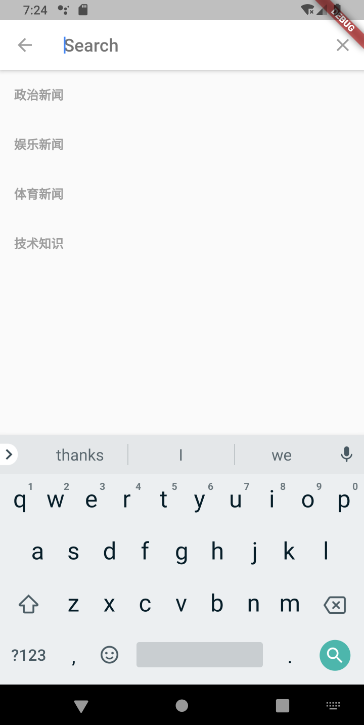
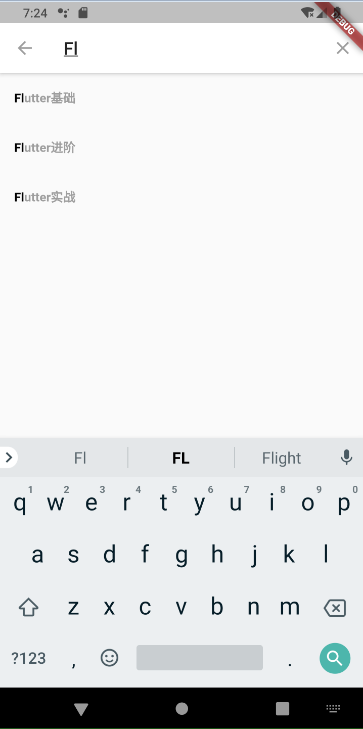

编程要点如下:
1.使用
showSearch(context: context, delegate: SeachBarDelegate());
调用自定义的搜索页面。
2.自定义的搜索页面类SeachBarDelegate需要继承SearchDelegate<String>,并且重写4个方法。
3.query是内置的变量,即输入的搜索内容。用query=""可清空搜索内容。
4.AnimatedIcon是动画图标,用法与Icon差不多。progess可以设置成transitionAnimation。
点击返回上级页面,即
onPressed: ()=>close(context,null)
5.使用
List list = query.isEmpty ? searchSuggestions : searchList.where((txt) => txt.startsWith(query)).toList();
对query值判空,若为空则返回搜索建议列表,否则在搜索列表中使用where查询符合query开头的字符串并用toList函数生成列表。
6.使用ListView.builder生成List视图,ListView中每一项都是一个ListTile。
7.在ListTile使用富文本组件和单行文字组件显示效果各异的一行文字,使用TextSpan的children属性可以连续嵌套。


