Please make sure you have the correct access rights and the repository exists(转发)
转发自:https://blog.csdn.net/qq_43705131/article/details/107965888
问题:
Please make sure you have the correct access rights and the repository exists
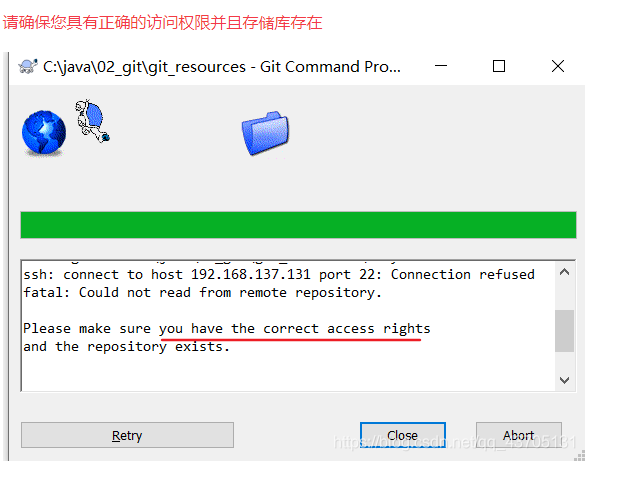
原因:
公钥出问题了,需要删除.ssh下文件,然后重设置用户名和邮箱再重新生成ssh公钥即可解决
解决:
步骤一:删除.ssh下所有所有文件
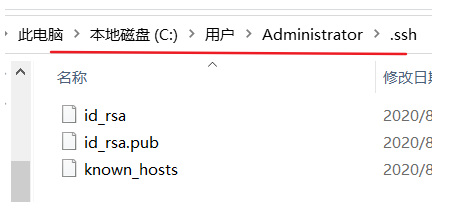
步骤二:
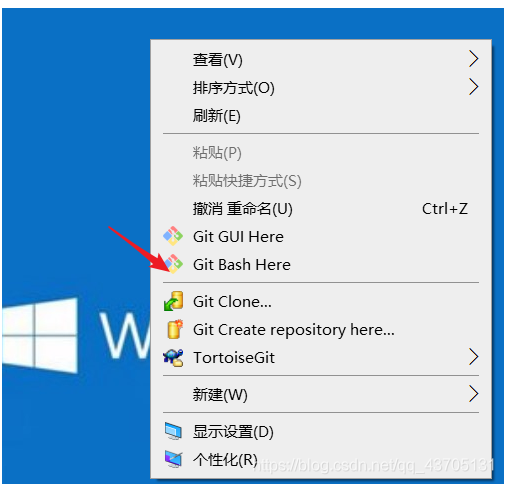
1.设置用户名
git config --global user.name ‘xxx’
2.设置用户名邮箱
git config --global user.email ‘xxx@163.com’
3.查看设置
git config --list
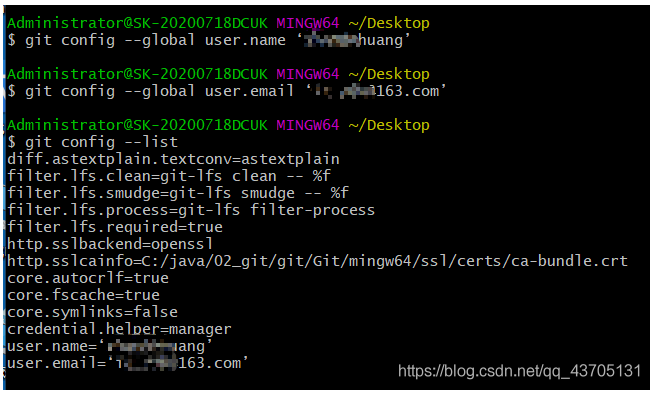
然后继续输入命令:修改后面的邮箱即可
ssh-keygen -t rsa -C "it_zdh@163.com"

配置:github

配置SSH
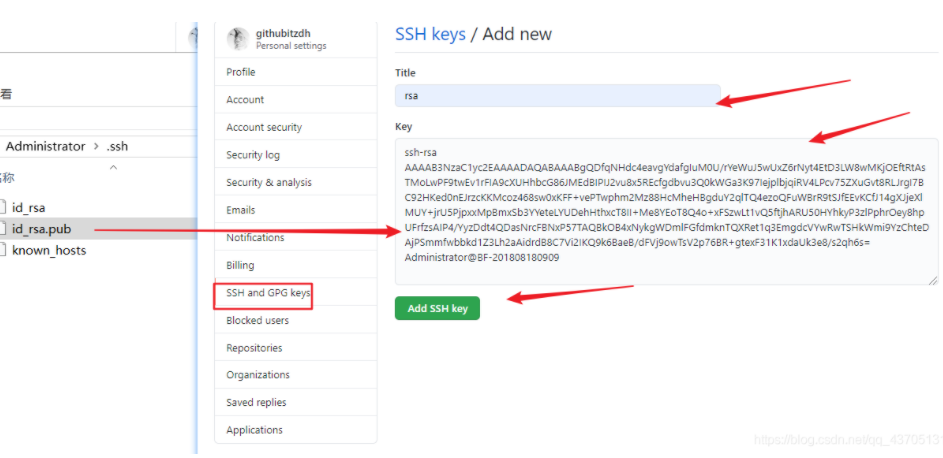
完成
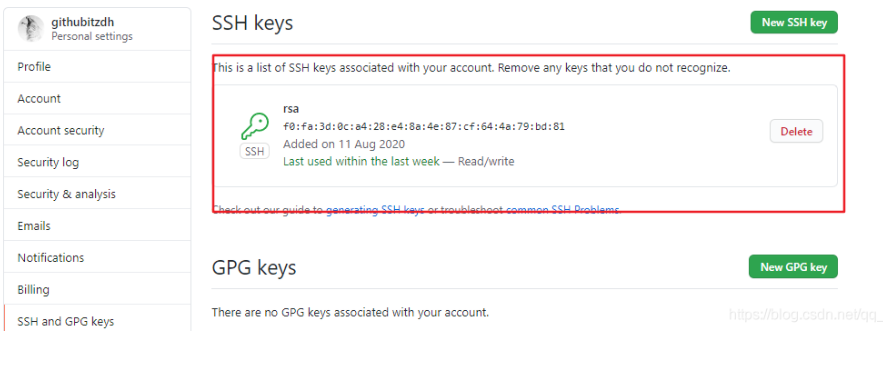
然后再重新去试试提交,问题也就迎刃而解了~~
————————————————
版权声明:本文为CSDN博主「煌sir」的原创文章,遵循CC 4.0 BY-SA版权协议,转载请附上原文出处链接及本声明。
原文链接:https://blog.csdn.net/qq_43705131/article/details/107965888

