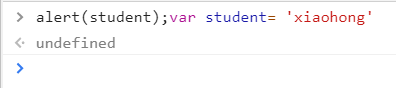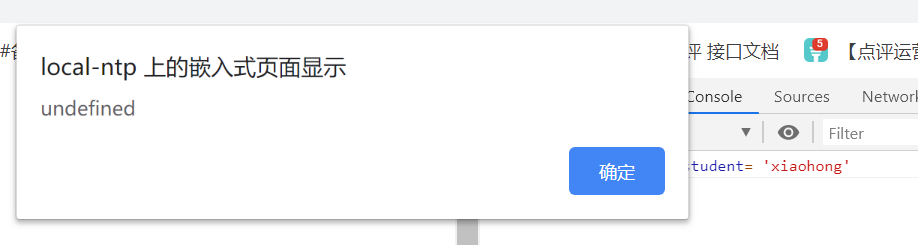Html--CSS--Script--dom--js(day10)
知识点一、HTML
1 <!DOCTYPE html> 2 <html lang="en"> 3 4 <!---头部--> 5 <head> 6 <!--自闭合标签--> 7 <meta charset="UTF-8"> 8 <!--主动闭合标签--> 9 <!--浏览器的title--> 10 <title>摩羯座</title> 11 </head> 12 <!-- 身体--> 13 <body> 14 <div>测试</div> 15 </body> 16 </html>
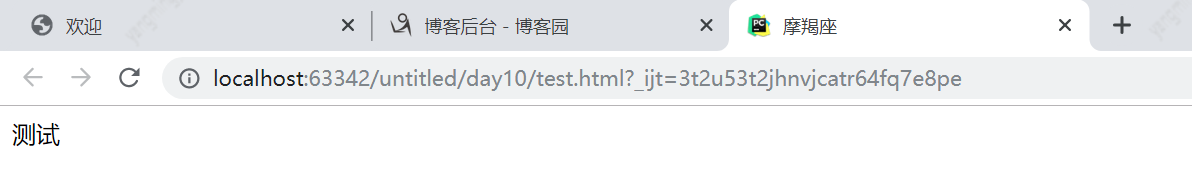
知识点二、<h1></h1><h2></h2>
1、自动补齐的两种方式
- 输入<h1,然后输入>,自动补齐
- 输入h2,然后按tab自动补齐
2、h1,h2标签的效果
1 <!DOCTYPE html> 2 <html lang="en"> 3 4 <!---头部--> 5 <head> 6 <!--head中内容不被展示的,是规则也是规范--> 7 <!--自闭合标签--> 8 <meta charset="UTF-8"> 9 <!--主动闭合标签--> 10 <!--浏览器的title--> 11 <title>摩羯座</title> 12 </head> 13 <!-- 身体--> 14 <body> 15 <!--标题标签--> 16 <h1>h1</h1> 17 <h2>h2</h2> 18 <h2>h3</h2> 19 <h2>h4</h2> 20 <h2>h5</h2> 21 <h2>h6</h2> 22 <h2>h7</h2> 23 </body> 24 </html>

知识点三、div和 span
1 <!DOCTYPE html> 2 <html lang="en"> 3 4 <!---头部--> 5 <head> 6 <!--head中内容不被展示的,是规则也是规范--> 7 <!--自闭合标签--> 8 <meta charset="UTF-8"> 9 <!--主动闭合标签--> 10 <!--浏览器的title--> 11 <title>摩羯座</title> 12 </head> 13 <!-- 身体--> 14 <body> 15 16 <!--块级标签,无论自己多大,都沾满屏幕,伪白版标签--> 17 <div>这是div标签</div> 18 <!--行内标签又叫内联标签,自己有多大就占多大,也叫白板标签--> 19 <span>这是span标签</span> 20 21 </body> 22 </html>

知识点四、标签属性
1 <!--属性:写在标签内部,<>之间的标签名之后,属性和属性之间用空格分隔--> 2 3 <input type="text" placeholder="请输入用户名1"> 4 <!--value是input的默认属性--> 5 <input type="text" value="请输入用户名2" > 6 <input type="password">
知识点五、复选框
1 <form method="get"> 2 3 <span>男</span><input type="radio" name="sex"> 4 <span>女</span><input type="radio" name="sex"> 5 <span>篮球</span><input type="checkbox"> 6 <span>足球</span><input type="checkbox"> 7 <input type="file"> 8 <input type="text"> 9 <input type="reset"> 10 </form>

知识点六、重置按钮
1 <form method="get"> 2 <span>男</span><input type="radio" name="sex" checked = checked> 3 <span>女</span><input type="radio" name="sex"> 4 <span>篮球</span><input type="checkbox" checked = checked> 5 <span>足球</span><input type="checkbox" checked = checked> 6 <input type="file"> 7 <input type="text"> 8 <!--重置必须和form连用才起作用--> 9 <input type="reset"> 10 </form>

知识点七、sumit
<input type="text" name = "username"> <input type="password" name = "password"> <input type="submit" value = submit--登录>

知识点八、输入框
1 <!--点击用户名获取到输入框大标签--> 2 <span>用户名</span><input type="text"> 3 <label for = "user">用户名</label><input type="text" id = "user">

知识点九、下拉框
1 <select> 2 <option value="2">篮球</option> 3 <option value="3">足球</option> 4 <option selected = "selected" value="1">兵乓球</option> 5 </select>
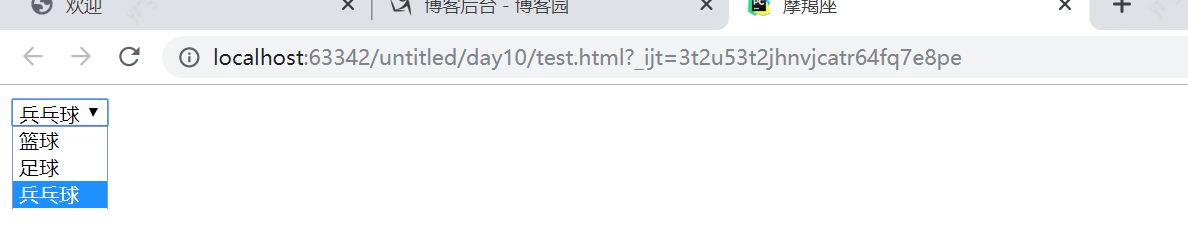
知识点十、链接跳转
<a href="http://www.baidu.com">跳转到百度1</a> <!--原来的页面还在,新打开个页面--> <a href="http://www.baidu.com"target="_blank" >跳转到百度2</a>
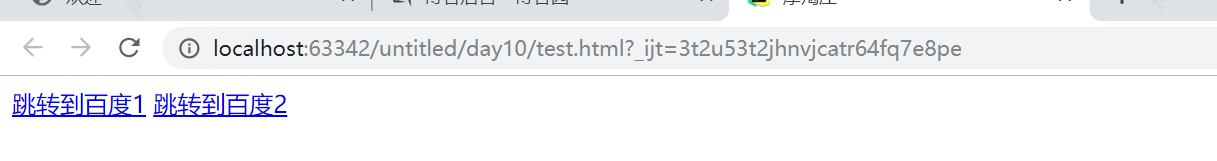
点击文字,发生跳转动作
知识点十一、textarea
1 <textarea>多行文字</texxtarea>
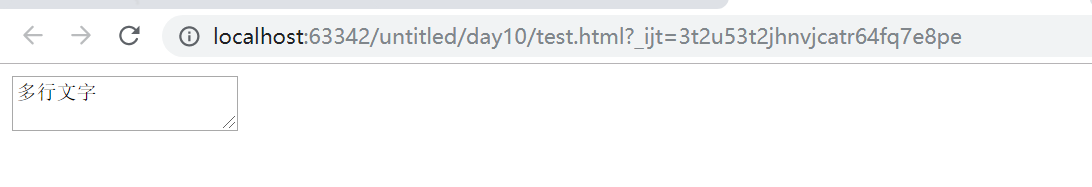
知识点二、CSS
1 <!-- css 样式应用,有3处--> 2 <!-- 1、标签内部通过style属性,来给标签设置css样式--> 3 <!-- 2、head中增加style标签,在style标签内部,通过选择器为目标html配置css样式。--> 4 <!-- 3、通过编写样式表文件 xxx.css 用link引入到当前html中。--> 5 6 1、方式1: 7 <!DOCTYPE html> 8 <html lang="en"> 9 <head> 10 <meta charset="UTF-8"> 11 <title>Title</title> 12 </head> 13 <body> 14 <div style="background-color: red">背景色</div> 15 </body> 16 </html>

2、
1 <!DOCTYPE html> 2 <html lang="en"> 3 <head> 4 <meta charset="UTF-8"> 5 <title>Title</title> 6 </head> 7 <body> 8 <div style="background-color: red;height:100px;width:100px">背景色</div> 9 </body> 10 </html>
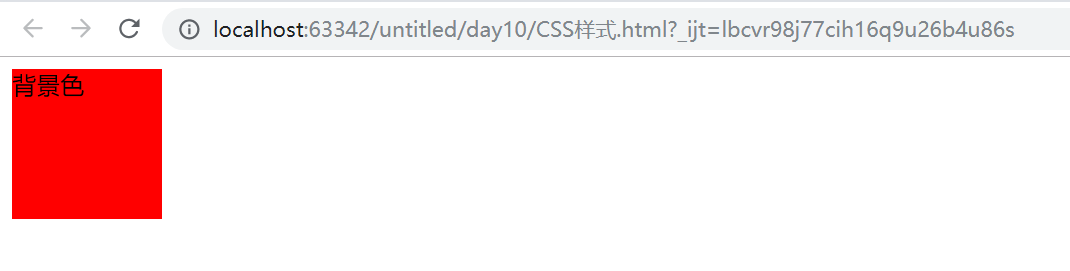
方式2:
1 <!DOCTYPE html> 2 <html lang="en"> 3 <head> 4 <meta charset="UTF-8"> 5 <title>Title</title> 6 <style> 7 /*#表示通过id选择器的方式定位*/ 8 #i1{ 9 background-color: red; 10 height:100px; 11 width:100px; 12 } 13 </style> 14 </head> 15 <body> 16 <div id = "i1">背景色</div> 17 </body> 18 </html>
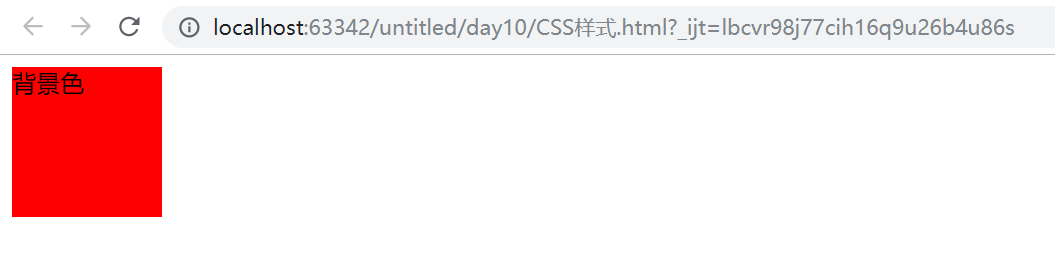
3、方式3、


4、三种方式同时存在的优先级:
1、标签中style属性是css的第一优先级--
2、以标签基础,由内到外 由近到远--
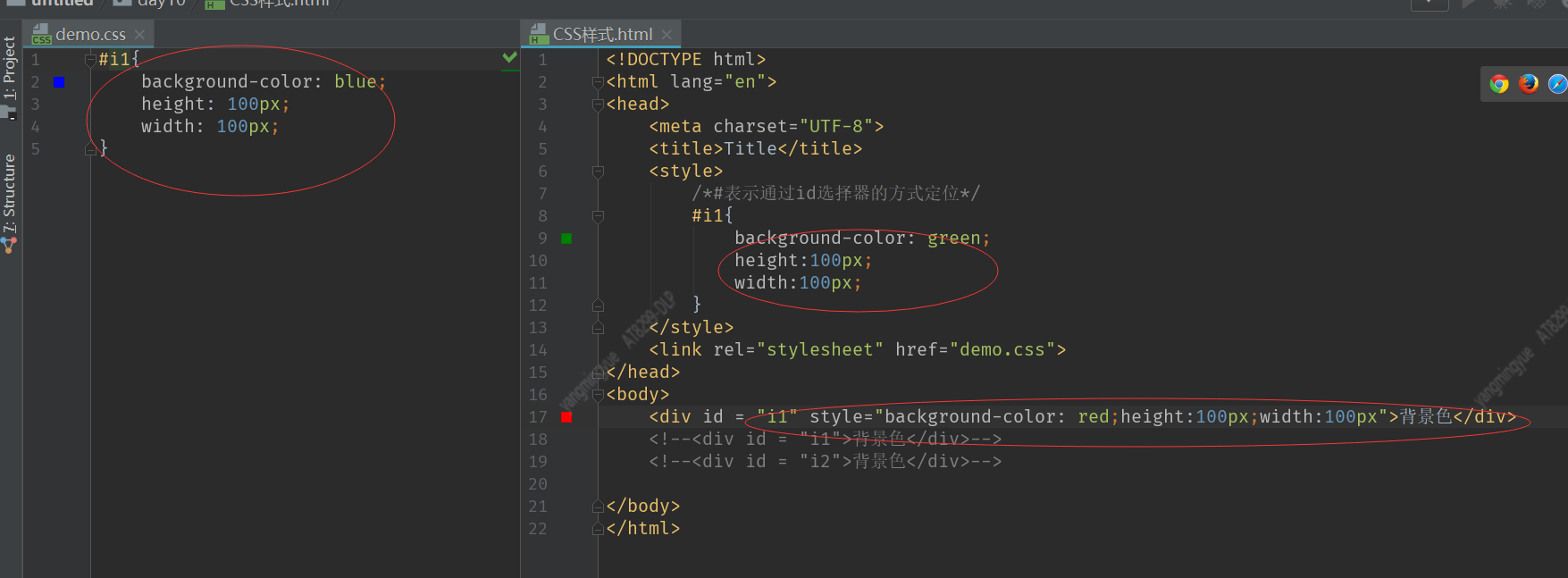
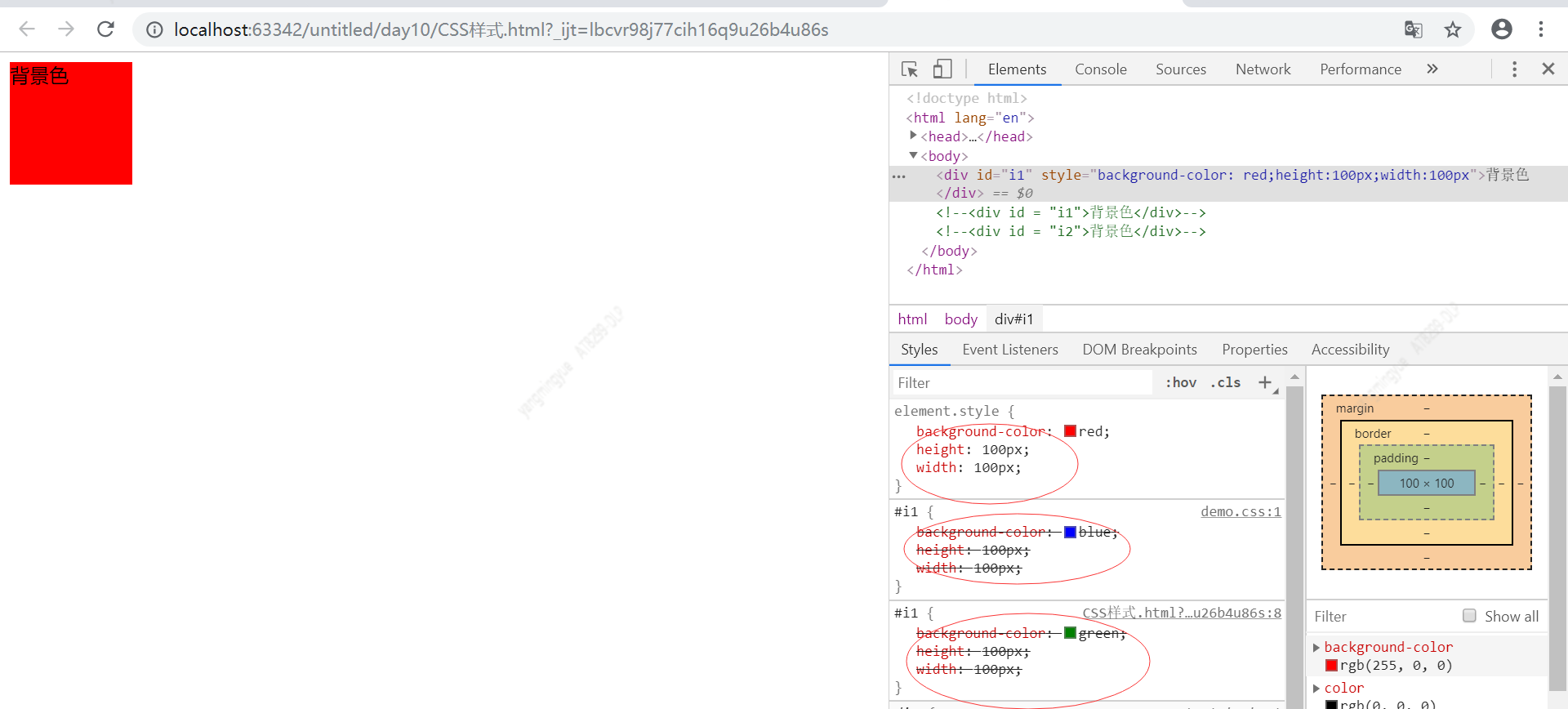
3.1 选择器--id选择器--class选择器--标签选择器--属性选择器
1 <!DOCTYPE html> 2 <html lang="en"> 3 <head> 4 <meta charset="UTF-8"> 5 <title>Title</title> 6 <!-- 选择器--> 7 <style> 8 /*id选择器*/ 9 #i1{ 10 background-color: red; 11 width: 100px; 12 height: 100px; 13 } 14 /*class 选择器*/ 15 .c1{ 16 background-color: green; 17 width: 100px; 18 height: 100px; 19 } 20 21 </style> 22 23 </head> 24 <body> 25 <!--id 选择器--> 26 <div id="i1">ID选择器</div> 27 <!--class选择器--> 28 29 <div class="c1">class选择器</div> 30 <div class="c1">class选择器</div> 31 <div class="c1">class选择器</div> 32 <div class="c1">class选择器</div> 33 34 </body> 35 </html>

3.1.1
1 <!DOCTYPE html> 2 <html lang="en"> 3 <head> 4 <meta charset="UTF-8"> 5 <title>Title</title> 6 <!-- 选择器--> 7 <style> 8 /*id选择器*/ 9 #i1{ 10 background-color: green; 11 width: 100px; 12 height: 100px; 13 } 14 /*class 选择器*/ 15 .c1{ 16 background-color: green; 17 width: 100px; 18 height: 100px; 19 } 20 .wh{ 21 width: 100px; 22 height: 100px; 23 } 24 .bc-1{ 25 background-color: red; 26 } 27 .bc-2{ 28 background-color: blue;} 29 </style> 30 31 </head> 32 <body> 33 <!--id 选择器--> 34 <div id="i1">ID选择器</div> 35 <!--class选择器--> 36 37 <!--<div class="c1">class选择器</div>--> 38 <!--不同颜色 相同宽高的正方型 class属性允许有多个,通过空格分隔即可--> 39 <div class="wh bc-1"></div> 40 <div class="wh bc-2"></div> 41 42 43 </body> 44 </html>
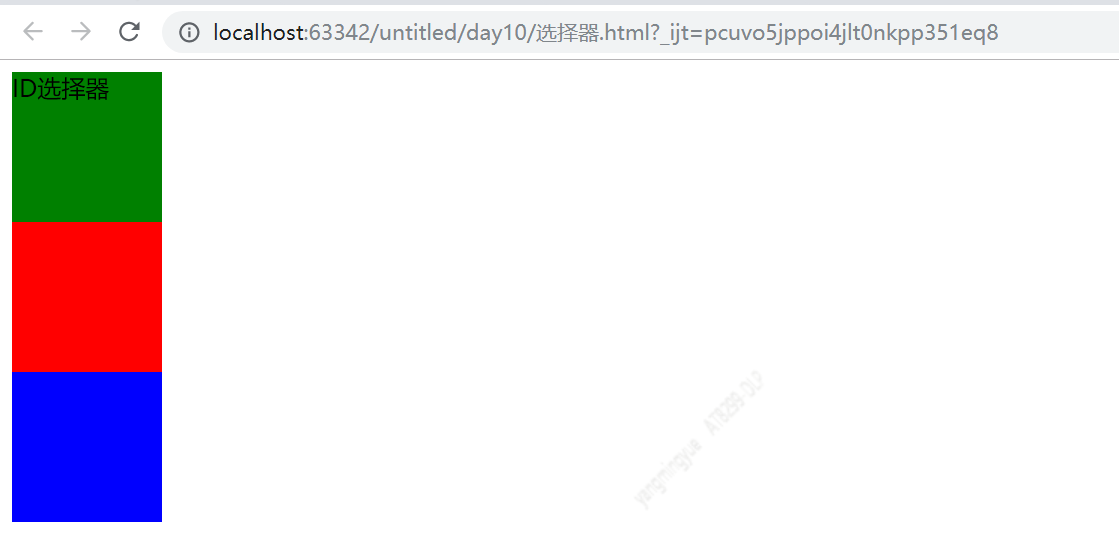
标签选择器
1 <!DOCTYPE html> 2 <html lang="en"> 3 <head> 4 <meta charset="UTF-8"> 5 <title>Title</title> 6 <!-- 选择器--> 7 <style> 8 9 /*标签选择器*/ 10 div { 11 background-color: green; 12 } 13 </style> 14 15 </head> 16 <body> 17 <!-- 所有的div都是绿色的--> 18 <div class="wh">1111</div> 19 20 </body> 21 </html>

层级选择器
1 <!DOCTYPE html> 2 <html lang="en"> 3 <head> 4 <meta charset="UTF-8"> 5 <title>Title</title> 6 <!-- 选择器--> 7 <style> 8 9 /*标签选择器*/ 10 div { 11 background-color: green; 12 } 13 /*层级选择器 很少用*/ 14 div span{ 15 background-color: red; 16 } 17 18 </style> 19 20 </head> 21 <body> 22 <div> 23 <span>dsx</span> 24 </div> 25 26 </body> 27 </html>
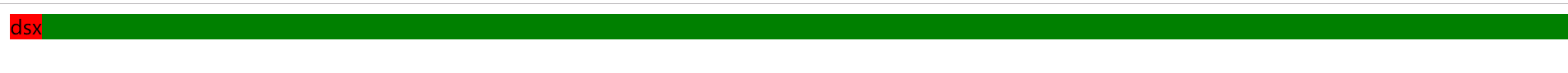
属性选择器:
1 <!DOCTYPE html> 2 <html lang="en"> 3 <head> 4 <meta charset="UTF-8"> 5 <title>Title</title> 6 <!-- 选择器--> 7 <style> 8 .wh{ 9 width: 100px; 10 height: 100px; 11 } 12 13 /*属性选择器*/ 14 div[dsx="nb"]{ 15 background-color: red; 16 } 17 </style> 18 19 </head> 20 <body> 21 <div dsx = 'nb' class = 'wh'> 22 </div> 23 24 </body> 25 </html>
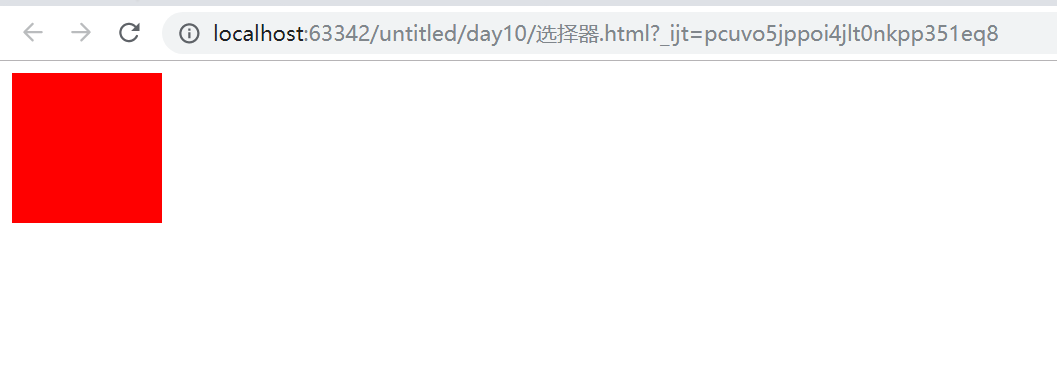
块变行,行变块
1 <!DOCTYPE html> 2 <html lang="en"> 3 <head> 4 <meta charset="UTF-8"> 5 <title>Title</title> 6 7 <link rel="stylesheet" href="demo.css"> 8 <style> 9 #i1{ 10 /*宽度允许百分比*/ 11 background-color: green; 12 height: 100px; 13 width: 100%; 14 } 15 .wh { 16 width: 100px; 17 height: 100px; 18 } 19 20 .bc-1 { 21 background-color: red; 22 } 23 .dis-inline { 24 /*由块级标签,变成行内标签*/ 25 display: inline; 26 } 27 .dis-block{ 28 /*行内转 块*/ 29 display: block; 30 } 31 .dis-block-inline{ 32 /*既是块也是行内*/ 33 display: inline-block; 34 } 35 .c1{ 36 border: 1px solid red; 37 width: 100%; 38 height: 200px; 39 } 40 .c2{ 41 background-color: blue; 42 width: 100%; 43 height: 48px; 44 /*外边距*/ 45 /*margin-top: 0;*/ 46 /*内边距*/ 47 padding-top: 0; 48 49 } 50 </style> 51 52 </head> 53 <body> 54 55 <!--display--> 56 <div class="dis-inline bc-1">块div 变成行内</div> 57 58 </body> 59 </html>
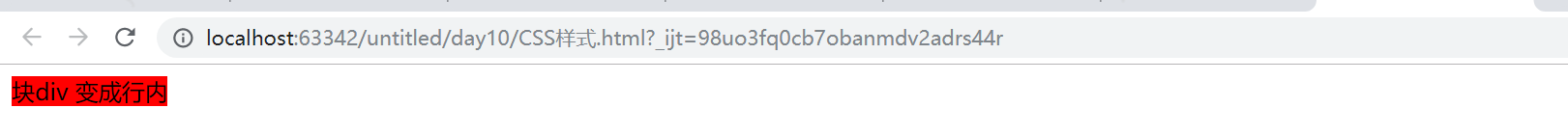
<!DOCTYPE html> <html lang="en"> <head> <meta charset="UTF-8"> <title>Title</title> <link rel="stylesheet" href="demo.css"> <style> #i1{ /*宽度允许百分比*/ background-color: green; height: 100px; width: 100%; } .wh { width: 100px; height: 100px; } .bc-1 { background-color: red; } .dis-inline { /*由块级标签,变成行内标签*/ display: inline; } .dis-block{ /*行内转 块*/ display: block; } .dis-block-inline{ /*既是块也是行内*/ display: inline-block; } .c1{ border: 1px solid red; width: 100%; height: 200px; } .c2{ background-color: blue; width: 100%; height: 48px; /*外边距*/ /*margin-top: 0;*/ /*内边距*/ padding-top: 0; } </style> </head> <body> <!--display--> <span class="dis-block bc-1">123</span </body> </html>

1 <!DOCTYPE html> 2 <html lang="en"> 3 <head> 4 <meta charset="UTF-8"> 5 <title>Title</title> 6 7 <link rel="stylesheet" href="demo.css"> 8 <style> 9 #i1{ 10 /*宽度允许百分比*/ 11 background-color: green; 12 height: 100px; 13 width: 100%; 14 } 15 .wh { 16 width: 100px; 17 height: 100px; 18 } 19 20 .bc-1 { 21 background-color: red; 22 } 23 .dis-inline { 24 /*由块级标签,变成行内标签*/ 25 display: inline; 26 } 27 .dis-block{ 28 /*行内转 块*/ 29 display: block; 30 } 31 .dis-block-inline{ 32 /*既是块也是行内*/ 33 display: inline-block; 34 } 35 .c1{ 36 border: 1px solid red; 37 width: 100%; 38 height: 200px; 39 } 40 .c2{ 41 background-color: blue; 42 width: 100%; 43 height: 48px; 44 /*外边距*/ 45 /*margin-top: 0;*/ 46 /*内边距*/ 47 padding-top: 0; 48 49 } 50 </style> 51 52 </head> 53 <body> 54 55 <!--行内标签必须自己有内容,无法应用宽、高、外边距、内边距--> 56 <span style="height: 100px;width: 100px;background-color: red">123</span> 57 58 </body> 59 </html>

<!DOCTYPE html> <html lang="en"> <head> <meta charset="UTF-8"> <title>Title</title> <link rel="stylesheet" href="demo.css"> <style> #i1{ /*宽度允许百分比*/ background-color: green; height: 100px; width: 100%; } .wh { width: 100px; height: 100px; } .bc-1 { background-color: red; } .dis-inline { /*由块级标签,变成行内标签*/ display: inline; } .dis-block{ /*行内转 块*/ display: block; } .dis-block-inline{ /*既是块也是行内*/ display: inline-block; } .c1{ border: 1px solid red; width: 100%; height: 200px; } .c2{ background-color: blue; width: 100%; height: 48px; /*外边距*/ /*margin-top: 0;*/ /*内边距*/ padding-top: 0; } </style> </head> <body> <!--行内标签必须自己有内容,无法应用宽、高、外边距、内边距--> <!--<span style="height: 100px;width: 100px;123</span>--> <span class="dis-block-inline wh bc-1"></span> </body> </html>

1 <!DOCTYPE html> 2 <html lang="en"> 3 <head> 4 <meta charset="UTF-8"> 5 <title>Title</title> 6 7 <link rel="stylesheet" href="demo.css"> 8 <style> 9 #i1{ 10 /*宽度允许百分比*/ 11 background-color: green; 12 height: 100px; 13 width: 100%; 14 } 15 .wh { 16 width: 100px; 17 height: 100px; 18 } 19 20 .bc-1 { 21 background-color: red; 22 } 23 .dis-inline { 24 /*由块级标签,变成行内标签*/ 25 display: inline; 26 } 27 .dis-block{ 28 /*行内转 块*/ 29 display: block; 30 } 31 .dis-block-inline{ 32 /*既是块也是行内*/ 33 display: inline-block; 34 } 35 .c1{ 36 border: 1px solid red; 37 width: 100%; 38 height: 200px; 39 } 40 .c2{ 41 background-color: blue; 42 width: 100%; 43 height: 48px; 44 /*外边距*/ 45 margin-top: 0; 46 /*内边距*/ 47 padding-top: 0; 48 49 } 50 </style> 51 52 </head> 53 <body> 54 <div class="c1"> 55 <div class="c2"></div> 56 </div> 57 58 </body> 59 </html>
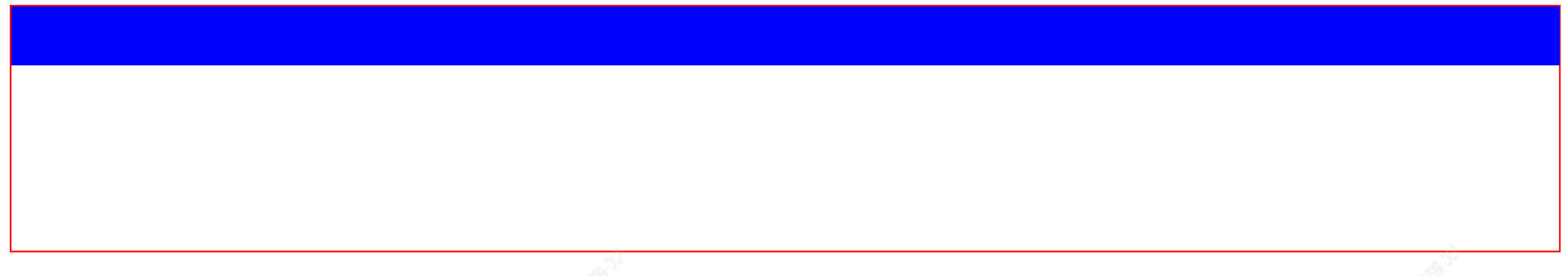
知识点4、DOM(Document Object Model 文档对象模型),课件:http://www.imdsx.cn/index.php/2017/07/27/html2/
一个web页面的展示,是由html标签组合成的一个页面,dom对象实际就是将html标签转换成了一个文档对象。可以通过dom对象中js提供的方法,找到html的各个标签。通过找到标签就可以操作标签使页面动起来,让页面动起来。
打开链接:http://ui.imdsx.cn/js/,检查,选择Console,输入document

获取标签

1、鼠标定位想要获取的区域:
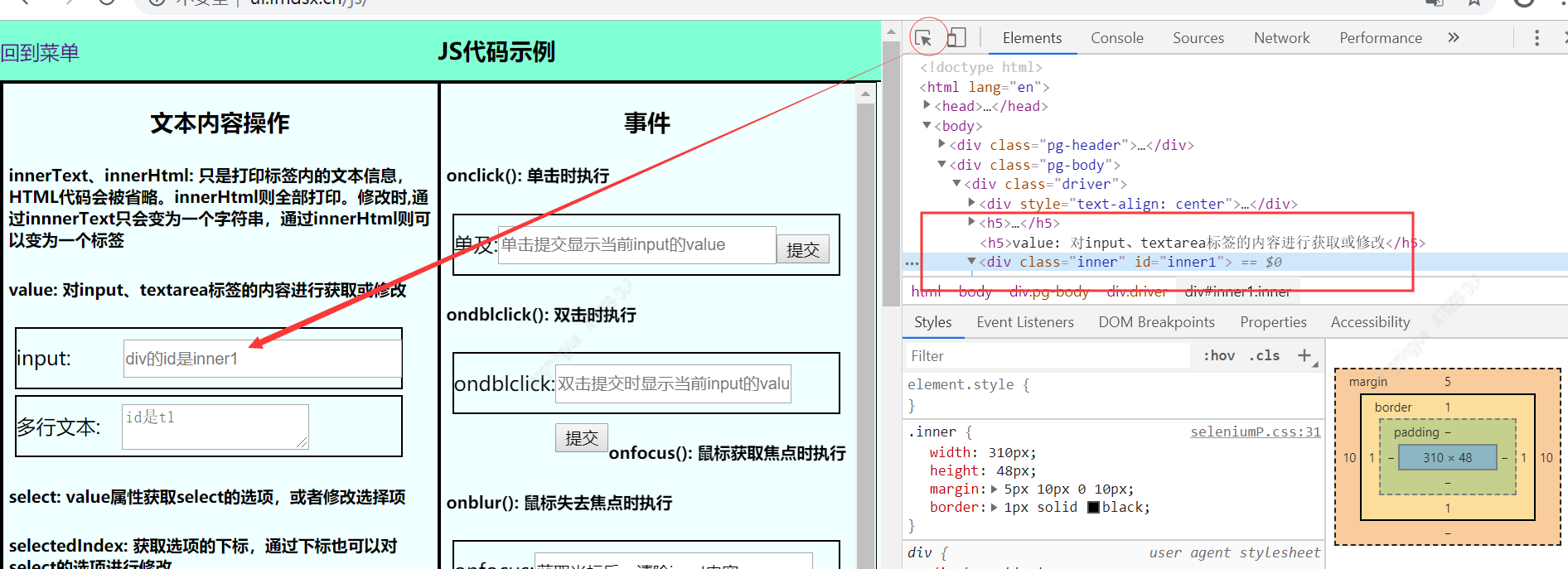
输入内容,显示结果:
1、id
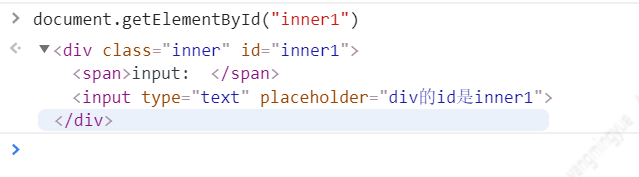
2、classname
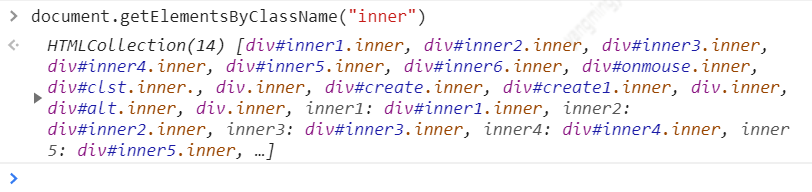
修改内容:innerText
修改innerHtml:

innerText 和innerHtml之间也是有区别的,innerHtml:传入是符合Html标签规则的字符串,会被解析成标签


点击跳转到百度会跳转到百度页面,页面刷新后,返回再输入element 定义会被清空
修改输入框的内容

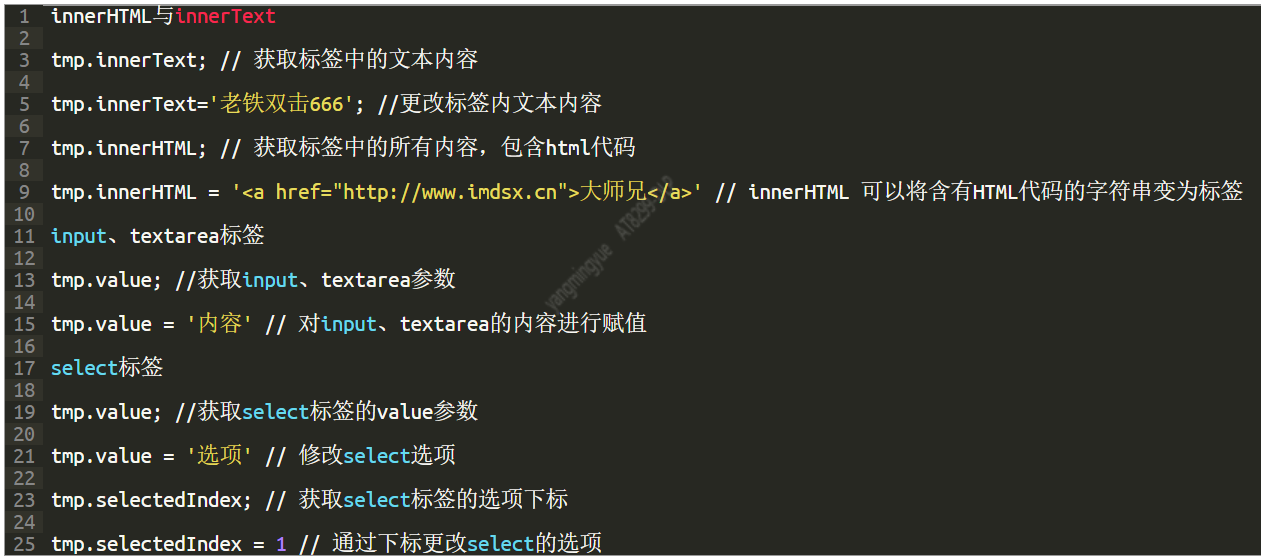
操作样式:





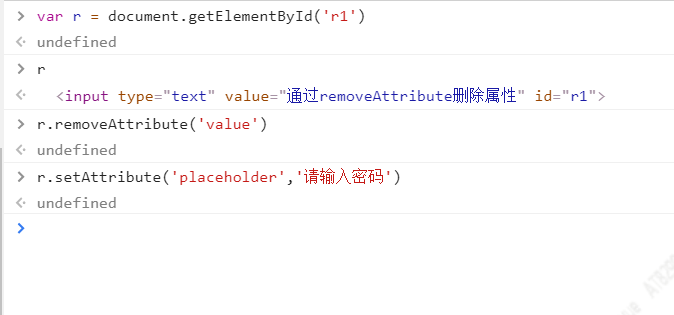
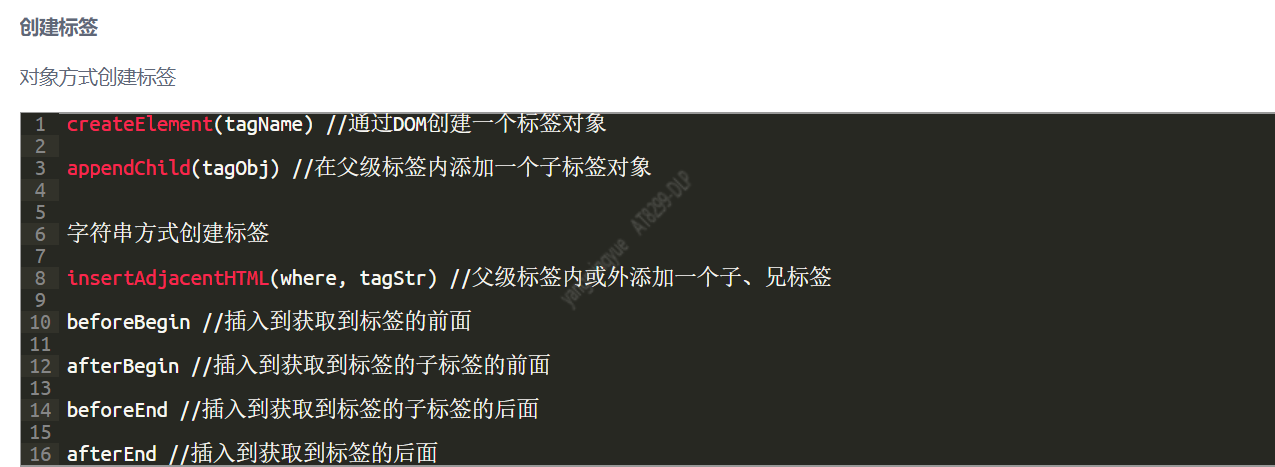


知识点5、JS:课件:http://www.imdsx.cn/index.php/2017/07/27/html4/

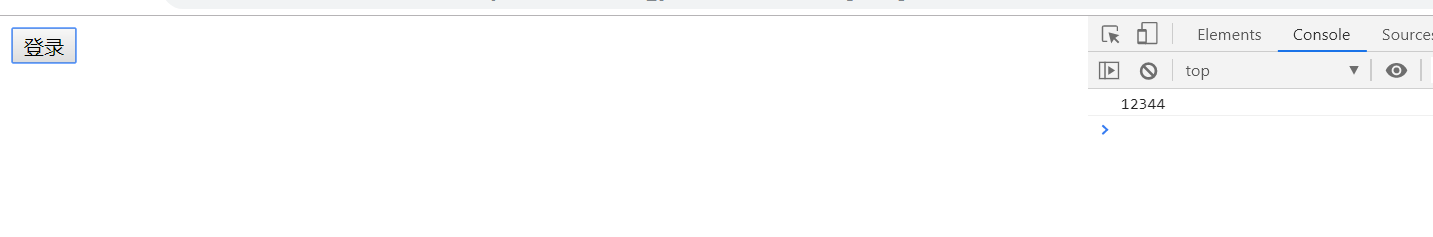
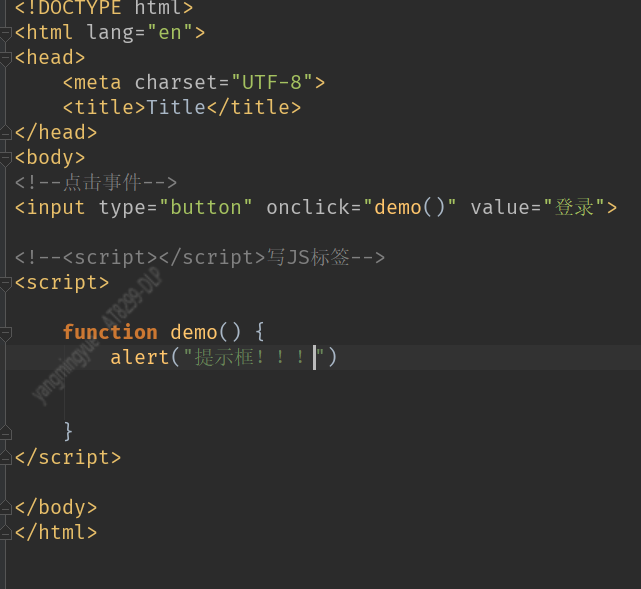

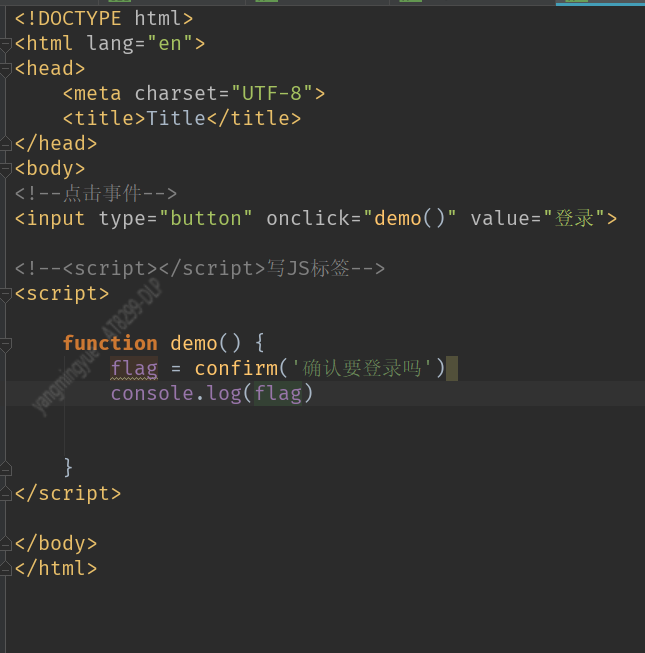
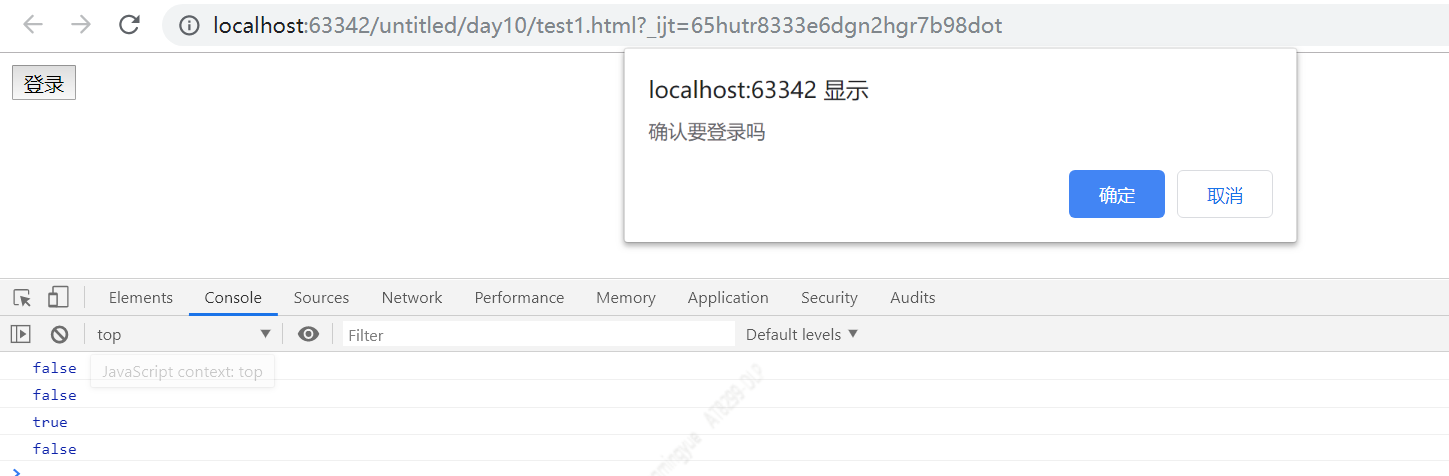



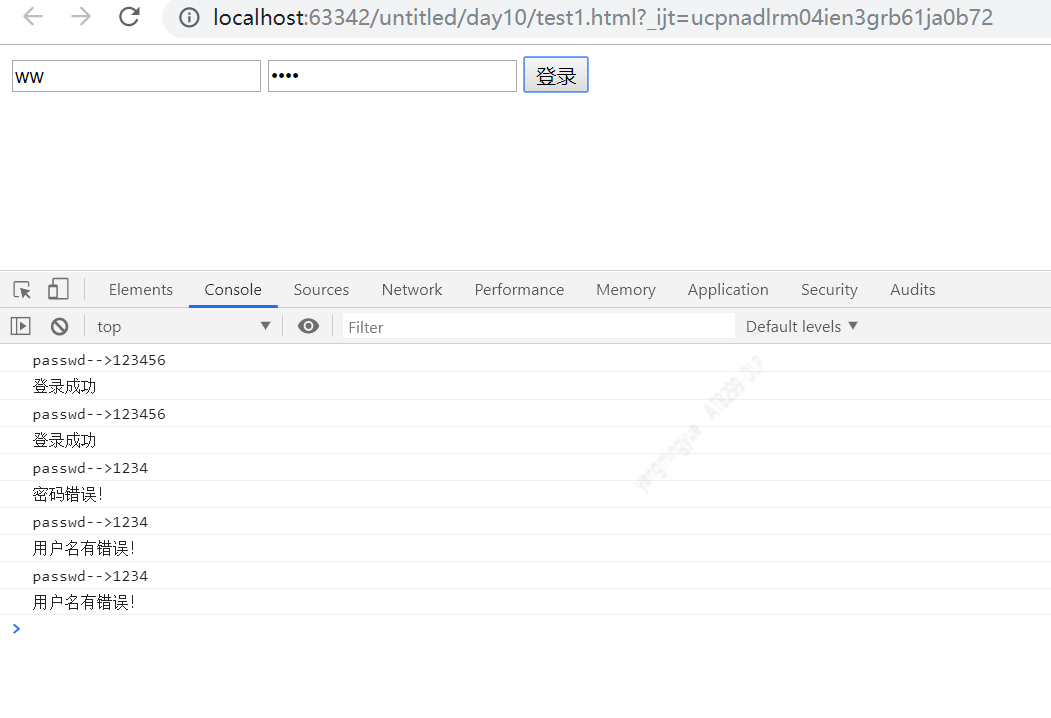
数组循环:
第一种for循环:

第二种for循环


字典循环:


字符串循环:


switch 判断
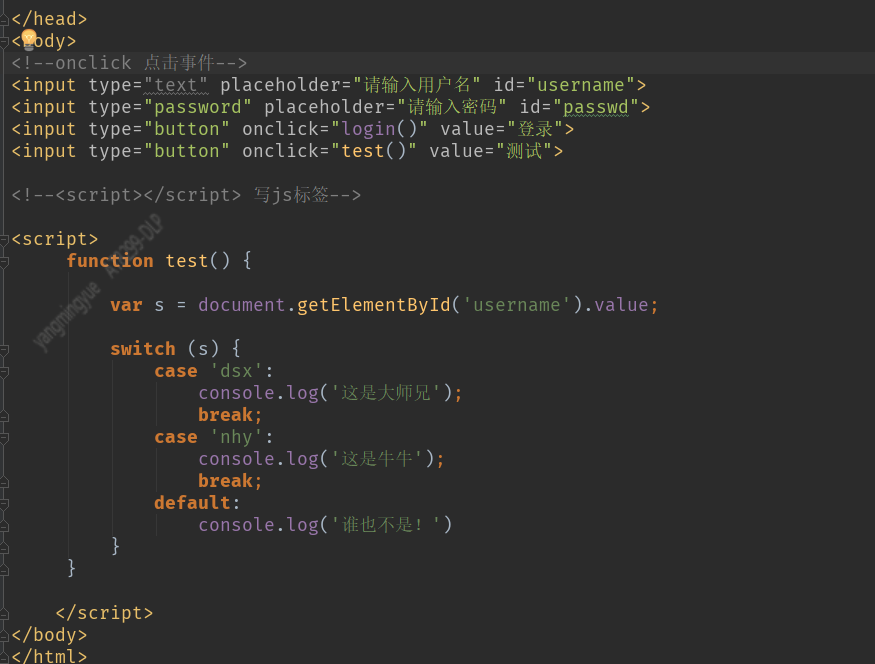
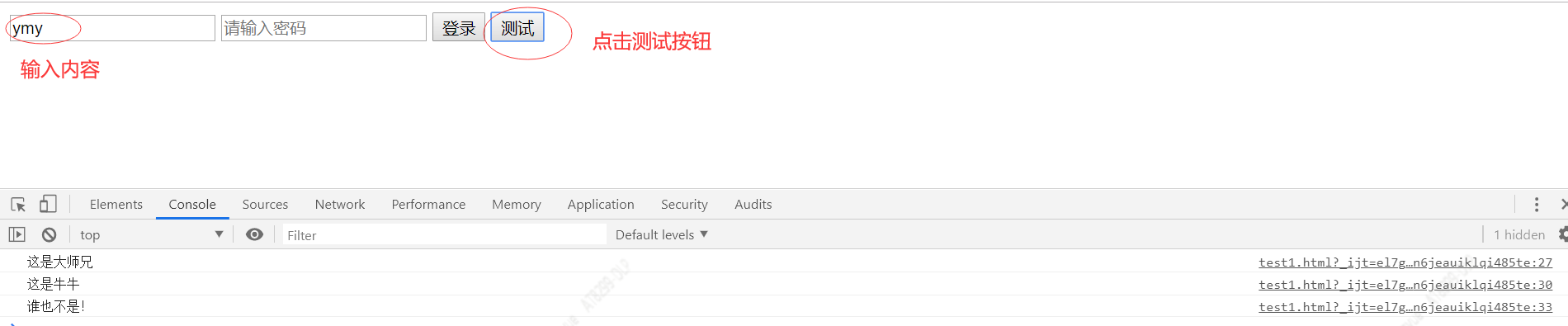
定义选择器,通过选择器的方式,隐式绑定方法,稍微安全一点
匿名函数:

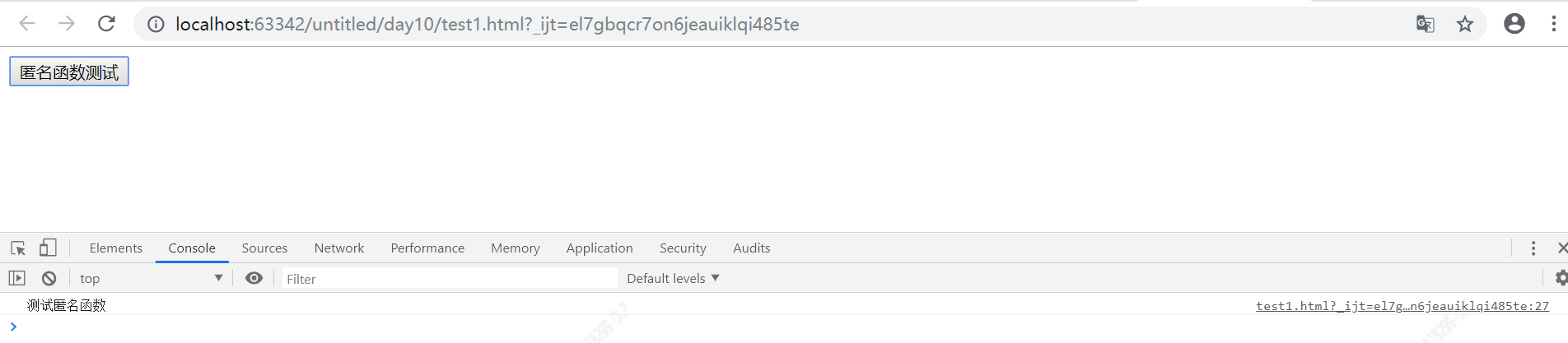
函数作用域:和python一样
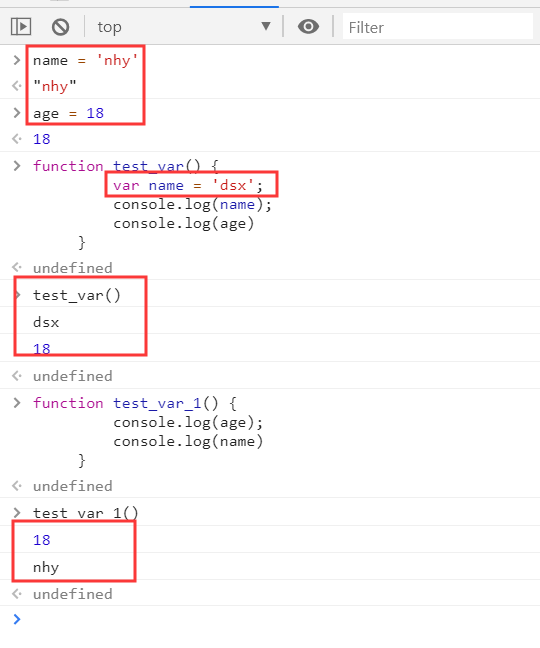
定义变量的方式:
const age = 18; // 常量不能修改
声明常量,不能更改:
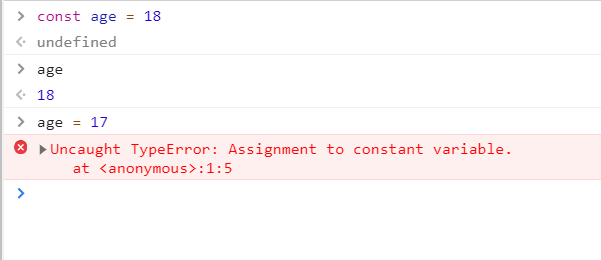

第二种定义变量:
预解析:
先把var student= undefined