银行卡扫描(基于swift)
①下载CardIO库
②将库文件解压,拖入工程,务必按下图勾选
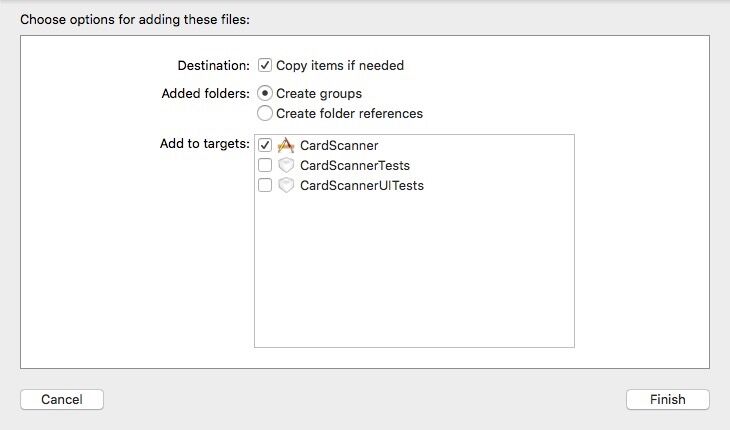
③选中项目,target-->build Setting-->All Other Linker Flags
双击“+”,添加语句“-lc++”

④General,找到Linked Frameworks and libtaries
添加库:
AVFoundation
AudioToolbox
CoreMedia
MobileCoreServices
libCardIO.a
⑤CardScanner-->newfile-->Objective-c-->file-->CardBridgingHeader-->Finish-->Yes
将.m文件删除
在.h中# import "CardIO.h"
⑥Storyboard中
1, 拖控件一个button和一个label分别创建button的方法和label的属性
2,继承协议CardIOPaymentViewControllerDelegate并实现协议里的两个方法
//用户取消扫描
func userDidCancelPaymentViewController(paymentViewController: CardIOPaymentViewController!) {
result.text = "Scan cancel"
//关闭窗口
paymentViewController.dismissViewControllerAnimated(true, completion: nil)
}
//用户确认扫描
func userDidProvideCreditCardInfo(cardInfo: CardIOCreditCardInfo!, inPaymentViewController paymentViewController: CardIOPaymentViewController!) {
if let card = cardInfo{
result.text = "卡号:\(card.cardNumber)\n过期年月:\(card.expiryYear)年\(card.expiryMonth)月\nCVV:\(card.cvv)"
}
paymentViewController.dismissViewControllerAnimated(true, completion: nil)
}
func userDidCancelPaymentViewController(paymentViewController: CardIOPaymentViewController!) {
result.text = "Scan cancel"
//关闭窗口
paymentViewController.dismissViewControllerAnimated(true, completion: nil)
}
//用户确认扫描
func userDidProvideCreditCardInfo(cardInfo: CardIOCreditCardInfo!, inPaymentViewController paymentViewController: CardIOPaymentViewController!) {
if let card = cardInfo{
result.text = "卡号:\(card.cardNumber)\n过期年月:\(card.expiryYear)年\(card.expiryMonth)月\nCVV:\(card.cvv)"
}
paymentViewController.dismissViewControllerAnimated(true, completion: nil)
}
3,扫描按键的方法
@IBAction func startsacn(sender: AnyObject) {
let cardvc = CardIOPaymentViewController(paymentDelegate: self)
cardvc.modalPresentationStyle = UIModalPresentationStyle.FormSheet
presentViewController(cardvc, animated: true, completion: nil)
}
let cardvc = CardIOPaymentViewController(paymentDelegate: self)
cardvc.modalPresentationStyle = UIModalPresentationStyle.FormSheet
presentViewController(cardvc, animated: true, completion: nil)
}
4,真机调试可能会报错,关闭bitcode
项目-->Build Setting-->All -->Enable Bitcode-->No


