Springboot(五)——thymeleaf模板引擎
thymeleaf模板引擎
一、导入thymeleaf依赖或者在创建项目的时候勾选thymeleaf模板引擎
<dependency>
<groupId>org.springframework.boot</groupId>
<artifactId>spring-boot-starter-thymeleaf</artifactId>
</dependency>
二、根据源码,我们使用thymeleaf模板的时候,需要将html放在templates目录下
在templates目录下的所有页面,只能通过controller跳转!
并且需要模板引擎的支持!thymeleaf
private String prefix = "classpath:/templates/";
private String suffix = ".html";
private String mode = "HTML";
thymeleaf使用
一、编写controller
@RequestMapping("/test")
public String test(Model model){
model.addAttribute("msg","hello,springboot");
return "test";
}
二、在templates目录下新建test.html
<!DOCTYPE html>
<!--注:这里一定要引入头文件-->
<html lang="en" xmlns:th="http://www.thymeleaf.org">
<head>
<meta charset="UTF-8">
<title>Title</title>
</head>
<body>
<!--th:text 取出的值被转义成text-->
<div th:text="${msg}"></div>
</body>
</html>
三、运行测试
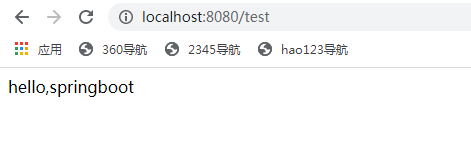
thymeleaf语法
一、controller编写
@RequestMapping("/test")
public String test(Model model){
model.addAttribute("msg","<h1>hello,springboot</h1>");
model.addAttribute("users", Arrays.asList("zhangsan","lisi"));
return "test";
}
二、html修改
<!DOCTYPE html>
<html lang="en" xmlns:th="http://www.thymeleaf.org">
<head>
<meta charset="UTF-8">
<title>Title</title>
</head>
<body>
<!--th:text 标注这个值是test-->
<div th:text="${msg}"></div>
<!--不转义-->
<div th:utext="${msg}"></div>
<hr>
<!--遍历集合-->
<h3 th:each=" user:${users}" th:text="${user}"></h3>
<!--遍历集合方式二:没有提示-->
<h3 th:each=" user:${users}" >[[${user}]]</h3>
<hr>
</body>
</html>
三、运行测试结果
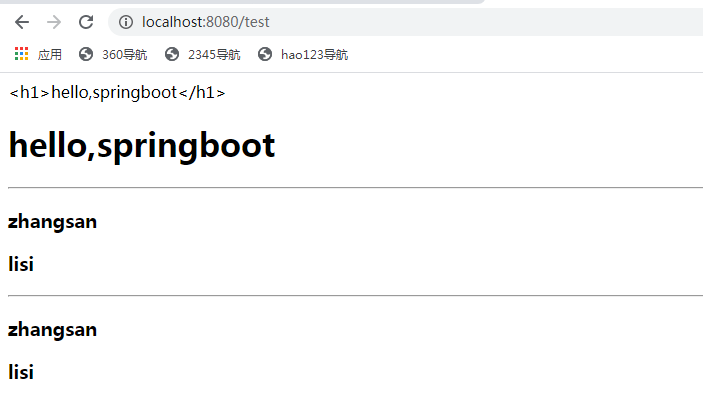
thymeleaf语法糖
基础语法
- 普通变量:${}
- 国际化消息:#{}
- url链接@{}
- 判断表达式~{}
- 文本:'test'(单引号)
三元条件运算符
- if-then:(if)?(then)
- if-then-else:(if)?(then):(else)
- Defult:(value)?:(defultvalue)
分割表达式:_

