.net-base64转ofd文件转pdf转图片后压缩打包
最近有需求从第三方获取到ofd文件后,需要转pdf,
1.目前看的有一个免费的插件,需要安装程序包 FreeSpire.PDF
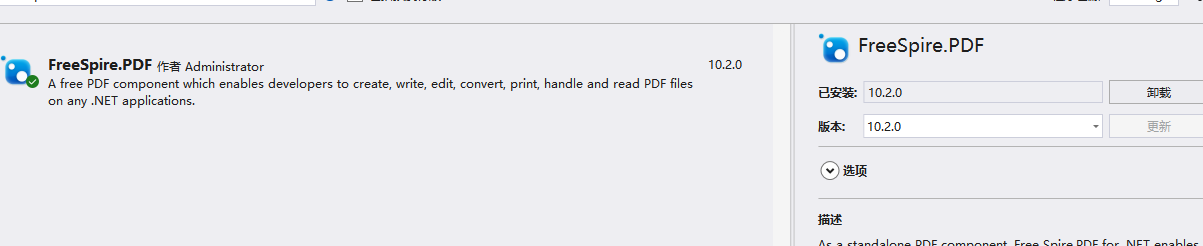
安装后,直接引用
// odf文件地址 string path = @"D:\OFD\20240725\吴天.ofd";
OfdConverter converter = new OfdConverter(path);
//pathPdf pdf 文件地址 string pathPdf = "D:\OFD\20240725\吴天.pdf";
converter.ToPdf(pathPdf);
这就转成功了,失败直接会抛出异常
2. pdf在转图片
需要引用dll O2S.Components.PDFRender4NET ,dll下载地址: https://note.youdao.com/s/OtHpAcdi
/// <summary> /// 将PDF文档转换为图片的方法 /// </summary> /// <param name="pdfInputPath">PDF文件路径</param> /// <param name="imageOutputPath">图片输出路径</param> /// <param name="imageName">生成图片的名字</param> /// <param name="startPageNum">从PDF文档的第几页开始转换</param> /// <param name="endPageNum">从PDF文档的第几页开始停止转换</param> /// <param name="imageFormat">设置所需图片格式</param> /// <param name="definition">设置图片的清晰度,数字越大越清晰 5</param> /// <param name="imageSize">设置图片总体大小 35</param> public static void ConvertPDF2Image(string pdfInputPath, string imageOutputPath, string imageName, int startPageNum, int endPageNum, ImageFormat imageFormat, int definition, int imageSize) { PDFFile pdfFile = PDFFile.Open(pdfInputPath); if (!Directory.Exists(imageOutputPath)) { Directory.CreateDirectory(imageOutputPath); } // validate pageNum if (startPageNum <= 0) { startPageNum = 1; } if (endPageNum > pdfFile.PageCount) { endPageNum = pdfFile.PageCount; } if (startPageNum > endPageNum) { int tempPageNum = startPageNum; startPageNum = endPageNum; endPageNum = startPageNum; } // start to convert each page for (int i = startPageNum; i <= endPageNum; i++) { Bitmap pageImage = pdfFile.GetPageImage(i - 1, imageSize * definition); // 35*5 pageImage.Save(imageOutputPath + imageName, imageFormat); pageImage.Dispose(); } pdfFile.Dispose(); } }
外部方法调用
public class Test
{
// odf字符串转pdf转图片
string ret = new OfdFileHelper().OFDFileDownload("odf-strbase64文件字符串", "吴天");
// 压缩文件
string path = new OfdFileHelper().FileDeal();
}
以下是完整代码
using System; using System.IO; using System.IO.Compression; using System.Drawing; using System.Drawing.Imaging; using Spire.Pdf.Conversion; using O2S.Components.PDFRender4NET; using NPOI.SS.Formula.Functions; namespace OfdTest { public class OfdFileHelper { /// <summary> /// OFD文件下载到本地 /// </summary> /// <param name="strbase64">strbase64 ofd文件</param> /// <param name="fileName">文件名称 =吴天</param> /// <returns></returns> public string OFDFileDownload(string strbase64, string fileName) { string result = ""; try { string targetFilePath = @"D:\OFD\20240725"; if (!Directory.Exists(targetFilePath)) { Directory.CreateDirectory(targetFilePath); } string path = targetFilePath + @"\吴天.ofd"; string pathPdf = targetFilePath + @"\吴天.pdf"; //base64编码的文本 转为 图片 byte[] fileData = Convert.FromBase64String(strbase64); FileStream fs = new FileStream(path, FileMode.Create); fs.Write(fileData, 0, fileData.Length); fs.Close(); Stream fst = new FileStream(path, FileMode.Open, FileAccess.Read, FileShare.Read);//将Path该文件读取为流格式 文件大小: fst.Length // odf文件地址 string path = @"D:\OFD\20240725\吴天.ofd"; OfdConverter converter = new OfdConverter(path); //pathPdf pdf 文件地址 string pathPdf = "D:\OFD\20240725\吴天.pdf"; converter.ToPdf(pathPdf); string pngFilePath = targetFilePath + "\\"; // 输出png文件路径 string pngFile = fileName + ".Png"; // 输出png文件 ConvertPDF2Image(pathPdf, pngFilePath, pngFile, 1, 1, ImageFormat.Png, 5, 35); result = pngFilePath; } catch (Exception ex) { string str = ex.ToString(); } return result; } /// <summary> /// 找到已经下载的文件,打包文件 /// </summary> /// <returns></returns> public string FileDeal() { string filePath = ""; try { string targetPath = @"D:\Download\"; string targetFilePath = @"D:\Download\" + DateTime.Now.ToString("yyyy-MM-ddHHmm"); DateTime date = DateTime.Now; //StreamWriter sw = new StreamWriter(fs);//创建输入流 //sw.Write(""); //写入文本信息 if (!Directory.Exists(targetFilePath)) { Directory.CreateDirectory(targetFilePath); } try { string path = @"\OFD\20240725\吴天.Png"; // 原目录文件 var destFile = Path.Combine(targetFilePath, "吴天.Png"); File.Copy(path, destFile, true);// 复制到新目录 File.SetAttributes(path, FileAttributes.Normal); } catch (Exception ex) { // 下载失败,记录失败原因 File.AppendAllText(targetFilePath + @"\log" + date.ToString("yyyy-MM-dd") + ".txt", "\r\n" + ex.Message); } // 压缩 string filename = $"压缩文件test{DateTime.Now.ToString("yyyyMMddHHmmss")}"; string zipName = targetPath + filename + ".zip"; CompressDirectoryZip(targetFilePath + @"\", zipName); // 打包后的文件地址 targetFilePath Stream fileStream1 = new FileStream(zipName, FileMode.Open, FileAccess.Read, FileShare.Read);//将Path该文件读取为流格式 byte[] expectedBytes = new byte[fileStream1.Length]; fileStream1.Read(expectedBytes, 0, expectedBytes.Length);//读取该流文件字节,保存到对象中,为测试比对做准备`在这里插入代码片` filePath = zipName;// 压缩文件地址 } catch (Exception ex) { string ret = ex.Message; } return filePath; } /// <summary> /// 将指定目录压缩为Zip文件 /// </summary> /// <param name="folderPath">文件夹地址 D:/1/ </param> /// <param name="zipPath">zip地址 D:/1.zip </param> public static void CompressDirectoryZip(string folderPath, string zipPath) { DirectoryInfo directoryInfo = new DirectoryInfo(zipPath); if (directoryInfo.Parent != null) { directoryInfo = directoryInfo.Parent; } if (!directoryInfo.Exists) { directoryInfo.Create(); } System.IO.Compression.ZipFile.CreateFromDirectory(folderPath, zipPath, CompressionLevel.Optimal, false); } /// <summary> /// 将PDF文档转换为图片的方法 /// </summary> /// <param name="pdfInputPath">PDF文件路径</param> /// <param name="imageOutputPath">图片输出路径</param> /// <param name="imageName">生成图片的名字</param> /// <param name="startPageNum">从PDF文档的第几页开始转换</param> /// <param name="endPageNum">从PDF文档的第几页开始停止转换</param> /// <param name="imageFormat">设置所需图片格式</param> /// <param name="definition">设置图片的清晰度,数字越大越清晰 5</param> /// <param name="imageSize">设置图片总体大小 35</param> public static void ConvertPDF2Image(string pdfInputPath, string imageOutputPath, string imageName, int startPageNum, int endPageNum, ImageFormat imageFormat, int definition, int imageSize) { PDFFile pdfFile = PDFFile.Open(pdfInputPath); if (!Directory.Exists(imageOutputPath)) { Directory.CreateDirectory(imageOutputPath); } // validate pageNum if (startPageNum <= 0) { startPageNum = 1; } if (endPageNum > pdfFile.PageCount) { endPageNum = pdfFile.PageCount; } if (startPageNum > endPageNum) { int tempPageNum = startPageNum; startPageNum = endPageNum; endPageNum = startPageNum; } // start to convert each page for (int i = startPageNum; i <= endPageNum; i++) { Bitmap pageImage = pdfFile.GetPageImage(i - 1, imageSize * definition); // 35*5 pageImage.Save(imageOutputPath + imageName, imageFormat); pageImage.Dispose(); } pdfFile.Dispose(); } }
}



