Linux的链接
硬链接
硬链接通过索引节点经行连接。在 Linux 的文件系统中,保存在磁盘分区中的文件不管是什么类型都给它分配一个编号,称为索引节点号(Inode Index)。在 Linux 中,多个文件名指向同一索引节点是存在的。比如:A 是 B 的硬链接(A 和 B 都是文件名),则 A 的目录项中的 inode 节点号与 B 的目录项中的 inode 节点号相同,即一个 inode 节点对应两个不同的文件名,两个文件名指向同一个文件,A 和 B 对文件系统来说是完全平等的。删除其中任何一个都不会影响另外一个的访问。
硬连接的作用是允许一个文件拥有多个有效路径名,这样用户就可以建立硬连接到重要文件,以防止“误删”的功能。其原因如上所述,因为对应该目录的索引节点有一个以上的连接。只删除一个连接并不影响索引节点本身和其它的连接,只有当最后一个连接被删除后,文件的数据块及目录的连接才会被释放。也就是说,文件真正删除的条件是与之相关的所有硬连接文件均被删除。
软链接(符号链接)
软连接相当于windows中的快捷方式,比如A是B的软连接,其实A中存放的只是B的路径名,一旦B被删除,A就会报找不到路径的错误
[root@LuoKing home]# touch test #创建一个测试文件 [root@LuoKing home]# ll total 4 -rw-r--r-- 1 root root 0 Apr 15 21:30 test -rwxrwxrwx 1 root root 0 Apr 14 23:21 text1.txt drwxr-xr-x 2 root root 4096 Apr 14 23:36 Zhiking [root@LuoKing home]# ln test test1 #创建test的硬链接test1 [root@LuoKing home]# ll total 4 -rw-r--r-- 2 root root 0 Apr 15 21:30 test -rw-r--r-- 2 root root 0 Apr 15 21:30 test1 -rwxrwxrwx 1 root root 0 Apr 14 23:21 text1.txt drwxr-xr-x 2 root root 4096 Apr 14 23:36 Zhiking [root@LuoKing home]# ln -s test test2 # 创建test软连接test2 [root@LuoKing home]# ll total 4 -rw-r--r-- 2 root root 0 Apr 15 21:30 test -rw-r--r-- 2 root root 0 Apr 15 21:30 test1 lrwxrwxrwx 1 root root 4 Apr 15 21:30 test2 -> test -rwxrwxrwx 1 root root 0 Apr 14 23:21 text1.txt drwxr-xr-x 2 root root 4096 Apr 14 23:36 Zhiking
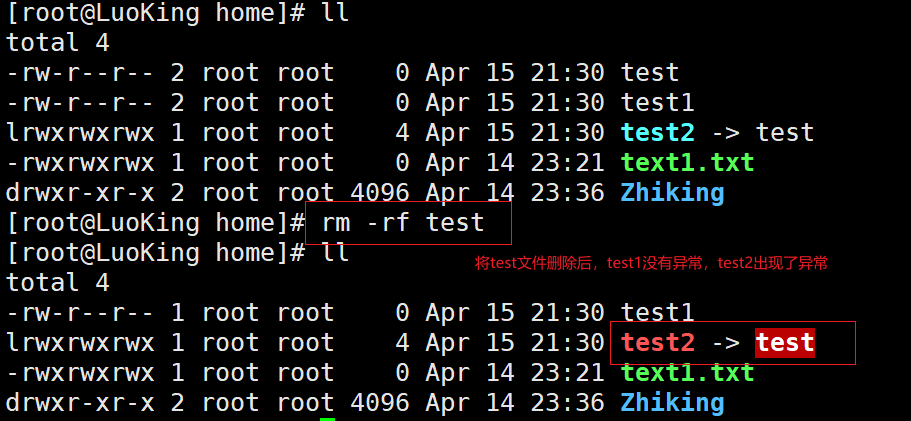





【推荐】国内首个AI IDE,深度理解中文开发场景,立即下载体验Trae
【推荐】编程新体验,更懂你的AI,立即体验豆包MarsCode编程助手
【推荐】抖音旗下AI助手豆包,你的智能百科全书,全免费不限次数
【推荐】轻量又高性能的 SSH 工具 IShell:AI 加持,快人一步
· 被坑几百块钱后,我竟然真的恢复了删除的微信聊天记录!
· 没有Manus邀请码?试试免邀请码的MGX或者开源的OpenManus吧
· 【自荐】一款简洁、开源的在线白板工具 Drawnix
· 园子的第一款AI主题卫衣上架——"HELLO! HOW CAN I ASSIST YOU TODAY
· Docker 太简单,K8s 太复杂?w7panel 让容器管理更轻松!