寒假小软件
彩票模拟
编程前PSP:
|
PSP2.1 |
Personal Software Process Stages |
Time |
|
Planning |
计划 |
15min |
|
· Estimate |
· 估计这个任务需要多少时间 |
10h |
|
Development |
开发 |
10h |
|
· Analysis |
· 需求分析 (包括学习新技术) |
1h |
|
· Design Spec |
· 生成设计文档 |
1h |
|
· Design Review |
· 设计复审 (和同事审核设计文档) |
1h |
|
· Coding Standard |
· 代码规范 (为目前的开发制定合适的规范) |
1h |
|
· Design |
· 具体设计 |
2h |
|
· Coding |
· 具体编码 |
1h |
|
· Code Review |
· 代码复审 |
1h |
|
· Test |
· 测试(自我测试,修改代码,提交修改) |
1h |
|
Reporting |
报告 |
1h |
|
· Test Report |
· 测试报告 |
20min |
|
· Size Measurement |
· 计算工作量 |
20min |
|
· Postmortem & Process Improvement Plan |
· 事后总结, 并提出过程改进计划 |
20min |
|
|
合计 |
10h |
双色球模拟
package balls;
import java.util.Arrays;
import java.util.Random;
public class Ball1 {
public String ball1() {
String[] pool = {"01","02","03","04","05",
"06","07","08","09","10",
"11","12","13","14","15",
"16","17","18","19","20",
"21","22","23","24","25",
"26","27","28","29","30",
"31","32","33"};
boolean[] used = new boolean[pool.length];
String[] balls = new String[6];
Random random = new Random();
int i;
int index = 0;
while(true){
i = random.nextInt(pool.length);
if(used[i]){
continue;
}
balls[index++] =pool[i];
used[i] = true;
if(index == balls.length){
break;
}
}
Arrays.sort(balls);
String[] newBalls = new String[7];
for(int m = 0; m < balls.length; m++){
newBalls[m] = balls[m];
}
newBalls[newBalls.length - 1] = pool[random.nextInt(16)];
String r = Arrays.toString(newBalls);
return r;
}
}
大乐透模拟
package balls;
import java.util.Arrays;
import java.util.Random;
public class Ball2 {
public String ball2() {
String[] pool = {"01","02","03","04","05",
"06","07","08","09","10",
"11","12","13","14","15",
"16","17","18","19","20",
"21","22","23","24","25",
"26","27","28","29","30",
"31","32","33","34","35"};
boolean[] used = new boolean[pool.length];
String[] balls = new String[5];
Random random = new Random();
int i;
int index = 0;
while(true){
i = random.nextInt(pool.length);
if(used[i]){
continue;
}
balls[index++] =pool[i];
used[i] = true;
if(index == balls.length){
break;
}
}
Arrays.sort(balls);
String[] newBalls = new String[7];
for(int m = 0; m < balls.length; m++){
newBalls[m] = balls[m];
}
newBalls[newBalls.length - 2] = pool[random.nextInt(12)];
while(true){
String j = pool[random.nextInt(12)];
if(j == newBalls[5]){
continue;
}else{
newBalls[6] = j;
break;
}
}
/*if(newBalls[5] > (newBalls[6]){
String x = newBalls[5];
newBalls[5] = newBalls[6];
newBalls[6] = x;
}*/
String r = Arrays.toString(newBalls);
return r;
}
}
java JFrame窗口
package window;
import javax.swing.*;
import java.awt.*;
import java.awt.event.ActionEvent;
import java.awt.event.ActionListener;
import javax.imageio.ImageIO;
import java.io.IOException;
import balls.*;
public class BallsWindow extends JFrame {
public void Window() {
/*标题
String path = "/Img/彩票.jpg";
try {
Image img = ImageIO.read(this.getClass().getResource(path));
this.setIconImage(img);
} catch (IOException e) {
e.printStackTrace();
}
//this.setIconImage(Toolkit.getDefaultToolkit().getImage("E:\\彩票.jpg"));
*/
this.setTitle("我要中大奖");
//窗口控制
//this.setBounds(300, 200, 580, 600);
this.setLocation(500, 100);
this.setSize(500, 300);
this.setResizable(false);
this.setLayout(new FlowLayout());
setLayout(null);
this.setDefaultCloseOperation(JFrame.EXIT_ON_CLOSE);
this.setVisible(true);
//按钮控制
Button bu1 = new Button("双色球");
bu1.setFont(new Font("宋体", Font.BOLD, 20));
bu1.setBounds(100,70,100,100);
Button bu2 = new Button("大乐透");
bu2.setFont(new Font("宋体", Font.BOLD, 20));
bu2.setBounds(280,70,100,100);
this.add(bu1);
this.add(bu2);
bu1.addActionListener(new ActionListener()
{
public void actionPerformed(ActionEvent e) {
JTextField jtf1;//文本框
JFrame frame1 = new JFrame("双色球");
frame1.setVisible(true);
frame1.setLocation(500, 100);
frame1.setSize(500, 300);
frame1.setDefaultCloseOperation(EXIT_ON_CLOSE);
frame1.setLayout(new FlowLayout());
// 第一行
JLabel jl1 = new JLabel("输入模拟次数");
jtf1 = new JTextField(12);
frame1.add(jl1);
frame1.add(jtf1);
// 第二行
JButton jb1, jb2;//按钮
jb1 = new JButton("确定");
jb1.addActionListener(new ActionListener()
{
public void actionPerformed(ActionEvent e)
{
String cmd = e.getActionCommand();// 根据动作命令,来进行分别处理
if (cmd.equals("确定")) {
String n = jtf1.getText();
int m = Integer.parseInt( n );
JFrame frame1 = new JFrame("双色球");
frame1.setVisible(true);
frame1.setLocation(500, 100);
frame1.setSize(500, 300);
frame1.setDefaultCloseOperation(EXIT_ON_CLOSE);
frame1.setLayout(new FlowLayout());
JTextArea jta = new JTextArea(50,14);
Ball1 b1 = new Ball1();
jta.append(" ---------红球----------蓝球-"+"\n");
for(int i = 0; i < m; i++) {
jta.append(b1.ball1()+"\n");
}
frame1.add(jta);
}
}});// 添加动作响应器
jb2 = new JButton("重置");
jb2.addActionListener(new ActionListener()
{
public void actionPerformed(ActionEvent e)
{
String cmd = e.getActionCommand();// 根据动作命令,来进行分别处理
if (cmd.equals("重置")) {
jtf1.setText("");
}
}});// 添加动作响应器
frame1.add(jb1);
frame1.add(jb2);
}
});
bu2.addActionListener(new ActionListener()
{
public void actionPerformed(ActionEvent e) {
JTextField jtf1;//文本框
JFrame frame2 = new JFrame("大乐透");
frame2.setVisible(true);
frame2.setLocation(500, 100);
frame2.setSize(500, 300);
frame2.setDefaultCloseOperation(EXIT_ON_CLOSE);
frame2.setLayout(new FlowLayout());
// 第一行
JLabel jl1 = new JLabel("输入模拟次数");
jtf1 = new JTextField(12);
frame2.add(jl1);
frame2.add(jtf1);
// 第二行
JButton jb1, jb2;//按钮
jb1 = new JButton("确定");
jb1.addActionListener(new ActionListener()
{
public void actionPerformed(ActionEvent e)
{
String cmd = e.getActionCommand();// 根据动作命令,来进行分别处理
if (cmd.equals("确定")) {
String n = jtf1.getText();
int m = Integer.parseInt( n );
JFrame frame2 = new JFrame("大乐透");
frame2.setVisible(true);
frame2.setLocation(500, 100);
frame2.setSize(500, 300);
frame2.setDefaultCloseOperation(EXIT_ON_CLOSE);
frame2.setLayout(new FlowLayout());
JTextArea jta = new JTextArea(50,14);
Ball2 b2 = new Ball2();
jta.append(" ----------前区--------*后区*"+"\n");
for(int i = 0; i < m; i++) {
jta.append(b2.ball2()+"\n");
}
frame2.add(jta);
}
}});// 添加动作响应器
jb2 = new JButton("重置");
jb2.addActionListener(new ActionListener()
{
public void actionPerformed(ActionEvent e)
{
String cmd = e.getActionCommand();// 根据动作命令,来进行分别处理
if (cmd.equals("重置")) {
jtf1.setText("");
}
}});// 添加动作响应器
frame2.add(jb1);
frame2.add(jb2);
}
});
}
}
主函数
package play;
import window.BallsWindow;
public class BallsPlay {
public static void main(String[] args) {
BallsWindow b = new BallsWindow();
b.Window();
}
}
结果:
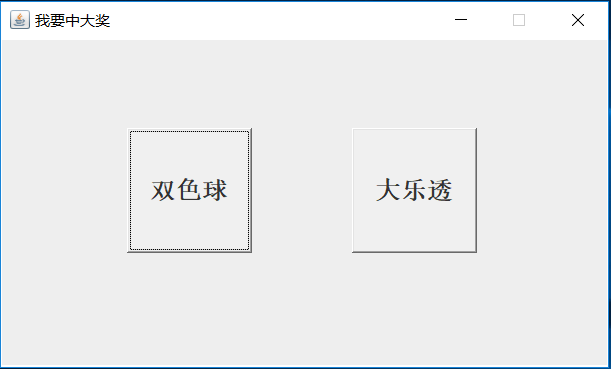
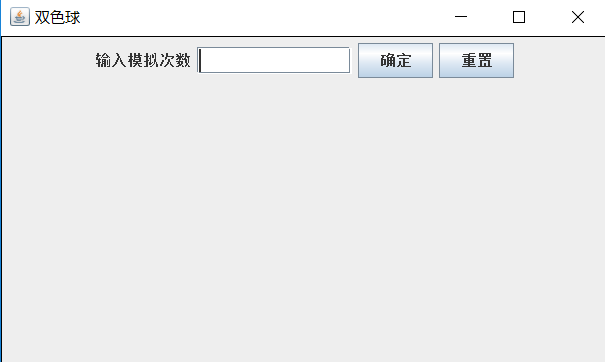
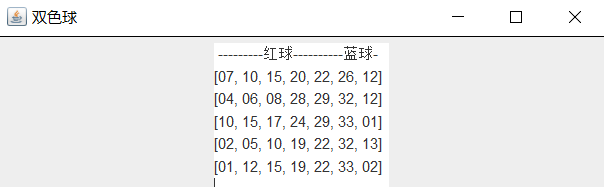
编程后PSP:
|
PSP2.1 |
Personal Software Process Stages |
Time |
|
Planning |
计划 |
15min |
|
· Estimate |
· 估计这个任务需要多少时间 |
10h |
|
Development |
开发 |
10h |
|
· Analysis |
· 需求分析 (包括学习新技术) |
1h |
|
· Design Spec |
· 生成设计文档 |
1h |
|
· Design Review |
· 设计复审 (和同事审核设计文档) |
1h |
|
· Coding Standard |
· 代码规范 (为目前的开发制定合适的规范) |
1h |
|
· Design |
· 具体设计 |
2h |
|
· Coding |
· 具体编码 |
1h |
|
· Code Review |
· 代码复审 |
1h |
|
· Test |
· 测试(自我测试,修改代码,提交修改) |
1h |
|
Reporting |
报告 |
1h |
|
· Test Report |
· 测试报告 |
20min |
|
· Size Measurement |
· 计算工作量 |
20min |
|
· Postmortem & Process Improvement Plan |
· 事后总结, 并提出过程改进计划 |
20min |
|
|
合计 |
10h |
缺陷记录日志
①界面不美观,字体大小没有调整的好




