Gitea安装在Windows 10:自用
Windows 10
git version 2.33.1.windows.1
gitea-1.18.3
--
用过一些代码管理工具:SVN、Gogs、Gitlab,最近听说了一个叫 Gitea 的,试试。ben发布于博客园
需提前安装好 git:
![]()
Gitea - Git with a cup of tea
https://gitea.io
Gitea 是一个开源社区驱动的轻量级代码托管解决方案,后端采用 Go 编写,采用 MIT 许可证。

本文的 Gitea 使用 SQLite 数据库(更高级的使用 MySQL、PostgreSQL、TiDB等)。ben发布于博客园
下载&安装
点击菜单栏的“下载”:

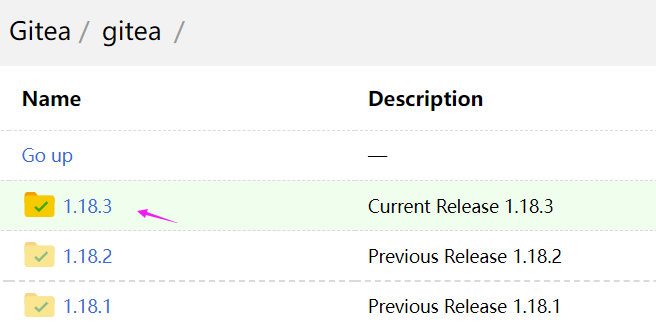
![]()
下载其中的 gitea-1.18.3-gogit-windows-4.0-amd64.exe (本机CPU架构为 amd64(x64 也选这个))。
建立 Gitea 根目录(D:\ws\gitea),将上面的 exe文件拷贝进去,再 双击exe 开始安装:
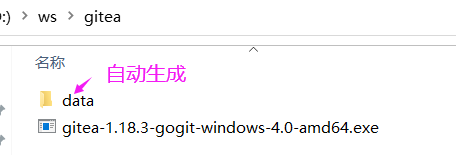
运行后:选择【仍要运行】
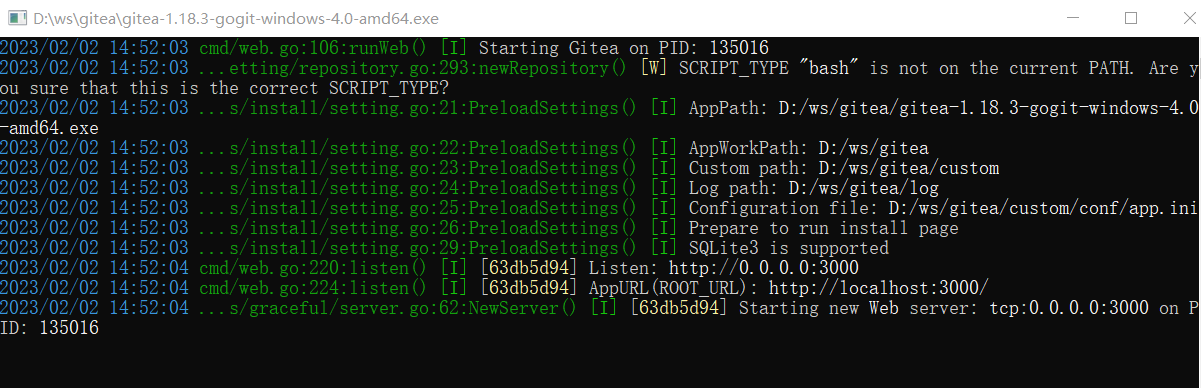
注意,Windows安装时会被系统阻止:ben发布于博客园
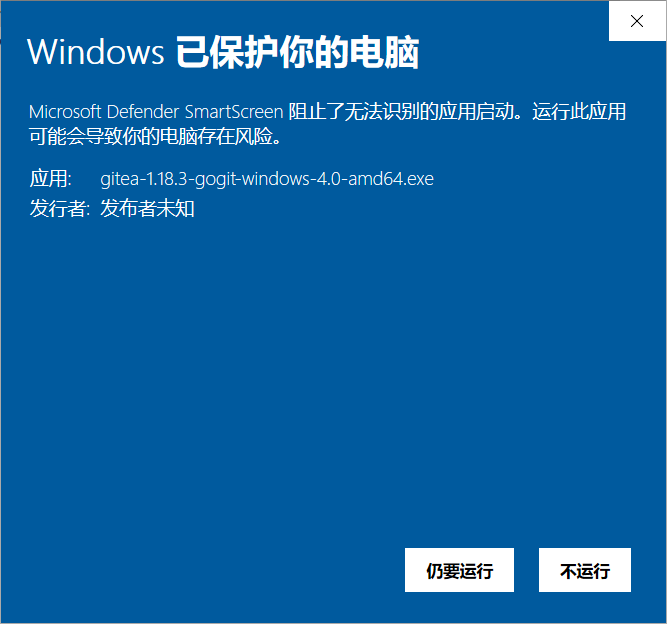
访问默认的 http://localhost:3000/ ,进入 安装配置页面:

基本上是默认的即可。
注意,这里的【管理员账号设置】不能设置为 admin——保留名称:
![]()
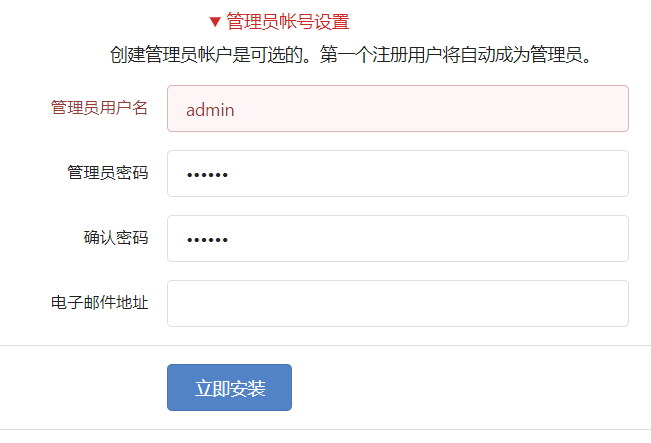
配置完成后,点击【立即安装】,即可安装完成。ben发布于博客园
安装后,增加了一些新的文件及目录:
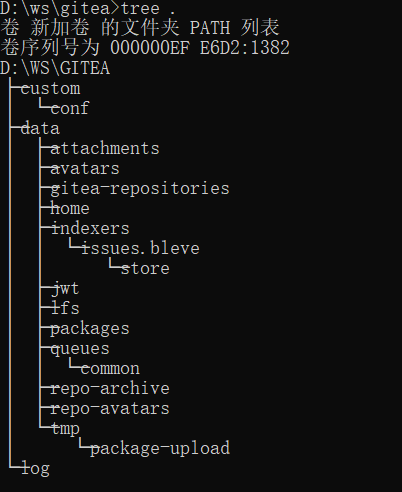
其中,custom/conf/app.ini 为 Gitea 的配置文件。ben发布于博客园
安装后,页面跳转到登录页面:此时,注册一个新用户(本文注册的是 git —— 第一个注册的账号即为 管理员)
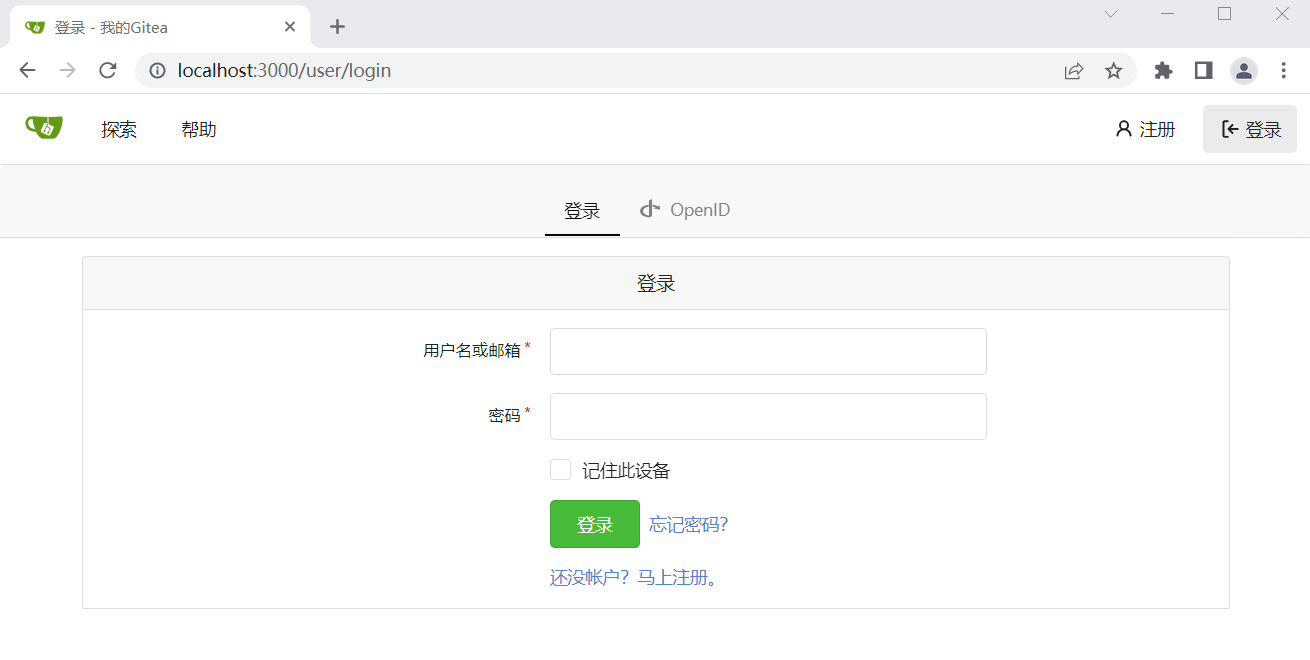
不能是 admin:

账号git 创建成功:
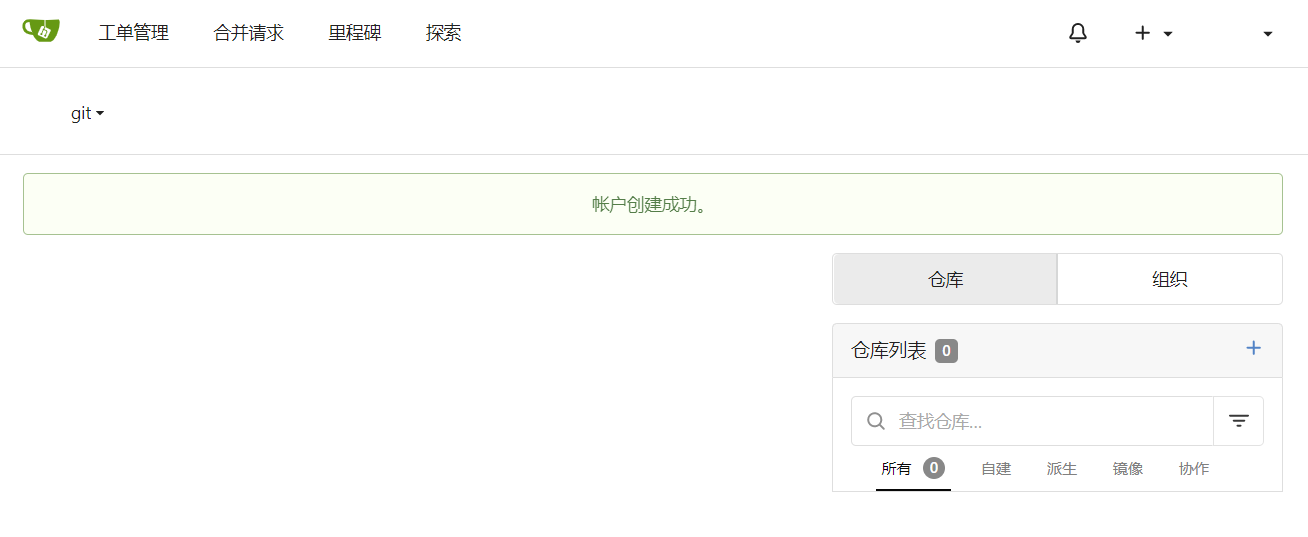
账号的【管理后台】:
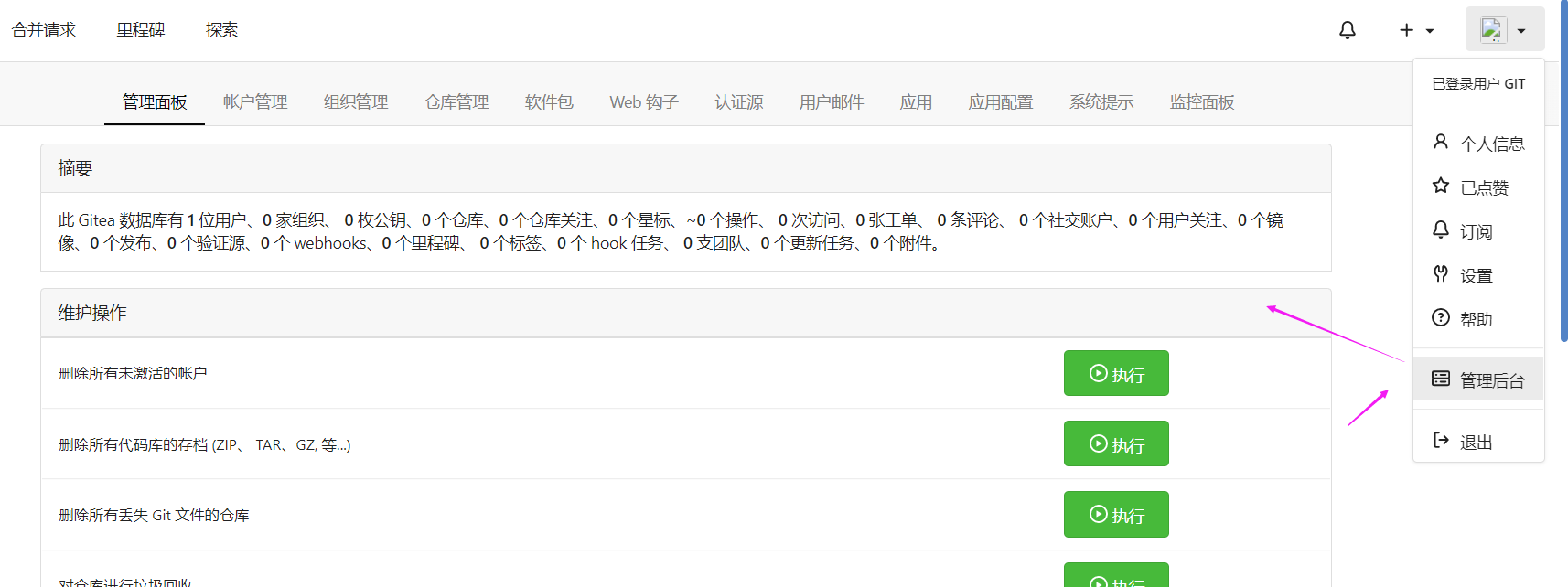
![]()
TODO 需要解决账号 的头像问题
创建仓库
创建仓库 bootweb:
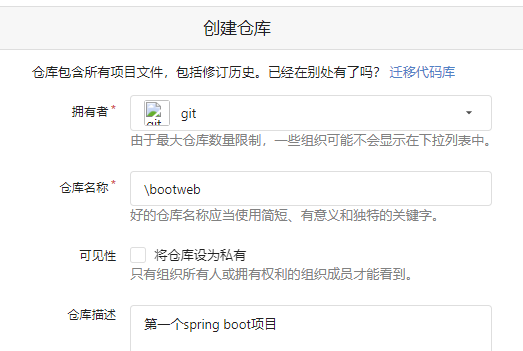
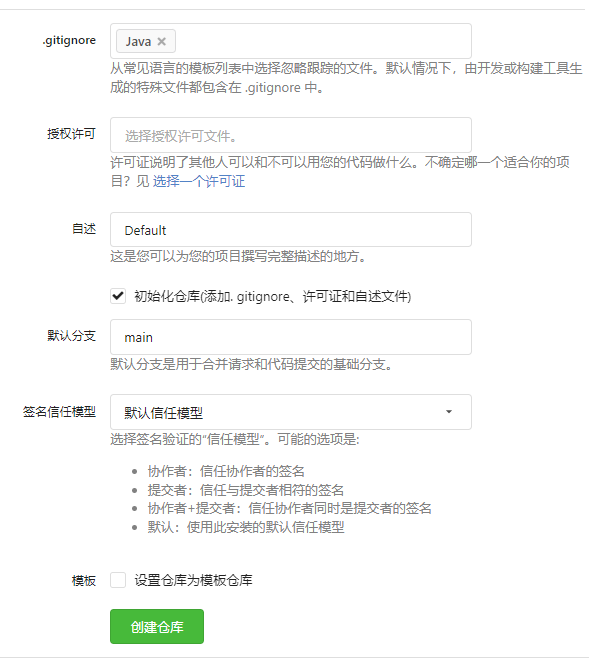
意外:上图的仓库名称多了一个 【\】,去掉才可以:ben发布于博客园
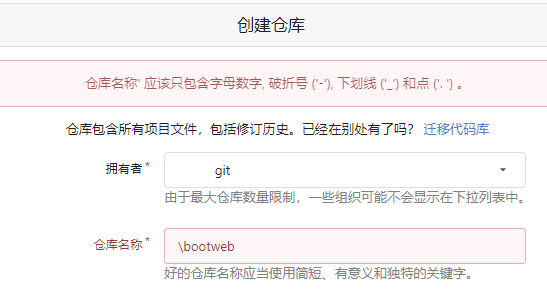
创建成功:
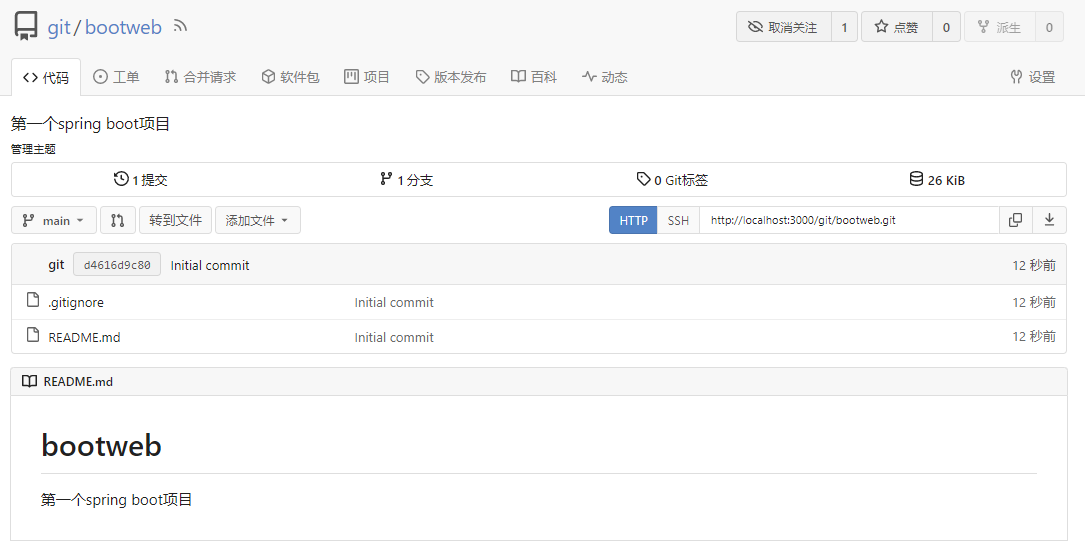
注意,这里的 主分支为 main,而不是 之前见过的 master——创建时可以修改。(有什么历史缘由吗?)ben发布于博客园
使用代码仓库
使用 git 命令 拉取代码并进行一些操作。
复制仓库的的http连接:
![]()
在本地代码目录 打开 Git Bash:
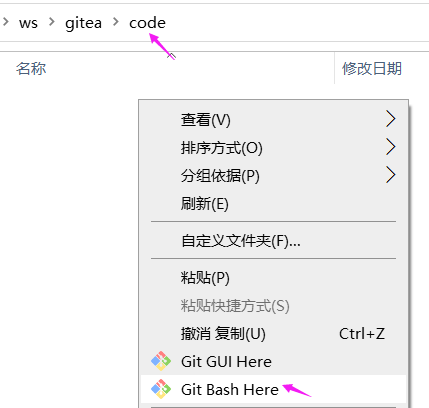
拉取:执行 git clone
$ git clone http://localhost:3000/git/bootweb.git
Cloning into 'bootweb'...
remote: Enumerating objects: 4, done.
remote: Counting objects: 100% (4/4), done.
remote: Compressing objects: 100% (3/3), done.
remote: Total 4 (delta 0), reused 0 (delta 0), pack-reused 0
Receiving objects: 100% (4/4), done.拉取成功:ben发布于博客园

添加新文件、修改文件、删除文件:git add, git commit, git push
两个新文件:
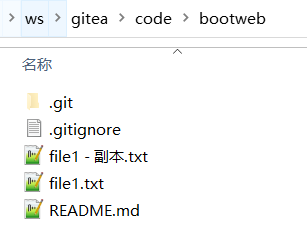
开始操作:
操作记录
osuser@DESKTOP-DDDDDD MINGW64 /d/ws/gitea/code
$ cd bootweb/
osuser@DESKTOP-DDDDDD MINGW64 /d/ws/gitea/code/bootweb (main)
$ git status -s
?? "file1 - \345\211\257\346\234\254.txt"
?? file1.txt
osuser@DESKTOP-DDDDDD MINGW64 /d/ws/gitea/code/bootweb (main)
$ git add .
osuser@DESKTOP-DDDDDD MINGW64 /d/ws/gitea/code/bootweb (main)
$ git status -s
A "file1 - \345\211\257\346\234\254.txt"
A file1.txt
osuser@DESKTOP-DDDDDD MINGW64 /d/ws/gitea/code/bootweb (main)
$ git commit -m "添加2个文件"
[main 8a32587] 添加2个文件
2 files changed, 2 insertions(+)
create mode 100644 "file1 - \345\211\257\346\234\254.txt"
create mode 100644 file1.txt
osuser@DESKTOP-DDDDDD MINGW64 /d/ws/gitea/code/bootweb (main)
$ git log
commit 8a325879925ed03f32b5366f595c81869a732aa3 (HEAD -> main)
Author: git <git@localhost.io>
Date: Thu Feb 2 19:06:01 2023 +0800
添加2个文件
commit 63c064611a0e1cd0559922dcc80bad0366836894 (origin/main, origin/HEAD)
Author: git <git@localhost.io>
Date: Thu Feb 2 18:59:20 2023 +0800
Initial commit
osuser@DESKTOP-DDDDDD MINGW64 /d/ws/gitea/code/bootweb (main)
$ git push origin main
info: detecting host provider for 'http://localhost:3000/'...
info: detecting host provider for 'http://localhost:3000/'...
Enumerating objects: 4, done.
Counting objects: 100% (4/4), done.
Delta compression using up to 8 threads
Compressing objects: 100% (2/2), done.
Writing objects: 100% (3/3), 343 bytes | 343.00 KiB/s, done.
Total 3 (delta 0), reused 0 (delta 0), pack-reused 0
remote: . Processing 1 references
remote: Processed 1 references in total
To http://localhost:3000/git/bootweb.git
63c0646..8a32587 main -> main
osuser@DESKTOP-DDDDDD MINGW64 /d/ws/gitea/code/bootweb (main)
$ git log
commit 8a325879925ed03f32b5366f595c81869a732aa3 (HEAD -> main, origin/main, origin/HEAD)
Author: git <git@localhost.io>
Date: Thu Feb 2 19:06:01 2023 +0800
添加2个文件
commit 63c064611a0e1cd0559922dcc80bad0366836894
Author: git <git@localhost.io>
Date: Thu Feb 2 18:59:20 2023 +0800
Initial commit
osuser@DESKTOP-DDDDDD MINGW64 /d/ws/gitea/code/bootweb (main)
$ git add .
osuser@DESKTOP-DDDDDD MINGW64 /d/ws/gitea/code/bootweb (main)
$ git status -s
D "file1 - \345\211\257\346\234\254.txt"
M file1.txt
osuser@DESKTOP-DDDDDD MINGW64 /d/ws/gitea/code/bootweb (main)
$ git commit -m "删除D、修改文件M"
[main 13c9b32] 删除D、修改文件M
2 files changed, 2 insertions(+), 2 deletions(-)
delete mode 100644 "file1 - \345\211\257\346\234\254.txt"
osuser@DESKTOP-DDDDDD MINGW64 /d/ws/gitea/code/bootweb (main)
$ git log
commit 13c9b3225ea94fa6ff73cde5846ead08439ba00c (HEAD -> main)
Author: git <git@localhost.io>
Date: Thu Feb 2 19:07:33 2023 +0800
删除D、修改文件M
commit 8a325879925ed03f32b5366f595c81869a732aa3 (origin/main, origin/HEAD)
Author: git <git@localhost.io>
Date: Thu Feb 2 19:06:01 2023 +0800
添加2个文件
commit 63c064611a0e1cd0559922dcc80bad0366836894
Author: git <git@localhost.io>
Date: Thu Feb 2 18:59:20 2023 +0800
Initial commit
osuser@DESKTOP-DDDDDD MINGW64 /d/ws/gitea/code/bootweb (main)
$ git push origin main
info: detecting host provider for 'http://localhost:3000/'...
info: detecting host provider for 'http://localhost:3000/'...
Enumerating objects: 5, done.
Counting objects: 100% (5/5), done.
Delta compression using up to 8 threads
Compressing objects: 100% (2/2), done.
Writing objects: 100% (3/3), 305 bytes | 305.00 KiB/s, done.
Total 3 (delta 1), reused 0 (delta 0), pack-reused 0
remote: . Processing 1 references
remote: Processed 1 references in total
To http://localhost:3000/git/bootweb.git
8a32587..13c9b32 main -> main
osuser@DESKTOP-DDDDDD MINGW64 /d/ws/gitea/code/bootweb (main)
$ git log
commit 13c9b3225ea94fa6ff73cde5846ead08439ba00c (HEAD -> main, origin/main, origin/HEAD)
Author: git <git@localhost.io>
Date: Thu Feb 2 19:07:33 2023 +0800
删除D、修改文件M
commit 8a325879925ed03f32b5366f595c81869a732aa3
Author: git <git@localhost.io>
Date: Thu Feb 2 19:06:01 2023 +0800
添加2个文件
commit 63c064611a0e1cd0559922dcc80bad0366836894
Author: git <git@localhost.io>
Date: Thu Feb 2 18:59:20 2023 +0800
Initial commit
osuser@DESKTOP-DDDDDD MINGW64 /d/ws/gitea/code/bootweb (main)操作后的代码库:
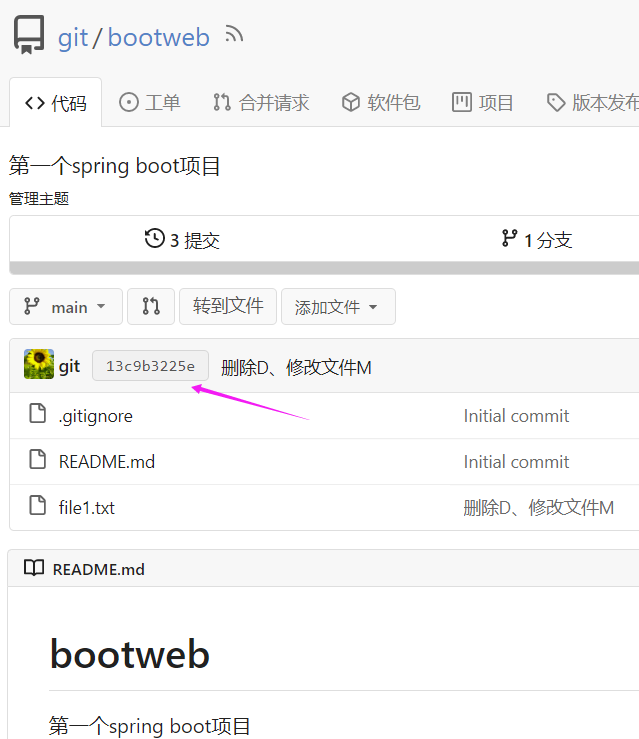
注意,这里已经使用 git config 将 用户、密码 等修改了,因此,提交时,无须输入账号信息。否则会弹出下面的提示框:ben发布于博客园
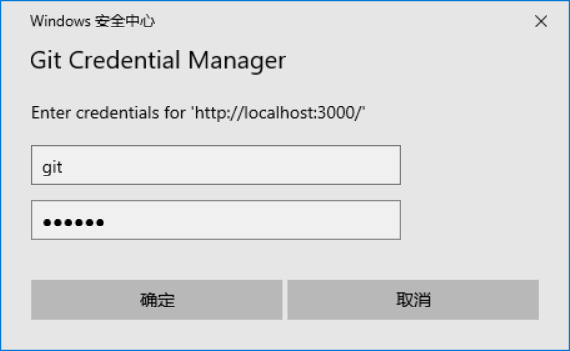
当然,还有配置免密码操作的方式,暂不清楚。
删除操作:
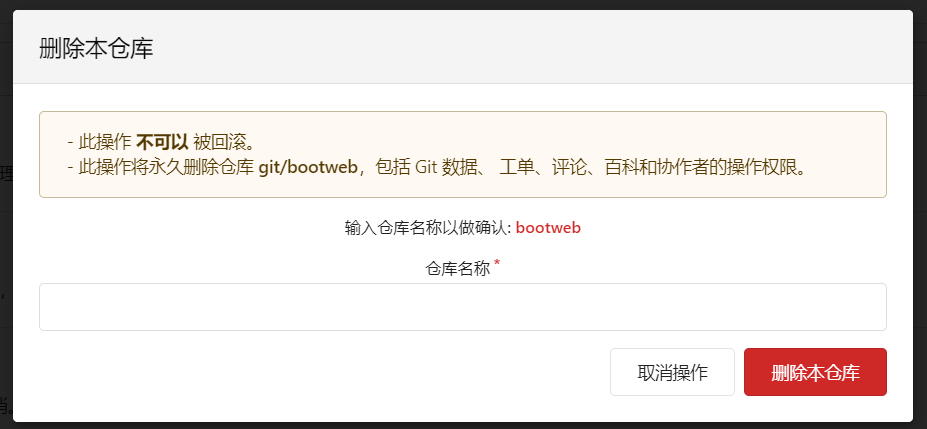
ben发布于博客园
迁移外部仓库
支持多重外部仓库的迁移:(本文未测试)
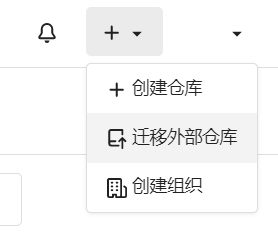
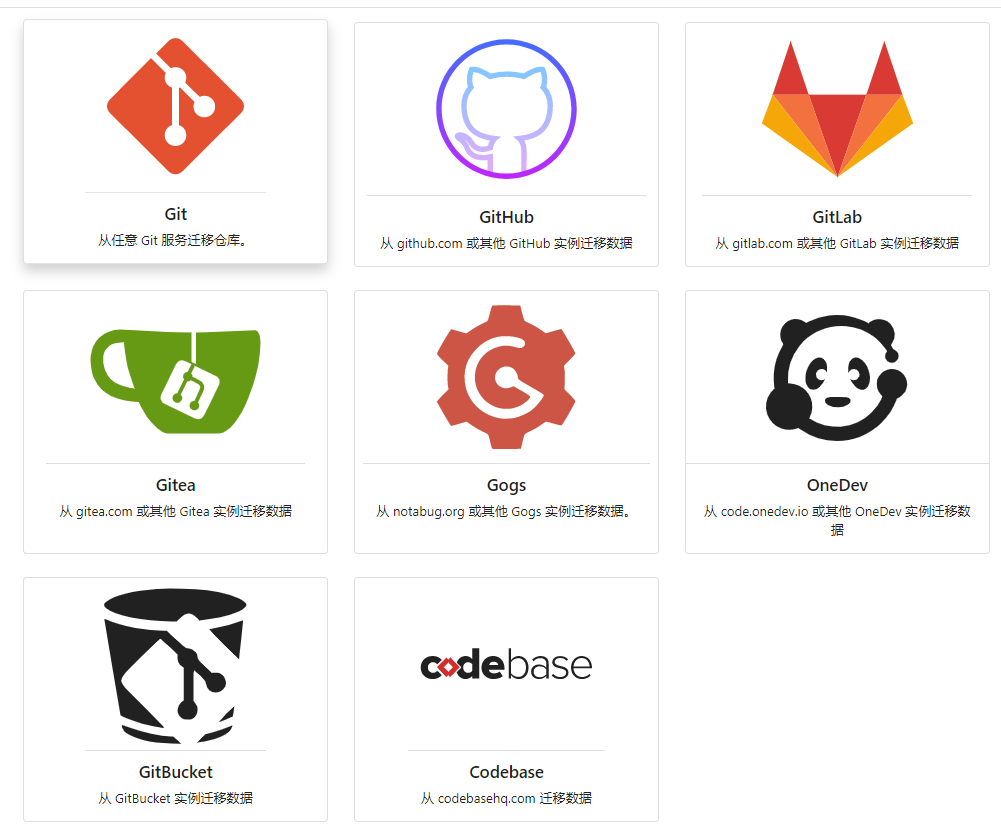
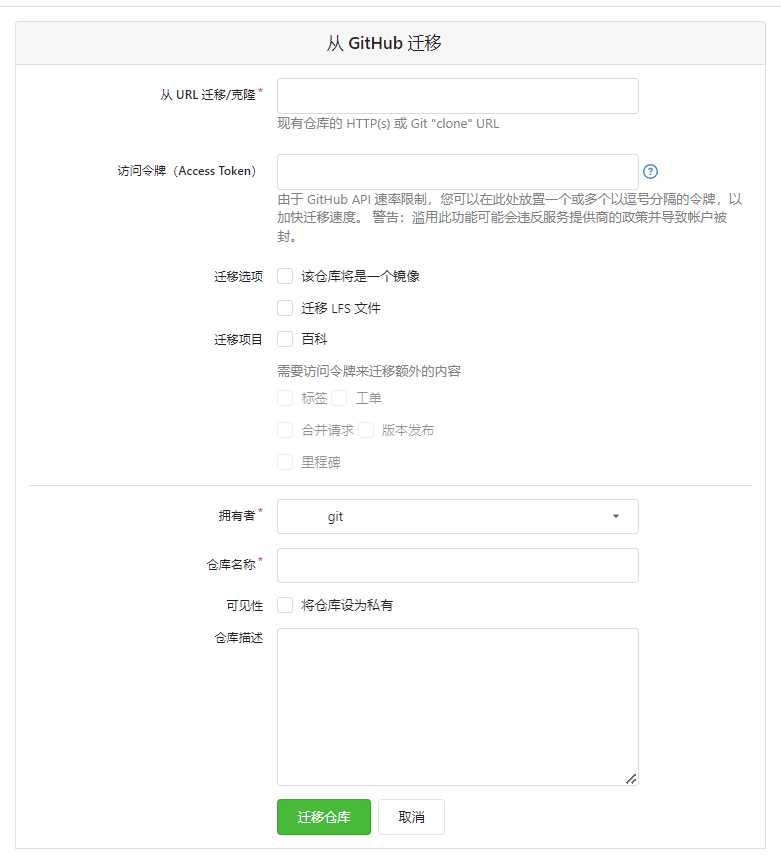
更多操作,后续再慢慢体验:真香!ben发布于博客园
听说还可以和 Jenkins 啥的做集成,还有 Webhook 可以使用,感觉大有可为啊!
自己用倒没什么,要是公司使用的话,还需要考虑哪些方面的问题呢?代码安全?
---END---
ben发布于博客园
本文链接:
https://www.cnblogs.com/luo630/p/17086804.html
参考资料
1、Gitea 和 Gogs 的关系
https://blog.csdn.net/huyuchengus/article/details/124519103
2、Gitea 的简单介绍
https://blog.csdn.net/huyuchengus/article/details/124519103
3、windows下使用Jenkins+Gitea持续集成
https://www.cnblogs.com/zhangzimo/p/11101509.html
4、
ben发布于博客园



