Java线程-01
Java 8
Eclipse Version: 2021-03 (4.19.0)
---
目录
示例程序1:Executors.newSingleThreadExecutor()
示例程序2:Executors.newFixedThreadPool(int)
三种实现:
1、Runnable接口
2、Thread类
3、Callable接口 & FutureTask类
关系:
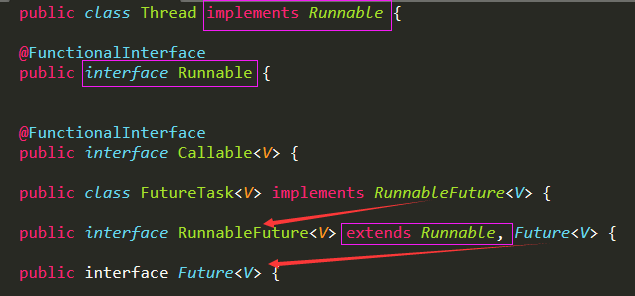
线程池:
AbstractExecutorService、ExecutorService、Executor、Executors
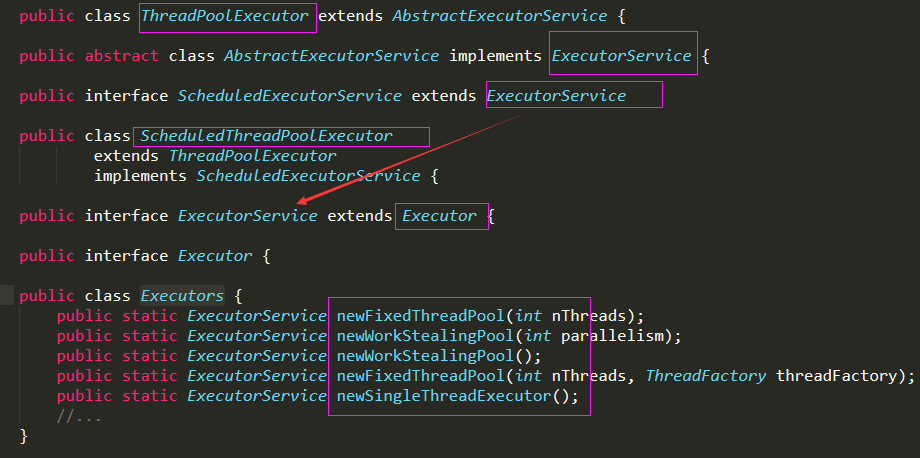
interface Lock 及其 实现类:
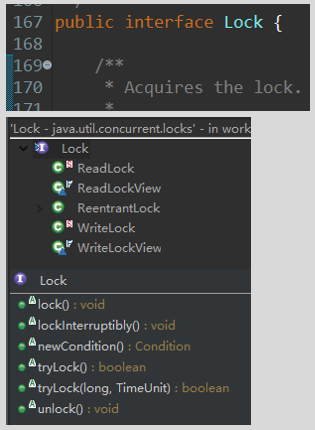
java.lang.Thread的构造函数:
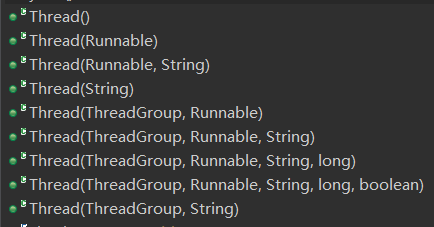
public class Test073101 {
public static void main(String[] args) throws InterruptedException {
Thread th0 = new ThreadSync();
th0.start();
System.out.println(Thread.currentThread().getThreadGroup().activeCount());
System.out.println("inum=" + ThreadSync.inum);
}
}
class ThreadSync extends Thread {
public static int inum;
@Override
public void run() {
addInum();
}
public static void addInum() {
for (int i=0; i<10000; i++) {
inum++;
System.out.println("i" + i + ", inum=" + inum + ", th=" + Thread.currentThread().getName());
}
}
}期待 main函数中的 inum=10000,结果却是:
2
inum=1
i0, inum=1, th=Thread-0
i1, inum=2, th=Thread-0
i2, inum=3, th=Thread-0
...
i2, inum=10000, th=Thread-0说明,其实,去掉main函数的 System.out.println(Thread.currentThread().getThreadGroup().activeCount()); 一句后,输出的是 inum=0,打印语句 也会对结果产出影响的——执行时间。
原因:启动线程th0(start) 后,主线程继续执行其后面的语句,比子线程提前结束。
解决:使用join()函数——来自Thread类
在th0启动后,执行 th0.join():
// ...略
th0.join();
System.out.println("inum=" + ThreadSync.inum);
}
}更改后的输出结果:
...
i9997, inum=9998, th=Thread-0
i9998, inum=9999, th=Thread-0
i9999, inum=10000, th=Thread-0
inum=10000符合预期。
说明:join()函数
位于Thread类中。
# 等待线程终止
Waits for this thread to die.
# 维持顺序流执行——实际上不是
An invocation of this method behaves in exactly the same
way as the invocation更多join()函数的前面:
// 一直等
public final void join() throws InterruptedException;
// 限定等待多少毫秒
public final synchronized void join(final long millis) throws InterruptedException;
// 限定等待多少毫秒+多少纳秒
public final synchronized void join(long millis, int nanos) throws InterruptedException;
在上面的示例中,使用一个线程修改静态变量inum。本节增加一个线程,一起来修改inum。
示例代码:
public class Test073101 {
public static void main(String[] args) throws InterruptedException {
Thread th0 = new ThreadSync();
Thread th1 = new ThreadSync();
th0.start();
System.out.println(Thread.currentThread().getThreadGroup().activeCount());
th1.start();
System.out.println("started...");
th0.join();
th1.join();
System.out.println("inum=" + ThreadSync.inum);
}
}
class ThreadSync extends Thread {
public static int inum;
@Override
public void run() {
addInum();
}
public static void addInum() {
for (int i=0; i<10000; i++) {
inum++;
System.out.println("i" + i + ", inum=" + inum + ", th=" + Thread.currentThread().getName());
}
}
}输出结果:
2
i0, inum=1, th=Thread-0
started...
i1, inum=2, th=Thread-0
i0, inum=4, th=Thread-1
i1, inum=5, th=Thread-1
...
i9998, inum=19999, th=Thread-0
i9999, inum=20000, th=Thread-0
inum=20000线程1、2交替执行,符合预期(?)。
疑问:
一直听说 int、Integer 的 ++、-- 操作不是原子性的,多线程修改时结果应该不符合预期。
为何在我的程序里面是“符合预期”的呢?
检查代码发现,addInum 中有一条打印语句!删除后再执行:
public static void addInum() {
for (int i=0; i<10000; i++) {
inum++;
}
}执行结果:
2
started...
inum=20000还是符合预期!检查发现 main函数中 还有几条打印语句,全删掉测试(或者增加 10 000 到 100 000 也会出现 不符合预期的情况):
public static void main(String[] args) throws InterruptedException {
Thread th0 = new ThreadSync();
Thread th1 = new ThreadSync();
th0.start();
th1.start();
th0.join();
th1.join();
System.out.println("inum=" + ThreadSync.inum);
}执行结果:
# 第一次
inum=11914
# 第二次
inum=11975不符合预期,没有等于20000!这才对嘛!
注:可见,打印语句对程序运行的影响还是挺大的,多线程操作时更是如此。那么,一条打印语句要花多少时间呢?
怎么解决呢?1、synchronized,2、更改int为AtomicInteger。
解决1:synchronized
把 addInum() 函数改为 synchronized 的:
public static synchronized void addInum() {
for (int i=0; i<10000; i++) {
inum++;
}
}执行结果:符合预期
inum=20000
解决2:更改int为AtomicInteger
class ThreadSync extends Thread {
// 此时的inum必须初始化,不能像int一样 有默认值
public static AtomicInteger inum = new AtomicInteger();
@Override
public void run() {
addInum();
}
public static void addInum() {
for (int i=0; i<10000; i++) {
// 以下四个函数效果相同
// inum.incrementAndGet();
// inum.getAndIncrement();
inum.addAndGet(1);
// inum.getAndAdd(1);
}
}
}执行结果:符合预期
inum=20000
注:除了解决方法1、2,另外就是使用 锁(Lock)了。
上面我们把关键字写到 方法签名 上了,同步到是整个静态方法。其实,可以把synchronized放到 inum++ 上,如下:
public static void addInum() {
for (int i=0; i<10000; i++) {
synchronized(ThreadSync.class) {
inum++;
}
}
}注意,这里是 synchronized(ThreadSync.class),而不是 单独的synchronized 或者 synchronized(this)!因为这个方法是静态方法,同步只能是类级别的!
synchronized(this) 是在 非静态方法 的同步代码块使用。
下面展示 synchronized 用于非静态方法:
package other;
public class Test073102 {
public static void main(String[] args) throws InterruptedException {
Salary sal = new Salary();
sal.setMoney(0);
// 1、实现Runnable接口
Thread th0 = new Thread(new Runnable() {
@Override
public void run() {
for (int i=0; i<100_000; i++) {
sal.addMoney();
}
}
});
// 2、lambda方式实现Runnable接口
Thread th1 = new Thread(()->{
for (int i=0; i<100_000; i++) {
sal.addMoney();
}
});
th0.start();
th1.start();
th0.join();
th1.join();
System.out.println(sal);
}
}
class Salary {
private int money;
public synchronized void addMoney() {
this.money += 1;
}
@Override
public String toString() {
return "Salary [money=" + money + "]";
}
public int getMoney() {
return money;
}
public void setMoney(int money) {
this.money = money;
}
}输出结果:
Salary [money=200000]
synchronized 用在 非静态方法的 代码块上:
public void addMoney() {
synchronized(this) {
this.money += 1;
}
}
在 非静态方法 的 代码块中,可以使用 synchronized 锁定整个类对象,如下:
public void addMoney() {
// synchronized(this) {
synchronized(Salary.class) {
this.money += 1;
}
}
来看下面的示例:在Salary中添加 静态变量 gvar
class Salary {
public static int gvar = 0;
private int money;
public void addMoney() {
synchronized(this) {
this.money += 1;
}
gvar = gvar + 1;
}
main函数打印gvar的值:
th0.join();
th1.join();
System.out.println(sal);
System.out.println("gvar=" + Salary.gvar);
}执行结果:
Salary [money=200000]
gvar=199187gvar的值会一直变化,但不会是期待的 200 000。
此时,就可以使用synchronized(Salary.class) 来解决问题了:
class Salary {
public static int gvar = 0;
private int money;
public void addMoney() {
synchronized(this) {
this.money += 1;
}
synchronized(Salary.class) {
gvar = gvar + 1;
}
}输出:满足期待。
Salary [money=200000]
gvar=200000
synchronized还有 调用同步方法 不影响调用 非同步方法,看 参考文档1,可以获取更多内容。
有返回值的线程,需要配合 FutureTask使用,因为Callable只是一个函数式接口。
Callable对象 --> FutureTask对象 --> Thread对象,再start。
package java.util.concurrent;
@FunctionalInterface
public interface Callable<V> {
/**
* Computes a result, or throws an exception if unable to do so.
*
* @return computed result
* @throws Exception if unable to compute a result
*/
V call() throws Exception;
}示例程序:
public class Test073103 {
public static void main(String[] args) {
CallableWay call = new CallableWay();
FutureTask<Integer> ft = new FutureTask<Integer>(call);
// 把 FutureTask 放入 Thread,再执行
Thread th = new Thread(ft);
th.start();
try {
System.out.println("执行ft.get():");
Integer result = ft.get();
System.out.println("result=" + result);
} catch (InterruptedException | ExecutionException e) {
e.printStackTrace();
}
}
}
class CallableWay implements Callable<Integer> {
@Override
public Integer call() throws Exception {
int result = 0;
for (int i=0; i<10; i++) {
Thread.sleep(500);
System.out.println("线程:" + Thread.currentThread().getName() + ", i=" + i);
result = i;
}
return result;
}
}
上面的 ft不放入Thread,在调用 ft.get()后,程序一直阻塞。
一个ft建立多个线程:修改上面的main函数,实现把一个ft装到多个Thread对象中。
测试结果显示,想要建立6个线程,结果只有一个线程在执行:
public static void main(String[] args) {
CallableWay call = new CallableWay();
FutureTask<Integer> ft = new FutureTask<Integer>(call);
List<Thread> thlist = new ArrayList<>();
for (int i=0; i<6; i++) {
// 把 FutureTask 放入 Thread,再执行
Thread th = new Thread(ft, "thread" + i);
th.start();
thlist.add(th);
}
System.out.println("thlist.size()=" + thlist.size());
System.out.println(Thread.currentThread().getThreadGroup().activeCount());
try {
System.out.println("执行ft.get():");
Integer result = ft.get();
System.out.println("result=" + result);
} catch (InterruptedException | ExecutionException e) {
e.printStackTrace();
}
}看来这个用法是错误的!
改正后的用法:
public static void main(String[] args) {
CallableWay call = new CallableWay();
List<Thread> thlist = new ArrayList<>();
List<FutureTask<Integer>> ftlist = new ArrayList<>();
for (int i=0; i<6; i++) {
FutureTask<Integer> ft = new FutureTask<Integer>(call);
ftlist.add(ft);
// 把 FutureTask 放入 Thread,再执行
Thread th = new Thread(ft, "thread" + i);
th.start();
thlist.add(th);
}
System.out.println("thlist.size()=" + thlist.size());
System.out.println(Thread.currentThread().getThreadGroup().activeCount());
System.out.println("执行ft.get():");
ftlist.forEach(ft->{
try {
System.out.println("ft.get=" + ft.get());
} catch (InterruptedException | ExecutionException e) {
e.printStackTrace();
}
});
}这次输出结果正常了:加上main线程,总共7个线程在跑;最后自己建的6个线程都返回了结果。
测试结果
thlist.size()=6
7
执行ft.get():
线程:thread0, i=0
线程:thread2, i=0
线程:thread4, i=0
...
线程:thread3, i=8
线程:thread5, i=9
线程:thread2, i=9
线程:thread1, i=9
线程:thread0, i=9
ft.get=9
ft.get=9
ft.get=9
线程:thread4, i=9
线程:thread3, i=9
ft.get=9
ft.get=9
ft.get=9
看来,
一个callable对象,可以给 多个 FutureTask对象 使用;
一个FutureTask对象,只能给一个 Thread对象使用。
Callable是一个函数式接口,因此,可以用 lambda表达式 来建立 Callable对象。
FutureTask<Integer> ft = new FutureTask<Integer>(()->{
int result = 0;
for (int j=0; j<10; j++) {
Thread.sleep(500);
System.out.println("线程:" + Thread.currentThread().getName() + ", j=" + j);
result = j;
}
return result;
});
java.util.concurrent.FutureTask类 实现了 RunnableFuture 接口,而后者 继承了 Runnable接口,这才可以放到 Thread构造函数中 建立线程。
其构造函数除了使用 Callable外,还可以直接使用 Runnable。
public class FutureTask<V> implements RunnableFuture<V> {...}
public interface RunnableFuture<V> extends Runnable, Future<V> {...}
// 构造函数
public FutureTask(Runnable runnable, V result);
public FutureTask(Callable<V> callable);
上面介绍了 Callable接口的使用,本节介绍 Runnable + FutureTask类 的使用——传入对象,修改对象。
程序如下:
public class Test080101 {
public static void main(String[] args) throws InterruptedException, ExecutionException {
// 1、基本类型
Integer rt1 = 100;
Runnable r1 = ()->{
// 怎么改变rt1呢?
// 无法改变
};
FutureTask<Integer> ft1 = new FutureTask<>(r1, rt1);
new Thread(ft1).start();
Integer grt1 = ft1.get();
System.out.println("grt1=" + grt1);
System.out.println();
// 2、自定义类型
User rt2 = new User("tom");
Runnable r2 = ()->{
// 怎么改变rt2呢?
// 像下面一样 更改对象的属性
rt2.setName("Jack");
// 更改前后可以处理一些其它业务
};
System.out.println("改变前 rt2=" + rt2);
FutureTask<User> ft2 = new FutureTask<>(r2, rt2);
new Thread(ft2).start();
User grt2 = ft2.get();
System.out.println("改变后 grt2=" + grt2);
}
}
class User {
private String name;
public User(String name) {
this.name = name;
}
// getter, setter, toString
}测试结果:
grt1=100
rt2=User [name=tom]
grt2=User [name=Jack]
更多内容,可以看源码:在源码中,修改传入的对象 是在 Runnable的方法run()中执行的,因此,包装器类型是无法更改的(有什么方法更改呢?)
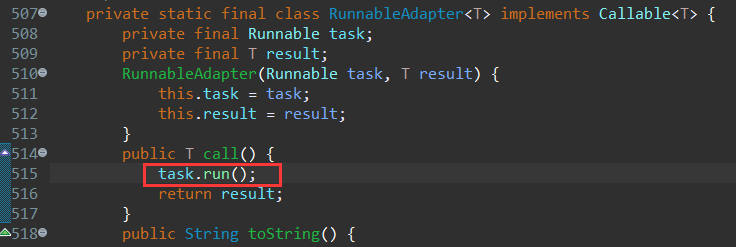
总结:
使用Callable做参数,无法指定要修改的对象,只是执行一次任务,任务执行完毕,返回一个结果;
使用Runnable+result做参数,可以修改result的值,但是,最后FutureTask对象get到的仍然是这个对象,这意味着,无法修改对象地址,但可以修改对象属性。
quote:线程池,其实就是一个容纳多个线程的容器,其中的线程可以反复使用,省去了频繁创建线程对象的操作,无需反复创建线程而消耗过多资源。
下面的介绍来自 参考文档2:
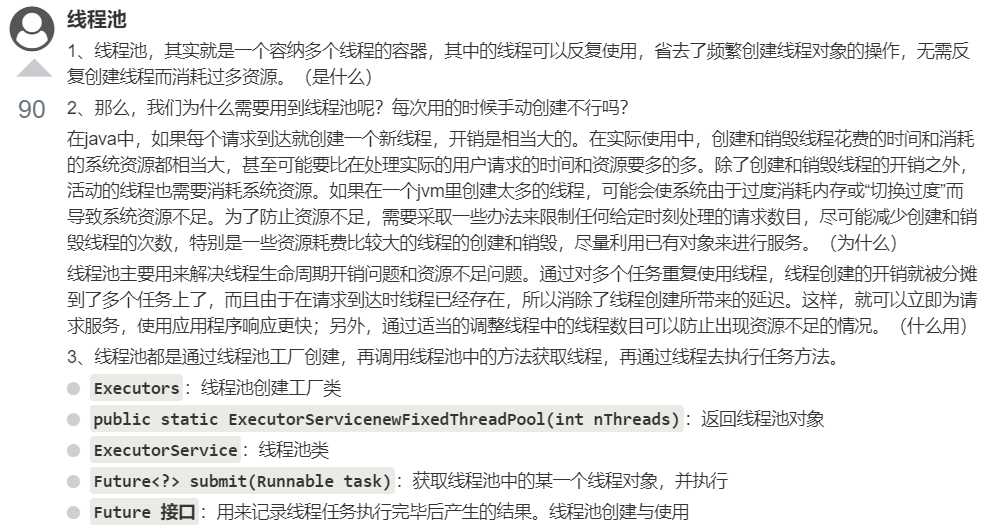
任务的提交、任务的执行:分离
任务提交者,关注任务本身,如 提交任务、获取结果、取消任务,而不需要关注任务执行的细节,如 线程创建、任务调度、线程关闭等。
前面提到的Runnable、Callable 表示 要执行的异步任务。
java.util.concurrent.Executor、java.util.concurrent.ExecutorService 表示 执行服务。
java.util.concurrent.Future<V> 表示 异步任务的结果,前面的 FutureTask 便实现了此接口。
注:executor n. 执行者; 实行者; 遗嘱执行人;
ExecutorService接口 继承了 Executor接口,AbstractExecutorService抽象类 实现了 ExecutorService接口,而其它 线程池类 则继承了 AbstractExecutorService抽象类。
要实现自己的 线程池类,继承 AbstractExecutorService抽象类 即可。
JDK提供了一些默认的线程池,通过 工具类 java.util.concurrent.Executors 提供,通常,使用这个工具类的方法来建立 我们需要的线程池即可。
Executors提供的一些公共方法如下:
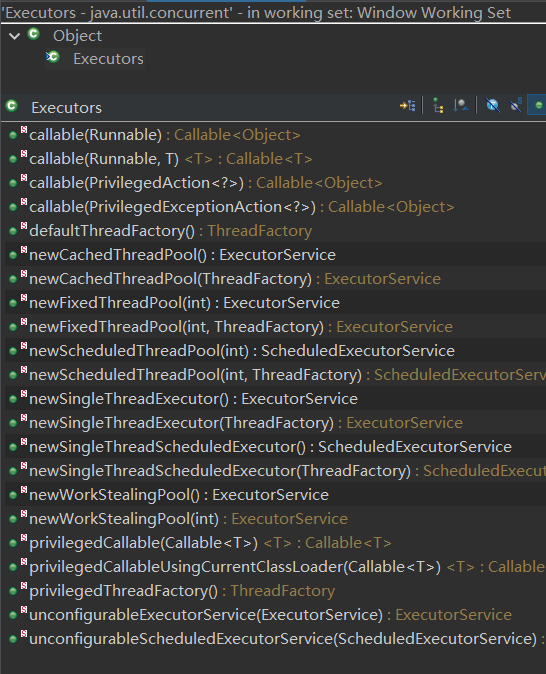
注:其中还涉及到 ThreadFactory接口,不过,Executors工具类提供了默认的实现。
private static class DefaultThreadFactory implements ThreadFactory {...}
再看下 ExecutorService接口的public函数:其中的submit函数是最常用到的
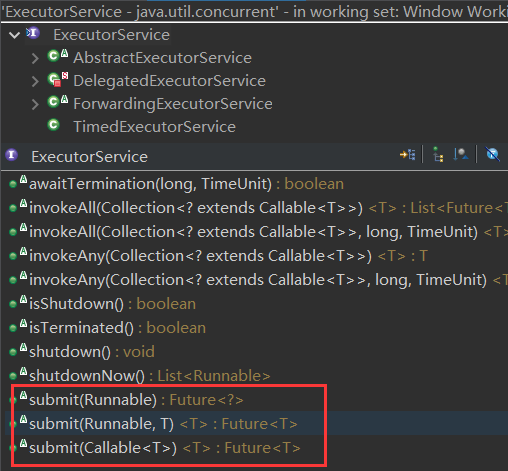
示例程序1:Executors.newSingleThreadExecutor()
单线程线程池,线程池中只有一个 线程存在,每次处理一个任务。按顺序处理 任务 吗?
public static void main(String[] args) {
ExecutorService es1 = Executors.newSingleThreadExecutor();
Future<?> f1 = es1.submit(()->{
System.out.println("thread 1=" + Thread.currentThread().getName());
});
System.out.println("f1=" + f1);
try {
System.out.println("f1.get()=" + f1.get());
} catch (InterruptedException | ExecutionException e) {
e.printStackTrace();
}
System.out.println("---end---");
}输出结果:
f1=java.util.concurrent.FutureTask@27abe2cd[Not completed, task =
java.util.concurrent.Executors$RunnableAdapter@5ecddf8f[Wrapped task =
Test080102$$Lambda$1/0x0000000100060240@3f102e87]]
thread 1=pool-1-thread-1
f1.get()=null
---end---注意,虽然上面代码的程序执行完了,但是,整个程序却没有执行完毕——程序没有终止,因为,线程池没有被关闭?
添加下面的语句即可关闭线程池,并终止程序:
es1.shutdown();
改造程序1:主线程 是否等待线程池中线程执行
public static void main(String[] args) {
ExecutorService es1 = Executors.newSingleThreadExecutor();
Future<?> f1 = es1.submit(()->{
System.out.println("thread 1=" + Thread.currentThread().getName());
try {
// sleep 4秒
Thread.sleep(4000);
} catch (InterruptedException e) {
e.printStackTrace();
}
System.out.println("thread 1=end");
});
// System.out.println("f1=" + f1);
// try {
// System.out.println("f1.get()=" + f1.get());
// } catch (InterruptedException | ExecutionException e) {
// e.printStackTrace();
// }
es1.shutdown();
System.out.println("---end---");
}执行结果:
---end---
thread 1=pool-1-thread-1
// 等待了4秒
thread 1=end没有执行 f1.get(),主线程 不需要等待,直接执行完毕。
但是,不需要和之前一样 实现 线程的join()函数了,主线程还是会等待 线程池中的线程执行完毕。
注:线程name中以 pool开头。
注意,上面主线程中执行了 es1.shutdown();,但是,为什么线程池中的线程还是可以执行呢?来看看 shutdown() 函数的说明:
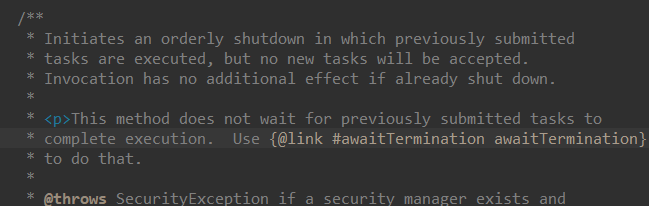
原来是要 等待之前提交的线程执行完毕,但是,不能提交新线程。
要是更换为 另一个函数 shutdownNow(),那么,线程池中的线程就都不会执行了。
public static void main(String[] args) {
ExecutorService es1 = Executors.newSingleThreadExecutor();
Future<?> f1 = es1.submit(()->{
System.out.println("thread 1=" + Thread.currentThread().getName());
try {
// sleep 4秒
Thread.sleep(4000);
} catch (InterruptedException e) {
e.printStackTrace();
}
System.out.println("thread 1=end");
});
// System.out.println("f1=" + f1);
// try {
// System.out.println("f1.get()=" + f1.get());
// } catch (InterruptedException | ExecutionException e) {
// e.printStackTrace();
// }
List<Runnable> rlist = es1.shutdownNow();
System.out.println("rlist=" + rlist);
System.out.println("rlist.size=" + (rlist == null ? 0 : rlist.size()));
System.out.println("---end---");
}执行结果:
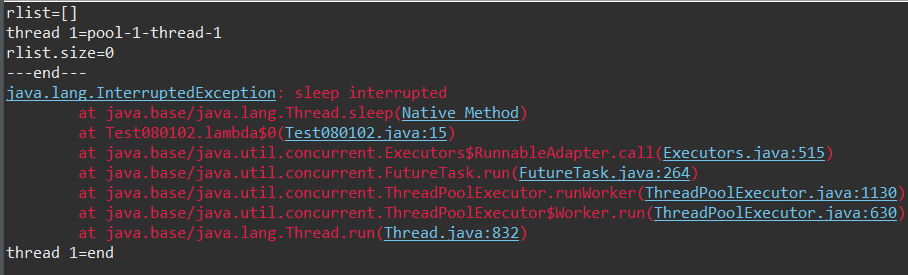
发生了异常,线程被中断了,异常发生后,已提交线程的“thread 1=end”立即就输出了。
疑问:
中断会导致线程怎样异常运行呢?
改造程序2:提交多个线程执行
会是顺序执行吗?
public static void main(String[] args) {
ExecutorService es1 = Executors.newSingleThreadExecutor();
System.out.println("es1=" + es1);
// 提交5个线程
for (int i=0; i<5; i++) {
final int cnt = i;
Future<?> f1 = es1.submit(()->{
System.out.println("thread start cnt=" + cnt + ", name=" + Thread.currentThread().getName());
try {
// sleep 4秒
Thread.sleep(4000);
} catch (InterruptedException e) {
e.printStackTrace();
}
System.out.println("thread start cnt=" + cnt + ", name=" + Thread.currentThread().getName());
});
}
System.out.println("es1=" + es1);
es1.shutdown();
System.out.println("---end---");
}执行结果;
执行结果
es1=java.util.concurrent.Executors$FinalizableDelegatedExecutorService@782830e
es1=java.util.concurrent.Executors$FinalizableDelegatedExecutorService@782830e
---end---
thread start cnt=0, name=pool-1-thread-1
thread start cnt=0, name=pool-1-thread-1
thread start cnt=1, name=pool-1-thread-1
thread start cnt=1, name=pool-1-thread-1
thread start cnt=2, name=pool-1-thread-1
thread start cnt=2, name=pool-1-thread-1
thread start cnt=3, name=pool-1-thread-1
thread start cnt=3, name=pool-1-thread-1
thread start cnt=4, name=pool-1-thread-1
thread start cnt=4, name=pool-1-thread-1
依次提交5个线程,结果按照提交顺序执行了(注意cnt的值)。
疑问:
1、线程名称(前缀)怎么更改?
2、怎么获取线程池的状态信息呢?活跃线程数、排队线程数等。
newSingleThreadExecutor() 函数源码:实际上包装了一个 ThreadPoolExecutor,其核心线程、最大线程数量都是1。
public static ExecutorService newSingleThreadExecutor() {
return new FinalizableDelegatedExecutorService
(new ThreadPoolExecutor(1, 1,
0L, TimeUnit.MILLISECONDS,
new LinkedBlockingQueue<Runnable>()));
}
示例程序2:Executors.newFixedThreadPool(int)
固定线程数线程池。
改造上面的代码:更改线程池-数量3、更改条线程数为8
public static void main(String[] args) {
// 改1
// ExecutorService es1 = Executors.newSingleThreadExecutor();
ExecutorService es1 = Executors.newFixedThreadPool(3);
System.out.println("es1=" + es1);
// 改2:提交8个线程
for (int i=0; i<8; i++) {
final int cnt = i;
// ...执行结果:
执行结果
es1=java.util.concurrent.ThreadPoolExecutor@69222c14[Running, pool size = 0, active threads = 0, queued tasks = 0, completed tasks = 0]
es1=java.util.concurrent.ThreadPoolExecutor@69222c14[Running, pool size = 3, active threads = 2, queued tasks = 5, completed tasks = 0]
---end---
thread start cnt=0, name=pool-1-thread-1
thread start cnt=1, name=pool-1-thread-2
thread start cnt=2, name=pool-1-thread-3
thread start cnt=2, name=pool-1-thread-3
thread start cnt=0, name=pool-1-thread-1
thread start cnt=1, name=pool-1-thread-2
thread start cnt=3, name=pool-1-thread-1
thread start cnt=4, name=pool-1-thread-2
thread start cnt=5, name=pool-1-thread-3
thread start cnt=3, name=pool-1-thread-1
thread start cnt=6, name=pool-1-thread-1
thread start cnt=5, name=pool-1-thread-3
thread start cnt=4, name=pool-1-thread-2
thread start cnt=7, name=pool-1-thread-3
thread start cnt=7, name=pool-1-thread-3
thread start cnt=6, name=pool-1-thread-1
执行结果有两个变化:
1、es1 输出了 更多内容
现实了 线程池数量、活跃线程数、排队数量;
其类型为 ThreadPoolExecutor——之前的不是如此;
2、线程池总共有3个线程,来回执行提交的任务,真正的多线程程序。
newFixedThreadPool(int) 函数源码:
public static ExecutorService newFixedThreadPool(int nThreads) {
return new ThreadPoolExecutor(nThreads, nThreads,
0L, TimeUnit.MILLISECONDS,
new LinkedBlockingQueue<Runnable>());
}
新建了一个 ThreadPoolExecutor 对象并返回。
这样的话,上面两个线程池 都是 基于 ThreadPoolExecutor 建造的。
java.util.concurrent.ThreadPoolExecutor 继承了 AbstractExecutorService抽象类,有4个构造函数:
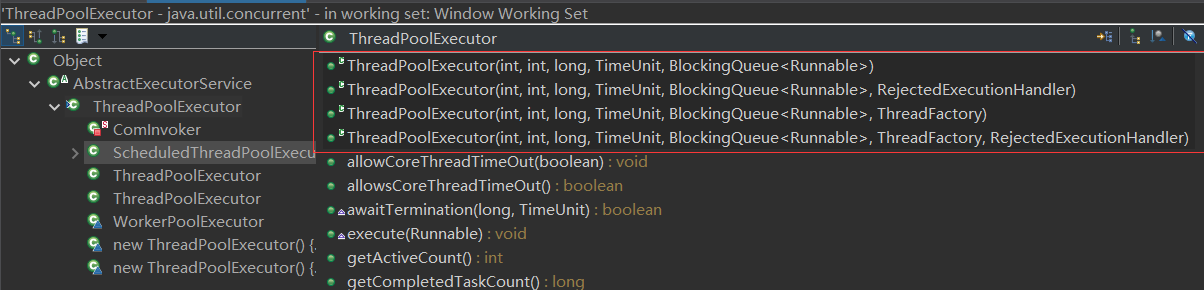
参数最完整的一个构造函数的签名如下:
public ThreadPoolExecutor(int corePoolSize, /** 核心线程数 */
int maximumPoolSize, /** 最大线程数 */
long keepAliveTime, /** 线程数大于核心线程数时,空闲线程等待新任务的最大时间,否则回收 */
TimeUnit unit, /** keepAliveTime的时间单位 */
BlockingQueue<Runnable> workQueue, /** 等待队列,默认无限大 */
ThreadFactory threadFactory, /** 线程创建工厂 */
RejectedExecutionHandler handler /** 拒绝策略:没法提交线程时的策略,很重要 */
);
newCachedThreadPool()的执行情况:
执行结果
// ExecutorService es1 = Executors.newCachedThreadPool();
es1=java.util.concurrent.ThreadPoolExecutor@16f65612[Running, pool size = 0, active threads = 0, queued tasks = 0, completed tasks = 0]
thread start cnt=0, name=pool-1-thread-1
thread start cnt=4, name=pool-1-thread-5
thread start cnt=2, name=pool-1-thread-3
thread start cnt=5, name=pool-1-thread-6
thread start cnt=7, name=pool-1-thread-8
thread start cnt=1, name=pool-1-thread-2
thread start cnt=3, name=pool-1-thread-4
es1=java.util.concurrent.ThreadPoolExecutor@16f65612[Running, pool size = 8, active threads = 8, queued tasks = 0, completed tasks = 0]
thread start cnt=6, name=pool-1-thread-7
---end---
thread start cnt=4, name=pool-1-thread-5
thread start cnt=1, name=pool-1-thread-2
thread start cnt=2, name=pool-1-thread-3
thread start cnt=0, name=pool-1-thread-1
thread start cnt=7, name=pool-1-thread-8
thread start cnt=5, name=pool-1-thread-6
thread start cnt=6, name=pool-1-thread-7
thread start cnt=3, name=pool-1-thread-4
提交后,立即建立线程,无需等待。其实质是一个 ThreadPoolExecutor:核心线程数为0、最大线程数为无限大(Integer.MAX_VALUE)。
public static ExecutorService newCachedThreadPool() {
return new ThreadPoolExecutor(0, Integer.MAX_VALUE,
60L, TimeUnit.SECONDS,
new SynchronousQueue<Runnable>());
}
空闲线程 等待任务的时间为 60秒——太大了。
适合快速处理大量耗时较短的任务。
如果是耗时任务,那么,一直不断提交的话,有可能出现OOM异常。
小结:
有两个常用的线程池实现类:ThreadPoolExecutor、ForkJoinPool,前者使用频率更高,两者都继承了 AbstractExecutorService 抽象类。
Executors的创建线程池的方法(newXXX)简单对比:
| 创建方法 | 返回值 | 依赖的基础类 | 备注 |
| newCachedThreadPool | ExecutorService | ThreadPoolExecutor | public class ThreadPoolExecutor extends AbstractExecutorService |
| newFixedThreadPool | ExecutorService | ThreadPoolExecutor | |
| newSingleThreadExecutor | ExecutorService |
FinalizableDelegatedExecutorService( ThreadPoolExecutor) |
|
| newScheduledThreadPool(int) | ScheduledExecutorService | ScheduledThreadPoolExecutor |
public class ScheduledThreadPoolExecutor
ScheduledExecutorService接口 多了一些 scheduleXXX方法 |
| newSingleThreadScheduledExecutor | ScheduledExecutorService |
DelegatedScheduledExecutorService( ScheduledThreadPoolExecutor) |
|
| newWorkStealingPool | ExecutorService | ForkJoinPool | public class ForkJoinPool extends AbstractExecutorService |
说明:
返回 ExecutorService 的,提交任务使用 submit;
返回 ScheduledExecutorService,提交任务使用 schedule(当然,也可以使用 submit,但体现不出 调度的作用);
关于 ForkJoinPool:
引用:
Java 7 引入了一种新的并发框架—— Fork/Join Framework。同时引入了一种新的线程池:ForkJoinPool(ForkJoinPool.coomonPool)。
1、ForkJoinPool 不是为了替代 ExecutorService,而是它的补充,在某些应用场景下性能比 ExecutorService 更好。
2、ForkJoinPool 主要用于实现“分而治之”的算法,特别是分治之后递归调用的函数,例如 quick sort 等。
3、ForkJoinPool 最适合的是计算密集型的任务,如果存在 I/O,线程间同步,sleep() 等会造成线程长时间阻塞的情况时,
最好配合使用 ManagedBlocker。
- 无限队列
public static void main(String[] args) {
ThreadPoolExecutor es1 = new ThreadPoolExecutor(2, 4,
10, TimeUnit.SECONDS,
new LinkedBlockingDeque<Runnable>(),
new ThreadPoolExecutor.AbortPolicy());
System.out.println("es1=" + es1);
// 提交N个线程
for (int i=0; i<8; i++) {
final int cnt = i;
System.out.println("before submit..." + i + ", now=" + (new Date()));
Future<?> f1 = es1.submit(()->{
System.out.println("thread start cnt=" + cnt + ", name=" + Thread.currentThread().getName()
+ ", now=" + (new Date()));
try {
// sleep 4秒
Thread.sleep(4000);
} catch (InterruptedException e) {
e.printStackTrace();
}
System.out.println("thread end cnt=" + cnt + ", name=" + Thread.currentThread().getName()
+ ", now=" + (new Date()));
});
System.out.println("after submit..." + i + ", now=" + (new Date()));
}
System.out.println("---end---");
while(true) {
try {
Thread.sleep(1000);
} catch (InterruptedException e) {
e.printStackTrace();
}
System.out.println("main es1=" + es1 + ", now=" + (new Date()));
}
}注:上面的打印语句“thread end cnt=” 最开始写错成 “thread start cnt”了,后面的一些 执行结果 未更正,请注意。
执行结果:
执行结果
es1=java.util.concurrent.ThreadPoolExecutor@470e2030[Running, pool size = 0, active threads = 0, queued tasks = 0, completed tasks = 0]
before submit...0, now=Sun Aug 01 16:21:37 CST 2021
after submit...0, now=Sun Aug 01 16:21:37 CST 2021
before submit...1, now=Sun Aug 01 16:21:37 CST 2021
after submit...1, now=Sun Aug 01 16:21:37 CST 2021
before submit...2, now=Sun Aug 01 16:21:37 CST 2021
thread start cnt=1, name=pool-1-thread-2, now=Sun Aug 01 16:21:37 CST 2021
after submit...2, now=Sun Aug 01 16:21:37 CST 2021
before submit...3, now=Sun Aug 01 16:21:37 CST 2021
thread start cnt=0, name=pool-1-thread-1, now=Sun Aug 01 16:21:37 CST 2021
after submit...3, now=Sun Aug 01 16:21:37 CST 2021
before submit...4, now=Sun Aug 01 16:21:37 CST 2021
after submit...4, now=Sun Aug 01 16:21:37 CST 2021
before submit...5, now=Sun Aug 01 16:21:37 CST 2021
after submit...5, now=Sun Aug 01 16:21:37 CST 2021
before submit...6, now=Sun Aug 01 16:21:37 CST 2021
after submit...6, now=Sun Aug 01 16:21:37 CST 2021
before submit...7, now=Sun Aug 01 16:21:37 CST 2021
after submit...7, now=Sun Aug 01 16:21:37 CST 2021
---end---
main es1=java.util.concurrent.ThreadPoolExecutor@470e2030[Running, pool size = 2, active threads = 2, queued tasks = 6, completed tasks = 0], now=Sun Aug 01 16:21:38 CST 2021
main es1=java.util.concurrent.ThreadPoolExecutor@470e2030[Running, pool size = 2, active threads = 2, queued tasks = 6, completed tasks = 0], now=Sun Aug 01 16:21:39 CST 2021
main es1=java.util.concurrent.ThreadPoolExecutor@470e2030[Running, pool size = 2, active threads = 2, queued tasks = 6, completed tasks = 0], now=Sun Aug 01 16:21:40 CST 2021
thread start cnt=0, name=pool-1-thread-1, now=Sun Aug 01 16:21:41 CST 2021
thread start cnt=1, name=pool-1-thread-2, now=Sun Aug 01 16:21:41 CST 2021
thread start cnt=2, name=pool-1-thread-1, now=Sun Aug 01 16:21:41 CST 2021
thread start cnt=3, name=pool-1-thread-2, now=Sun Aug 01 16:21:41 CST 2021
main es1=java.util.concurrent.ThreadPoolExecutor@470e2030[Running, pool size = 2, active threads = 2, queued tasks = 4, completed tasks = 2], now=Sun Aug 01 16:21:41 CST 2021
main es1=java.util.concurrent.ThreadPoolExecutor@470e2030[Running, pool size = 2, active threads = 2, queued tasks = 4, completed tasks = 2], now=Sun Aug 01 16:21:42 CST 2021
main es1=java.util.concurrent.ThreadPoolExecutor@470e2030[Running, pool size = 2, active threads = 2, queued tasks = 4, completed tasks = 2], now=Sun Aug 01 16:21:43 CST 2021
main es1=java.util.concurrent.ThreadPoolExecutor@470e2030[Running, pool size = 2, active threads = 2, queued tasks = 4, completed tasks = 2], now=Sun Aug 01 16:21:44 CST 2021
thread start cnt=3, name=pool-1-thread-2, now=Sun Aug 01 16:21:45 CST 2021
thread start cnt=2, name=pool-1-thread-1, now=Sun Aug 01 16:21:45 CST 2021
thread start cnt=4, name=pool-1-thread-2, now=Sun Aug 01 16:21:45 CST 2021
thread start cnt=5, name=pool-1-thread-1, now=Sun Aug 01 16:21:45 CST 2021
main es1=java.util.concurrent.ThreadPoolExecutor@470e2030[Running, pool size = 2, active threads = 2, queued tasks = 2, completed tasks = 4], now=Sun Aug 01 16:21:45 CST 2021
main es1=java.util.concurrent.ThreadPoolExecutor@470e2030[Running, pool size = 2, active threads = 2, queued tasks = 2, completed tasks = 4], now=Sun Aug 01 16:21:46 CST 2021
main es1=java.util.concurrent.ThreadPoolExecutor@470e2030[Running, pool size = 2, active threads = 2, queued tasks = 2, completed tasks = 4], now=Sun Aug 01 16:21:47 CST 2021
main es1=java.util.concurrent.ThreadPoolExecutor@470e2030[Running, pool size = 2, active threads = 2, queued tasks = 2, completed tasks = 4], now=Sun Aug 01 16:21:48 CST 2021
thread start cnt=4, name=pool-1-thread-2, now=Sun Aug 01 16:21:49 CST 2021
thread start cnt=5, name=pool-1-thread-1, now=Sun Aug 01 16:21:49 CST 2021
thread start cnt=6, name=pool-1-thread-2, now=Sun Aug 01 16:21:49 CST 2021
thread start cnt=7, name=pool-1-thread-1, now=Sun Aug 01 16:21:49 CST 2021
main es1=java.util.concurrent.ThreadPoolExecutor@470e2030[Running, pool size = 2, active threads = 2, queued tasks = 0, completed tasks = 6], now=Sun Aug 01 16:21:49 CST 2021
main es1=java.util.concurrent.ThreadPoolExecutor@470e2030[Running, pool size = 2, active threads = 2, queued tasks = 0, completed tasks = 6], now=Sun Aug 01 16:21:50 CST 2021
main es1=java.util.concurrent.ThreadPoolExecutor@470e2030[Running, pool size = 2, active threads = 2, queued tasks = 0, completed tasks = 6], now=Sun Aug 01 16:21:51 CST 2021
main es1=java.util.concurrent.ThreadPoolExecutor@470e2030[Running, pool size = 2, active threads = 2, queued tasks = 0, completed tasks = 6], now=Sun Aug 01 16:21:52 CST 2021
thread start cnt=7, name=pool-1-thread-1, now=Sun Aug 01 16:21:53 CST 2021
thread start cnt=6, name=pool-1-thread-2, now=Sun Aug 01 16:21:53 CST 2021
main es1=java.util.concurrent.ThreadPoolExecutor@470e2030[Running, pool size = 2, active threads = 0, queued tasks = 0, completed tasks = 8], now=Sun Aug 01 16:21:53 CST 2021
main es1=java.util.concurrent.ThreadPoolExecutor@470e2030[Running, pool size = 2, active threads = 0, queued tasks = 0, completed tasks = 8], now=Sun Aug 01 16:21:54 CST 2021
结果分析:
没有发生异常;提交了8个任务,虽然最大线程数是4,但是,线程池中最多只有2个线程——原因是 排队队列是 无限的;可以看到线程池的 queued tasks 从6到0变化,而active threads最多久是2(参考文档5)。
排队队列满了 后,才会根据 maximumPoolSize 建立新的线程;队列无限的话,线程池 就永远不会建立 超过 核心线程数的线程。
maximumPoolSize 的值 不能小于 corePoolSize,必须 大于等于,否则程序启动不了。
- 定长队列长度
将排队长度设置为2——最多排队2个,多的就 新建线程——maximumPoolSize减去corePoolSize,否则,按照 RejectedExecutionHandler 的设置 抛出异常。
ThreadPoolExecutor es1 = new ThreadPoolExecutor(2, 4,
10, TimeUnit.SECONDS,
new LinkedBlockingDeque<Runnable>(2), // 排队队列长度为2
new ThreadPoolExecutor.AbortPolicy());队列长度2 + maximumPoolSize 4 = 6,而提交了 8个线程。
执行结果:
执行结果
es1=java.util.concurrent.ThreadPoolExecutor@470e2030[Running, pool size = 0, active threads = 0, queued tasks = 0, completed tasks = 0]
before submit...0, now=Sun Aug 01 16:31:22 CST 2021
after submit...0, now=Sun Aug 01 16:31:22 CST 2021
before submit...1, now=Sun Aug 01 16:31:22 CST 2021
after submit...1, now=Sun Aug 01 16:31:22 CST 2021
before submit...2, now=Sun Aug 01 16:31:22 CST 2021
after submit...2, now=Sun Aug 01 16:31:22 CST 2021
thread start cnt=0, name=pool-1-thread-1, now=Sun Aug 01 16:31:22 CST 2021
thread start cnt=1, name=pool-1-thread-2, now=Sun Aug 01 16:31:22 CST 2021
before submit...3, now=Sun Aug 01 16:31:22 CST 2021
after submit...3, now=Sun Aug 01 16:31:22 CST 2021
before submit...4, now=Sun Aug 01 16:31:22 CST 2021
after submit...4, now=Sun Aug 01 16:31:22 CST 2021
before submit...5, now=Sun Aug 01 16:31:22 CST 2021
thread start cnt=4, name=pool-1-thread-3, now=Sun Aug 01 16:31:22 CST 2021
after submit...5, now=Sun Aug 01 16:31:22 CST 2021
before submit...6, now=Sun Aug 01 16:31:22 CST 2021
thread start cnt=5, name=pool-1-thread-4, now=Sun Aug 01 16:31:22 CST 2021
Exception in thread "main" java.util.concurrent.RejectedExecutionException: Task java.util.concurrent.FutureTask@43a25848[Not completed, task = java.util.concurrent.Executors$RunnableAdapter@49e4cb85[Wrapped task = other.Test80103$$Lambda$6/0x0000000100060240@2133c8f8]] rejected from java.util.concurrent.ThreadPoolExecutor@470e2030[Running, pool size = 4, active threads = 4, queued tasks = 2, completed tasks = 0]
at java.base/java.util.concurrent.ThreadPoolExecutor$AbortPolicy.rejectedExecution(ThreadPoolExecutor.java:2057)
at java.base/java.util.concurrent.ThreadPoolExecutor.reject(ThreadPoolExecutor.java:827)
at java.base/java.util.concurrent.ThreadPoolExecutor.execute(ThreadPoolExecutor.java:1357)
at java.base/java.util.concurrent.AbstractExecutorService.submit(AbstractExecutorService.java:118)
at other.Test80103.main(Test80103.java:22)
thread start cnt=0, name=pool-1-thread-1, now=Sun Aug 01 16:31:26 CST 2021
thread start cnt=2, name=pool-1-thread-1, now=Sun Aug 01 16:31:26 CST 2021
thread start cnt=1, name=pool-1-thread-2, now=Sun Aug 01 16:31:26 CST 2021
thread start cnt=3, name=pool-1-thread-2, now=Sun Aug 01 16:31:26 CST 2021
thread start cnt=5, name=pool-1-thread-4, now=Sun Aug 01 16:31:26 CST 2021
thread start cnt=4, name=pool-1-thread-3, now=Sun Aug 01 16:31:26 CST 2021
thread start cnt=2, name=pool-1-thread-1, now=Sun Aug 01 16:31:30 CST 2021
thread start cnt=3, name=pool-1-thread-2, now=Sun Aug 01 16:31:30 CST 2021
结果分析:
抛出异常java.util.concurrent.RejectedExecutionException;
主线程 卡住了,停在了 【Future<?> f1 = es1.submit(()】之前:before submit...6;
启动了4个线程执行任务, maximumPoolSize 的设置用到了;
- 其它拒绝策略
本文上面用的 拒绝策略是 AbortPolicy,实现 接口 RejectedExecutionHandler——结构展示:
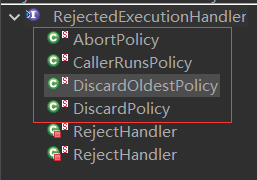
红框中的四个 是在 ThreadPoolExecutor 中定义的 静态类。
在上一步异常的情况下,修改拒绝策略:
CallerRunsPolicy
ThreadPoolExecutor es1 = new ThreadPoolExecutor(2, 4,
10, TimeUnit.SECONDS,
new LinkedBlockingDeque<Runnable>(2), // 排队队列长度为2
new ThreadPoolExecutor.CallerRunsPolicy());执行结果
es1=java.util.concurrent.ThreadPoolExecutor@3fb4f649[Running, pool size = 0, active threads = 0, queued tasks = 0, completed tasks = 0]
before submit...0, now=Sun Aug 01 17:01:54 CST 2021
after submit...0, now=Sun Aug 01 17:01:54 CST 2021
before submit...1, now=Sun Aug 01 17:01:54 CST 2021
after submit...1, now=Sun Aug 01 17:01:54 CST 2021
before submit...2, now=Sun Aug 01 17:01:54 CST 2021
after submit...2, now=Sun Aug 01 17:01:54 CST 2021
before submit...3, now=Sun Aug 01 17:01:54 CST 2021
after submit...3, now=Sun Aug 01 17:01:54 CST 2021
thread start cnt=0, name=pool-1-thread-1, now=Sun Aug 01 17:01:54 CST 2021
before submit...4, now=Sun Aug 01 17:01:54 CST 2021
thread start cnt=1, name=pool-1-thread-2, now=Sun Aug 01 17:01:54 CST 2021
after submit...4, now=Sun Aug 01 17:01:54 CST 2021
before submit...5, now=Sun Aug 01 17:01:54 CST 2021
thread start cnt=4, name=pool-1-thread-3, now=Sun Aug 01 17:01:54 CST 2021
after submit...5, now=Sun Aug 01 17:01:54 CST 2021
thread start cnt=5, name=pool-1-thread-4, now=Sun Aug 01 17:01:54 CST 2021
before submit...6, now=Sun Aug 01 17:01:54 CST 2021
thread start cnt=6, name=main, now=Sun Aug 01 17:01:54 CST 2021
thread end cnt=0, name=pool-1-thread-1, now=Sun Aug 01 17:01:58 CST 2021
thread end cnt=4, name=pool-1-thread-3, now=Sun Aug 01 17:01:58 CST 2021
thread start cnt=2, name=pool-1-thread-1, now=Sun Aug 01 17:01:58 CST 2021
thread start cnt=3, name=pool-1-thread-3, now=Sun Aug 01 17:01:58 CST 2021
thread end cnt=1, name=pool-1-thread-2, now=Sun Aug 01 17:01:58 CST 2021
thread end cnt=6, name=main, now=Sun Aug 01 17:01:58 CST 2021
thread end cnt=5, name=pool-1-thread-4, now=Sun Aug 01 17:01:58 CST 2021
after submit...6, now=Sun Aug 01 17:01:58 CST 2021
before submit...7, now=Sun Aug 01 17:01:58 CST 2021
after submit...7, now=Sun Aug 01 17:01:58 CST 2021
---end---
thread start cnt=7, name=pool-1-thread-2, now=Sun Aug 01 17:01:58 CST 2021
main es1=java.util.concurrent.ThreadPoolExecutor@3fb4f649[Running, pool size = 4, active threads = 3, queued tasks = 0, completed tasks = 4], now=Sun Aug 01 17:01:59 CST 2021
main es1=java.util.concurrent.ThreadPoolExecutor@3fb4f649[Running, pool size = 4, active threads = 3, queued tasks = 0, completed tasks = 4], now=Sun Aug 01 17:02:00 CST 2021
main es1=java.util.concurrent.ThreadPoolExecutor@3fb4f649[Running, pool size = 4, active threads = 3, queued tasks = 0, completed tasks = 4], now=Sun Aug 01 17:02:01 CST 2021
thread end cnt=7, name=pool-1-thread-2, now=Sun Aug 01 17:02:02 CST 2021
thread end cnt=2, name=pool-1-thread-1, now=Sun Aug 01 17:02:02 CST 2021
thread end cnt=3, name=pool-1-thread-3, now=Sun Aug 01 17:02:02 CST 2021
main es1=java.util.concurrent.ThreadPoolExecutor@3fb4f649[Running, pool size = 4, active threads = 0, queued tasks = 0, completed tasks = 7], now=Sun Aug 01 17:02:02 CST 2021
main es1=java.util.concurrent.ThreadPoolExecutor@3fb4f649[Running, pool size = 4, active threads = 0, queued tasks = 0, completed tasks = 7], now=Sun Aug 01 17:02:03 CST 2021
main es1=java.util.concurrent.ThreadPoolExecutor@3fb4f649[Running, pool size = 4, active threads = 0, queued tasks = 0, completed tasks = 7], now=Sun Aug 01 17:02:04 CST 2021
main es1=java.util.concurrent.ThreadPoolExecutor@3fb4f649[Running, pool size = 4, active threads = 0, queued tasks = 0, completed tasks = 7], now=Sun Aug 01 17:02:05 CST 2021
main es1=java.util.concurrent.ThreadPoolExecutor@3fb4f649[Running, pool size = 4, active threads = 0, queued tasks = 0, completed tasks = 7], now=Sun Aug 01 17:02:06 CST 2021
main es1=java.util.concurrent.ThreadPoolExecutor@3fb4f649[Running, pool size = 4, active threads = 0, queued tasks = 0, completed tasks = 7], now=Sun Aug 01 17:02:07 CST 2021
main es1=java.util.concurrent.ThreadPoolExecutor@3fb4f649[Running, pool size = 3, active threads = 0, queued tasks = 0, completed tasks = 7], now=Sun Aug 01 17:02:08 CST 2021
main es1=java.util.concurrent.ThreadPoolExecutor@3fb4f649[Running, pool size = 3, active threads = 0, queued tasks = 0, completed tasks = 7], now=Sun Aug 01 17:02:09 CST 2021
main es1=java.util.concurrent.ThreadPoolExecutor@3fb4f649[Running, pool size = 3, active threads = 0, queued tasks = 0, completed tasks = 7], now=Sun Aug 01 17:02:10 CST 2021
main es1=java.util.concurrent.ThreadPoolExecutor@3fb4f649[Running, pool size = 3, active threads = 0, queued tasks = 0, completed tasks = 7], now=Sun Aug 01 17:02:11 CST 2021
main es1=java.util.concurrent.ThreadPoolExecutor@3fb4f649[Running, pool size = 2, active threads = 0, queued tasks = 0, completed tasks = 7], now=Sun Aug 01 17:02:12 CST 2021
main es1=java.util.concurrent.ThreadPoolExecutor@3fb4f649[Running, pool size = 2, active threads = 0, queued tasks = 0, completed tasks = 7], now=Sun Aug 01 17:02:13 CST 2021结果分析:
未发生异常,主线程正常执行;
所有提交任务 都执行了;
不过,某些是使用 main线程执行的——cnt为6时;
线程池pool size最大为4;
DiscardOldestPolicy
忽略 最老的任务:提交一个新任务,没有线程,也无法创建线程,则把最老的干掉,用来执行新任务。
ThreadPoolExecutor es1 = new ThreadPoolExecutor(2, 4,
10, TimeUnit.SECONDS,
new LinkedBlockingDeque<Runnable>(2), // 排队队列长度为2
new ThreadPoolExecutor.DiscardOldestPolicy());执行结果:
执行结果
es1=java.util.concurrent.ThreadPoolExecutor@3fb4f649[Running, pool size = 0, active threads = 0, queued tasks = 0, completed tasks = 0]
before submit...0, now=Sun Aug 01 16:50:05 CST 2021
after submit...0, now=Sun Aug 01 16:50:05 CST 2021
before submit...1, now=Sun Aug 01 16:50:05 CST 2021
after submit...1, now=Sun Aug 01 16:50:05 CST 2021
before submit...2, now=Sun Aug 01 16:50:05 CST 2021
thread start cnt=0, name=pool-1-thread-1, now=Sun Aug 01 16:50:05 CST 2021
after submit...2, now=Sun Aug 01 16:50:05 CST 2021
before submit...3, now=Sun Aug 01 16:50:05 CST 2021
thread start cnt=1, name=pool-1-thread-2, now=Sun Aug 01 16:50:05 CST 2021
after submit...3, now=Sun Aug 01 16:50:05 CST 2021
before submit...4, now=Sun Aug 01 16:50:05 CST 2021
after submit...4, now=Sun Aug 01 16:50:05 CST 2021
before submit...5, now=Sun Aug 01 16:50:05 CST 2021
thread start cnt=4, name=pool-1-thread-3, now=Sun Aug 01 16:50:05 CST 2021
after submit...5, now=Sun Aug 01 16:50:05 CST 2021
before submit...6, now=Sun Aug 01 16:50:05 CST 2021
thread start cnt=5, name=pool-1-thread-4, now=Sun Aug 01 16:50:05 CST 2021
after submit...6, now=Sun Aug 01 16:50:05 CST 2021
before submit...7, now=Sun Aug 01 16:50:05 CST 2021
after submit...7, now=Sun Aug 01 16:50:05 CST 2021
---end---
main es1=java.util.concurrent.ThreadPoolExecutor@3fb4f649[Running, pool size = 4, active threads = 4, queued tasks = 2, completed tasks = 0], now=Sun Aug 01 16:50:06 CST 2021
main es1=java.util.concurrent.ThreadPoolExecutor@3fb4f649[Running, pool size = 4, active threads = 4, queued tasks = 2, completed tasks = 0], now=Sun Aug 01 16:50:07 CST 2021
main es1=java.util.concurrent.ThreadPoolExecutor@3fb4f649[Running, pool size = 4, active threads = 4, queued tasks = 2, completed tasks = 0], now=Sun Aug 01 16:50:08 CST 2021
thread end cnt=5, name=pool-1-thread-4, now=Sun Aug 01 16:50:09 CST 2021
thread end cnt=0, name=pool-1-thread-1, now=Sun Aug 01 16:50:09 CST 2021
thread end cnt=4, name=pool-1-thread-3, now=Sun Aug 01 16:50:09 CST 2021
thread start cnt=7, name=pool-1-thread-1, now=Sun Aug 01 16:50:09 CST 2021
thread start cnt=6, name=pool-1-thread-3, now=Sun Aug 01 16:50:09 CST 2021
thread end cnt=1, name=pool-1-thread-2, now=Sun Aug 01 16:50:09 CST 2021
main es1=java.util.concurrent.ThreadPoolExecutor@3fb4f649[Running, pool size = 4, active threads = 2, queued tasks = 0, completed tasks = 4], now=Sun Aug 01 16:50:09 CST 2021
main es1=java.util.concurrent.ThreadPoolExecutor@3fb4f649[Running, pool size = 4, active threads = 2, queued tasks = 0, completed tasks = 4], now=Sun Aug 01 16:50:10 CST 2021
main es1=java.util.concurrent.ThreadPoolExecutor@3fb4f649[Running, pool size = 4, active threads = 2, queued tasks = 0, completed tasks = 4], now=Sun Aug 01 16:50:11 CST 2021
main es1=java.util.concurrent.ThreadPoolExecutor@3fb4f649[Running, pool size = 4, active threads = 2, queued tasks = 0, completed tasks = 4], now=Sun Aug 01 16:50:12 CST 2021
thread end cnt=7, name=pool-1-thread-1, now=Sun Aug 01 16:50:13 CST 2021
thread end cnt=6, name=pool-1-thread-3, now=Sun Aug 01 16:50:13 CST 2021
main es1=java.util.concurrent.ThreadPoolExecutor@3fb4f649[Running, pool size = 4, active threads = 0, queued tasks = 0, completed tasks = 6], now=Sun Aug 01 16:50:13 CST 2021
main es1=java.util.concurrent.ThreadPoolExecutor@3fb4f649[Running, pool size = 4, active threads = 0, queued tasks = 0, completed tasks = 6], now=Sun Aug 01 16:50:14 CST 2021
main es1=java.util.concurrent.ThreadPoolExecutor@3fb4f649[Running, pool size = 4, active threads = 0, queued tasks = 0, completed tasks = 6], now=Sun Aug 01 16:50:15 CST 2021
main es1=java.util.concurrent.ThreadPoolExecutor@3fb4f649[Running, pool size = 4, active threads = 0, queued tasks = 0, completed tasks = 6], now=Sun Aug 01 16:50:16 CST 2021
main es1=java.util.concurrent.ThreadPoolExecutor@3fb4f649[Running, pool size = 4, active threads = 0, queued tasks = 0, completed tasks = 6], now=Sun Aug 01 16:50:17 CST 2021
main es1=java.util.concurrent.ThreadPoolExecutor@3fb4f649[Running, pool size = 4, active threads = 0, queued tasks = 0, completed tasks = 6], now=Sun Aug 01 16:50:18 CST 2021
main es1=java.util.concurrent.ThreadPoolExecutor@3fb4f649[Running, pool size = 2, active threads = 0, queued tasks = 0, completed tasks = 6], now=Sun Aug 01 16:50:19 CST 2021
结果分析:
忽略最老的结果,最终,提交8个任务,只执行了6个——completed tasks = 6;
从上面的“thread end cnt=”日志可以知道,cnt=2、3的线程没有被执行;
DiscardPolicy
提交任务时,线程池没有空闲线程处理,和 AbortPolicy 一样不处理,但是,不抛出异常。
ThreadPoolExecutor es1 = new ThreadPoolExecutor(2, 4,
10, TimeUnit.SECONDS,
new LinkedBlockingDeque<Runnable>(2), // 排队队列长度为2
new ThreadPoolExecutor.DiscardPolicy());
执行结果:
执行结果
es1=java.util.concurrent.ThreadPoolExecutor@3fb4f649[Running, pool size = 0, active threads = 0, queued tasks = 0, completed tasks = 0]
before submit...0, now=Sun Aug 01 16:54:33 CST 2021
after submit...0, now=Sun Aug 01 16:54:33 CST 2021
before submit...1, now=Sun Aug 01 16:54:33 CST 2021
after submit...1, now=Sun Aug 01 16:54:33 CST 2021
before submit...2, now=Sun Aug 01 16:54:33 CST 2021
after submit...2, now=Sun Aug 01 16:54:33 CST 2021
before submit...3, now=Sun Aug 01 16:54:33 CST 2021
thread start cnt=0, name=pool-1-thread-1, now=Sun Aug 01 16:54:33 CST 2021
after submit...3, now=Sun Aug 01 16:54:33 CST 2021
before submit...4, now=Sun Aug 01 16:54:33 CST 2021
thread start cnt=1, name=pool-1-thread-2, now=Sun Aug 01 16:54:33 CST 2021
after submit...4, now=Sun Aug 01 16:54:33 CST 2021
before submit...5, now=Sun Aug 01 16:54:33 CST 2021
thread start cnt=4, name=pool-1-thread-3, now=Sun Aug 01 16:54:33 CST 2021
after submit...5, now=Sun Aug 01 16:54:33 CST 2021
before submit...6, now=Sun Aug 01 16:54:33 CST 2021
after submit...6, now=Sun Aug 01 16:54:33 CST 2021
thread start cnt=5, name=pool-1-thread-4, now=Sun Aug 01 16:54:33 CST 2021
before submit...7, now=Sun Aug 01 16:54:33 CST 2021
after submit...7, now=Sun Aug 01 16:54:33 CST 2021
---end---
main es1=java.util.concurrent.ThreadPoolExecutor@3fb4f649[Running, pool size = 4, active threads = 4, queued tasks = 2, completed tasks = 0], now=Sun Aug 01 16:54:34 CST 2021
main es1=java.util.concurrent.ThreadPoolExecutor@3fb4f649[Running, pool size = 4, active threads = 4, queued tasks = 2, completed tasks = 0], now=Sun Aug 01 16:54:35 CST 2021
main es1=java.util.concurrent.ThreadPoolExecutor@3fb4f649[Running, pool size = 4, active threads = 4, queued tasks = 2, completed tasks = 0], now=Sun Aug 01 16:54:36 CST 2021
thread end cnt=0, name=pool-1-thread-1, now=Sun Aug 01 16:54:37 CST 2021
thread start cnt=2, name=pool-1-thread-1, now=Sun Aug 01 16:54:37 CST 2021
thread end cnt=1, name=pool-1-thread-2, now=Sun Aug 01 16:54:37 CST 2021
thread end cnt=5, name=pool-1-thread-4, now=Sun Aug 01 16:54:37 CST 2021
thread end cnt=4, name=pool-1-thread-3, now=Sun Aug 01 16:54:37 CST 2021
thread start cnt=3, name=pool-1-thread-2, now=Sun Aug 01 16:54:37 CST 2021
main es1=java.util.concurrent.ThreadPoolExecutor@3fb4f649[Running, pool size = 4, active threads = 2, queued tasks = 0, completed tasks = 4], now=Sun Aug 01 16:54:37 CST 2021
main es1=java.util.concurrent.ThreadPoolExecutor@3fb4f649[Running, pool size = 4, active threads = 2, queued tasks = 0, completed tasks = 4], now=Sun Aug 01 16:54:38 CST 2021
main es1=java.util.concurrent.ThreadPoolExecutor@3fb4f649[Running, pool size = 4, active threads = 2, queued tasks = 0, completed tasks = 4], now=Sun Aug 01 16:54:39 CST 2021
main es1=java.util.concurrent.ThreadPoolExecutor@3fb4f649[Running, pool size = 4, active threads = 2, queued tasks = 0, completed tasks = 4], now=Sun Aug 01 16:54:40 CST 2021
thread end cnt=2, name=pool-1-thread-1, now=Sun Aug 01 16:54:41 CST 2021
thread end cnt=3, name=pool-1-thread-2, now=Sun Aug 01 16:54:41 CST 2021
main es1=java.util.concurrent.ThreadPoolExecutor@3fb4f649[Running, pool size = 4, active threads = 0, queued tasks = 0, completed tasks = 6], now=Sun Aug 01 16:54:41 CST 2021
main es1=java.util.concurrent.ThreadPoolExecutor@3fb4f649[Running, pool size = 4, active threads = 0, queued tasks = 0, completed tasks = 6], now=Sun Aug 01 16:54:42 CST 2021
main es1=java.util.concurrent.ThreadPoolExecutor@3fb4f649[Running, pool size = 4, active threads = 0, queued tasks = 0, completed tasks = 6], now=Sun Aug 01 16:54:43 CST 2021
main es1=java.util.concurrent.ThreadPoolExecutor@3fb4f649[Running, pool size = 4, active threads = 0, queued tasks = 0, completed tasks = 6], now=Sun Aug 01 16:54:44 CST 2021
main es1=java.util.concurrent.ThreadPoolExecutor@3fb4f649[Running, pool size = 4, active threads = 0, queued tasks = 0, completed tasks = 6], now=Sun Aug 01 16:54:45 CST 2021
main es1=java.util.concurrent.ThreadPoolExecutor@3fb4f649[Running, pool size = 4, active threads = 0, queued tasks = 0, completed tasks = 6], now=Sun Aug 01 16:54:46 CST 2021
main es1=java.util.concurrent.ThreadPoolExecutor@3fb4f649[Running, pool size = 2, active threads = 0, queued tasks = 0, completed tasks = 6], now=Sun Aug 01 16:54:47 CST 2021
结果分析:
最终只执行了6个任务;
抛弃了最后提交的 cnt=6、7两个任务,但没有抛异常;
也没有阻塞主线程。
疑问:
1、排队系列设置为多少合理呢?
2、最大线程数设置为多少合适呢?小于等于 CPU核心数量——减少少下文切换时间?
3、只有 CallerRunsPolicy 策略 保证了所有 任务都执行了,但有什么缺点呢?阻塞了 提交任务的线程。
前面介绍过,这个线程池 最重要的是 实现 “分治”,先分后合。
# 百度百科》分治算法
分治算法的基本思想是将一个规模为N的问题分解为K个规模较小的子问题,这些子问题相互独立且与原问题性质相同。
求出子问题的解,就可得到原问题的解。即一种分目标完成程序算法,简单问题可用二分法完成。将上面程序的es1更换为 Executors.newWorkStealingPool():
ExecutorService es1 = Executors.newWorkStealingPool();执行结果:
执行结果
es1=java.util.concurrent.ForkJoinPool@512ddf17[Running, parallelism = 8, size = 0, active = 0, running = 0, steals = 0, tasks = 0, submissions = 0]
before submit...0, now=Sun Aug 01 17:21:02 CST 2021
after submit...0, now=Sun Aug 01 17:21:02 CST 2021
before submit...1, now=Sun Aug 01 17:21:02 CST 2021
after submit...1, now=Sun Aug 01 17:21:02 CST 2021
before submit...2, now=Sun Aug 01 17:21:02 CST 2021
after submit...2, now=Sun Aug 01 17:21:02 CST 2021
before submit...3, now=Sun Aug 01 17:21:02 CST 2021
after submit...3, now=Sun Aug 01 17:21:02 CST 2021
before submit...4, now=Sun Aug 01 17:21:02 CST 2021
after submit...4, now=Sun Aug 01 17:21:02 CST 2021
before submit...5, now=Sun Aug 01 17:21:02 CST 2021
after submit...5, now=Sun Aug 01 17:21:02 CST 2021
thread start cnt=0, name=ForkJoinPool-1-worker-5, now=Sun Aug 01 17:21:02 CST 2021
before submit...6, now=Sun Aug 01 17:21:02 CST 2021
thread start cnt=1, name=ForkJoinPool-1-worker-3, now=Sun Aug 01 17:21:02 CST 2021
after submit...6, now=Sun Aug 01 17:21:02 CST 2021
thread start cnt=2, name=ForkJoinPool-1-worker-7, now=Sun Aug 01 17:21:02 CST 2021
before submit...7, now=Sun Aug 01 17:21:02 CST 2021
thread start cnt=3, name=ForkJoinPool-1-worker-9, now=Sun Aug 01 17:21:02 CST 2021
after submit...7, now=Sun Aug 01 17:21:02 CST 2021
---end---
thread start cnt=4, name=ForkJoinPool-1-worker-11, now=Sun Aug 01 17:21:02 CST 2021
thread start cnt=5, name=ForkJoinPool-1-worker-13, now=Sun Aug 01 17:21:02 CST 2021
thread start cnt=6, name=ForkJoinPool-1-worker-15, now=Sun Aug 01 17:21:02 CST 2021
thread start cnt=7, name=ForkJoinPool-1-worker-1, now=Sun Aug 01 17:21:02 CST 2021
main es1=java.util.concurrent.ForkJoinPool@512ddf17[Running, parallelism = 8, size = 8, active = 8, running = 0, steals = 0, tasks = 0, submissions = 0], now=Sun Aug 01 17:21:03 CST 2021
main es1=java.util.concurrent.ForkJoinPool@512ddf17[Running, parallelism = 8, size = 8, active = 8, running = 0, steals = 0, tasks = 0, submissions = 0], now=Sun Aug 01 17:21:04 CST 2021
main es1=java.util.concurrent.ForkJoinPool@512ddf17[Running, parallelism = 8, size = 8, active = 8, running = 0, steals = 0, tasks = 0, submissions = 0], now=Sun Aug 01 17:21:05 CST 2021
thread end cnt=0, name=ForkJoinPool-1-worker-5, now=Sun Aug 01 17:21:06 CST 2021
thread end cnt=2, name=ForkJoinPool-1-worker-7, now=Sun Aug 01 17:21:06 CST 2021
thread end cnt=4, name=ForkJoinPool-1-worker-11, now=Sun Aug 01 17:21:06 CST 2021
thread end cnt=6, name=ForkJoinPool-1-worker-15, now=Sun Aug 01 17:21:06 CST 2021
thread end cnt=7, name=ForkJoinPool-1-worker-1, now=Sun Aug 01 17:21:06 CST 2021
thread end cnt=1, name=ForkJoinPool-1-worker-3, now=Sun Aug 01 17:21:06 CST 2021
thread end cnt=3, name=ForkJoinPool-1-worker-9, now=Sun Aug 01 17:21:06 CST 2021
thread end cnt=5, name=ForkJoinPool-1-worker-13, now=Sun Aug 01 17:21:06 CST 2021
main es1=java.util.concurrent.ForkJoinPool@512ddf17[Running, parallelism = 8, size = 8, active = 0, running = 0, steals = 8, tasks = 0, submissions = 0], now=Sun Aug 01 17:21:06 CST 2021
main es1=java.util.concurrent.ForkJoinPool@512ddf17[Running, parallelism = 8, size = 8, active = 0, running = 0, steals = 8, tasks = 0, submissions = 0], now=Sun Aug 01 17:21:07 CST 2021es1的变化:
es1=java.util.concurrent.ForkJoinPool@512ddf17[Running, parallelism = 8, size = 0, active = 0, running = 0, steals = 0, tasks = 0, submissions = 0]
main es1=java.util.concurrent.ForkJoinPool@512ddf17[Running, parallelism = 8, size = 8, active = 8, running = 0, steals = 0, tasks = 0, submissions = 0], now=Sun Aug 01 17:21:03 CST 2021
main es1=java.util.concurrent.ForkJoinPool@512ddf17[Running, parallelism = 8, size = 8, active = 0, running = 0, steals = 8, tasks = 0, submissions = 0], now=Sun Aug 01 17:21:24 CST 2021多了parallelism、steals、submissions等属性。
结果分析:
提交了8个任务,都执行了。线程的前缀为 “ForkJoinPool-1-worker”,但是,序号不是从 1开始,而是 任意的。
我的CPU内核是8核心的,是不是和这个有关系呢?提交20个任务呢?
检查下面日志:
before submit...19, now=Sun Aug 01 17:28:31 CST 2021
after submit...19, now=Sun Aug 01 17:28:31 CST 2021
---end---
main es1=java.util.concurrent.ForkJoinPool@512ddf17[Running, parallelism = 8, size = 8, active = 8, running = 0, steals = 0, tasks = 0, submissions = 12], now=Sun Aug 01 17:28:32 CST 2021
...
main es1=java.util.concurrent.ForkJoinPool@512ddf17[Running, parallelism = 8, size = 8, active = 8, running = 0, steals = 0, tasks = 0, submissions = 4], now=Sun Aug 01 17:28:38 CST 2021
...
main es1=java.util.concurrent.ForkJoinPool@512ddf17[Running, parallelism = 8, size = 8, active = 4, running = 0, steals = 8, tasks = 0, submissions = 0], now=Sun Aug 01 17:28:39 CST 2021
...
main es1=java.util.concurrent.ForkJoinPool@512ddf17[Running, parallelism = 8, size = 8, active = 0, running = 0, steals = 20, tasks = 0, submissions = 0], now=Sun Aug 01 17:29:17 CST 2021
es1的信息中,active、steals、submissions一直在变化,steals应该是 已完成任务数量,而submissions为剩余任务数量。
CPU核心为8,所以,parallelism、size一直是 8。来自博客园
以 ForkJoinPool-1-worker- 开头的线程数也是 8。
newWorkStealingPool() 函数源码:
public static ExecutorService newWorkStealingPool() {
return new ForkJoinPool
(Runtime.getRuntime().availableProcessors(),
ForkJoinPool.defaultForkJoinWorkerThreadFactory,
null, true);
}
// 调用下面的 构造函数
public ForkJoinPool(int parallelism,
ForkJoinWorkerThreadFactory factory,
UncaughtExceptionHandler handler,
boolean asyncMode) {
this(parallelism, factory, handler, asyncMode,
0, MAX_CAP, 1, null, DEFAULT_KEEPALIVE, TimeUnit.MILLISECONDS);
}
// 调用下面的 构造函数
public ForkJoinPool(int parallelism,
ForkJoinWorkerThreadFactory factory,
UncaughtExceptionHandler handler,
boolean asyncMode,
int corePoolSize,
int maximumPoolSize,
int minimumRunnable,
Predicate<? super ForkJoinPool> saturate,
long keepAliveTime,
TimeUnit unit) {
}
ForkJoinPool 结构:有4个构造函数,继承了AbstractExecutorService抽象类
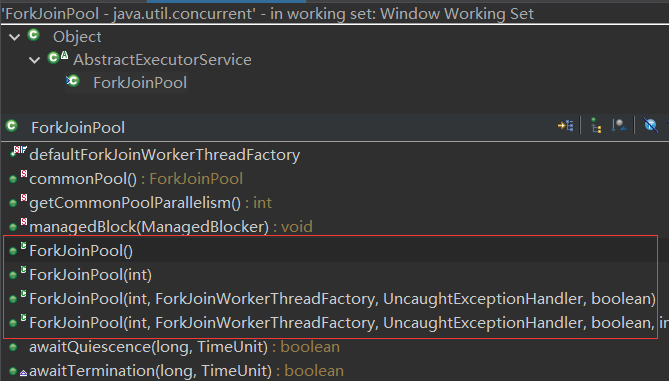
ForkJoinPool经典程序:计算1至10_000_000的正整数之和
直接使用的 参考文档4 的代码(文档中还有 更多精彩):来自博客园
ForkJoinCalculator相关代码
// 类1
public class Test80104 {
public static void main(String[] args) {
long[] numbers = LongStream.rangeClosed(1, 10_000_000).toArray();
System.out.println(numbers);
System.out.println(numbers.length);
ForkJoinCalculator cal = new ForkJoinCalculator();
Instant inst1 = Instant.now();
long result = cal.sumUp(numbers);
Instant inst2 = Instant.now();
System.out.println("result=" +result + ", 耗时=" + Duration.between(inst1, inst2).toMillis() + "毫秒");
}
}
// 计算接口:分治拆分任务,大任务可以怎么拆分成相同的子任务
public interface Calculator {
long sumUp(long[] numbers);
}
// 实现接口
public class ForkJoinCalculator implements Calculator {
private ForkJoinPool pool;
public ForkJoinCalculator() {
// 需要合理设置并行度
pool = new ForkJoinPool();
}
// 除了 RecursiveTask,还有 RecursiveAction,前者有返回值,后者没有
private static class SumTask extends RecursiveTask<Long> {
private long[] numbers;
private int from;
private int to;
public SumTask(long[] numbers, int from, int to) {
this.numbers = numbers;
this.from = from;
this.to = to;
}
// 此方法为ForkJoin的核心方法:对任务进行拆分 拆分的好坏决定了效率的高低
@Override
protected Long compute() {
// 当需要计算的数字个数小于6时,直接采用for loop方式计算结果
// 6改为1000时,计算速度更快!需要合理设置才是
if (to -from < 6) {
long total = 0;
for (int i=from; i<=to; i++) {
total += numbers[i];
}
return total;
} else {
// 否则,把任务一分为二,递归拆分(注意此处有递归)到底拆分成多少分 需要根据具体情况而定
int middle = (from + to) / 2;
SumTask taskLeft = new SumTask(numbers, from, middle);
SumTask taskRight = new SumTask(numbers, middle + 1, to);
taskLeft.fork();
taskRight.fork();
return taskLeft.join() + taskRight.join();
}
}
}
@Override
public long sumUp(long[] numbers) {
Long result = pool.invoke(new SumTask(numbers, 0, numbers.length - 1));
pool.shutdown();
return result;
}
}
原来,ForkJoinTask 不是为了 提交 Runnable的,而是要使用 专门的 ForkJoinTask抽象类的子类 来做任务。
先设计-分治、递归,再开发 RecursiveTask、RecursiveAction 等 ForkJoinTask实现类。来自博客园
Q:核心线程数的设置策略是怎样的?
请参考文档 Java线程池如何合理配置核心线程数。
首先要区分 CPU密集型、IO密集型 任务,然后 才设置不同的核心线程数量。
疑问:
1、要是一个线程池既有CPU密集型任务,又有 IO密集型任务呢?此时怎么设置?
2、一个Java进程,会存在多个 线程池对象,这样的话,单个线程池的设置 对于计算机来说,影响不大了?
3、多个进程在 一台计算机运行 时,大家都设置了 线程池,怎么保证不各自的设置有效呢?
针对疑问,
我以为 可以 建立专门的服务来管理线程池,每个服务一个线程池,CPU密集型线程池在一个服务、IO密集型在一个服务,
然后,服务在 容器(Docker等) 运行——限制了CPU核心数等资源,
这样,就可以确保 最大化地(高效率地)使用 系统资源了。
欢迎讨论。
wait、notify/notifyAll 是Object类 中的方法,因此,每一个对象都可以调用。
这两个方法用来进行线程同步:
运行状态中的线程执行 wait() 方法,使线程进入到等待阻塞状态;
notify() :通知一个在对象上等待的线程,使其从wait()返回,而返回的前提是该线程获取到了对象的锁;
notifyAll(): 通知所有等待在该对象上的线程。
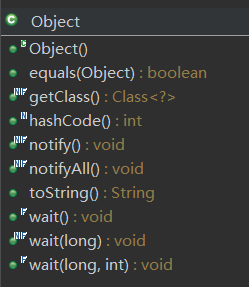
示例程序1:一个线程wait释放锁,另一个线程notify/notifyAll,通知wait线程继续执行。
notify、notifyAll必须在 wait之后执行,否则无效。来自博客园
wait/notify-1
public class Test80105 {
public static void main(String[] args) {
ExecutorService es1 = Executors.newFixedThreadPool(4);
Test80105 obj = new Test80105();
// 提交线程1
es1.submit(()->{
System.out.println(Thread.currentThread().getName() + ": holdsLock=" +Thread.holdsLock(obj));
obj.sync1();
System.out.println(Thread.currentThread().getName() + ": holdsLock=" +Thread.holdsLock(obj));
});
// 提交线程2
es1.submit(()->{
System.out.println(Thread.currentThread().getName() + ": holdsLock=" +Thread.holdsLock(obj));
try {
// 确保前面的线程先执行,否则程序卡住,前面的线程停止了wait的地方
Thread.sleep(2000);
} catch (InterruptedException e) {
e.printStackTrace();
}
obj.sync2();
System.out.println(Thread.currentThread().getName() + ": holdsLock=" +Thread.holdsLock(obj));
});
es1.shutdown();
}
/**
* 执行wait
* @author ben
* @date 2021-08-01 20:33:29 CST
*/
public synchronized void sync1() {
System.out.println(Thread.currentThread().getName() + ": start " + new Date());
System.out.println(Thread.currentThread().getName() + ": holdsLock=" +Thread.holdsLock(this));
try {
System.out.println(Thread.currentThread().getName() + ": call wait");
this.wait();
} catch (InterruptedException e) {
e.printStackTrace();
}
System.out.println(Thread.currentThread().getName() + ": end " + new Date());
}
/**
* 执行notify
* @author ben
* @date 2021-08-01 20:33:43 CST
*/
public synchronized void sync2() {
System.out.println(Thread.currentThread().getName() + ": start " + new Date());
System.out.println(Thread.currentThread().getName() + ": holdsLock=" +Thread.holdsLock(this));
try {
Thread.sleep(3000);
} catch (InterruptedException e) {
e.printStackTrace();
}
// notify 、 notifyAll 效果相同
System.out.println(Thread.currentThread().getName() + ": call notify " + new Date());
// this.notify();
this.notifyAll();
try {
Thread.sleep(3000);
} catch (InterruptedException e) {
e.printStackTrace();
}
System.out.println(Thread.currentThread().getName() + ": end " + new Date());
}
}
执行结果:
执行结果
pool-1-thread-2: holdsLock=false
pool-1-thread-1: holdsLock=false
pool-1-thread-1: start Sun Aug 01 20:32:45 CST 2021
pool-1-thread-1: holdsLock=true
pool-1-thread-1: call wait
pool-1-thread-2: start Sun Aug 01 20:32:47 CST 2021
pool-1-thread-2: holdsLock=true
pool-1-thread-2: call notify Sun Aug 01 20:32:50 CST 2021
pool-1-thread-2: end Sun Aug 01 20:32:53 CST 2021
pool-1-thread-2: holdsLock=false
pool-1-thread-1: end Sun Aug 01 20:32:53 CST 2021
pool-1-thread-1: holdsLock=false
结果分析:
在同步方法sync2中执行notify后,线程1没有立即执行,因为线程2还没有释放锁;来自博客园
线程2把 sync2方法执行完毕了,线程1 才继续执行;
线程 2 必须比 线程1 后执行,即 notify/notifyAll 必须在 wait后面执行才可以唤醒 wait的线程。
示例程序2:生产者、消费者
生产者 生产物品,仓库满了,就wait,放置一个物品后,执行notify;
消费者 有物品时,可以消费,否则,等待(wait),消费一个物品后,执行notify。
程序:
wait/notify-2
public class Test80106 {
// 仓库大小
private final static int INIT_CAP = 3;
// 物品仓库
// 初始化10个,程序保证最多10个
private static List<Object> cangku = new ArrayList<>(INIT_CAP);
public static void main(String[] args) {
ExecutorService es1 = Executors.newFixedThreadPool(4);
cangku.add(new Object());
cangku.add(new Object());
cangku.add(new Object());
System.out.println("cangku.size=" + cangku.size());
// 生产者N个
for (int i=0; i<2; i++) {
es1.submit(()->{
while (true) {
Thread.sleep(3000);
addCangku();
}
});
}
// 消费者N个
for (int i=0; i<2; i++) {
es1.submit(()->{
while (true) {
Thread.sleep(2000);
subCangku();
}
});
}
}
/**
* 生产者加仓:每次一个
* @author ben
* @date 2021-08-01 21:19:03 CST
*/
public static synchronized void addCangku() {
if (cangku.size() >= INIT_CAP) {
try {
System.out.println(Thread.currentThread().getName() + ": 生产者<< wait, cangku.size=" + cangku.size());
Test80106.class.wait();
} catch (InterruptedException e) {
System.out.println("生产者<< wait异常:");
e.printStackTrace();
}
} else {
System.out.println(Thread.currentThread().getName() + ": 生产者<< 加仓..., cangku.size=" + cangku.size());
cangku.add(new Object());
System.out.println(Thread.currentThread().getName() + ": 生产者<< notifyAll, cangku.size=" + cangku.size());
Test80106.class.notifyAll();
}
}
/**
* 消费者减仓:每次一个
* @author ben
* @date 2021-08-01 21:19:13 CST
*/
public static synchronized void subCangku() {
if (cangku.isEmpty()) {
try {
System.out.println(Thread.currentThread().getName() + ": 消费者>> wait, cangku.size=" + cangku.size());
Test80106.class.wait();
} catch (InterruptedException e) {
System.out.println("消费者>> wait异常:");
e.printStackTrace();
}
} else {
System.out.println(Thread.currentThread().getName() + ": 消费者>> 减仓, cangku.size=" + cangku.size());
cangku.remove(0);
System.out.println(Thread.currentThread().getName() + ": 消费者>> notifyAll, cangku.size=" + cangku.size());
Test80106.class.notifyAll();
}
}
}
执行结果:
执行结果
cangku.size=3
pool-1-thread-3: 消费者>> 减仓, cangku.size=3
pool-1-thread-3: 消费者>> notifyAll, cangku.size=2
pool-1-thread-4: 消费者>> 减仓, cangku.size=2
pool-1-thread-4: 消费者>> notifyAll, cangku.size=1
pool-1-thread-1: 生产者<< 加仓..., cangku.size=1
pool-1-thread-1: 生产者<< notifyAll, cangku.size=2
pool-1-thread-2: 生产者<< 加仓..., cangku.size=2
pool-1-thread-2: 生产者<< notifyAll, cangku.size=3
pool-1-thread-3: 消费者>> 减仓, cangku.size=3
pool-1-thread-3: 消费者>> notifyAll, cangku.size=2
pool-1-thread-4: 消费者>> 减仓, cangku.size=2
pool-1-thread-4: 消费者>> notifyAll, cangku.size=1
pool-1-thread-1: 生产者<< 加仓..., cangku.size=1
pool-1-thread-1: 生产者<< notifyAll, cangku.size=2
pool-1-thread-2: 生产者<< 加仓..., cangku.size=2
pool-1-thread-2: 生产者<< notifyAll, cangku.size=3
pool-1-thread-3: 消费者>> 减仓, cangku.size=3
pool-1-thread-3: 消费者>> notifyAll, cangku.size=2
pool-1-thread-4: 消费者>> 减仓, cangku.size=2
pool-1-thread-4: 消费者>> notifyAll, cangku.size=1
pool-1-thread-3: 消费者>> 减仓, cangku.size=1
pool-1-thread-3: 消费者>> notifyAll, cangku.size=0
pool-1-thread-4: 消费者>> wait, cangku.size=0
pool-1-thread-1: 生产者<< 加仓..., cangku.size=0
pool-1-thread-1: 生产者<< notifyAll, cangku.size=1
pool-1-thread-2: 生产者<< 加仓..., cangku.size=1
pool-1-thread-2: 生产者<< notifyAll, cangku.size=2
pool-1-thread-3: 消费者>> 减仓, cangku.size=2
pool-1-thread-3: 消费者>> notifyAll, cangku.size=1
pool-1-thread-4: 消费者>> 减仓, cangku.size=1
pool-1-thread-4: 消费者>> notifyAll, cangku.size=0
pool-1-thread-1: 生产者<< 加仓..., cangku.size=0
pool-1-thread-1: 生产者<< notifyAll, cangku.size=1
pool-1-thread-2: 生产者<< 加仓..., cangku.size=1
pool-1-thread-2: 生产者<< notifyAll, cangku.size=2
pool-1-thread-3: 消费者>> 减仓, cangku.size=2
pool-1-thread-3: 消费者>> notifyAll, cangku.size=1
pool-1-thread-4: 消费者>> 减仓, cangku.size=1
pool-1-thread-4: 消费者>> notifyAll, cangku.size=0
pool-1-thread-3: 消费者>> wait, cangku.size=0
pool-1-thread-1: 生产者<< 加仓..., cangku.size=0
pool-1-thread-1: 生产者<< notifyAll, cangku.size=1
pool-1-thread-2: 生产者<< 加仓..., cangku.size=1
pool-1-thread-2: 生产者<< notifyAll, cangku.size=2
pool-1-thread-4: 消费者>> 减仓, cangku.size=2
pool-1-thread-4: 消费者>> notifyAll, cangku.size=1
pool-1-thread-3: 消费者>> 减仓, cangku.size=1
pool-1-thread-3: 消费者>> notifyAll, cangku.size=0
pool-1-thread-4: 消费者>> wait, cangku.size=0
pool-1-thread-1: 生产者<< 加仓..., cangku.size=0
pool-1-thread-1: 生产者<< notifyAll, cangku.size=1
pool-1-thread-2: 生产者<< 加仓..., cangku.size=1
pool-1-thread-2: 生产者<< notifyAll, cangku.size=2
pool-1-thread-3: 消费者>> 减仓, cangku.size=2
pool-1-thread-3: 消费者>> notifyAll, cangku.size=1
pool-1-thread-4: 消费者>> 减仓, cangku.size=1
pool-1-thread-4: 消费者>> notifyAll, cangku.size=0
pool-1-thread-1: 生产者<< 加仓..., cangku.size=0
pool-1-thread-1: 生产者<< notifyAll, cangku.size=1
pool-1-thread-3: 消费者>> 减仓, cangku.size=1
pool-1-thread-3: 消费者>> notifyAll, cangku.size=0
pool-1-thread-2: 生产者<< 加仓..., cangku.size=0
pool-1-thread-2: 生产者<< notifyAll, cangku.size=1
pool-1-thread-4: 消费者>> 减仓, cangku.size=1
pool-1-thread-4: 消费者>> notifyAll, cangku.size=0
pool-1-thread-3: 消费者>> wait, cangku.size=0
pool-1-thread-1: 生产者<< 加仓..., cangku.size=0
pool-1-thread-1: 生产者<< notifyAll, cangku.size=1
pool-1-thread-2: 生产者<< 加仓..., cangku.size=1
pool-1-thread-2: 生产者<< notifyAll, cangku.size=2
pool-1-thread-4: 消费者>> 减仓, cangku.size=2
pool-1-thread-4: 消费者>> notifyAll, cangku.size=1
pool-1-thread-3: 消费者>> 减仓, cangku.size=1
pool-1-thread-3: 消费者>> notifyAll, cangku.size=0
pool-1-thread-4: 消费者>> wait, cangku.size=0
pool-1-thread-1: 生产者<< 加仓..., cangku.size=0
pool-1-thread-1: 生产者<< notifyAll, cangku.size=1
pool-1-thread-2: 生产者<< 加仓..., cangku.size=1
pool-1-thread-2: 生产者<< notifyAll, cangku.size=2
pool-1-thread-3: 消费者>> 减仓, cangku.size=2
pool-1-thread-3: 消费者>> notifyAll, cangku.size=1
pool-1-thread-4: 消费者>> 减仓, cangku.size=1
pool-1-thread-4: 消费者>> notifyAll, cangku.size=0
pool-1-thread-1: 生产者<< 加仓..., cangku.size=0
pool-1-thread-1: 生产者<< notifyAll, cangku.size=1
pool-1-thread-2: 生产者<< 加仓..., cangku.size=1
pool-1-thread-2: 生产者<< notifyAll, cangku.size=2
pool-1-thread-3: 消费者>> 减仓, cangku.size=2
pool-1-thread-3: 消费者>> notifyAll, cangku.size=1
pool-1-thread-4: 消费者>> 减仓, cangku.size=1
pool-1-thread-4: 消费者>> notifyAll, cangku.size=0
pool-1-thread-3: 消费者>> wait, cangku.size=0
pool-1-thread-1: 生产者<< 加仓..., cangku.size=0
pool-1-thread-1: 生产者<< notifyAll, cangku.size=1
pool-1-thread-2: 生产者<< 加仓..., cangku.size=1
pool-1-thread-2: 生产者<< notifyAll, cangku.size=2
pool-1-thread-4: 消费者>> 减仓, cangku.size=2
pool-1-thread-4: 消费者>> notifyAll, cangku.size=1
pool-1-thread-3: 消费者>> 减仓, cangku.size=1
pool-1-thread-3: 消费者>> notifyAll, cangku.size=0
pool-1-thread-4: 消费者>> wait, cangku.size=0
pool-1-thread-2: 生产者<< 加仓..., cangku.size=0
pool-1-thread-2: 生产者<< notifyAll, cangku.size=1
pool-1-thread-1: 生产者<< 加仓..., cangku.size=1
pool-1-thread-1: 生产者<< notifyAll, cangku.size=2
pool-1-thread-3: 消费者>> 减仓, cangku.size=2
pool-1-thread-3: 消费者>> notifyAll, cangku.size=1
pool-1-thread-4: 消费者>> 减仓, cangku.size=1
pool-1-thread-4: 消费者>> notifyAll, cangku.size=0
pool-1-thread-2: 生产者<< 加仓..., cangku.size=0
pool-1-thread-2: 生产者<< notifyAll, cangku.size=1
pool-1-thread-1: 生产者<< 加仓..., cangku.size=1
pool-1-thread-1: 生产者<< notifyAll, cangku.size=2
pool-1-thread-3: 消费者>> 减仓, cangku.size=2
pool-1-thread-3: 消费者>> notifyAll, cangku.size=1
pool-1-thread-4: 消费者>> 减仓, cangku.size=1
pool-1-thread-4: 消费者>> notifyAll, cangku.size=0
pool-1-thread-3: 消费者>> wait, cangku.size=0
结果分析:两个消费者、两个生产者,生产者速度较慢
程序没有死锁;来自博客园
调用 notifyAll——存在 消费者唤醒消费者、生产者唤醒生产者的情况;
消费者唤醒消费者时,如果已消费空,则没有被唤醒的消费者 调用wait阻塞;
生产者唤醒生产者时,多增加一个物品,但生产者的速度比较慢,不存在被唤醒的生产者阻塞的情况——提高生产速度可以实现;
注:写了一天了,加上昨天,两天了,现在22:15,完成这一章,今天发布吧!
java.lang.ThreadLocal<T>类,主要public方法:get set remove ...
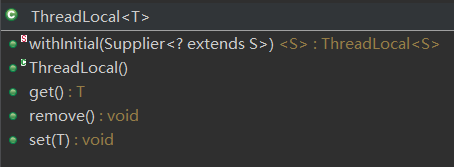
set:设置值,get:获取值,remove:删除值。来自博客园
这些值,都是和 一个线程有关,一对一。同一个ThreadLocal对象,不同线程中执行set、get、remove,只会影响本线程的值,而不会影响其它线程。
程序:
public static void main(String[] args) throws InterruptedException {
final ThreadLocal<Integer> tl = new ThreadLocal<>();
System.out.println(tl);
System.out.println(tl.get());
// 主线程的设置,不会影响其它线程
tl.set(100);
System.out.println(tl);
System.out.println(tl.get());
//
// tl.remove();
// System.out.println(tl);
// System.out.println(tl.get());
Thread th1 = new Thread(()->{
// 立即设置
System.out.println(Thread.currentThread().getName() + ": start tl.get()=" + tl.get());
tl.set(11111);
System.out.println(Thread.currentThread().getName() + ": after set tl.get()=" + tl.get());
try {
// 等5秒:线程2设置完毕
Thread.sleep(5000);
} catch (InterruptedException e) {
e.printStackTrace();
}
System.out.println(Thread.currentThread().getName() + ": after sleep tl.get()=" + tl.get());
}, "thread-1");
Thread th2 = new Thread(()->{
System.out.println(Thread.currentThread().getName() + ":start tl.get()=" + tl.get());
try {
// 等2秒:线程1先设置
Thread.sleep(2000);
} catch (InterruptedException e) {
e.printStackTrace();
}
System.out.println(Thread.currentThread().getName() + ": after sleep tl.get()=" + tl.get());
tl.set(22222);
System.out.println(Thread.currentThread().getName() + ": after set tl.get()=" + tl.get());
// 执行完毕,再去检查线程1的结果
}, "thread-2");
th1.start();
th2.start();
th1.join();
th2.join();
}注:上面的 ThreadLocal用法不是正确的,请参考后面介绍的正确用法。来自博客园
测试结果:
java.lang.ThreadLocal@182decdb
null
java.lang.ThreadLocal@182decdb
100
thread-2:start tl.get()=null
thread-1: start tl.get()=null
thread-1: after set tl.get()=11111
thread-2: after sleep tl.get()=null
thread-2: after set tl.get()=22222
thread-1: after sleep tl.get()=11111
进一步:ThreadLocal源码分析
从 构造函数、get、set、remove 出发去分析。来自博客园
源码分析
// 构造函数:啥也没干
public ThreadLocal() {
}
// get函数
public T get() {
Thread t = Thread.currentThread();
// 任何线程都没有set时,首次get返回map 为 null
// 获取Thread对象的 threadLocals,类型为 ThreadLocal.ThreadLocalMap
ThreadLocalMap map = getMap(t);
if (map != null) {
// 检查是否存在 本线程的key
ThreadLocalMap.Entry e = map.getEntry(this);
if (e != null) {
// map中找到本线程的key,返回值
@SuppressWarnings("unchecked")
T result = (T)e.value;
return result;
}
}
// 初始化
return setInitialValue();
}
// setInitialValue()
private T setInitialValue() {
T value = initialValue();
Thread t = Thread.currentThread();
ThreadLocalMap map = getMap(t);
if (map != null) {
map.set(this, value);
} else {
// 创建map,set函数也会用到
createMap(t, value);
}
if (this instanceof TerminatingThreadLocal) {
TerminatingThreadLocal.register((TerminatingThreadLocal<?>) this);
}
return value;
}
// createMap函数
void createMap(Thread t, T firstValue) {
// 会执行初始化,初始值为 null
t.threadLocals = new ThreadLocalMap(this, firstValue);
}
// ThreadLocalMap构造函数
ThreadLocalMap(ThreadLocal<?> firstKey, Object firstValue) {
// table是一个Entry[],用来存 每个线程的数据
table = new Entry[INITIAL_CAPACITY];
int i = firstKey.threadLocalHashCode & (INITIAL_CAPACITY - 1);
table[i] = new Entry(firstKey, firstValue);
size = 1;
setThreshold(INITIAL_CAPACITY);
}
// set函数
public void set(T value) {
Thread t = Thread.currentThread();
ThreadLocalMap map = getMap(t);
if (map != null) {
map.set(this, value);
} else {
// createMap函数
createMap(t, value);
}
}
经过分析得知,ThreadLocal对象的 值操作,实际上是操作 ThreadLocal 下 静态类 ThreadLocalMap 的table。
具体更复杂的,请看 参考文档。来自博客园
进一步:ThreadLocal内存泄露问题
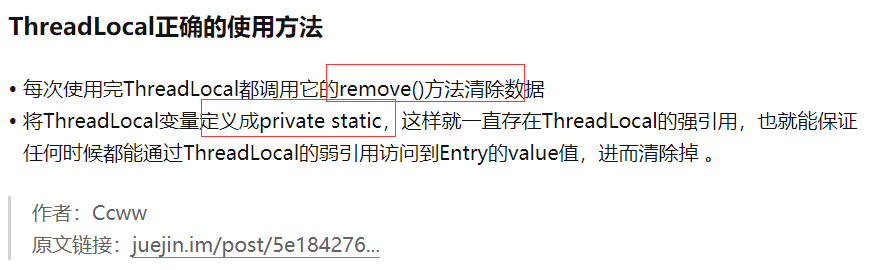
>>>本文完<<<
线程(异步执行任务)更进一步:
java.util.concurrent.CompletionService接口:不是ExecutorService,但解决了 ExecutorService的一些缺陷
public class ExecutorCompletionService<V> implements CompletionService<V> {...}
public class CompletableFuture<T> implements Future<T>, CompletionStage<T> {...}
还有一个 Google Guava 包,需要学习下,里面有 线程(不止如此) 的一些好工具可以使用(或借鉴)。
并发包大神Doug Lea
https://blog.csdn.net/qq_38366063/article/details/93888219
致敬🎈
本文一定又错漏,还请不吝指正。
文末的 笔记 也可以看看。
4、Java线程池之---ForkJoinPool线程池的使用以及原理
非常好!
5、线程池corePoolSize和maximumPoolSize关系
9、书籍:《Java高并发编程详解:多线程与架构设计》、《Java高并发编程详解:深入理解并发核心库》,作者:汪文君
12、
版本:
210801 23:08 V1.0
210806 05:58 V1.1


