App.config配置详解
经上一篇文章https://www.cnblogs.com/luna-hehe/p/9104701.html发现自己对配置文件很是不了解,同样还是查了半天终于发现另一片宝贵文档https://www.cnblogs.com/ysz12300/p/5509576.html 和 https://blog.csdn.net/z702143700/article/details/45913797 和 http://www.cnblogs.com/jhxk/articles/1609182.html(可能是自己用错关键字查询);
在此只作为自己学习记录的笔记
配置文件一般分为内置配置文和用户自定义配置文件。
内置配置文件包括app.config、web.config、Settings.settings( 这个用的不多,操作也很简单,在此不详细叙述)等等。
用户自定义配置文件一般是将配置信息放到XML文件或注册表中,配置信息一般包括程序设置,记录运行信息,保存控件的信息(比如位置,样式)。
一、内置配置文件操作
app.config和web.config操作类似,以app.config为例,Settings.settings能够指定值的类型和范围
1.app.config文件操作
该配置文件中主要的节点有:connectionStrings、appSettings、configSections等,这几个属于常用,操作都略有不同,DotNet提供直接操作各个节点的方法。在用到ConfigurationManager时要添加system.configuration.dll程序集的引用。
程序移植后配置文件的修改会保存在.exe.config的文件中,但是根据我经验如果你不修改配置文件,一般exe不自动创建一个.exe.config的文件。
在项目进行编译后,在bin\Debuge文件下,将出现两个配置文件,一个名为“*.EXE.config”,另一个名为“*.vshost.exe.config”。第一个文件为项目实际使用的配置文件,在程序运行中所做的更改都将被保存于此;第二个文件为原代码“app.config”的同步文件,在程序运行中不会发生更改。
1)默认App.config
1 <?xml version="1.0" encoding="utf-8" ?> 2 <configuration> 3 <startup> 4 <supportedRuntime version="v4.0" sku=".NETFramework,Version=v4.5" /> 5 </startup> 6 </configuration>
说明:无论我是建Windows窗体应用程序,还是控制台应用程序,还是Windows服务默认生成的App.config文件都是长这样的。
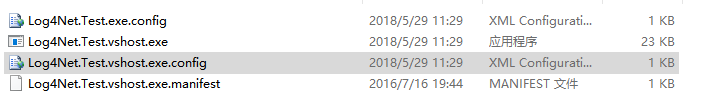
< connectionStrings > < add name = "conJxcBook " connectionString = "Data Source=localhost;Initial Catalog=jxcbook;User ID=sa;password=******** " providerName = "System.Data.SqlClient " /> </ connectionStrings >
下面为我自己的项目中的代码(我本地SQL版本为2012,服务器SQL版本为2008R2,与上面所述不太一样):
<connectionStrings> <add name="ConnectionStringMain" connectionString="Data Source=192.168.1.211;Initial Catalog=WLZhuJianMes;Persist Security Info=True;User ID=sa;Password=sa;MultipleActiveResultSets=True" providerName="System.Data.SqlClient" /> </connectionStrings>
ConfigurationManager.ConnectionStrings["ConnectionStringMain"].ConnectionString;
往App.config中写入链接字符串
//设置连接字符串 ConnectionStringSettings setConnStr = newConnectionStringSettings("AccessDB", connectionString,"System.Data.OleDb"); //打开当前应用程序的app.config文件,进行操作 Configuration appConfig =ConfigurationManager.OpenExeConfiguration(ConfigurationUserLevel.None); //由于没有更新连接字符串的方法,所以这里直接再添加一个连接字符串 appConfig.ConnectionStrings.ConnectionStrings.Add(setConnStr); appConfig.Save(); // 强制重新载入配置文件的ConnectionStrings配置节 ConfigurationManager.RefreshSection("connectionStrings");
< appSettings > < add key = "userName "value = "" /> < add key = "password "value = "" /> < add key = "Department "value = "" /> < add key = "returnValue "value = "" /> < add key = "pwdPattern "value = "" /> < add key = "userPattern "value = "" /> </ appSettings >
在预定义的 appSettings 节(注意大小写),有很多的元素,这些元素名称都是“add”,有两个属性分别是“key”和“value”。
.NET 提供了对appSettings节的访问方法。在 .NET 1.0 和 1.1 版本中,可以使用 System.Configuration.ConfigurationSettings.AppSettings["Key"] 来对 key = "Key" 的<add>元素的 value属性 进行访问。
注意:现在.Net FrameWork 2.0中已经明确表示此ConfigurationSettings属性已经废弃,建议改为 ConfigurationManager 或 WebConfigurationManager。
使用 System.Configuration.ConfigurationManager,需要在工程里添加对 system.configuration.dll 程序集的引用。(在解决方案管理器中右键点击工程名称,在右键菜单中选择添加引用,在.NET选项卡下即可找到。)
添加引用后,就可以用 ConfigurationManager.AppSettings["Key"] 来读取对应的值了.
但是,ConfigurationManager.AppSettings 属性是只读的,并不支持修改属性值。这是因为据说微软不太建议我们动态写入app.config文件,而是建议手工配置后,在程序运行时只做静态访问。
如果实在需要在程序中进行修改,也即写入App.Config,请往下看。
读:
String str = ConfigurationManager.AppSettings["userName"];
读取App.config文件的appSettings节的方法比较简单,可以通过上文中 System.Configuration.ConfigurationManager.AppSettings["Key"]的方法进行访问,但前面也已经说了,该方法不提供写入。
如果希望写入配置文件,可以使用ConfigurationManager对象执行打开配置文件的操作后,将会返回一个Configuration的对象,利用该对象进行操作(增删改查都可以哦)。
下面给出实现的代码(增加引用using System.Configuration名称空间)
写:
private void AccessAppSettings() { //获取Configuration对象 Configuration config = System.Configuration.ConfigurationManager.OpenExeConfiguration(ConfigurationUserLevel.None); //根据Key读取<add>元素的Value string name = config.AppSettings.Settings["name"].Value; //写入<add>元素的Value config.AppSettings.Settings["name"].Value = "fx163"; //增加<add>元素 config.AppSettings.Settings.Add("url", "http://www.fx163.net"); //删除<add>元素 config.AppSettings.Settings.Remove("name"); //一定要记得保存,写不带参数的config.Save()也可以 config.Save(ConfigurationSaveMode.Modified); //刷新,否则程序读取的还是之前的值(可能已装入内存) System.Configuration.ConfigurationManager.RefreshSection("appSettings"); }
需要注意的是:
1、根据并不存在的Key值访问<add>元素,甚至使用remove()方法删除不存在的元素,都不会导致异常,前者会返回null。
2、add已经存在的<add>元素也不会导致异常,而是concat了已有的Value和新的Value,用","分隔,例如:"olldvalue,newvalue"。
3、特别注意大小写(XML文件是区分大小写的),例如appSettings配置节。
4、可能有读者会想到,既然app.config是标准XML,当然也可以用操纵一般XML文件的方法来读写。这当然是可以的!只不过我认为这样就失去了VS提供app.config文件的意义了,还不如自己定义一个配置文件方便。
4).configSections自定义配置节:自定义configSections,可以自行定义节元素,扩展了appSettings一个节的功能
<?xml version="1.0" encoding="utf-8" ?> <configuration> <configSections> <section name="quartz" type="System.Configuration.NameValueSectionHandler"/> <section name="sampleSection1" type="System.Configuration.SingleTagSectionHandler"/> <section name="sampleSection2" type="System.Configuration.DictionarySectionHandler"/> </configSections> <quartz> <add key="quartz.scheduler.instanceName" value="ExampleDefaultQuartzScheduler"/> <add key="quartz.threadPool.type" value="Quartz.Simpl.SimpleThreadPool, Quartz"/> <add key="quartz.threadPool.threadCount" value="10"/> <add key="quartz.threadPool.threadPriority" value="2"/> <add key="quartz.jobStore.misfireThreshold" value="60000"/> <add key="quartz.jobStore.type" value="Quartz.Simpl.RAMJobStore, Quartz"/> <!--******************************Plugin配置*********************************************--> <add key="quartz.plugin.xml.type" value="Quartz.Plugin.Xml.XMLSchedulingDataProcessorPlugin, Quartz" /> <add key="quartz.plugin.xml.fileNames" value="~/quartz_jobs.xml"/> </quartz> <sampleSection1 setting1="Value1" setting2="value two" setting3="third value" /> <sampleSection2> <add key="add" value="id=1"/> <add key="edit" value="id=2"/> </sampleSection2>
name属性:指的是自定义配置节的名称,即自定义的这个section的名字,
type属性:指的是自定义配置节的类型,即用于接收这个section中相应字段的类,主要包括:System.Configuration.SingleTagSectionHandler;System.Configuration.DictionarySectionHandler;System.Configuration.NameValueSectionHandler;不同的type不但设置配置节的方式不一样,最后访问配置文件的操作上也有差异
在程序中如何访问这些自定义的配置节,我们用ConfigurationSettings类的静态方法GetConfig来获取自定义配置节的信息
//访问配置节sampleSection1 IDictionary IDTest1 =(IDictionary)ConfigurationSettings.GetConfig("sampleSection1"); string str = (string)IDTest1["setting1"]+" "+(string)IDTest1["setting2"]; MessageBox.Show(str);//输出 //访问配置节sampleSection1的另一个方法
string[] values1=new string[IDTest1.Count];
IDTest1.Values.CopyTo(values1,0); MessageBox.Show(values1[0]+""+values1[1]); //输出 //访问配置节sampleSection2 IDictionary IDTest2 =(IDictionary)ConfigurationSettings.GetConfig("sampleSection2"); string[] keys=new string[IDTest2.Keys.Count]; string[] values=new string[IDTest2.Values.Count]; IDTest2.Keys.CopyTo(keys,0); IDTest2.Values.CopyTo(values,0); MessageBox.Show(keys[0]+" "+values[0]); //输出 //访问配置节quartz NameValueCollectionnc=(NameValueCollection)ConfigurationSettings.GetConfig("quartz"); MessageBox.Show(nc.AllKeys[0].ToString()+""+nc["Hello"]); //输出HelloWorld
| 配置节处理程序 | 返回类型 |
| SingleTagSectionHandler | Systems.Collections.IDictionary |
| DictionarySectionHandler | Systems.Collections.IDictionary |
| NameValueSectionHandler | Systems.Collections.Specialized.NameValueCollection |
5)sectionGroup:自定义配置节组
配置节组是使用<sectionGroup>元素,将类似的配置节分到同一个组中。配置节组声明部分将创建配置节的包含元素,在<configSections>元素中声明配置节组,并将属于该组的节置于<sectionGroup>元素中。下面是一个包含配置节组的配置文件的例子:
<?xml version="1.0" encoding="utf-8" ?> <configuration> <configSections> <sectionGroup name="TestGroup" > <section name="Test" type="System.Configuration.NameValueSectionHandler"/> </sectionGroup> </configSections> <TestGroup> <Test> <add key="Hello" value="World"/> </Test> </TestGroup>
下面是访问这个配置节组的代码:
NameValueCollectionnc=(NameValueCollection)ConfigurationSettings.GetConfig("TestGroup/Test"); MessageBox.Show(nc.AllKeys[0].ToString()+""+nc["Hello"]); //输出HelloWorld






【推荐】国内首个AI IDE,深度理解中文开发场景,立即下载体验Trae
【推荐】编程新体验,更懂你的AI,立即体验豆包MarsCode编程助手
【推荐】抖音旗下AI助手豆包,你的智能百科全书,全免费不限次数
【推荐】轻量又高性能的 SSH 工具 IShell:AI 加持,快人一步
· AI与.NET技术实操系列:向量存储与相似性搜索在 .NET 中的实现
· 基于Microsoft.Extensions.AI核心库实现RAG应用
· Linux系列:如何用heaptrack跟踪.NET程序的非托管内存泄露
· 开发者必知的日志记录最佳实践
· SQL Server 2025 AI相关能力初探
· winform 绘制太阳,地球,月球 运作规律
· AI与.NET技术实操系列(五):向量存储与相似性搜索在 .NET 中的实现
· 超详细:普通电脑也行Windows部署deepseek R1训练数据并当服务器共享给他人
· 【硬核科普】Trae如何「偷看」你的代码?零基础破解AI编程运行原理
· 上周热点回顾(3.3-3.9)