【Azure Developer】Python 获取Micrisoft Graph API资源的Access Token, 并调用Microsoft Graph API servicePrincipals接口获取应用ID
问题描述
在Azure开发中,我们时常面临获取Authorization问题,需要使用代码获取到Access Token后,在调用对应的API,如servicePrincipals接口。 如果是直接调用AAD的 OAuth 2.0 接口,可以通过https://login.chinacloudapi.cn/{tenant}/oauth2/v2.0/token来获取Token。操作步骤在博文《使用Postman获取Azure AD中注册应用程序的授权Token,及为Azure REST API设置Authorization》中有详细描述。
而本次我们使用的是Python SDK (azure.common.credentials) 先获取到Access Token,然后调用Micrisoft Graph API接口,获取servicePrincipals信息。
问题解决
1) 在生成Access Token之前,需要准备好tenant_id,client_id,client_secret三个参数(在通过Azure AAD中获取)。获取方式可见文末 附录一
2) 然后调用credentials = ServicePrincipalCredentials(client_id, client_secret, tenant=tenant_id, resource='https://microsoftgraph.chinacloudapi.cn/', china='true')生成credentials对象。
3) 最后从credentials token中获取到需要的access token
from azure.common.credentials import ServicePrincipalCredentials tenant_id="954ddad8-xxxx-xxxx-xxxx-xxxxxxxxxxxxxxxx" client_id="596e55da-xxxx-xxxx-xxxx-xxxxxxxxxxxxxxxx" client_secret="__Fa5.J.xxxxxxxxxxxxxxxx.xxxxxxxxxxxxxxxx" credentials = ServicePrincipalCredentials(client_id, client_secret, tenant=tenant_id, resource='https://microsoftgraph.chinacloudapi.cn/', china='true') access_token = credentials.token['access_token'] print(access_token)
获取ServicePrincipals的信息,调用接口:https://microsoftgraph.chinacloudapi.cn/v1.0/servicePrincipals
import urllib.request import urllib from flask import json req = urllib.request.Request("https://microsoftgraph.chinacloudapi.cn/v1.0/servicePrincipals/%s" % (service_principaal_object_id)) req.add_header('Authorization', 'Bearer ' + access_token) resp = urllib.request.urlopen(req) content = resp.read() content = json.loads(content) #All content print(content) #print the application id print(content['appId'])
执行过程中错误
一:遇见 urllib.error.HTTPError: HTTP Error 401: Unauthorized 时,则要检查ServicePrincipalCredentials中设定的resource是否与被访问的API一致。
如时常出现Resource中设置为 https://graph.chinacloudapi.cn/。 而最后Request的URL Host为 https://microsoftgraph.chinacloudapi.cn/。 就会出现graph生成的Access Token无法访问microsoftgraph的资源。
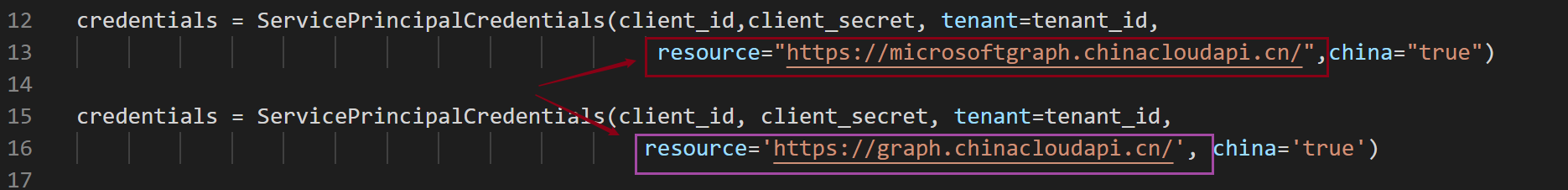
二:遇见 urllib.error.HTTPError: HTTP Error 403: Forbidden时,则要查看当前使用的AAD应用的权限是否足够访问ServicePrincipal资源。检查方法如图:
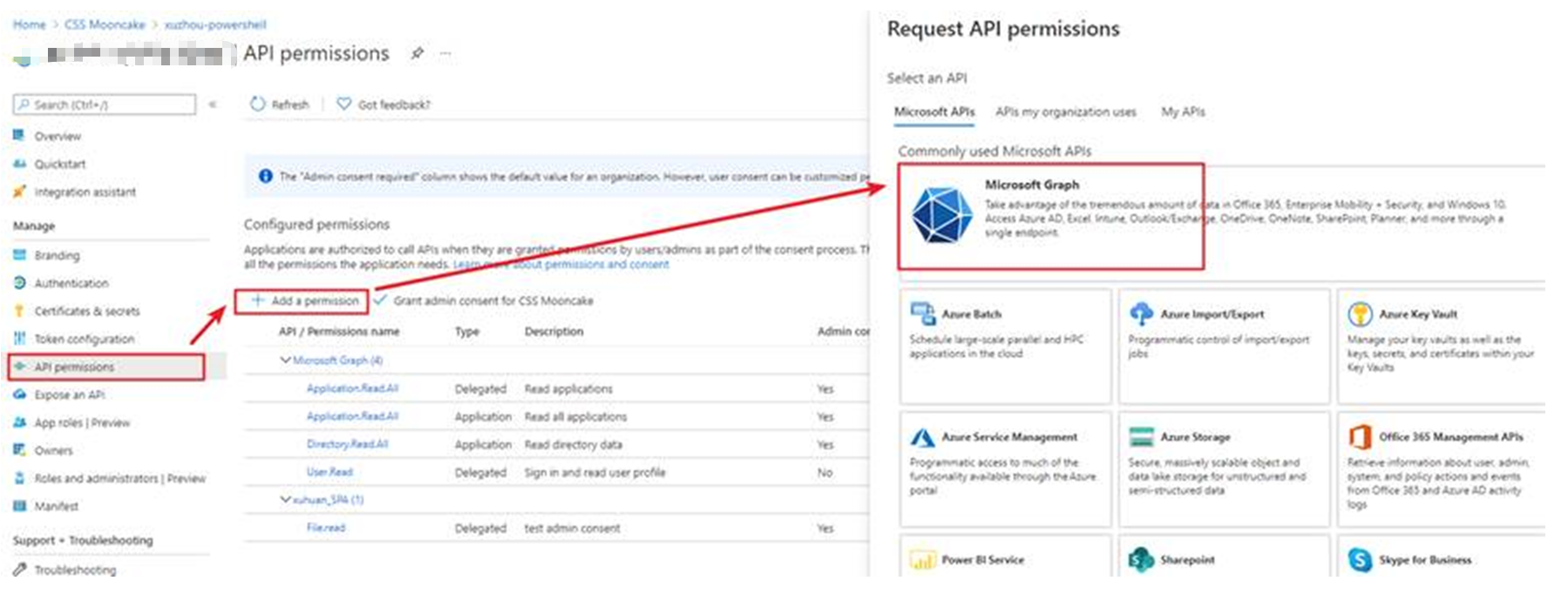
参考文档
1) Overview of Microsoft Graph:https://docs.microsoft.com/en-us/graph/overview?view=graph-rest-1.0
2) 使用Postman获取Azure AD中注册应用程序的授权Token,及为Azure REST API设置Authorization:https://www.cnblogs.com/lulight/p/14279338.html
3) 关于application和service principal的区别:https://docs.microsoft.com/en-us/azure/active-directory/develop/app-objects-and-service-principals
4) Get servicePrincipal:https://docs.microsoft.com/en-us/graph/api/serviceprincipal-get?view=graph-rest-1.0&tabs=http
附录一:在Azure AD中获取应用的Client id,tenant id,client_secret
- 访问AAD应用注册链接:https://portal.azure.cn/?l=zh-hans.zh-cn#blade/Microsoft_AAD_IAM/ActiveDirectoryMenuBlade/RegisteredApps
- 选中Application,等页面加载完成,页面中的应用程序(客户端)ID 和目录(租户)ID就是我们的Client ID, Tenant ID.

- 获取客户端密码[client_secret]
- 在AAD应用页面,进入“证书和密码”页面,点击“新客户端密码”按钮,添加新的Secret(因密码值只能在最开始创建时可见,所以必须在离开页面前复制它)
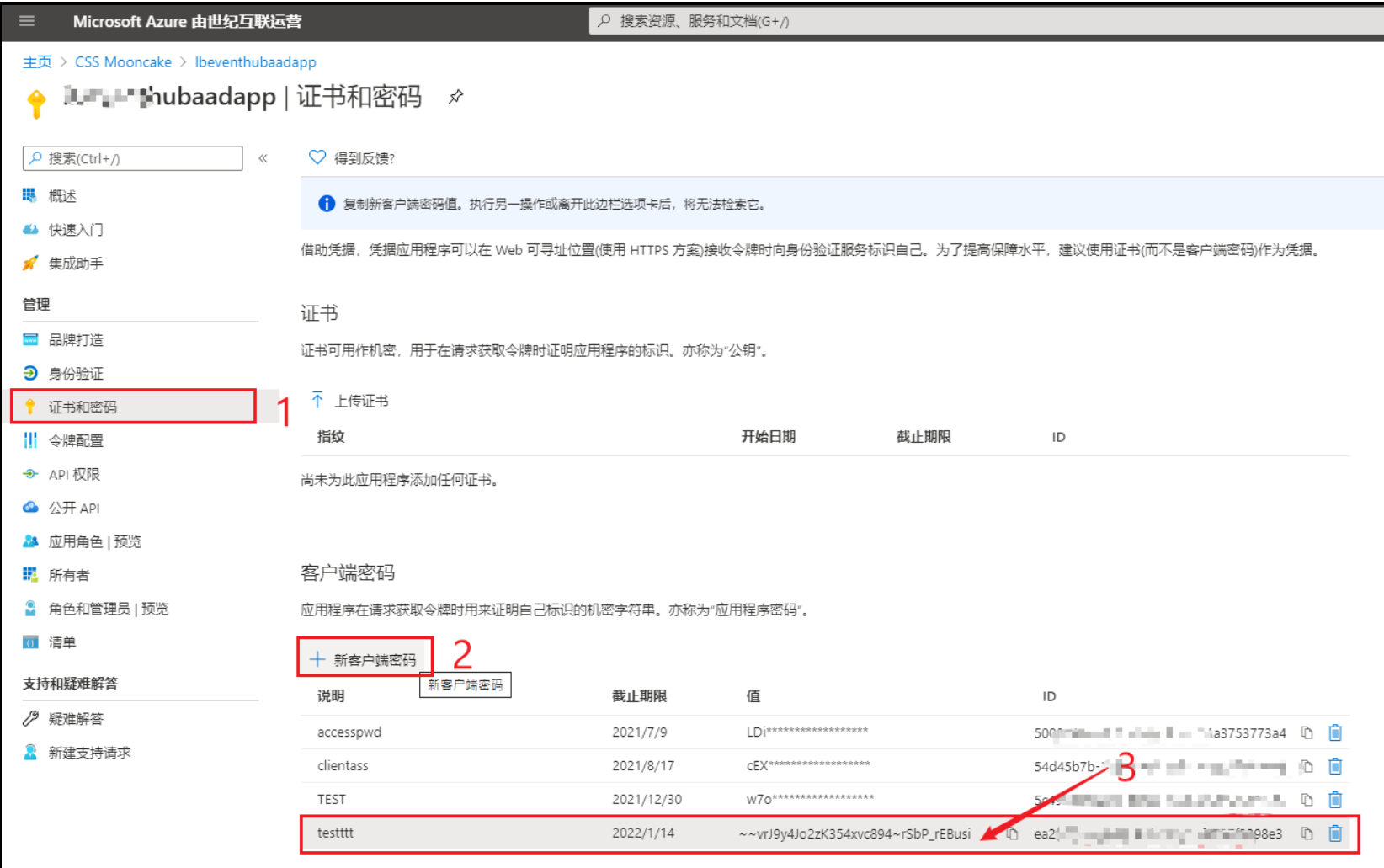
附录二:完整代码及运行结果
from azure.common.credentials import ServicePrincipalCredentials import urllib.request import urllib from flask import json service_principaal_object_id="954ddad8-xxxx-xxxx-xxxx-xxxxxxxxxxxxxxxx" tenant_id="954ddad8-xxxx-xxxx-xxxx-xxxxxxxxxxxxxxxx" client_id="596e55da-xxxx-xxxx-xxxx-xxxxxxxxxxxxxxxx" client_secret="__Fa5.J.xxxxxxxxxxxxxxxx.xxxxxxxxxxxxxxxx" credentials = ServicePrincipalCredentials(client_id,client_secret, tenant=tenant_id, resource="https://microsoftgraph.chinacloudapi.cn/",china="true") credentials = ServicePrincipalCredentials(client_id, client_secret, tenant=tenant_id, resource='https://graph.chinacloudapi.cn/', china='true') access_token = credentials.token['access_token'] print(access_token) req = urllib.request.Request("https://microsoftgraph.chinacloudapi.cn/v1.0/servicePrincipals/%s" % (service_principaal_object_id)) req.add_header('Authorization', 'Bearer ' + access_token) resp = urllib.request.urlopen(req) content = resp.read() content = json.loads(content) #All content print(content) #print the application id print(content['appId'])
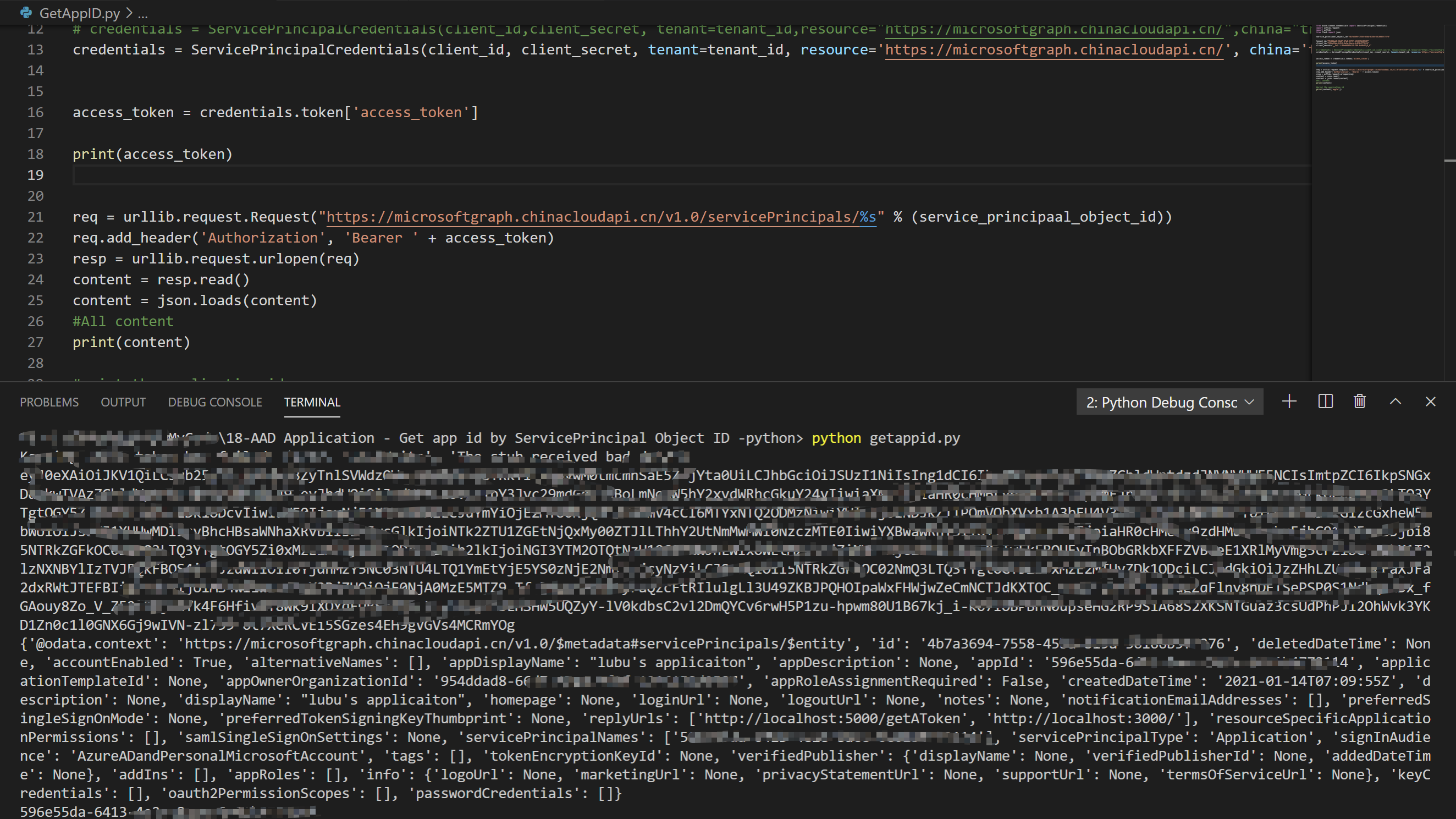
[完]
当在复杂的环境中面临问题,格物之道需:浊而静之徐清,安以动之徐生。 云中,恰是如此!


 浙公网安备 33010602011771号
浙公网安备 33010602011771号