【Azure Developer】使用Microsoft Graph API 如何批量创建用户,用户属性中需要包含自定义字段(如:Store_code,Store_name等)
Microsoft Graph 是 Microsoft 365 中通往数据和智能的网关。 它提供统一的可编程模型,可用于访问 Microsoft 365、Windows 10 和企业移动性 + 安全性中的海量数据。 利用 Microsoft Graph 中的大量数据针对与数百万名用户交互的组织和客户构建应用。
Microsoft Graph 公开了 REST API,包含了Azure上的所有资源操作。关于它目前能操作的资源可以参考官方说明:https://docs.microsoft.com/en-us/graph/api/overview?view=graph-rest-1.0
注:在中国区Microsoft Graph的终结点(Endpoint): https://microsoftgraph.chinacloudapi.cn/v1.0
问题描述
使用Microsoft Graph API 如何批量创建用户,用户属性中需要含有非AAD默认的Parameter(如Store_code, Store_name等)
解决办法
根据Graph API的文档说明,可以使用以下几个API组合完成以上需求:
-
Create User:Create a new user. The request body contains the user to create. At a minimum, you must specify the required properties for the user. You can optionally specify any other writable properties.
-
Create extensionProperty:Create a new extensionProperty definition. You can use this operation to add a custom property value to the targeted object type defined in the extensionProperty, using standard creation and update requests to the target object.
-
Batch Create:JSON batching allows you to optimize your application by combining multiple requests into a single JSON object.
测试示例
1) 为当前AAD添加扩展属性
POST https://microsoftgraph.chinacloudapi.cn/v1.0/applications/<objectID>/extensionProperties Body Content: { "name": "store_code", "dataType": "String", "targetObjects": [ "User" ] }
调用成功后,返回的Responce如下:
Response body: { "@odata.context": "https://microsoftgraph.chinacloudapi.cn/v1.0/$metadata#applications('31d886ad-b40b-4599-a708-3bf45948396b')/extensionProperties/$entity", "id": "7d79ae82-6955-4e7f-b6a8-095c749a2cb8", "deletedDateTime": null, "appDisplayName": "test", "dataType": "String", "isSyncedFromOnPremises": false, "name": "extension_c21xxxc9_store_code", "targetObjects": [ "User" ] }
2)调用创建User API
POST https://microsoftgraph.chinacloudapi.cn/v1.0/users Body Content { "accountEnabled": true, "displayName": "test", "mailNickname": "User", "userPrincipalName": "test@MicrosoftInternal.partner.onmschina.cn", "mobilePhone":"12345678909", "surname":"MB", "givenName":"1LTY2", "jobTitle":"test", "country":"china", "postalCode":"178", "department":"CN", "officeLocation":"ccc","passwordProfile" : { "forceChangePasswordNextSignIn": true, "password": "xWwvJ]6NMw+bWH-d" }, "extension_c21xxxc9_store_code":"11111", "extension_c21xxxc9_store_name":"Test Store" }
3)批量创建用户
POST https://microsoftgraph.chinacloudapi.cn/v1.0/$batch
Body Content:
{ "requests": [ { "id": "1", "method": "POST", "url": "/users", "body": { "accountEnabled": true, "displayName": "test", "mailNickname": "User", "userPrincipalName": "test@MicrosoftInternal.partner.onmschina.cn", "mobilePhone": "12345678909", "surname": "MB", "givenName": "1LTY2", "jobTitle": "test", "country": "china", "postalCode": "178", "department": "CN", "officeLocation": "ccc", "passwordProfile": { "forceChangePasswordNextSignIn": true, "password": "xWwvJ]6NMw+bWH-d" }, "extension_c21xxxc9_store_code": "11111", "extension_c21xxxc9_store_name": "Test Store" }, "headers": { "Content-Type": "application/json" } }, { "id": "2", "method": "POST", "url": "/users", "body": { "accountEnabled": true, "displayName": "test", "mailNickname": "User 2", "userPrincipalName": "test1@MicrosoftInternal.partner.onmschina.cn", "mobilePhone": "12345678909", "surname": "MB", "givenName": "1LTY2", "jobTitle": "test", "country": "china", "postalCode": "178", "department": "CN", "officeLocation": "ccc", "passwordProfile": { "forceChangePasswordNextSignIn": true, "password": "xWwvJ]6NMw+bWH-d" }, "extension_c21xxxc9_store_code": "22222", "extension_c21xxxc9_store_name": "Test Store 2" }, "headers": { "Content-Type": "application/json" } } ] }
参考资料
Microsoft Graph 概述:https://docs.microsoft.com/zh-cn/graph/overview?view=graph-rest-1.0
Create User:https://docs.microsoft.com/en-us/graph/api/user-post-users?view=graph-rest-1.0&tabs=http
Create extensionProperty:https://docs.microsoft.com/en-us/graph/api/application-post-extensionproperty?view=graph-rest-1.0&tabs=http
Combine multiple requests in one HTTP call using JSON batching: https://docs.microsoft.com/en-us/graph/json-batching?context=graph%2Fapi%2F1.0&view=graph-rest-1.0
当在复杂的环境中面临问题,格物之道需:浊而静之徐清,安以动之徐生。 云中,恰是如此!

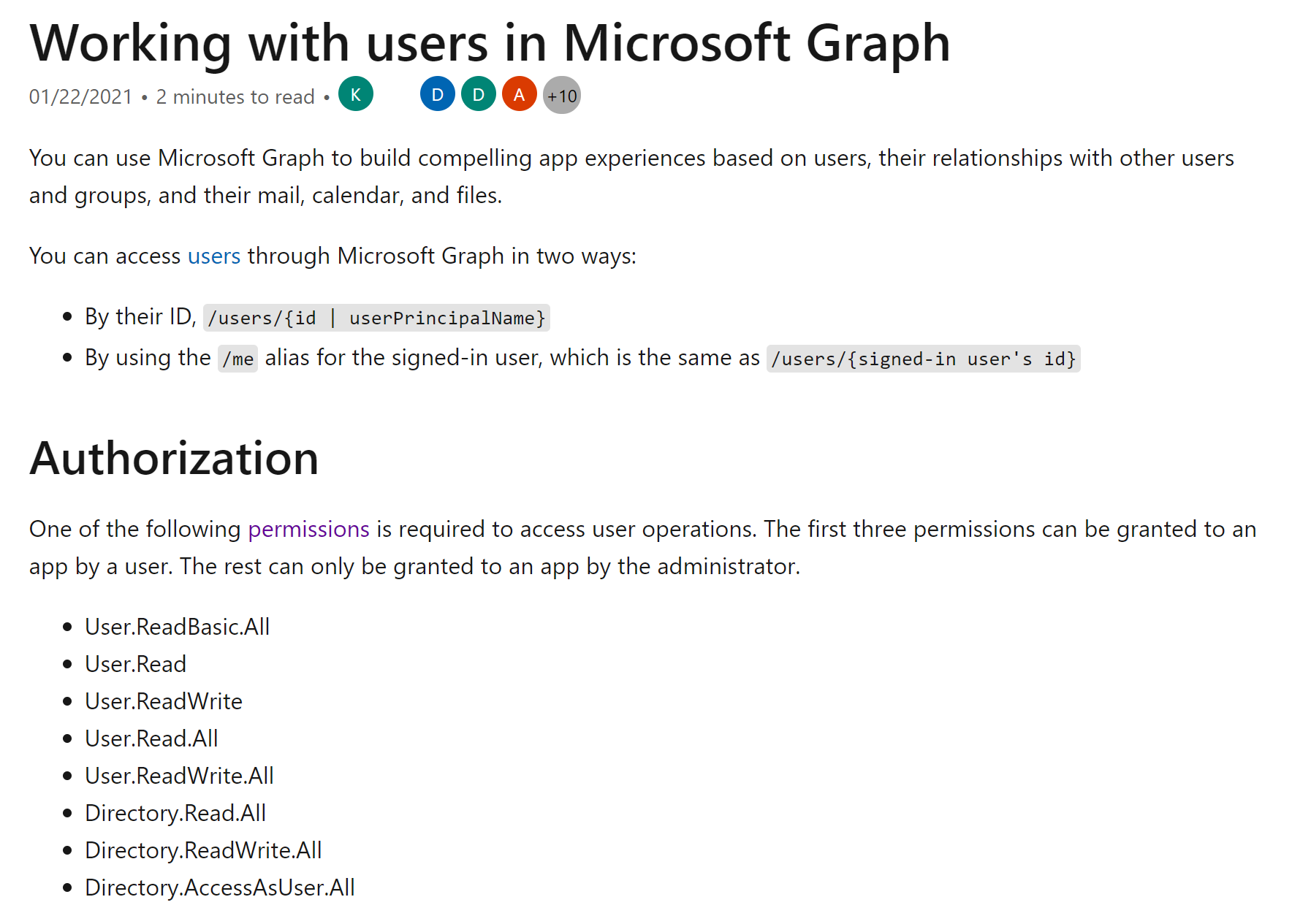

 浙公网安备 33010602011771号
浙公网安备 33010602011771号