Spring Security 登录认证--案例
引言
最近写项目涉及到登录认证和授权,一直不太熟,就从网上找了很多用户登录认证和授权的资料。几天下拉也算是会用了一些,在这里记录一些简单的例子。
Spring Security是Spring 家族中的一个安全管理框架,它的出现还要早于Spring Boot,只是使用的不多,安全管理这个领域,一直是 Shiro 争霸。
相对于 Shiro,在 SSM/SSH 中整合 Spring Security 都是比较麻烦的操作,所以,Spring Security 虽然功能比 Shiro 强大,但是使用反而没有 Shiro 多(Shiro 虽然功能没有 Spring Security 多,但是对于大部分项目而言,Shiro 也够用了)。
但是!!!自从有了 Spring Boot 之后,Spring Boot 对于 Spring Security 提供了 自动化配置方案,可以零配置使用 Spring Security。
Spring Security的简单介绍这里不多说,以项目代码为主:
1. 代码实现
第一步,引入Security依赖
<dependency>
<groupId>org.springframework.boot</groupId>
<artifactId>spring-boot-starter-security</artifactId>
</dependency>
第二步,实体类实现UserDetails接口
import org.springframework.security.core.GrantedAuthority;
import org.springframework.security.core.userdetails.UserDetails;
import org.springframework.stereotype.Component;
import java.util.Collection;
/**
* 实现了UserDetails接口,只留必需的属性,也可添加自己需要的属性
* @author itle
* @version 1.0
* @date 2020/10/27
*/
@Component
public class User implements UserDetails{
private Integer id;
private String username; //登录用户名
private String password; //登录密码
private Collection<? extends GrantedAuthority> authorities;
public Integer getId() {
return id;
}
public void setId(Integer id) {
this.id = id;
}
public void setUsername(String username) {
this.username = username;
}
public void setPassword(String password) {
this.password = password;
}
public void setAuthorities(Collection<? extends GrantedAuthority> authorities) {
this.authorities = authorities;
}
@Override
public Collection<? extends GrantedAuthority> getAuthorities() {
return authorities;
}
@Override
public String getPassword() {
return password;
}
@Override
public String getUsername() {
return username;
}
//账户是否未过期
@Override
public boolean isAccountNonExpired() {
return true;
}
//账户是否未锁定
@Override
public boolean isAccountNonLocked() {
return true;
}
//密码是否未过期
@Override
public boolean isCredentialsNonExpired() {
return true;
}
//账户是否存在
@Override
public boolean isEnabled() {
return true;
}
}
第三步,配置适配器WebSecurityConfigurerAdapter
import com.fasterxml.jackson.databind.ObjectMapper;
import com.itle.security.service.impl.MyPasswordEncoder;
import com.itle.security.service.impl.UserDetailsServiceImpl;
import org.springframework.beans.factory.annotation.Autowired;
import org.springframework.context.annotation.Bean;
import org.springframework.context.annotation.Configuration;
import org.springframework.security.authentication.AuthenticationProvider;
import org.springframework.security.authentication.BadCredentialsException;
import org.springframework.security.authentication.DisabledException;
import org.springframework.security.authentication.dao.DaoAuthenticationProvider;
import org.springframework.security.config.annotation.web.builders.HttpSecurity;
import org.springframework.security.config.annotation.web.builders.WebSecurity;
import org.springframework.security.config.annotation.web.configuration.WebSecurityConfigurerAdapter;
import org.springframework.security.core.userdetails.UsernameNotFoundException;
import javax.servlet.http.HttpServletResponse;
import java.io.PrintWriter;
import java.util.HashMap;
import java.util.Map;
/**
*参考网址:
* https://www.cnblogs.com/aismvy/p/12877713.html
* https://www.jianshu.com/p/650a497b3a40
*Security配置文件,项目启动时就加载了
* @author itle
* @date 2020/10/27
* @return
*/
@Configuration
public class WebSecurityConfig extends WebSecurityConfigurerAdapter {
@Autowired
private UserDetailsServiceImpl userDetailsService;
@Autowired
private MyPasswordEncoder passwordEncoder;
@Autowired
private ObjectMapper objectMapper;
@Override
protected void configure(HttpSecurity http) throws Exception {
http.authenticationProvider(authenticationProvider())
.httpBasic()
//未登录时,进行json格式的提示,很喜欢这种写法,不用单独写一个又一个的类
.authenticationEntryPoint((request, response, authException) -> {
response.setContentType("application/json;charset=utf-8");
response.setStatus(HttpServletResponse.SC_FORBIDDEN);
PrintWriter out = response.getWriter();
Map<String, Object> map = new HashMap<String, Object>();
map.put("code", 403);
map.put("message", "未登录");
out.write(objectMapper.writeValueAsString(map));
out.flush();
out.close();
})
//请求认证管理
.and()
.authorizeRequests()
.anyRequest().authenticated() //必须授权才能范围 //其他的路径都是登录后即可访问
//from表单登录设置
.and()
.formLogin()
.loginProcessingUrl("/login") //自定义处理认证的url 默认为/login
.usernameParameter("username") //设置form表单中用户名对应的name参数 默认为username
.passwordParameter("password") //设置form表单中密码对应的name参数 默认为password
.permitAll() //对于需要所有用户都可以访问的界面 或者url进行设置
//登录失败,返回json
.failureHandler((request, response, ex) -> {
response.setContentType("application/json;charset=utf-8");
response.setStatus(HttpServletResponse.SC_UNAUTHORIZED);
Map<String, Object> map = new HashMap<>();
map.put("code", 401);
if (ex instanceof UsernameNotFoundException || ex instanceof BadCredentialsException) {
map.put("message", "用户名或密码错误");
} else if (ex instanceof DisabledException) {
map.put("message", "账户被禁用");
} else {
map.put("message", "登录失败!");
}
PrintWriter out = response.getWriter();
out.write(objectMapper.writeValueAsString(map));
out.flush();
out.close();
})
//登录成功,返回json
.successHandler((request, response, authentication) -> {
Map<String, Object> map = new HashMap<>();
map.put("code", 200);
map.put("message", "登录成功");
map.put("data", authentication);
response.setContentType("application/json;charset=utf-8");
PrintWriter out = response.getWriter();
out.write(objectMapper.writeValueAsString(map));
out.flush();
out.close();
});
//没有权限,返回json
http.exceptionHandling()
.accessDeniedHandler((request, response, ex) -> {
response.setContentType("application/json;charset=utf-8");
response.setStatus(HttpServletResponse.SC_FORBIDDEN);
PrintWriter out = response.getWriter();
Map<String, Object> map = new HashMap<>();
map.put("code", 403);
map.put("message", "权限不足");
out.write(objectMapper.writeValueAsString(map));
out.flush();
out.close();
});
//退出成功,返回json
http.logout()
.logoutSuccessHandler((request, response, authentication) -> {
Map<String, Object> map = new HashMap<>();
map.put("code", 200);
map.put("message", "退出成功");
map.put("data", authentication);
response.setContentType("application/json;charset=utf-8");
PrintWriter out = response.getWriter();
out.write(objectMapper.writeValueAsString(map));
out.flush();
out.close();
})
.permitAll();
//开启跨域访问
http.cors()
.and()
//开启模拟请求,比如API POST测试工具的测试,不开启时,API POST为报403错误
.csrf().disable();
}
@Override
public void configure(WebSecurity web) {
//对于在header里面增加token等类似情况,放行所有OPTIONS请求。
// web.ignoring().antMatchers(HttpMethod.OPTIONS, "/**");
}
@Bean
public AuthenticationProvider authenticationProvider() {
DaoAuthenticationProvider authenticationProvider = new DaoAuthenticationProvider();
//对默认的UserDetailsService进行覆盖
authenticationProvider.setUserDetailsService(userDetailsService);
authenticationProvider.setPasswordEncoder(passwordEncoder);
return authenticationProvider;
}
}
第四步,实现UserDetailsService接口
import com.itle.security.bean.User;
import org.springframework.security.core.userdetails.UserDetails;
import org.springframework.security.core.userdetails.UserDetailsService;
import org.springframework.security.core.userdetails.UsernameNotFoundException;
import org.springframework.stereotype.Service;
/**
*
* 自定义登录认证类,实现了UserDetailsService接口,用户登录时调用的第一类
* @author itle
* @date 2020/10/27
* @return
*/
@Service
public class UserDetailsServiceImpl implements UserDetailsService {
/**
* 登陆验证时,通过username获取用户的所有权限信息
* 并返回UserDetails放到spring的全局缓存SecurityContextHolder中,以供授权器使用
*/
@Override
public UserDetails loadUserByUsername(String s) throws UsernameNotFoundException {
/*
* 在这里可以自己调用数据库,对username进行查询,看看在数据库中是否存在
* 不存在可以返回一个空User()对象,在后期的密码比对过程中一样会验证失败
*/
User user = new User();
user.setUsername(s);
user.setPassword("123456"); //这里写死密码为123456
return user;
}
}
第五步,实现PasswordEncoder接口
import org.springframework.security.crypto.password.PasswordEncoder;
import org.springframework.stereotype.Component;
/**
*自定义的密码加密方法,实现了PasswordEncoder接口
* @author itle
* @version 1.0
* @date 2020/10/27
*/
@Component
public class MyPasswordEncoder implements PasswordEncoder {
@Override
public String encode(CharSequence charSequence) {
//加密方法可以根据自己的需要修改
return charSequence.toString();
}
@Override
public boolean matches(CharSequence charSequence, String s) {
//加密解密还要写专门的工具类,所以这里没有加密,只是简单的对比
return encode(charSequence).equals(s);
}
}
说明:这个类主要是对密码加密的处理,以及用户传递过来的密码(即参数CharSequence)和数据库密码(UserDetailsService中的密码)进行比对。
Security规定密码必须要进行加密。
2. 简单测试
以上简单的一个登陆认证已经写完了,接下来需要进行测试。
测试一,未登录直接访问index,浏览器输入 localhost:8055/index ,页面直接重定向到默认的login页面,说明我们配置.authorizeRequests().anyRequest().authenticated() 成功。
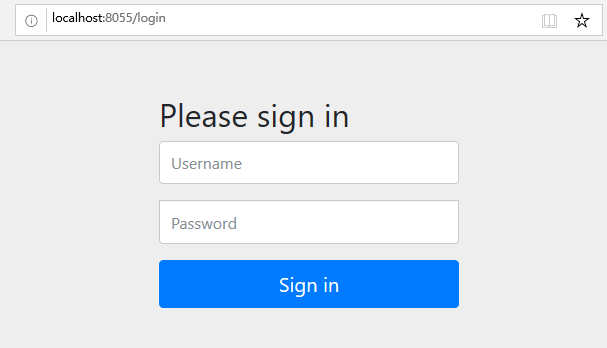
【注】:这是Spring Security 自带的默认登陆页面
测试二,登陆login后,返回登陆成功结果,测试成功

我们写自定义认证的时候规定,登陆密码为123456
测试三,故意输错密码,返回提示信息 ,测试成功
{"code":401,"message":"用户名或密码错误"}
测试四,访问 localhost:8055/logout 登出操作,返回提示信息,测试成功
{"code":200,"data":null,"message":"退出成功"}
3. 跨域问题
我们都知道,目前的项目是前后端分离的,所以我用VUE项目通过 axios 请求,于是引出了跨域问题。
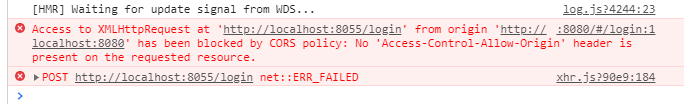
要解决跨域问题,通过测试我得出一个完全解决的办法:
自定义配置类即可解决:
import org.springframework.context.annotation.Bean;
import org.springframework.context.annotation.Configuration;
import org.springframework.web.cors.CorsConfiguration;
import org.springframework.web.cors.UrlBasedCorsConfigurationSource;
import org.springframework.web.filter.CorsFilter;
import org.springframework.web.servlet.config.annotation.CorsRegistry;
import org.springframework.web.servlet.config.annotation.WebMvcConfigurer;
/**
* @author itle
* @version 1.0
* @date 2020/10/27
*/
@Configuration
public class CorsConfig implements WebMvcConfigurer {
private CorsConfiguration buildConfig() {
CorsConfiguration corsConfiguration = new CorsConfiguration();
corsConfiguration.addAllowedOrigin("*");
corsConfiguration.addAllowedHeader("*");
corsConfiguration.addAllowedMethod("*");
corsConfiguration.addExposedHeader("Authorization");
return corsConfiguration;
}
@Bean
public CorsFilter corsFilter() {
UrlBasedCorsConfigurationSource source = new UrlBasedCorsConfigurationSource();
source.registerCorsConfiguration("/**", buildConfig());
return new CorsFilter(source);
}
@Override
public void addCorsMappings(CorsRegistry registry) {
registry.addMapping("/**")
.allowedOrigins("*")
.allowCredentials(true)
.allowedMethods("GET", "POST", "DELETE", "PUT")
.maxAge(3600);
}
}
加上这段配置后,需要跨域的Controller不需要加@CrossOrigin注解也可实现跨域,跨域问题完美解决!
欢迎访问个人博客:http://www.itle.info/


 浙公网安备 33010602011771号
浙公网安备 33010602011771号