Python 笔记 1(前期准备)
Python 基础
1.基本操作
- crtl + s 保存
- “#”表示注释(单行)
- ‘‘‘ ’’’多行注释
- “\”表示行的链接(如a=zxcvbnm ||a=zxcv
bnm )
2.对象
包括标识,类型,值
例: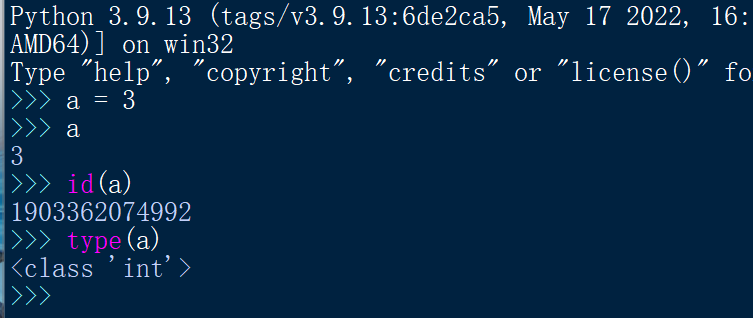
Python中一切皆对象
对象的本质就是:内存块
| a | ||
|---|---|---|
| id | 1903362074992 | |
| type | int | |
| ---- | ---- | ---- |
| value | 3 |
3.引用
变量:引用对象
变量位于:栈内存
对象位于:堆内存
- Python为动态语言(例:a=3不需要写成int a=3)
4.标识符
标识符:用于变量、函数、类、模块等名称
1.区分大小写(Ljc 与 ljC含义不同)
2.以数字、字母、下划线组成(不能以数字开头)
3.不能使用关键字
4.避免以双下划线开头和结尾,有特殊含义(init)
- 查看关键字>>>help()
help>keywords
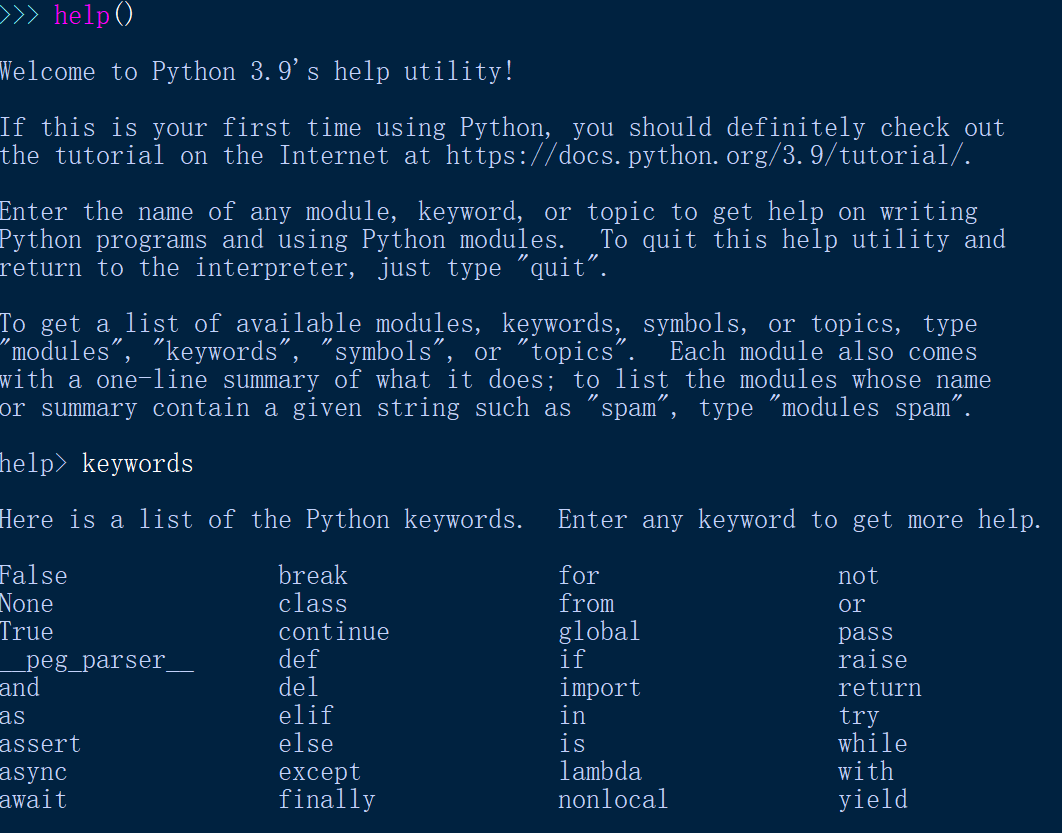
help>quit
返回交互模式
5.基本运算
| 运算符 | 说明 | 实例 | 结果 |
|---|---|---|---|
| + | 加法 | 1+2 | 3 |
| - | 减法 | 2-1 | 1 |
| * | 乘法 | 1*2 | 2 |
| / | 浮点数乘法 | 4/2 | 2.0 |
| // | 整数除法 | 9//4 | 2 |
| % | 求余(模) | 7%4 | 3 |
| ** | 幂 | 2**3 | 8 |
6.使用int类型的转换
1.浮点型直接舍去小数部分
例:
不是四舍五入*
2.对于布尔值 True 转化为1
False 转化为0 (注意开头字母大写)
例:
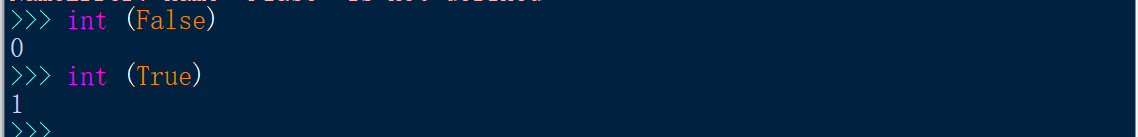
3.字符串
若只含数字:“12345”直接转为12345
若含有字母:报错
例: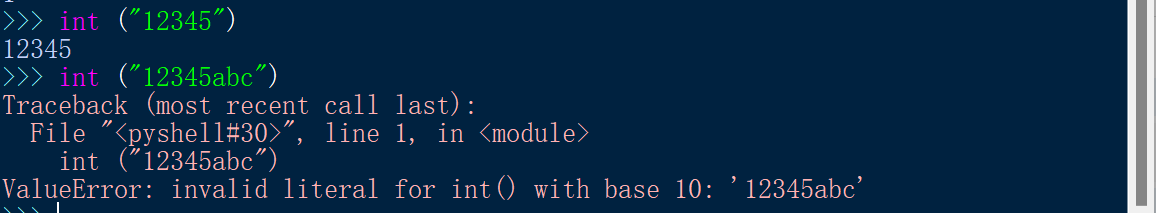
4.自动转换类型
整数+浮点数自动转换为浮点数
例: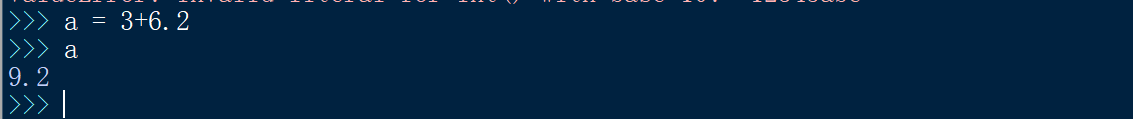
7.运算符
- 关系运算符
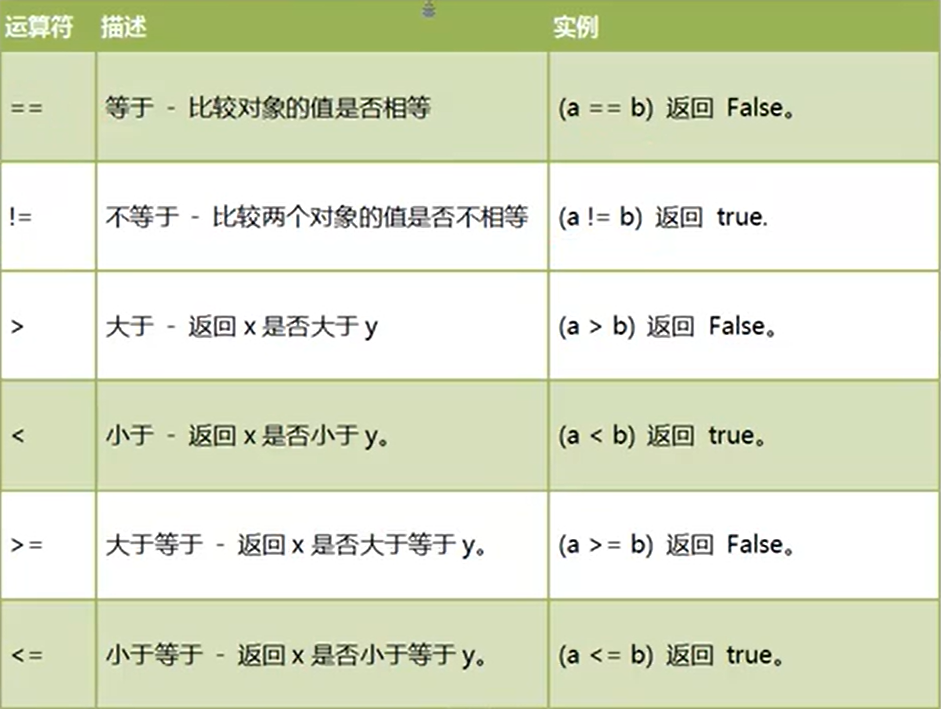
- 逻辑运算符

注意:与C语言中含义有差别 - 同一运算符
同一运算实际上比较的是对象的存储地址
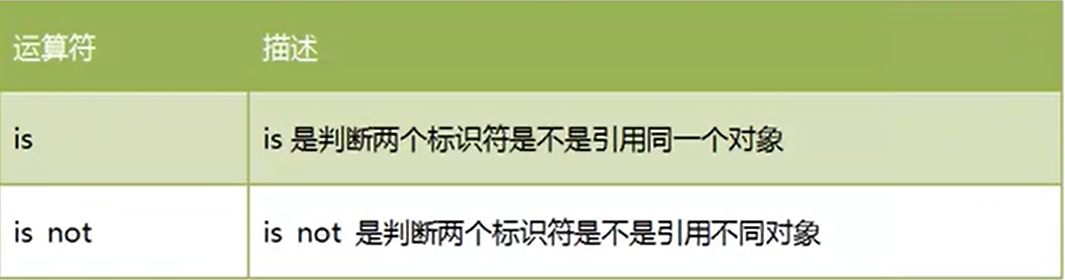
is与==的区别*
is是判断对象是否同一,比较其地址
==判断对象是否相等,比较其数值
例:
字符串
1. Python 3 支持16位Unicode编码,可以表示世界上任何形式的字符串
可以使用内置函数 ord()将字符串转换为Unicode吗
可以使用内置函数 chr()将十进制数字转换为字符串
例:
2.创建字符串
使用单引号或双引号均可;但如果字符串内部有符号就不能与之重复
例: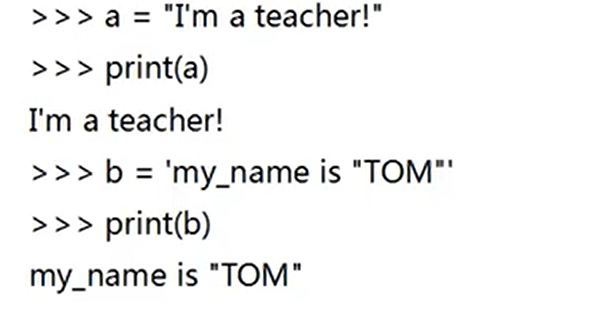
诺需要引用多行字符串,则需使用三个单引号(或双引号)
例:
- Python中允许空字符串存在
例:
- len()函数 用于计算字符串含有多少字符
例 ;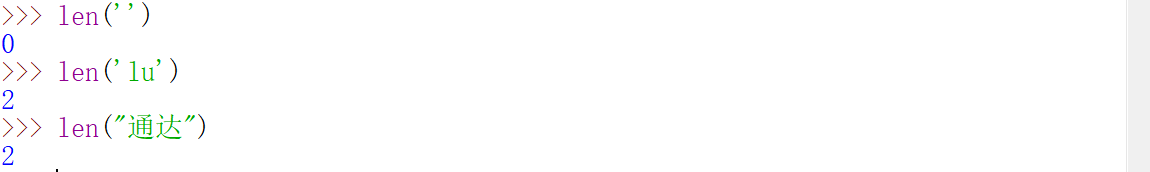
3.转义字符
/+特殊字符 实现难以铜字符实现的效果
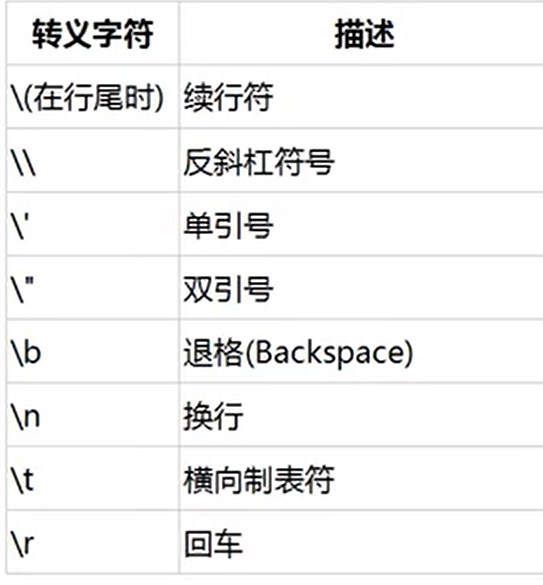
4.字符串的复制
使用“*”
例:
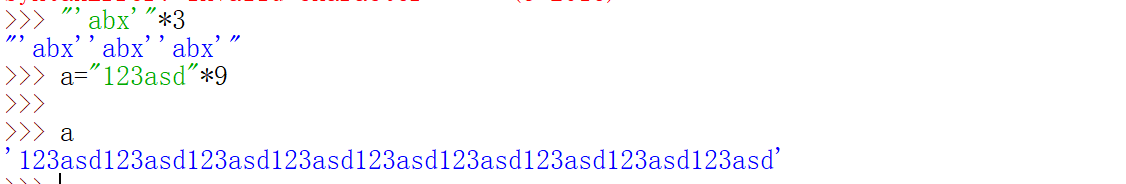
5.不换行打印
使用end=‘’
6.不适用end换行
例: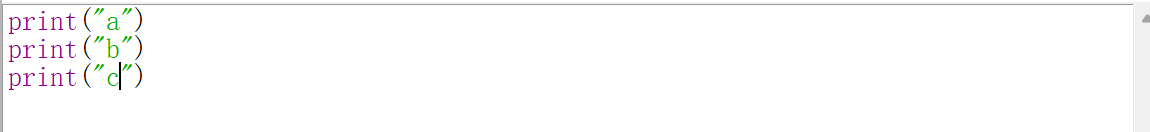

7.使用end=‘’
例:


8.str()函数 将数字转换为字符串
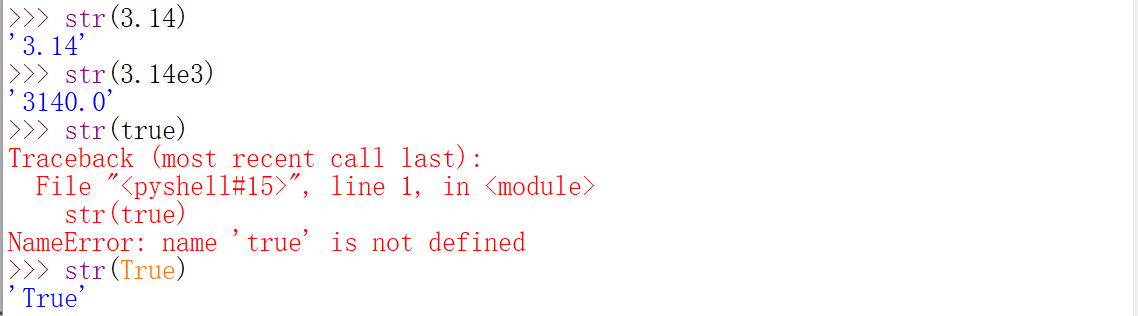
9.使用[]提取字符
提取规则:
| 字符串 | a | b | c | d | e | f | g |
|---|---|---|---|---|---|---|---|
| 正向搜索 序号 | 0 | 1 | 2 | 3 | 4 | 5 | 6 |
| 反向搜索 序号 | -7 | -6 | -5 | -4 | -3 | -2 | -1 |
例:
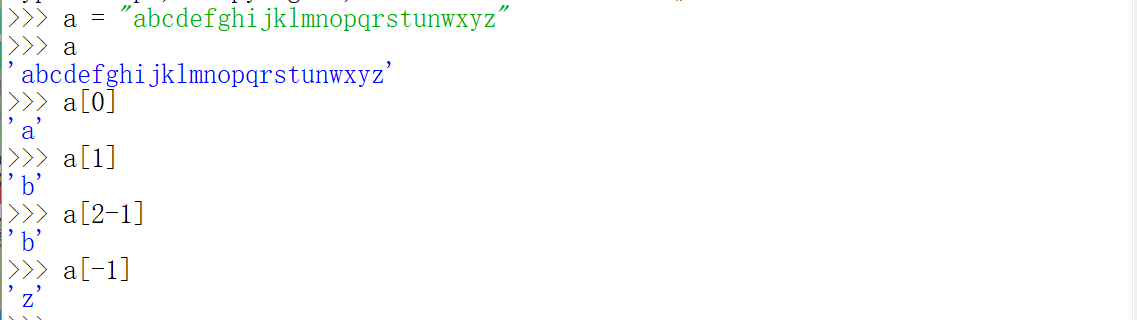
10.字符串内容的替换 .replace(,)
1.替换后原来的字符串不变,只是生成一个新的字符串
例:
2.如何替代原来的字符串
例:

11.字符串切片 slice操作
注释: 一般取头不取尾
标准格式:[起始偏移量 start:终止偏移量 end:步长 step]
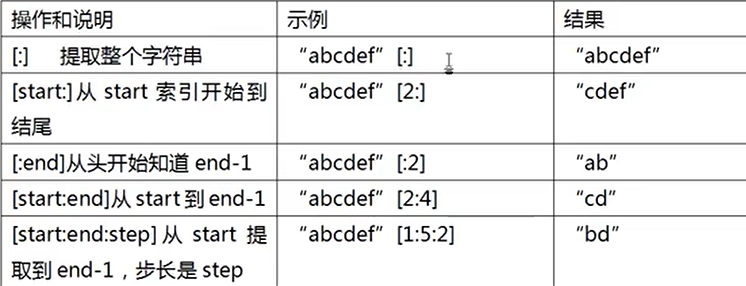
若取值为负数
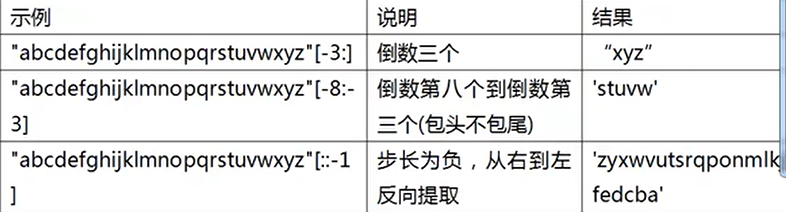
实例:
A:将字符串倒序排列

B:提取字符串中所有“s”
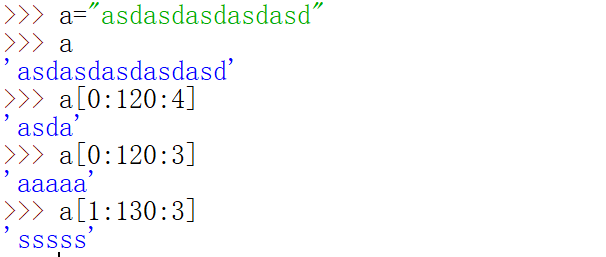
12.字符串的分割split()和join()合并
一:空白分割(默认换行符/空格/制表符分割)
例:
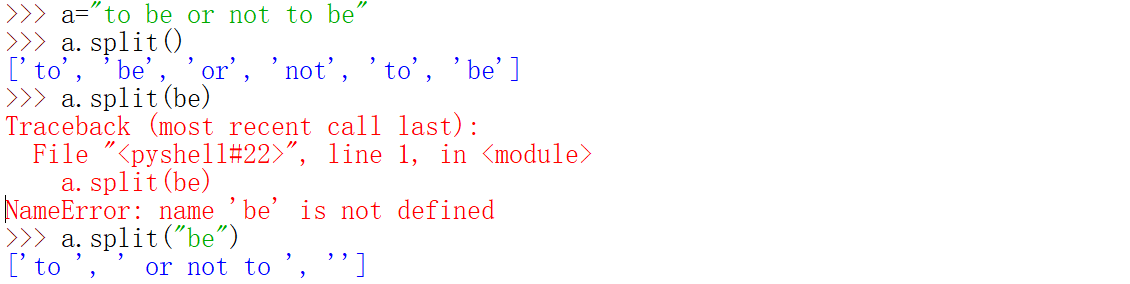
二:连接


不做要求时均可使用
测试拼接符+ 与join()的效率代码
import time
time01 = time.time() #起始时间
a=""
for i in range(1000000):
a+="tdxy"
time02 = time.time() #终止时间
print("拼接符“+”运算时间:"+str(time02-time01))
time03=time.time() #起始时间
li = [ ]
for i in range(1000000):
li.append("tdxy")
a="".join(li)
time04=time.time() #终止时间
print("join()运算时间:"+str(time04-time03))
13.字符串比较
==比较数值
is;is not比较地址
in;not in判断包含关系
例:
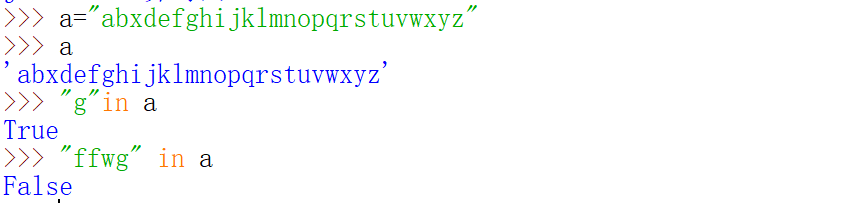
常用查找方法
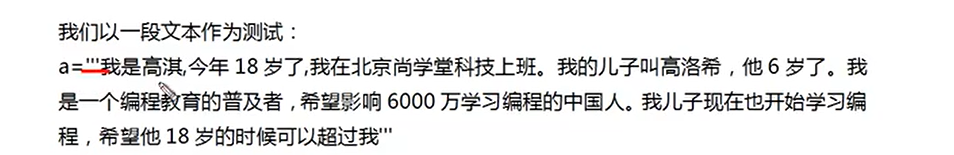


去除收尾字符
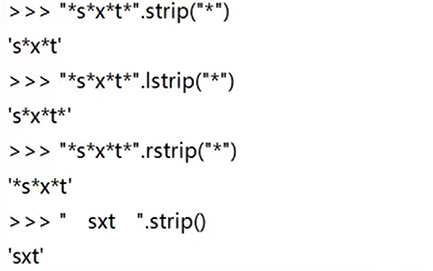
大小写的转换

格式排版
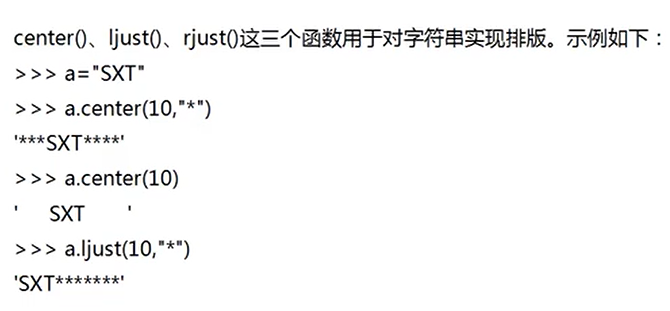
字符串格式化 format
填充与对齐
^ < >分别表示居中,左,右对齐
:后带填充的字符,只能是一个字符,不填默认空格

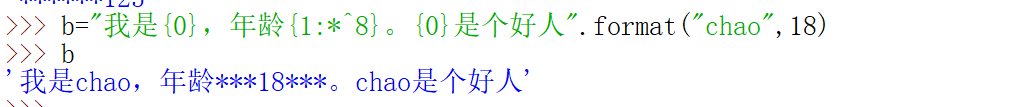
数字格式化
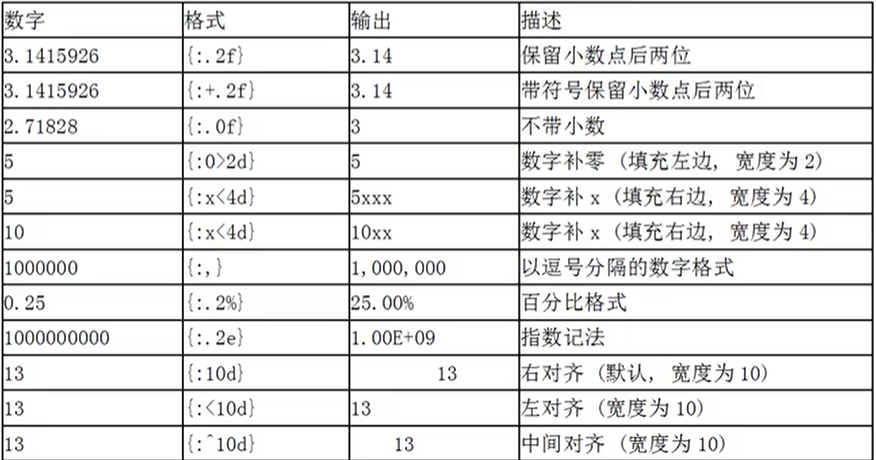
可变字符串
io.stringIO
使用前先导入io
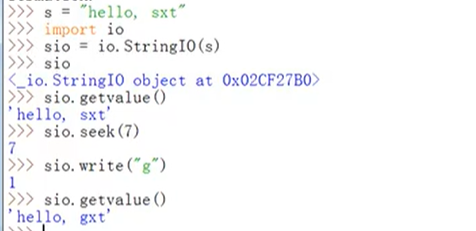
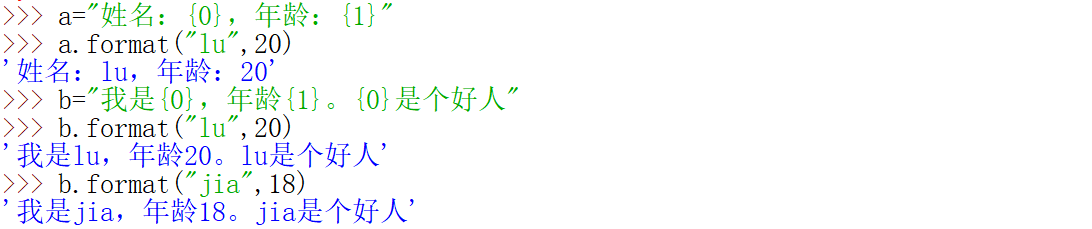

【推荐】编程新体验,更懂你的AI,立即体验豆包MarsCode编程助手
【推荐】凌霞软件回馈社区,博客园 & 1Panel & Halo 联合会员上线
【推荐】抖音旗下AI助手豆包,你的智能百科全书,全免费不限次数
【推荐】博客园社区专享云产品让利特惠,阿里云新客6.5折上折
【推荐】轻量又高性能的 SSH 工具 IShell:AI 加持,快人一步