玩转webpack笔记
1.自动清理构建目录产物
rm -rf ./dist && webpack
或者
rimraf ./dist && webpack
clean-webpack-plugin(插件) { plugins: [ new CleanWebpackPlugin() ] }
create-react-app中 const fs = require('fs-extra'); fs.emptyDirSync(paths.appBuild); //确保目录为空。如果目录不为空,则删除目录内容。如果该目录不存在,则会创建该目录。目录本身不会被删除。
2. 自动补齐css3前缀
postcss-loader cra中 { // Options for PostCSS as we reference these options twice // Adds vendor prefixing based on your specified browser support in // package.json loader: require.resolve('postcss-loader'), options: { // Necessary for external CSS imports to work // https://github.com/facebook/create-react-app/issues/2677 ident: 'postcss', plugins: () => [ require('postcss-flexbugs-fixes'), require('postcss-preset-env')({ autoprefixer: { flexbox: 'no-2009', }, stage: 3, }), // Adds PostCSS Normalize as the reset css with default options, // so that it honors browserslist config in package.json // which in turn let's users customize the target behavior as per their needs. postcssNormalize(), ], sourceMap: isEnvProduction && shouldUseSourceMap, }, }
3. 移动端px 自动转化成rem
px2rem-loader
.page {
font-size: 12px; /*no*/
width: 375px; /*no*/
height: 40px;
}
后面有 /*no*/这种注释语法会不进行 rem 的转换
目前官方推荐我们使用vw、vh进行适配,postcss-px-to-viewport
4. 静态资源内联(代码层面、请求层面)
代码层面: 初始化脚本;上报相关打点;css内联避免页面闪动;
请求层面:减少http请求数(url-loader)
raw-loader 内联html,js脚本
index.html
${ require('raw-loader!./meta.html')} // html-webpack-plugin 默认使用ejs引擎的语法,可以用${}; 内联loader也是从右到左执行
css内联
1⃣️借助style-loader
2⃣️html-inline-css-webpack-plugin
5.多页面应用打包通用方案
动态获取entry和设置html-webpack-plugin数量 利用glob.sync (require('glob'))
function setMPA(){
let entry = {}
let HtmlWebpackPlugin = []
let files = glob.sync(path.join(__dirname, './src/*/index.js'))
Object.values(files).map( (file) => {
const match = file.match(/src\/(.*)\/index.js/)
const pageName = match && match[1]
entry[pageName] = file
HtmlWebpackPlugin.push( new HtmlWebpackPlugin({
...
}))
}
)
return {
entry,
HtmlWebpackPluguin
}
}
{
entry: setMPA().entry
}
6. 提取页面公共资源(基础库等的分离也通常用splitChunksPlugin)


7. 代码分割和动态import
1⃣️ 抽离相同代码到一个共享快
2⃣️ 脚本懒加载,使得初始下载的代码更小(require.ensure比较老)
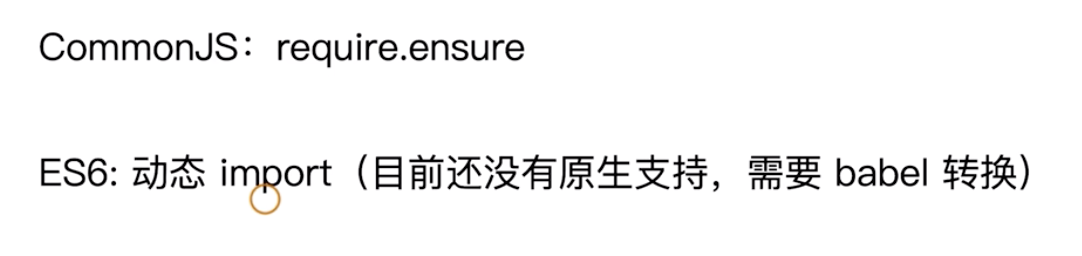
可以使用react-loadable或者自己封住个异步加载的函数,关键代码为 const { default: component } = await import('./index.js')
8. webpack打包库和组件;(支持AMD、CJS、ESM)模块引入
实现一个大整数加法库的打包(33课程)
1⃣️ npm init -y
2⃣️ npm i webpack webpack-cli -D
3⃣️ 创建 webpack.config.js、index.js、src/index.js
具体借鉴(https://github.com/geektime-geekbang/geektime-webpack-course/tree/master/code/chapter03/large-number)
9. 构建配置包设置

待续
10. 初级分析:使用webpack内置的stats(信息颗粒度粗,作用不大)
11. 速度分析:speed-measure-webpack-plugin
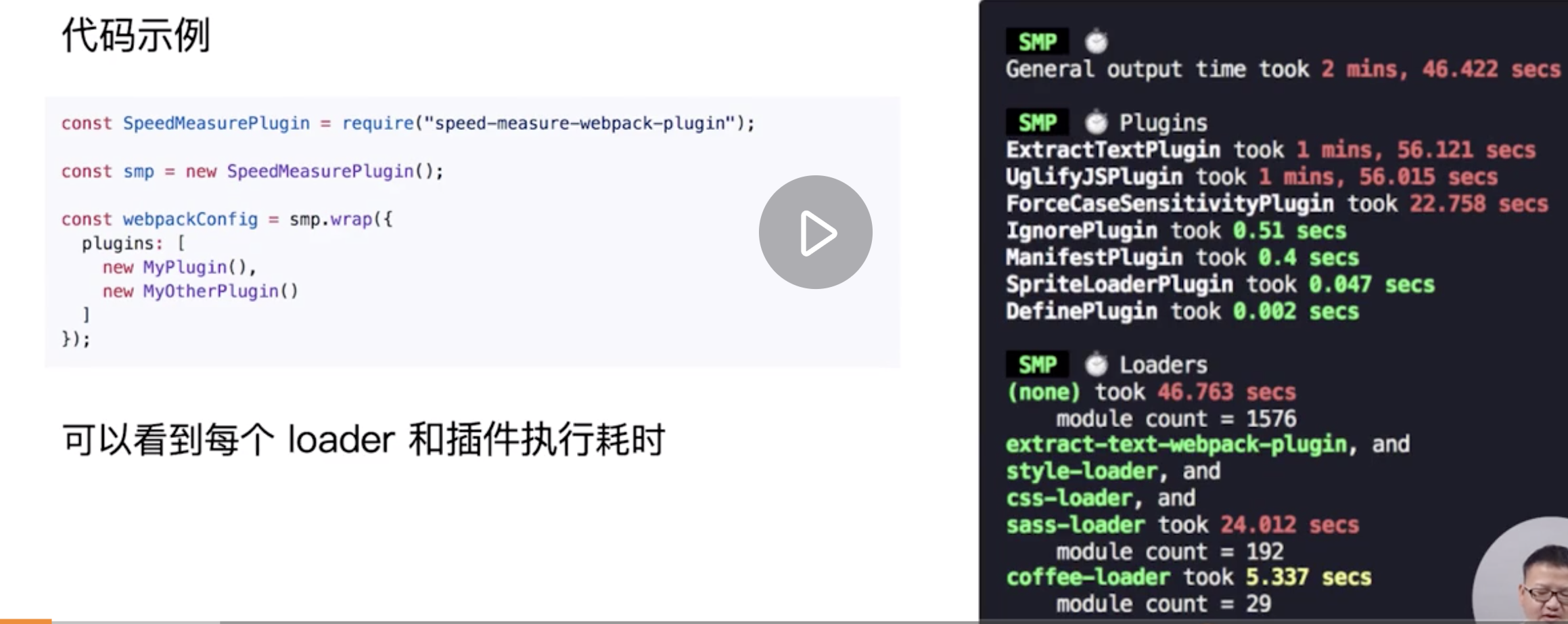
11. 体积分析:webpack-bundle-analyzer
优化:
1⃣️ 使用高版本的webpack、node.js
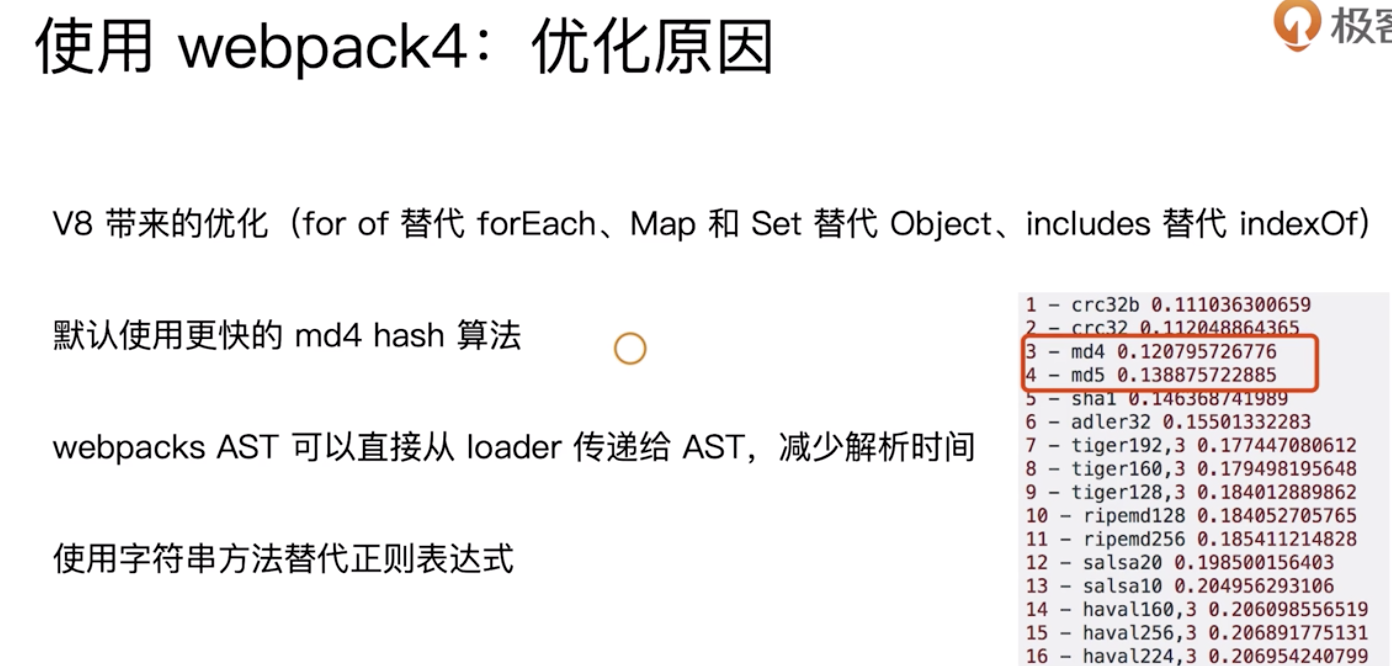
2⃣️ 多进程/多实例构建
HappyPack => webpack3, 对于多个实例,通过ID去匹配
// @file webpack.config.js exports.plugins = [ new HappyPack({ id: 'jsx', threads: 4, loaders: [ 'babel-loader' ] }), new HappyPack({ id: 'styles', threads: 2, loaders: [ 'style-loader', 'css-loader', 'less-loader' ] }) ]; exports.module.rules = [ { test: /\.js$/, use: 'happypack/loader?id=jsx' }, { test: /\.less$/, use: 'happypack/loader?id=styles' }, ]
webpack4 采用官方的thread-loader (workers 默认是require('os').cpus().length - 1)
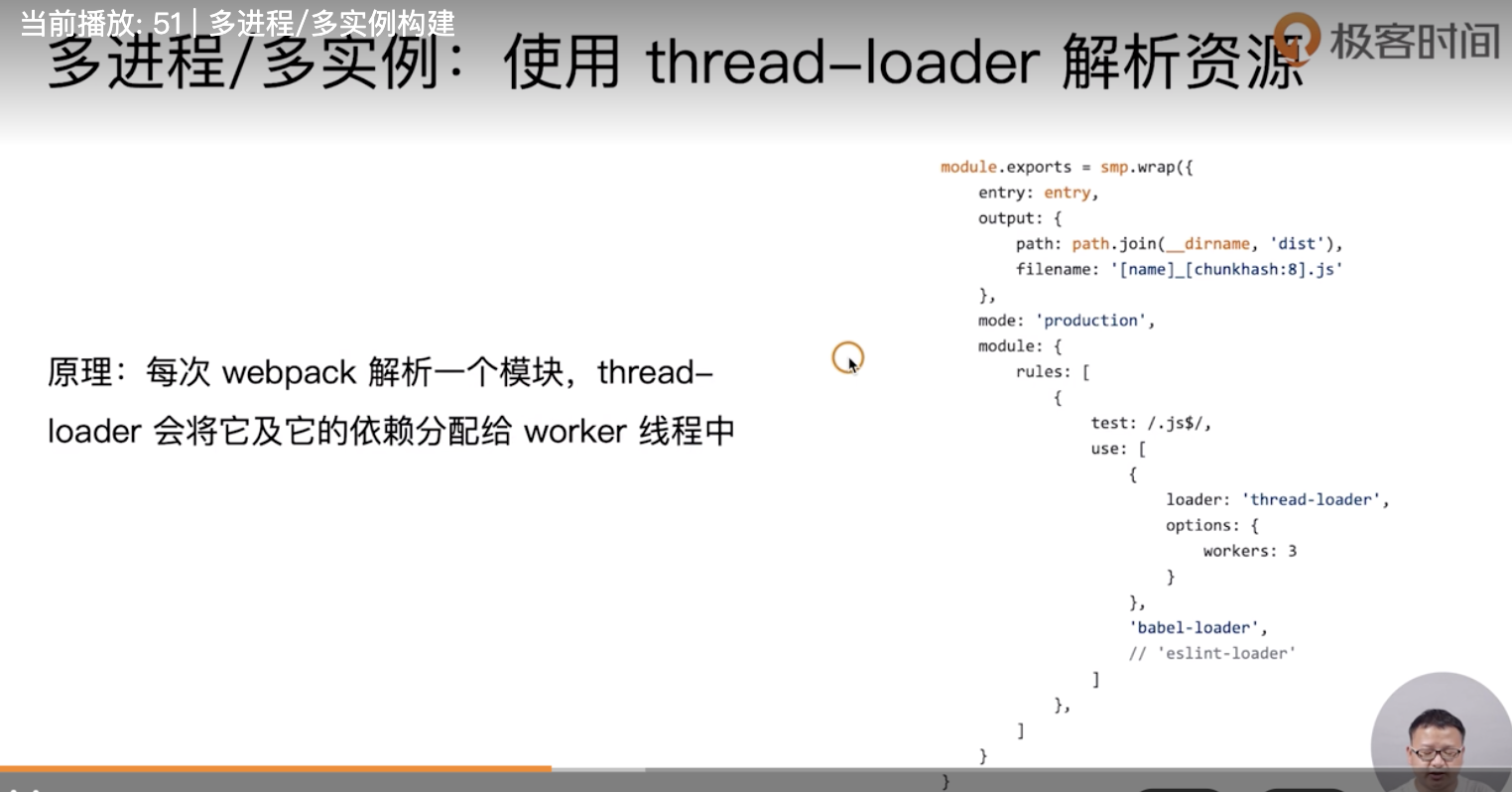
3⃣️ 多进程并行压缩代码(前两种主要针对于webpack3,不支持对es6代码(压缩中)进行压缩; 第三种是webpack4的,支持对es6模块进行压缩)
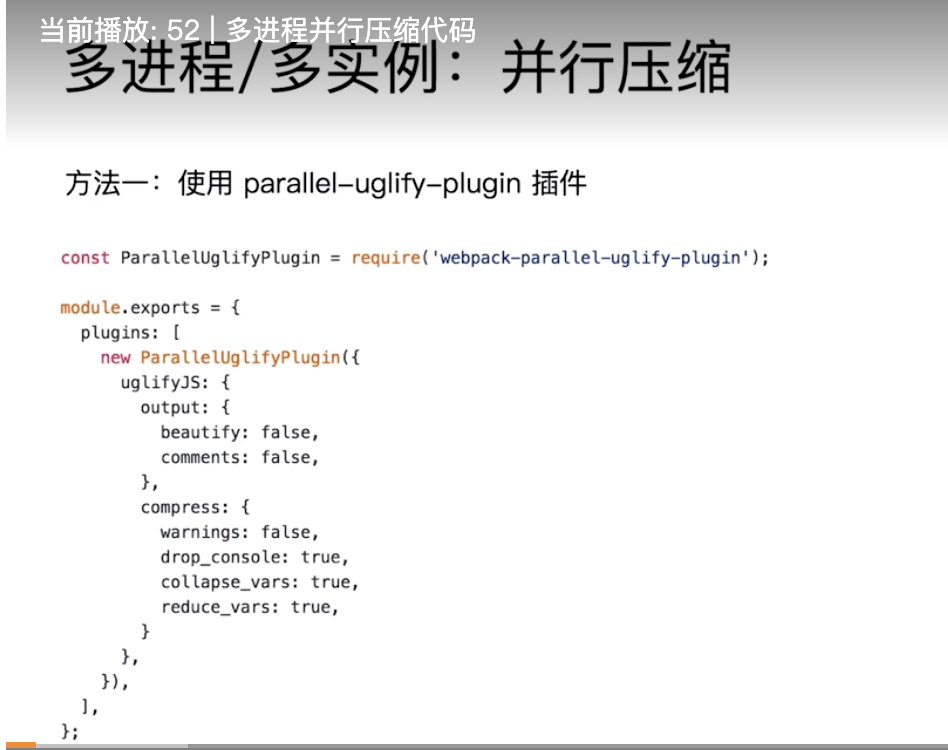
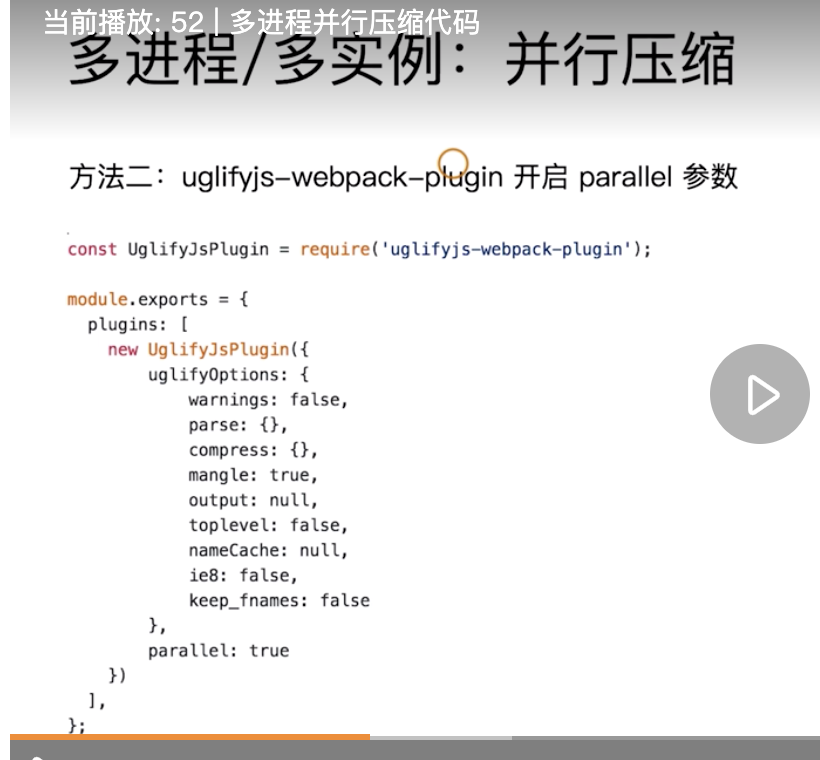
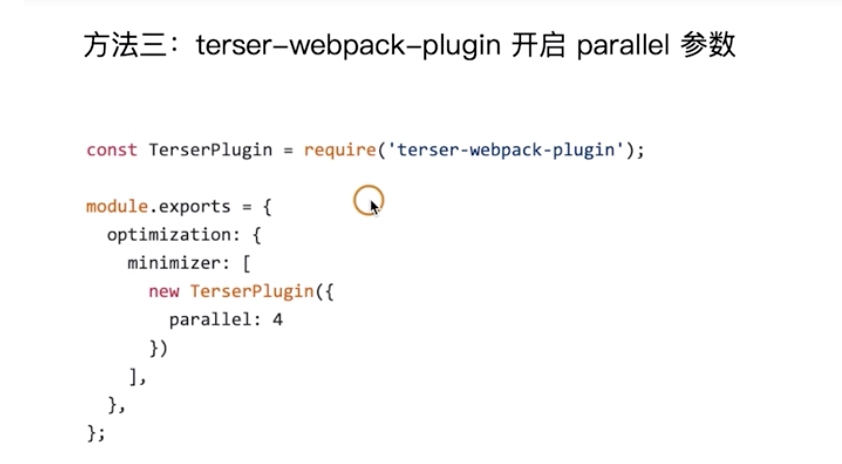
4⃣️ 预编译资源模块(相比于之前讲的html-webpack-externals-plugin, 每次基础库都要有cdn, splitChunks 每次编译都会解析;会更好)
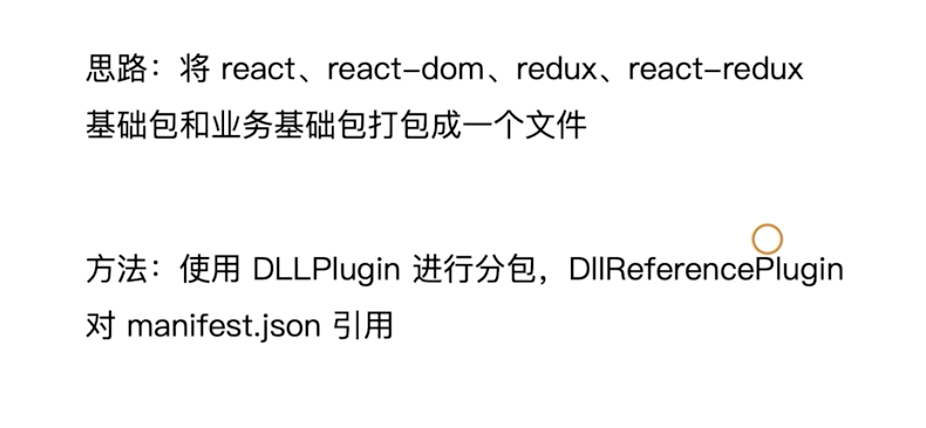
https://webpack.docschina.org/plugins/dll-plugin/
webpack.dll.js //"dll": "webpack --config webpack.dll.js" const path = require('path'); const webpack = require('webpack'); module.exports = { entry: { library: [ 'react', 'react-dom' ] }, output: { filename: '[name]_[chunkhash].dll.js', path: path.join(__dirname, 'build/library'), library: '[name]' }, plugins: [ new webpack.DllPlugin({ name: '[name]_[hash]', path: path.join(__dirname, 'build/library/[name].json') }) ] };
// webpack.config.js
new webpack.DllReferencePlugin({
manifest: require('./build/library/library.json') // 这个文件夹不在打包的压缩文件夹之下
})
5⃣️ 充分利用缓存提升二次构建速度
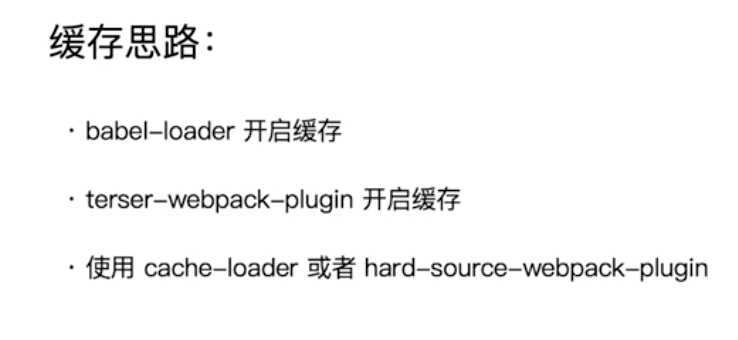
babel-loader?cacheDirectory=true terser-webpack-plugin cache: true hard-source-webpack-plugin { plugins: [ new HardSourceWebpackPlugin() ] } 这三个一起使用
6⃣️ 减少构建目标
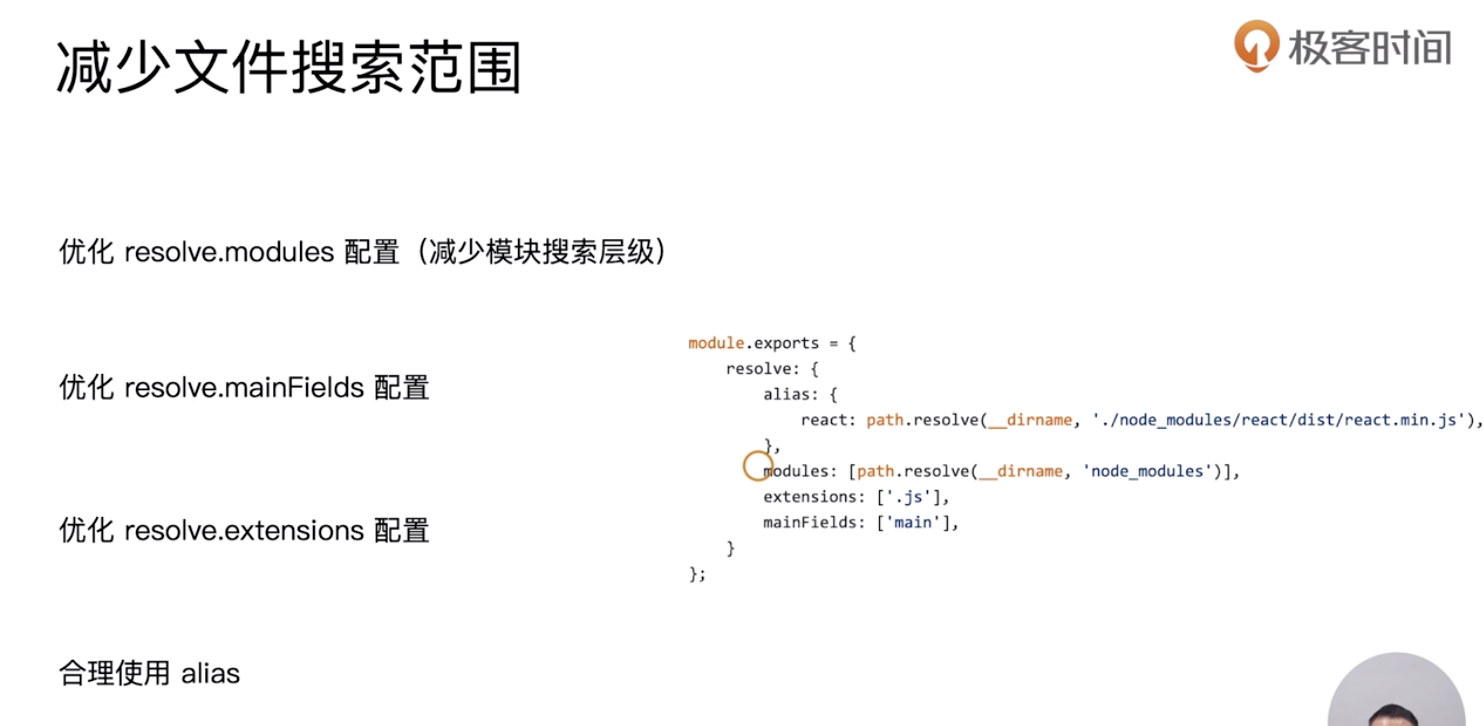
babel-loader 设置 include: paths.appSrc
7⃣️ tree-shaking
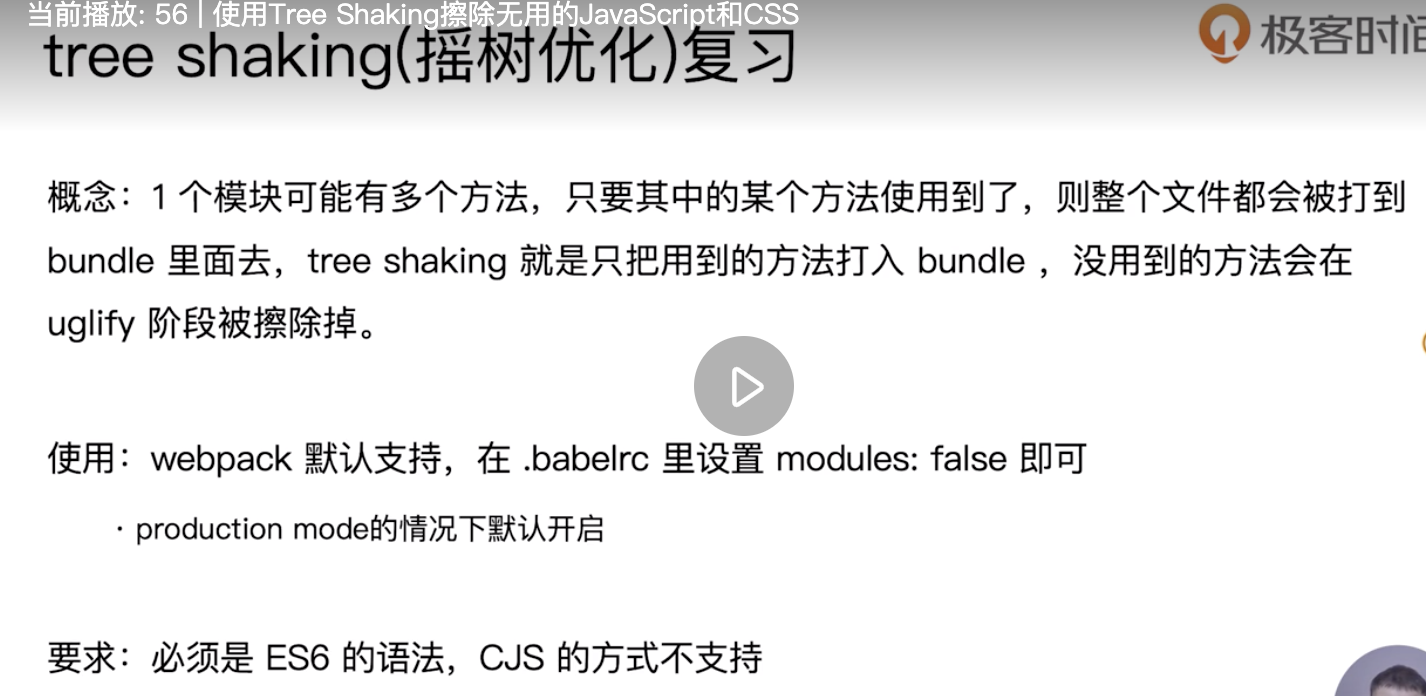
const path = require('path');
const TerserPlugin = require('terser-webpack-plugin');
module.exports = {
entry: {
'tool_sensors': path.resolve(__dirname, './src/index.js'),
'tool_sensors.min': path.resolve(__dirname, './src/index.js')
},
output: {
filename: '[name].js',
library: 'initSensor',
libraryTarget: 'umd',
libraryExport: 'default'
},
mode: 'production',
optimization: {
// usedExports: true, //mode: 'production'默认为true; tree-shaking需要开启
minimize: true,
minimizer: [
new TerserPlugin({
include: /\.min\.js$/,
})
]
},
module:{
rules: [
{
test: /\.m?js$/,
exclude: /(node_modules|bower_components)/,
use: {
loader: 'babel-loader',
options: {
presets: [
[
'@babel/preset-env',
{
modules: false
}
]
],
plugins: ['@babel/plugin-transform-runtime']
}
}
}
]
}
}
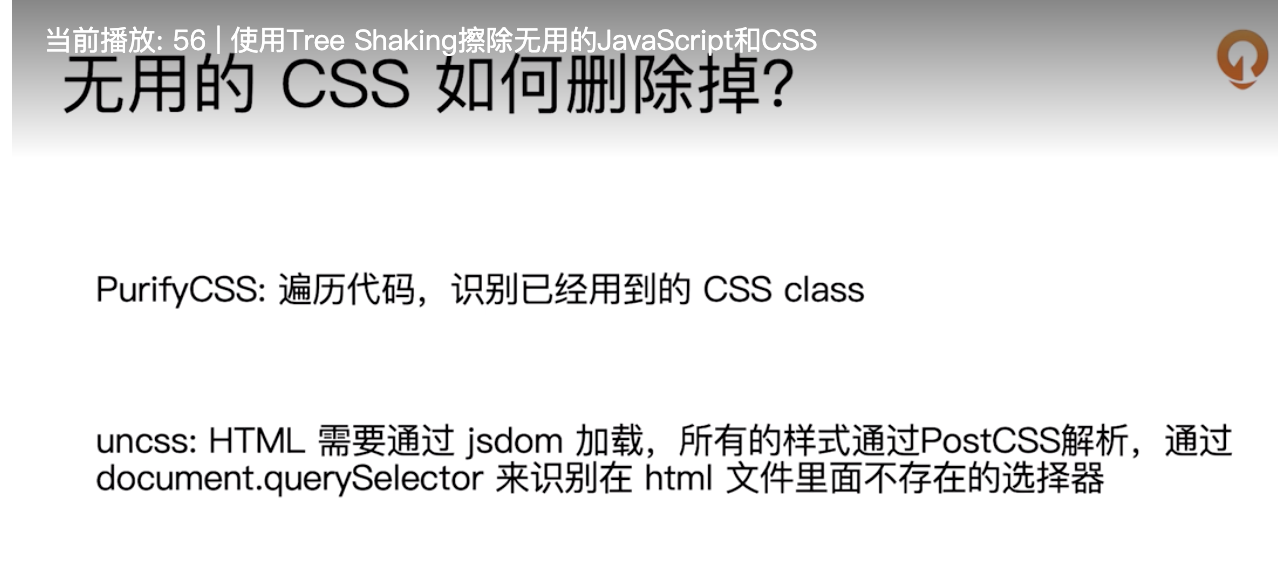
目前purifycss已经不维护,使用purgecss-webpack-plugin、mini-css-extract-plugin实现tree-shaking的效果
{ plugins: [ new MiniCssExtractPlugin({ filename: "[name].css", }), new PurgecssPlugin({ paths: glob.sync(`${PATHS.src}/**/*`, { nodir: true }), // nodir : 只匹配文件 }), ]
8⃣️使用webpack进行图片压缩
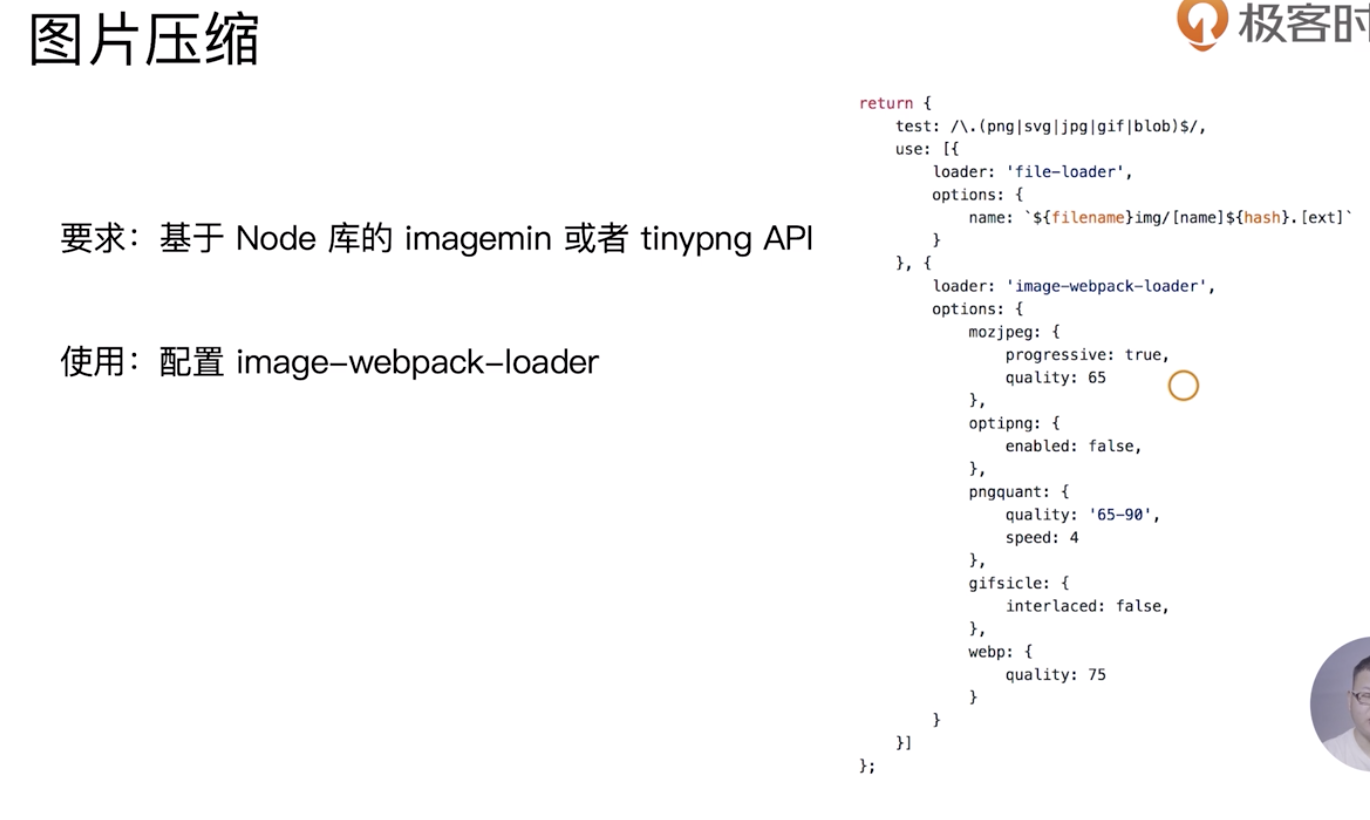
9⃣️ 使用动态Polyfill服务

原理:识别userAgent,下发不同的polyfill
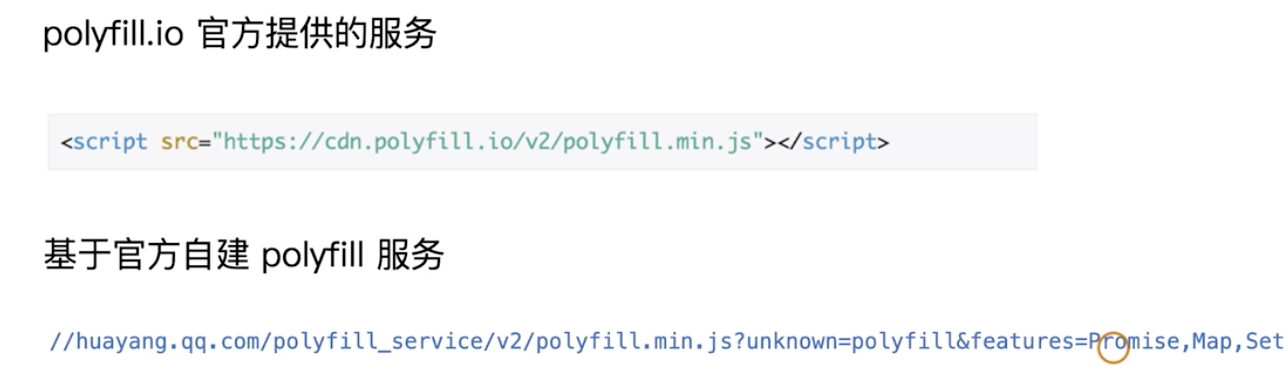
🔟 scope-hoisting
现象:构建后的代码存在大量的闭包代码
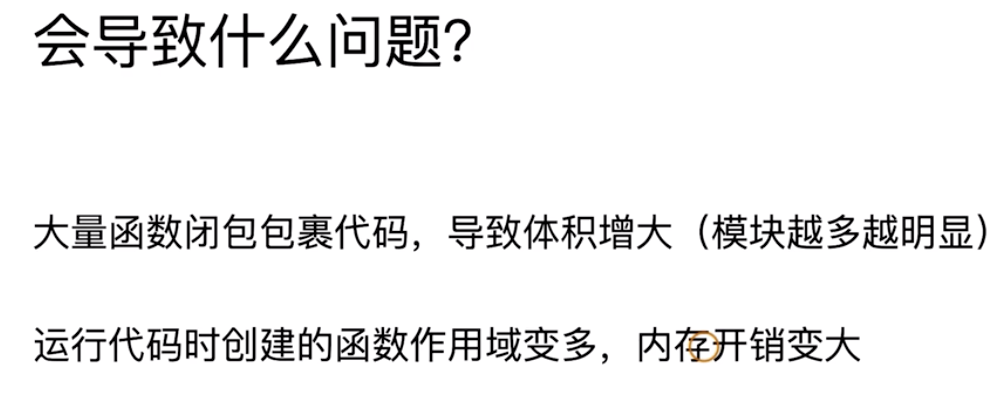
 `
`
总结:
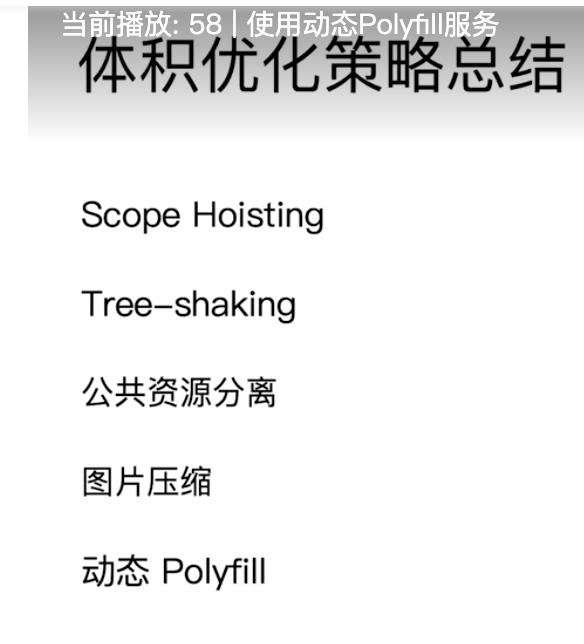
12. 自定义loader(第70节)
执行顺序, 串行执行,从右到左(compose = (f, g) => (...args) => f(g(...args))
loader-runner 高效调试loader (作为webpack的依赖,webpack中使用它执行loader)https://github.com/geektime-geekbang/geektime-webpack-course/tree/master/code/chapter07/raw-loader
// 简单的loader module.exports = function(source) { const json = JSON.stringify(source) .replace('foo', '') .replace(/\u2028/g, '\\u2028') .replace(/\u2029/g, '\\u2029'); return `export default ${json}`; }
const { runLoaders } = require('loader-runner');
const fs = require('fs');
const path = require('path');
runLoaders({
resource: path.join(__dirname, './src/demo.txt'),
loaders: [
{
loader: path.join(__dirname, './src/raw-loader.js')
}
],
context: {
minimize: true
},
readResource: fs.readFile.bind(fs)
}, (err, result) => {
err ? console.log(err) : console.log(result);
});
通过loader-utils来获取配置项
const loaderUtils = require('loader-utils')
const options = loaderUtils.getOptions(this)
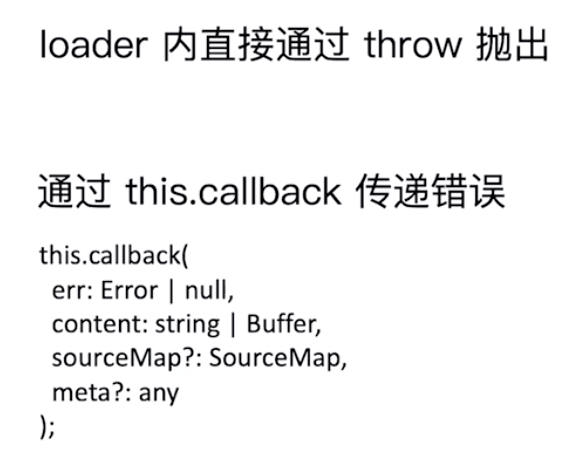
如果回传一个参数可以直接用 return
如果回传多个参数可以采用 this.callback(null, data1, data2) // result.result === [daga1, data2]
异步的loader (通过 this.async() 产生一个函数进行后续调用)
const callback = this.async() // fs.readFile(path.join(__dirname, './async.txt'), 'utf-8', (err, data) => { if (err) { callback(err, ''); } callback(null, data); });
loader使用缓存(webpack中默认开启)
可以使用this.cacheable(false)关闭缓存
缓存条件:loader的结果在相同的输入下有相同的输出(有依赖的loader无法使用缓存)
13 自定义plugin(插件没有像loader一样的独立运行环境,只能运行在webpack)
// 最简单的plugin // 必须有apply方法 class MyPlugin { apply(compiler){ compiler.hooks.done.tap('My Plugin', (stats) => { console.log('hello world') }) } } module.exports = { configureWebpack: { plugins: [ new MyPlugin() ] } }
1⃣️ 插件的错误处理
参数校验阶段可以直接throw throw new Error('Error Message') 通过compilation对象的warnings和errors接收 compilation.warnings.push('warning'); compilation.errors.push('error');
2⃣️ 通过compilation进行文件写入
// 文件写入需要使用webpack-sources const {RawSource} = require('webpack-sources'); module.exports = class DemoPlugin{ constructor(options){ this.options = options } apply(compiler){ const {name} = this.options; compiler.hooks.emit.tapAsync('DemoPlugin', (compilation, callback) => {
//webpack在打包时会生成对应的文件,name为对应的路径 compilation.assets[name] = new RawSource('demo')
callback(); }) } }
3⃣️ 实战:将打包生成的dist目录下文件打包
const JSZip = require('jszip');
const path = require('path');
const RawSource = require('webpack-sources').RawSource;
const zip = new JSZip();
module.exports = class ZipPlugin {
constructor(options) {
this.options = options;
}
apply(compiler) {
compiler.hooks.emit.tapAsync('ZipPlugin', (compilation, callback) => {
const folder = zip.folder(this.options.filename);
for (let filename in compilation.assets) {
const source = compilation.assets[filename].source();
folder.file(filename, source);
}
zip.generateAsync({
type: 'nodebuffer'
}).then((content) => {
const outputPath = path.join(
compilation.options.output.path,
this.options.filename + '.zip'
);
const outputRelativePath = path.relative(
compilation.options.output.path,
outputPath
);
compilation.assets[outputRelativePath] = new RawSource(content);
callback();
});
});
}
}
webpack 中许多对象扩展自 Tapable 类。这个类暴露 tap, tapAsync 和 tapPromise 方法,可以使用这些方法,注入自定义的构建步骤,这些步骤将在整个编译过程中不同时机触发。
分别 对应是否是异步还是同步钩子;同步的钩子只能用tap;异步钩子需要callback() 个人觉得可以理解成next()
compiler钩子详细文档介绍(https://webpack.docschina.org/api/compiler-hooks/)
5⃣️ 在输出文件时,动态修改部分文件的内容
class MyPlugin { constructor(options){ this.options = options } apply(compiler){ const {name} = this.options; compiler.hooks.emit.tapAsync('MyPlugin', (compilation, callback) => { for (let filename in compilation.assets) { console.log(filename) if(/\.html$/.test(filename)){ let source = compilation.assets[filename].source(); source = source.replace(/(\/js)|(\/css)/g, '.$1$2'); //修改链接路径 compilation.assets[filename] = new RawSource(source) } } callback(); }) } }



 浙公网安备 33010602011771号
浙公网安备 33010602011771号