git 日常用法记录
1 // 版本回退 2 3 //1. 回退上一次版本 4 git reset --hard HEAD^ 5 6 //2.回退到某个版本 7 git log//找到commit号 8 git reset --hard commit号 9 10 //版本找回 11 git reflog
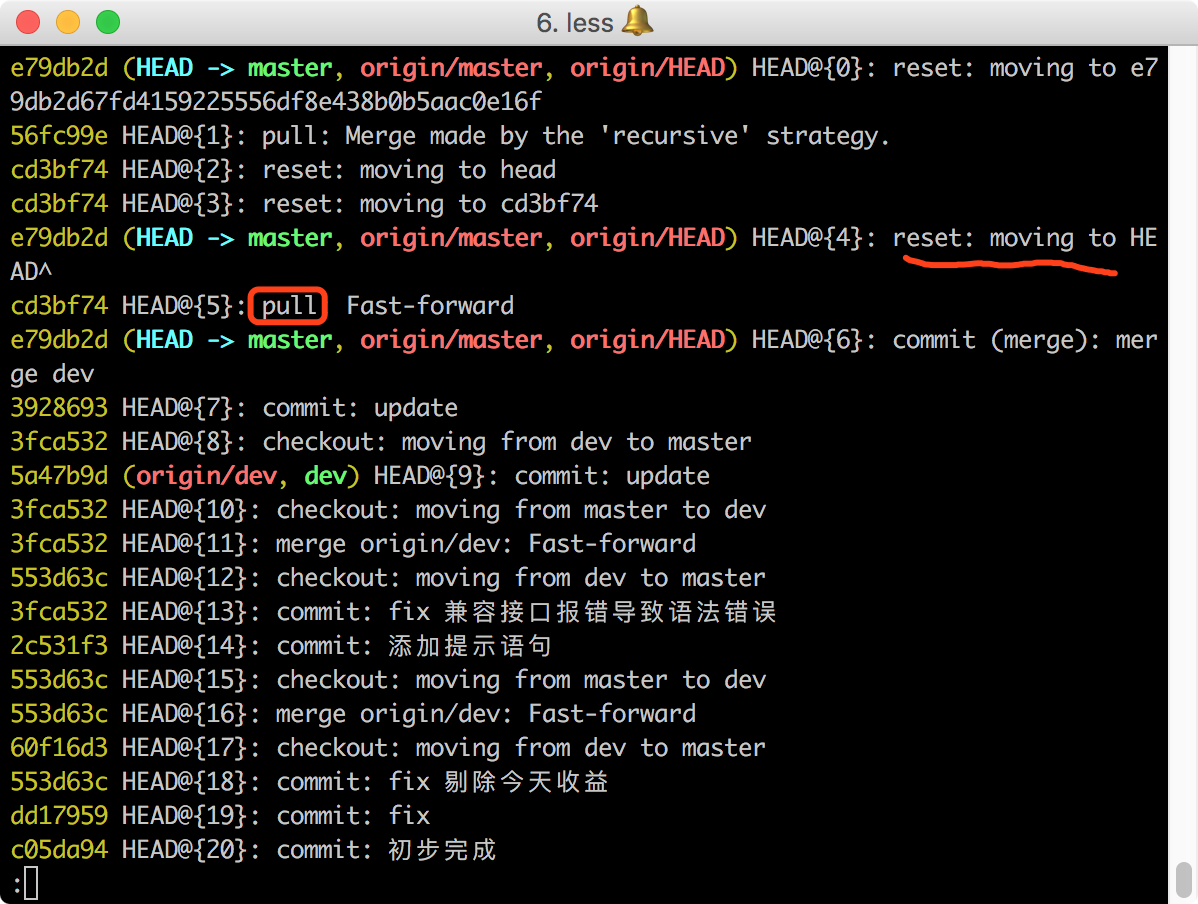
然后 git reset –hard cd3bf74 就可以回退到该版本
// 删除本地远程分支 git branch -d 分支名 git push origin --delete 分支名
二. 访问GitHub上的静态资源
raw.githubusercontent.com 是github用来存储用户上传文件的服务器
如https://github.com/luguiqing/blog/blob/master/static/avatar.jpg要想直接访问图片
替换成https://raw.githubusercontent.com/luguiqing/blog/master/static/avatar.jpg
三. 通过http链接git clone的,git 增加远程地址的时候带上密码也是可以的
git clone http://git.oschina.net/name/project.git git push http://yourname:password@git.oschina.net/name/project.git master
三. 对于code review, 如何使用vscode compare with branch (gitlens)
https://stackoverflow.com/questions/42112526/how-to-compare-different-branches-on-visual-studio-code



 浙公网安备 33010602011771号
浙公网安备 33010602011771号