使用Moco搭建Mock Server教程
Moco是一个简易的Mock Server搭建工具
Github开源链接:https://github.com/dreamhead/moco
一、准备工作
2.电脑需要安装Java环境
二、运行Moco
打开terminal,运行命令
java -jar <path-to-moco-runner> http -p <monitor-port> -c < configuration -file>
<path-to-moco-runner>:moco-runner-xxx-standalone.jar包的路径
<monitor-port>:http服务监听的端口
<configuration -file>:配置文件路径
示例:
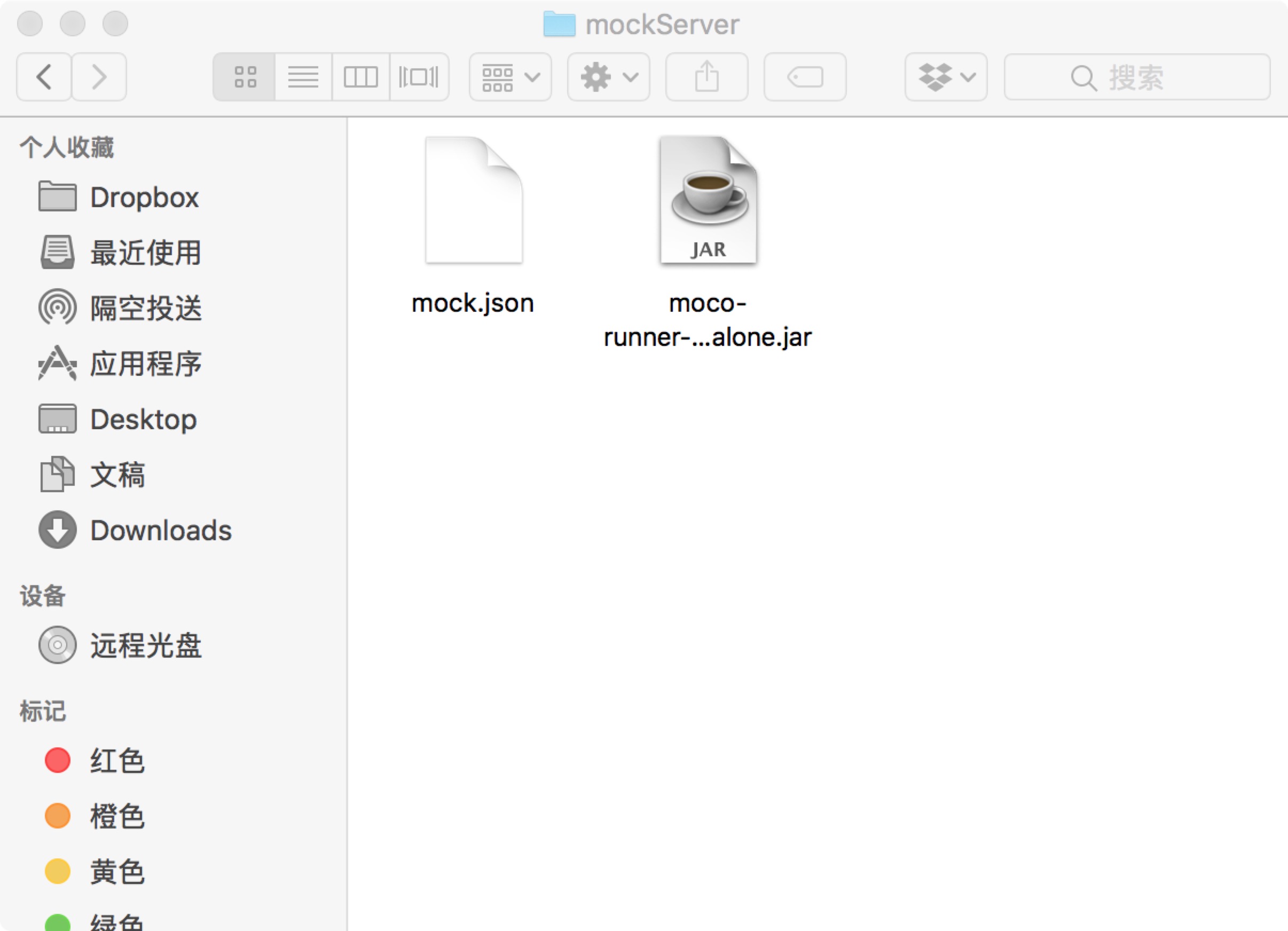
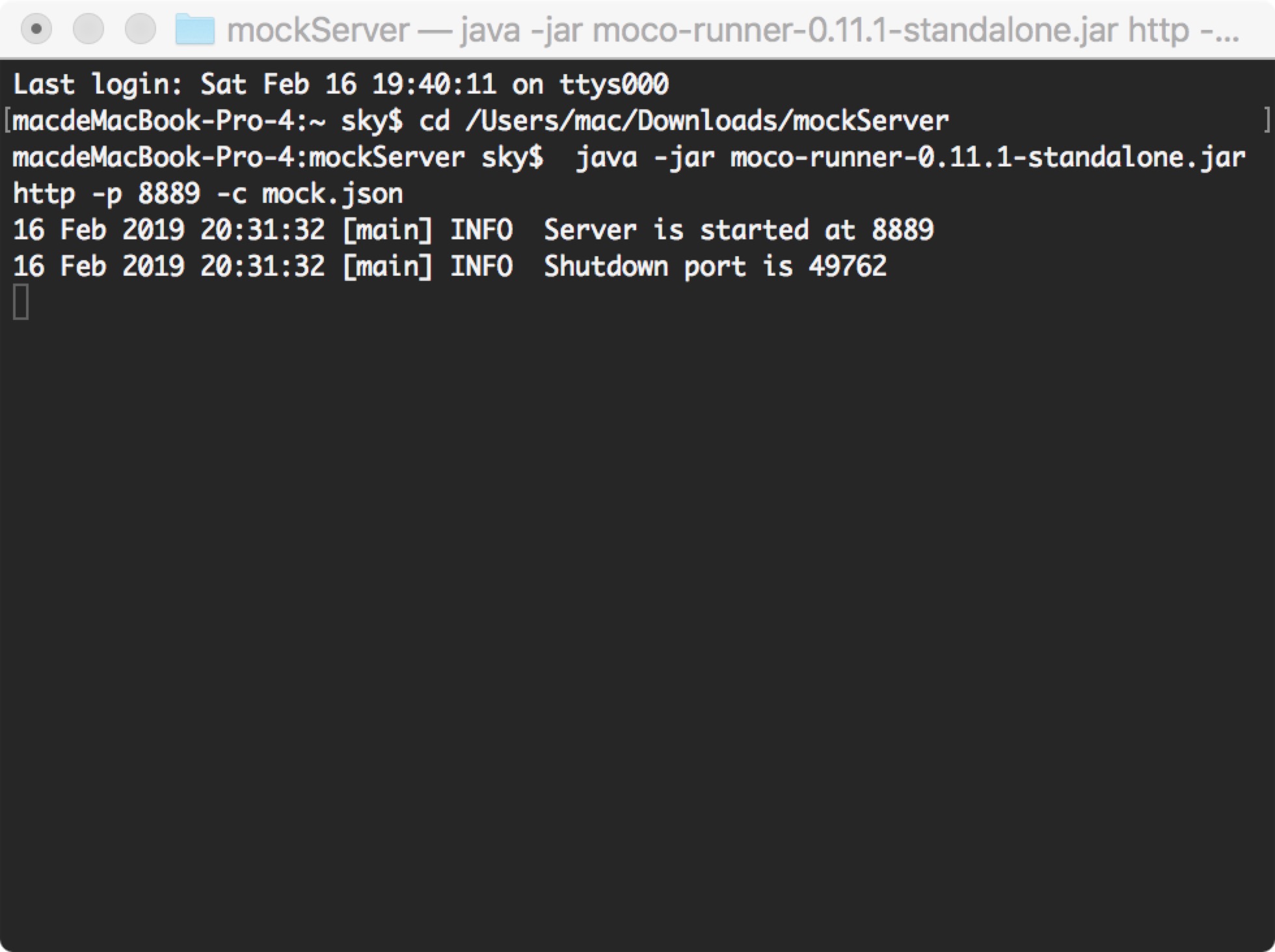
三、mock.json文件编写示例(针对http请求)
PS:一般使用Mock Server都是临时替代正规server的作用,特别是正式的server没有开发好的时候,所以重点是API与数据格式是否正确,一般不会作数据保存、复杂的参数校验以及上传数据格式校验这些。
1. GET请求
// 普通的GET请求
{
"request" :
{
"method" : "get",
"uri" : "/api/image_management/"
},
"response" :
{
"json" : {...}
}
}
// GET请求中带ID
{
"request" :
{
"method" : "get",
"uri": {"match": "/api/image_management/[0-9]*/"}
},
"response" :
{
"json" : {...}
}
}
// GET请求中带Query
{
"request" :
{
"method" : "get",
"uri": { "match": "/api/image_management/list_usage/"},
"queries":
{
"usage": "xxx"
}
},
"response" :
{
"json" : {...}
}
}
2. POST 请求
// 不作上传数据校验,简易的POST
// Query与url中带ID可以参考上面的GET请求,这里不再赘述
{
"request" :
{
"method" : "post",
"uri" : "/api/keys/",
"headers" :
{
"content-type" : "application/json"
}
},
"response" :
{
"json" : {...}
}
}
3. PUT
// 操作大致同上面POST
{
"request" :
{
"method" : "put",
"uri" : {"match": "/api/job_management/configuration/[0-9]*/"},
"headers" :
{
"content-type" : "application/json"
}
},
"response" :
{
"json" : {...}
}
}
4.DELETE
// 后面的.*可以与任意字符串作匹配
{
"request" :
{
"method" : "delete",
"uri" : {"match": "/api/job_management/instance/.*"}
},
"response" :
{
"text" : "success"
}
}
跨域问题的解决:
需要给reponse设置access control
[
{
"request" :
{
"method" : "get",
"uri" : "/api/image_management/"
},
"response" :
{
"headers" :
{
"Access-Control-Allow-Origin": "*",
"Access-Control-Allow-Methods":"PUT,POST,GET,DELETE,OPTIONS",
"Access-Control-Allow-Headers": "Content-Type,Content-Length, Authorization, Accept,X-Requested-With"
},
"json" : ["test1", "test2", "test3"]
}
}
]
关于HTTP的API想要学习更多,可以前往官方文档:https://github.com/dreamhead/moco/blob/master/moco-doc/apis.md



 浙公网安备 33010602011771号
浙公网安备 33010602011771号