xcode-select: note: install requested for command line developer tools报错
安装brew软件管理工具的时候遇见了怎么一个错误:xcode-select: note: install requested for command line developer tools
手动下载commandLineTools
点击这里下载https://developer.apple.com/download/all/
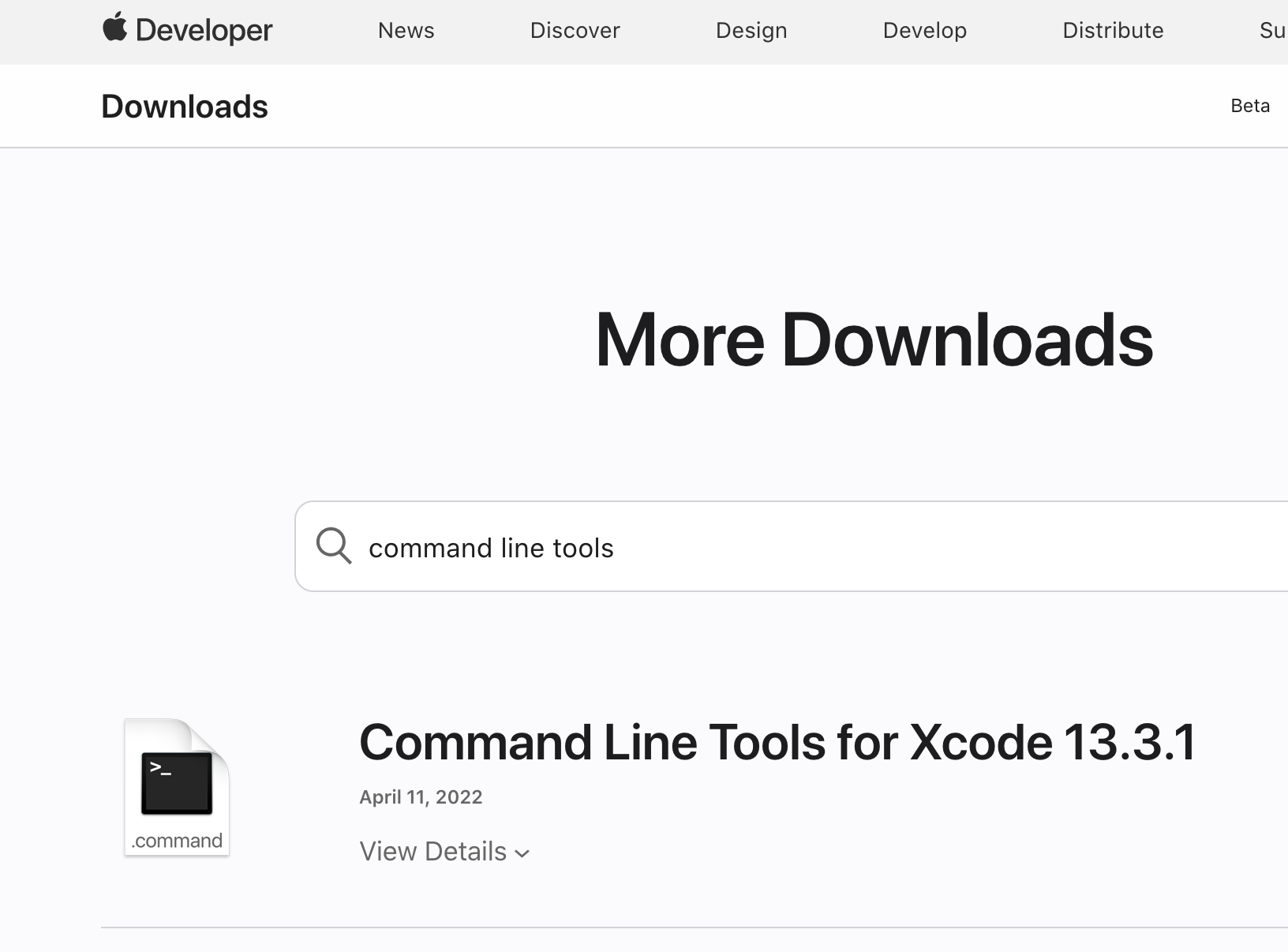
进入下载页,搜索Command Line Tools,查看系统版本,找到跟系统版本一样或者相近的xcode-select版本。系统版本查看电脑的关于本机就可以。
找到后点击版本,打开后下载程序并执行即可。
再次终端执行 /bin/zsh -c “$(curl -fsSL https://gitee.com/cunkai/HomebrewCN/raw/master/Homebrew.sh)”
进行下载安装成功




【推荐】国内首个AI IDE,深度理解中文开发场景,立即下载体验Trae
【推荐】编程新体验,更懂你的AI,立即体验豆包MarsCode编程助手
【推荐】抖音旗下AI助手豆包,你的智能百科全书,全免费不限次数
【推荐】轻量又高性能的 SSH 工具 IShell:AI 加持,快人一步
· TypeScript + Deepseek 打造卜卦网站:技术与玄学的结合
· Manus的开源复刻OpenManus初探
· AI 智能体引爆开源社区「GitHub 热点速览」
· 从HTTP原因短语缺失研究HTTP/2和HTTP/3的设计差异
· 三行代码完成国际化适配,妙~啊~