2023-2-14 微信小程序 <view>组件字体居中 方法
当我想要编辑一行文本时,第一个想到的方法是:
直接在view组件里面打上想要的字,再设置其text-align属性为center
test.wxml
<view class="test">测试</view>
test.wxss
.test{
background-color:#ccc;
text-align:center;
}
效果图:
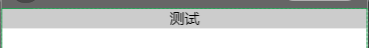
但我想要这一行高一点,添加height: 80rpx;
效果图:
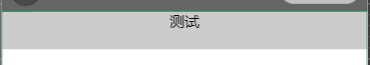
这时我希望文本上下能设置padding的间距,达到留白且文本水平、垂直都居中的样式。
于是我又看了一下标签,选择把文字放在text标签中,再在外面套一个view标签,通过设置flex/align-items/justify-content来实现居中效果。
wxss:
.test{
height: 100rpx;
display: flex;
justify-content: center;
align-items: center;
background-color:#ccc;
text-align:center;
}
效果图:
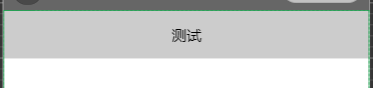





【推荐】国内首个AI IDE,深度理解中文开发场景,立即下载体验Trae
【推荐】编程新体验,更懂你的AI,立即体验豆包MarsCode编程助手
【推荐】抖音旗下AI助手豆包,你的智能百科全书,全免费不限次数
【推荐】轻量又高性能的 SSH 工具 IShell:AI 加持,快人一步
· winform 绘制太阳,地球,月球 运作规律
· AI与.NET技术实操系列(五):向量存储与相似性搜索在 .NET 中的实现
· 超详细:普通电脑也行Windows部署deepseek R1训练数据并当服务器共享给他人
· 【硬核科普】Trae如何「偷看」你的代码?零基础破解AI编程运行原理
· 上周热点回顾(3.3-3.9)