js vue3 vue2鼠标单击事件复制指定内容到粘贴板
借助原生 JavaScript 的 navigator.clipboard.writeText() 方法来时(要求页面是在用户交互的上下文中,比如点击事件处理程序中调用)
如:点击列表的复制按钮,得到指定列(data)的值到粘贴板
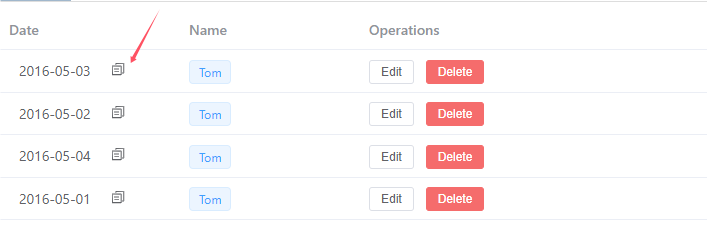
<template> <div> <button @click="click">复制文本</button> </div> </template>
methods: { async click() { try { await navigator.clipboard.writeText('这里是要复制的文本'); alert('文本已复制到剪贴板!'); } catch (err) { console.error('复制失败: ', err); alert('无法复制文本,请手动复制。'); } }, },
注意:
navigator.clipboard.writeText()方法是异步的,因此你需要在async方法中调用它,并在调用后使用await等待它完成。- 这个方法可能会抛出异常,比如如果用户的浏览器不支持这个功能,或者出于安全原因阻止了剪贴板操作。因此,使用
try...catch来处理可能的错误是个好习惯。 - 确保你的网页在 HTTPS 下运行,因为出于安全考虑,某些浏览器可能会限制 HTTP 页面上剪贴板的使用。
- 考虑到用户体验,最好提供一个反馈机制(如本例中的
alert),告知用户操作是否成功。
vue3与elementPlus的el-tabel的完整实例:
<template>
<el-table :data="tableData" style="width: 100%">
<el-table-column label="Date" width="180">
<template #default="scope">
<div style="display: flex; align-items: center">
<span style="margin-left: 10px">{{ scope.row.date }}</span>
<span style="margin-left: 20px" @click="click(scope.row.date)"><el-icon><DocumentCopy /></el-icon></span>
</div>
</template>
</el-table-column>
<el-table-column label="Name" width="180">
<template #default="scope">
<el-popover effect="light" trigger="hover" placement="top" width="auto">
<template #default>
<div>name: {{ scope.row.name }}</div>
<div>address: {{ scope.row.address }}</div>
</template>
<template #reference>
<el-tag>{{ scope.row.name }}</el-tag>
</template>
</el-popover>
</template>
</el-table-column>
<el-table-column label="Operations">
<template #default="scope">
<el-button size="small" @click="handleEdit(scope.$index, scope.row)">
Edit
</el-button>
<el-button
size="small"
type="danger"
@click="handleDelete(scope.$index, scope.row)"
>
Delete
</el-button>
</template>
</el-table-column>
</el-table>
</template>
<script lang="ts" setup>
import { DocumentCopy } from '@element-plus/icons-vue'
interface User {
date: string
name: string
address: string
}
const handleEdit = (index: number, row: User) => {
console.log(index, row)
}
const handleDelete = (index: number, row: User) => {
console.log(index, row)
}
const click=async(data:any)=> {
try {
await navigator.clipboard.writeText(data);
alert('文本已复制到剪贴板!');
} catch (err) {
console.error('复制失败: ', err);
alert('无法复制文本,请手动复制。');
}
}
const tableData: User[] = [
{
date: '2016-05-03',
name: 'Tom',
address: 'No. 189, Grove St, Los Angeles',
},
{
date: '2016-05-02',
name: 'Tom',
address: 'No. 189, Grove St, Los Angeles',
},
{
date: '2016-05-04',
name: 'Tom',
address: 'No. 189, Grove St, Los Angeles',
},
{
date: '2016-05-01',
name: 'Tom',
address: 'No. 189, Grove St, Los Angeles',
},
]
</script>





【推荐】国内首个AI IDE,深度理解中文开发场景,立即下载体验Trae
【推荐】编程新体验,更懂你的AI,立即体验豆包MarsCode编程助手
【推荐】抖音旗下AI助手豆包,你的智能百科全书,全免费不限次数
【推荐】轻量又高性能的 SSH 工具 IShell:AI 加持,快人一步
· TypeScript + Deepseek 打造卜卦网站:技术与玄学的结合
· Manus的开源复刻OpenManus初探
· AI 智能体引爆开源社区「GitHub 热点速览」
· 从HTTP原因短语缺失研究HTTP/2和HTTP/3的设计差异
· 三行代码完成国际化适配,妙~啊~