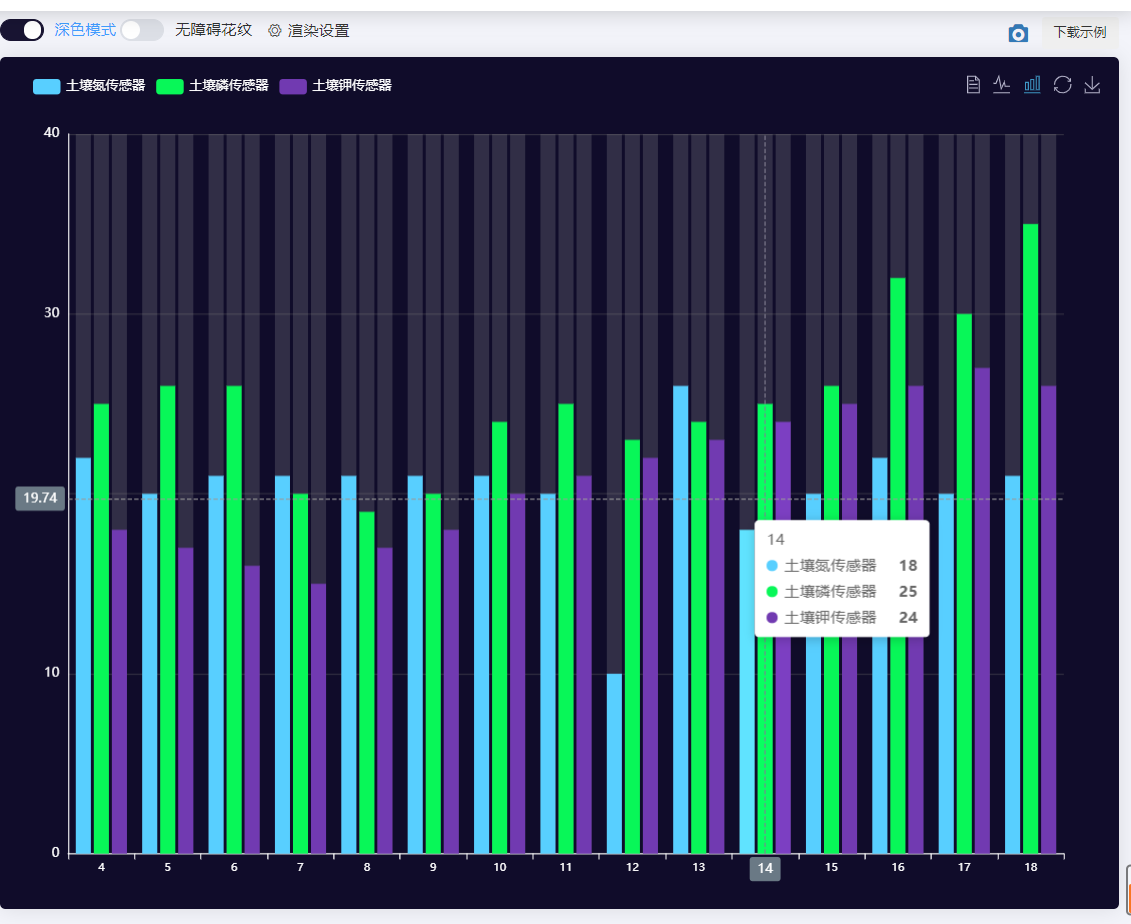echarts 多条数据渐变缩放多状态折线图
import * as echarts from 'echarts'; var chartDom = document.getElementById('main'); var myChart = echarts.init(chartDom, 'dark'); var option; var colors = ['#58CFFF', '#08F758', '#713AB1', '#45A6D2', '#ffff', '#56D6ED', '#032044'] // const colors = ['#713AB1', '#45A6D2', '#ffff', '#56D6ED', '#032044'] option = { color: colors, title: { // text: '能耗监测数据趋势图', textStyle: { color: colors[3], //标题颜色 }, }, tooltip: { trigger: 'axis', axisPointer: { type: 'cross', label: { backgroundColor: '#6a7985', }, }, }, toolbox: {//右上角图示 show: true, feature: { dataView: { show: true, readOnly: false }, magicType: { show: true, type: ['line', 'bar'] }, restore: { show: true }, saveAsImage: { show: true } } }, legend: {//图例 x: 'left', //x : 左(left)、右(right)、居中(center) padding: [10, 0, 0, 20], //padding:[0,30,0,0] [(上),(右)、(下)、(左)] textStyle: { //图例文字的样式 color: '#fff', fontSize: 12, }, data: this.radioName, }, grid: { left: '3%', right: '4%', bottom: '3%', containLabel: true, }, xAxis: [{ type: 'category', boundaryGap: false, data: [ '1', '2', '3', '4', '5', '6', '7', '8', '9', '10', '11', '12', '13', '14', '15', '16', '17', '18', '19', '20', '21', '22', '23', '24', ], axisLabel: { show: true, textStyle: { color: colors[4], fontSize: 10, }, }, axisLine: { show: true, lineStyle: { color: colors[4], type: 'solid', width: 1, }, }, }, ], yAxis: [{ name: '', type: 'value', axisLine: { show: true, lineStyle: { color: colors[4], type: 'solid', width: 1, }, }, //设置网格线颜色 splitLine: { show: true, lineStyle: { color: ['#6666'], width: 1, type: 'solid', }, }, axisLabel: { show: true, textStyle: { color: colors[4], }, }, }, ], dataZoom: [{ type: 'inside', }, ], series: [ { name: '土壤氮传感器', type: 'line', stack: '氮', smooth: true, lineStyle: { width: 2, color: colors[1], }, showSymbol: false, areaStyle: { opacity: 0.8,//透明度 color: new echarts.graphic.LinearGradient(0, 0, 0, 1, [{ offset: 0,//渐变色 color: colors[1], }, { offset: 1, color: '#262C44', }]) }, emphasis: { focus: 'series', }, data: [26, 18, 20, 22, 20, 21, 21, 21, 21, 21, 20, 10, 26, 18, 20, 22, 20, 21, 20, 18, 16, 12, 20, 10], showBackground: true, //true开启柱状图背景 backgroundStyle: { color: 'rgba(180, 180, 180, 0.2)' } }, { name: '土壤磷传感器', type: 'line', stack: '磷', smooth: true, lineStyle: { width: 2, color: colors[0], }, showSymbol: false, areaStyle: { opacity: 0.8, color: new echarts.graphic.LinearGradient(0, 0, 0, 1, [{ offset: 0, color: colors[0], }, { offset: 1, color: colors[6], }]) }, emphasis: { focus: 'series', }, data: [25, 25, 26, 25, 26, 26, 20, 19, 20, 24, 25, 23, 24, 25, 26, 32, 30, 35, 34, 35, 30, 24, 25, 23, ], showBackground: true, //true开启柱状图背景 backgroundStyle: { color: 'rgba(180, 180, 180, 0.2)' } }, { name: '土壤钾传感器', type: 'line', stack: '钾', smooth: true, lineStyle: { width: 2, color: colors[2], }, showSymbol: false, areaStyle: { opacity: 0.8, color: new echarts.graphic.LinearGradient(0, 0, 0, 1, [{ offset: 0, color: colors[2], }, { offset: 1, color: "#302E5D", }]) }, emphasis: { focus: 'series', }, data: [20, 19, 18, 18, 17, 16, 15, 17, 18, 20, 21, 22, 23, 24, 25, 26, 27, 26, 25, 24, 23, 18, 17, 16, ], showBackground: true, //true开启柱状图背景 backgroundStyle: { color: 'rgba(180, 180, 180, 0.2)' } }, ], }; option && myChart.setOption(option);
效果如下图所示,如果要下载的话记得将白色(#fff)改变一下啊,如果不改变,下载出来的图片白色是看不见的
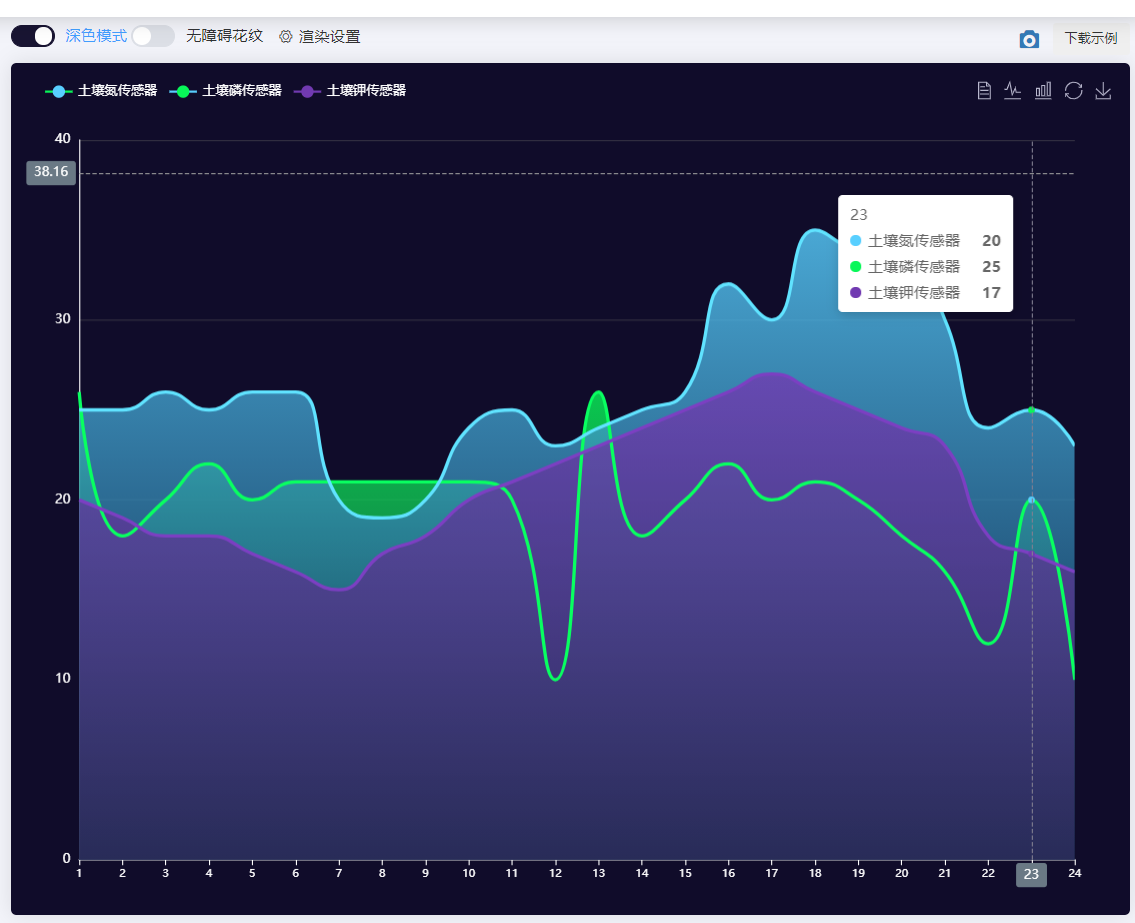
点击右上角图标切换显示不同状态