CentOS7系统基本操作
查看网卡命令
[root@localhost ~]# ip addr
1: lo: <LOOPBACK,UP,LOWER_UP> mtu 65536 qdisc noqueue state UNKNOWN qlen 1
link/loopback 00:00:00:00:00:00 brd 00:00:00:00:00:00
inet 127.0.0.1/8 scope host lo
valid_lft forever preferred_lft forever
inet6 ::1/128 scope host
valid_lft forever preferred_lft forever
2: ens32: <BROADCAST,MULTICAST,UP,LOWER_UP> mtu 1500 qdisc pfifo_fast state UP qlen 1000
link/ether 00:0c:29:2c:7b:5f brd ff:ff:ff:ff:ff:ff
inet 192.168.182.136/24 brd 192.168.182.255 scope global dynamic ens32
valid_lft 1474sec preferred_lft 1474sec
inet6 fe80::d323:fa:581f:5e96/64 scope link
valid_lft forever preferred_lft forever
[root@localhost ~]#
重启网卡命令:
systemctl restart network.service
修改主机名
# 临时生效 hostname centos7 # 编辑配置文件/etc/hostname # 以下命令可以直接修改配置文件 hostnamectl set-hostname centos7
操作:
[root@localhost ~]# hostnamectl set-hostname centos7
[root@localhost ~]# hostnamectl status
Static hostname: centos7
Icon name: computer-vm
Chassis: vm
Machine ID: c981bff1414443848dc72e55d6f69e26
Boot ID: 338c4215248c40598401ca7fa697636e
Virtualization: vmware
Operating System: CentOS Linux 7 (Core)
CPE OS Name: cpe:/o:centos:centos:7
Kernel: Linux 3.10.0-693.el7.x86_64
Architecture: x86-64
[root@localhost ~]# hostname
centos7
[root@localhost ~]# cat /etc/hostname
centos7
修改字符集
# 两种方法 localectl set-locale LANG=zh_CN.UTF-8 编辑/etc/locale.conf
操作:
[root@localhost ~]# localectl set-locale LANG=zh_CN.UTF-8
[root@localhost ~]# cat /etc/locale.conf
LANG=zh_CN.UTF-8
[root@localhost ~]# localectl status
System Locale: LANG=zh_CN.UTF-8
VC Keymap: us
X11 Layout: us
[root@centos7 ~]# echo $LANG
zh_CN.UTF-8
更改系统时间
[root@centos7 ~]# date
2017年 11月 02日 星期四 12:02:26 CST
[root@centos7 ~]# timedatectl set-time "2017-11-02 12:01:01"
[root@centos7 ~]# timedatectl status
Local time: 四 2017-11-02 12:01:12 CST
Universal time: 四 2017-11-02 04:01:12 UTC
RTC time: 四 2017-11-02 04:01:12
Time zone: Asia/Shanghai (CST, +0800)
NTP enabled: n/a
NTP synchronized: no
RTC in local TZ: no
DST active: n/a
[root@centos7 ~]#
更改系统时区
/usr/bin/timedatectl list-timezones # 列出所有时区 /usr/bin/timedatectl set-timezone Asia/Shanghai # 设置系统时区为上海
查看系统版本号
查看系统版本号:
cat /etc/redhat-release
所有支持systemd系统的统一发行版名称和版本号文件:
cat /etc/os-release
操作:
[root@centos7 ~]# cat /etc/redhat-release CentOS Linux release 7.4.1708 (Core) [root@centos7 ~]# cat /etc/os-release NAME="CentOS Linux" VERSION="7 (Core)" ID="centos" ID_LIKE="rhel fedora" VERSION_ID="7" PRETTY_NAME="CentOS Linux 7 (Core)" ANSI_COLOR="0;31" CPE_NAME="cpe:/o:centos:centos:7" HOME_URL="https://www.centos.org/" BUG_REPORT_URL="https://bugs.centos.org/" CENTOS_MANTISBT_PROJECT="CentOS-7" CENTOS_MANTISBT_PROJECT_VERSION="7" REDHAT_SUPPORT_PRODUCT="centos" REDHAT_SUPPORT_PRODUCT_VERSION="7"
查看系统启动级别
文件查看
cat /etc/inittab
命令查看当前启动级别
systemctl get-default
设置启动级别
# multi-user.target: analogous to runlevel 3 # graphical.target: analogous to runlevel 5 systemctl set-default multi-user.target
操作:
[root@centos7 ~]# cat /etc/inittab # inittab is no longer used when using systemd. # # ADDING CONFIGURATION HERE WILL HAVE NO EFFECT ON YOUR SYSTEM. # # Ctrl-Alt-Delete is handled by /usr/lib/systemd/system/ctrl-alt-del.target # # systemd uses 'targets' instead of runlevels. By default, there are two main targets: # # multi-user.target: analogous to runlevel 3 # graphical.target: analogous to runlevel 5 # # To view current default target, run: # systemctl get-default # # To set a default target, run: # systemctl set-default TARGET.target # [root@centos7 ~]# systemctl get-default multi-user.target [root@centos7 ~]# systemctl set-default multi-user.target Removed symlink /etc/systemd/system/default.target. Created symlink from /etc/systemd/system/default.target to /usr/lib/systemd/system/multi-user.target.
管理服务
systemctl:融合service和chkconfig的功能于一体,兼容sysV和LSB得启动脚本,而且能够在进程启动过程中更有效地引导加载服务。

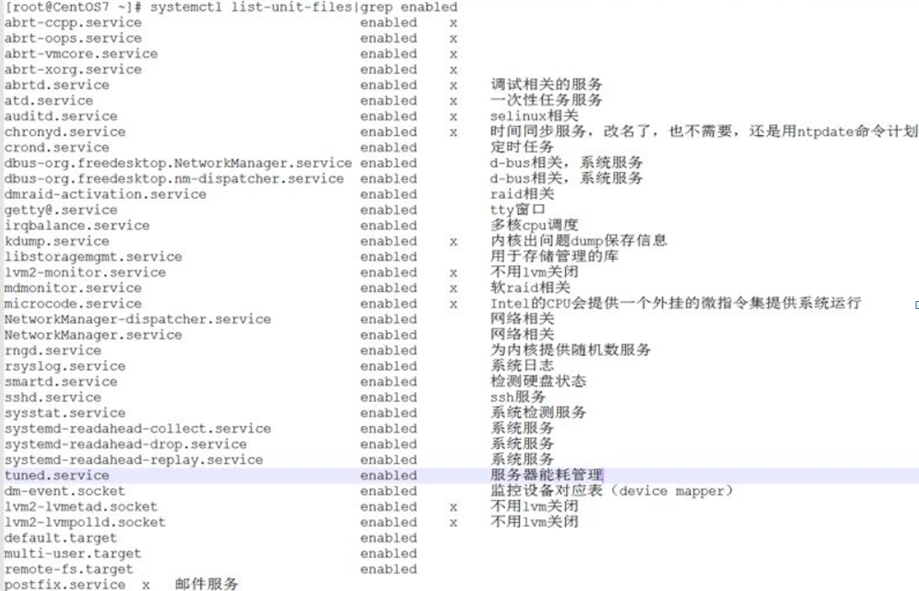
获取云主机外网IP地址
echo "`curl -s myip.ipip.net | awk -F " " '{print $2}'|awk -F":" '{print $2}'`_`hostname`" > /etc/hostname
设置开机启动
针对svn,nginx每次重启后均要手工启动,好麻烦,所以考虑将其做成开机启动,做成服务好麻烦,考虑像windows 一样,放在某个启动项中完成。
打开启动文件后,发现里面文件内容如下:
#!/bin/bash # THIS FILE IS ADDED FOR COMPATIBILITY PURPOSES # # It is highly advisable to create own systemd services or udev rules # to run scripts during boot instead of using this file. # # In contrast to previous versions due to parallel execution during boot # this script will NOT be run after all other services. # # Please note that you must run 'chmod +x /etc/rc.d/rc.local' to ensure # that this script will be executed during boot.
意思很简单,需要将此文件权限改为可执行的,这也是为何开机后此文件不能执行的原因
操作步骤:
a. 添加可执行权限: # chmod +x /etc/rc.d/rc.local b. 打开文件rc.local: # vim /etc/rc.d/rc.local c. 在文件rc.local末添加开机应启动的脚本: svnserve -d -r /var/svn /usr/nginx/sbin/nginx d. 重启机器,验证svn和nginx已经启动成功 # reboot



