基于自定义指标的HPA实战
概念
Kubernetes自1.11版本开始引入了名为"HorizontalPodAutoscaler"的控制器用于完成Pod基于CPU使用率进行水平扩展。所谓水平扩展是在Pod中CPU的使用率达到设定的某个值时,HPA告知Pod对应的高层控制器(如Deployment、RS等控制器)。高层控制器随即创建出多个pod副本平衡负载使Pod的平均CPU使用率低于我们设定的值。当Pod的平均CPU使用率变小时,又能回收多余的Pod以避免资源浪费。
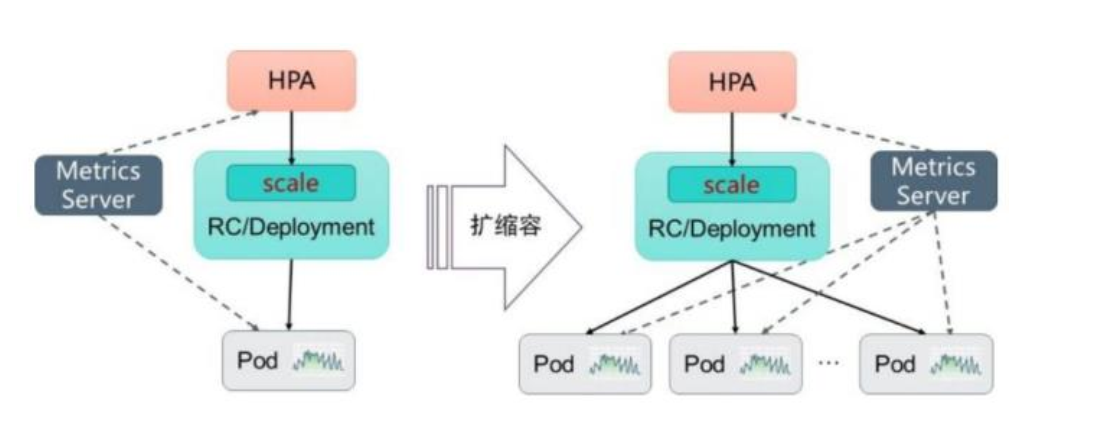
除了CPU使用率这个指标外,还可以采用自定义的指标。通常自定义的指标需要容器以某种方式提供,如URL路径"/metrics"提供,即http://
HPA控制器配置
目前HPA(HorizontalPodAutoscaler)资源对象处于Kubernetes的API组"autoscaling"中,包括v1、v2beta1及v2beta2三个API版本,其中"autoscaling/v1"仅支持基于CPU的自动扩缩容,而"autoscaling/v2"则支持基于自定义指标类型的数据。
为了使用HPA需要实现部署Metrics-Server。项目地址https://github.com/kubernetes-sigs/metrics-server,由于我本地环境是用Operator部署的Prometheus,部署完自带metrics-server,所以不再手动部署。
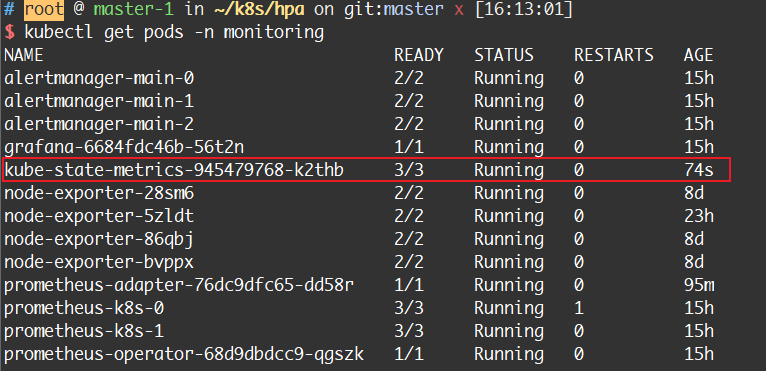
部署完成metrics-server后稍等一会后就可以使用kubectl top node/pod命令查看节点或者pod的CPU及内存使用率了。
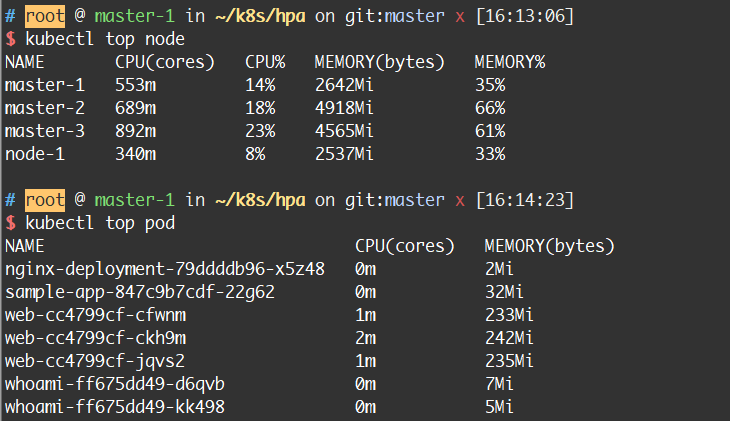
(1)基于autoscaling/v1版本的HPA配置,仅可以设置CPU使用率
apiVersion: autoscaling/v1
kind: HorizontalPodAutoscaler
metadata:
name: php-apache
spec:
scaleTargetRef:
apiVersion: apps/v1
kind: Deployment
name: php-apache
miniReplicas: 1
maxReplicas: 10
targetCPUUtilizationPercentage: 50
- scaleTargetRef:定义目标作用对象,可以是Deployment、RS
- targetCPUUtilizationPercentage:目标pod的CPU阈值,超过这个值即触发扩容操作
- miniReplicas及maxReplicas:最小及最大副本数量,HPA会自动在这个范围内进行Pod的自动伸缩同时维持各个Pod的CPU使用率为50%
(2)基于autoscaling/v2beta2的HPA配置
type=Resource
type=Resource的指标数据由metrics-server采集并提供给HPA控制器
kind: HorizontalPodAutoscaler
apiVersion: autoscaling/v2beta1
metadata:
name: sample-app
spec:
scaleTargetRef:
apiVersion: apps/v1
kind: Deployment
name: sample-app
minReplicas: 1
maxReplicas: 10
metrics:
- type: Resource
resource:
name: cpu / memory
target:
type: Utilization
averageUtilization: 50 / averageValue: 200MiB
其中type字段可为:
-
Resource:基于资源的指标值,指标数据可以通过metrics.k8s.io这个API查询。
-
Pods:基于Pod的指标
-
Object:基于某种资源对象,如ingress或者任意自定义的指标
Pods与Object是自定义指标,需要搭建自定义的Metrics Server和监控工具进行指标采集。指标数据通过custom.metrics.k8s.io进行查询,必须先启动自定义的Metrics Server。
type=pods(本次采用的类型)
类型为Pods的类型指标数据来源于Pod对象本身,target指标只能是AverageValue。
metrics:
- type: Pods
pods:
metrics:
name: packet-per-second
target:
type: AverageValue
averageValue: 1k
type=object
type=object的指标数据来自其他资源或者是自定义的指标。target指标为Value或者是AverageValue
#指标名称为requests-per-second,其值来源于Ingress"main-route"的目标值,即Ingress每秒请求量达到2000时触发扩容操作
metrics:
- type: Object
object:
metric:
name: requests-per-second
describeObject:
apiVersion: extensions/v1beta1
kind: Ingress
name: main-route
target:
type: Value
value: 2k
#指标名称为requests-per-second,其值来源于Ingress"main-route"的目标值,即Ingress每秒请求量达到2000时触发扩容操作
metrics:
- type: Object
object:
metric:
name: 'http_requests'
selector: 'verb=GET'
target:
type: AverageValue
averageValue: 500
基于自定义指标的HPA实战
整体概述
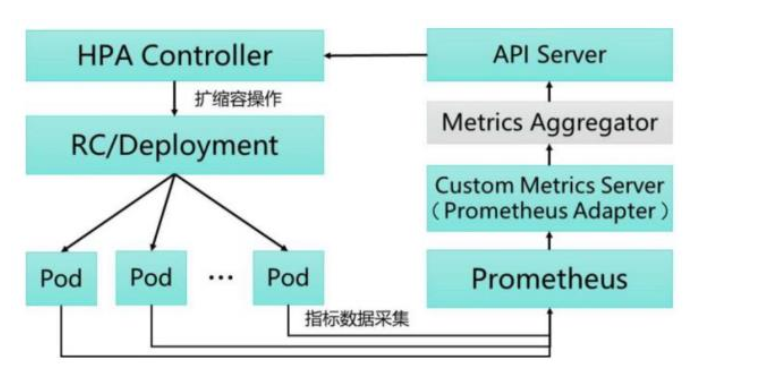
按照《Kubernetes权威指南(第四版)》所述的架构图,由Prometheus采集各个pod的指标通过prometheus-adapter这个适配器将数据提交给指标聚合器,并最终注册到api-server中,以/apis/custom.metrics.k8s.io的路径提供指标数据。HPA控制器从该路径下获取数据作为水平自动扩缩容的依据。
配置controller-manager
一般而言通过kubeadm部署的k8s集群不需要进行api-server的手动配置,所需要的配置已经默认开启。我们只需要配置kube-controller-manager的参数即可。
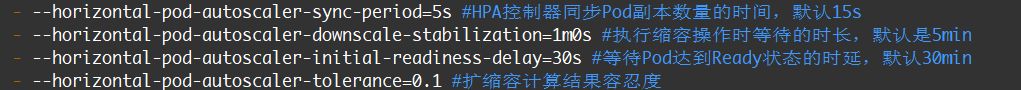
编辑/etc/kubernetes/manifests/kube-controller-manager.yaml添加上图所示的启动参数。为了加快试验的效果,这里缩短了默认的配置。生产环境推荐以官方默认配置为准。
创建对象pod
该pod会在/metrics路径下提供名为http_requests_total的指标。
apiVersion: v1
kind: Service
metadata:
name: sample-app
labels:
app: sample-app
spec:
selector:
app: sample-app
ports:
- name: http
port: 80
targetPort: 8080
---
apiVersion: apps/v1
kind: Deployment
metadata:
name: sample-app
labels:
app: sample-app
spec:
replicas: 1
selector:
matchLabels:
app: sample-app
template:
metadata:
labels:
app: sample-app
spec:
containers:
- image: luxas/autoscale-demo:v0.1.2
name: metrics-provider
ports:
- name: http
containerPort: 8080
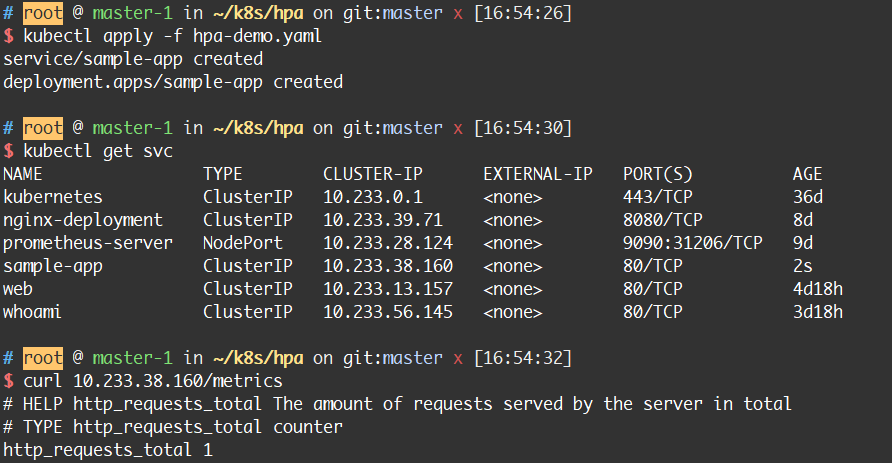
创建ServiceMonitor对象,用于监控程序提供的指标
$ cat service-monitor.yaml
kind: ServiceMonitor
apiVersion: monitoring.coreos.com/v1
metadata:
name: sample-app
labels:
app: sample-app
spec:
selector:
matchLabels:
app: sample-app
endpoints:
- port: http
注意:这里的port:http一定要和上面部署的Service对象中port的名称一致。应用该对象后稍等2~3分钟打开promethes的页面,即可发现相应的监控项已经是up状态:
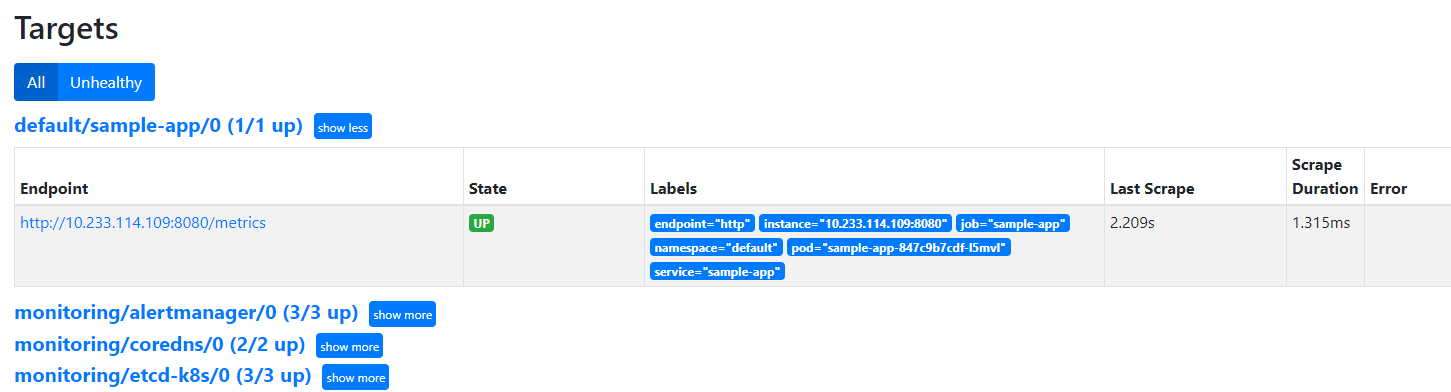
配置Adapter
以上配置的指标作http_requests_total为一种持续增长的值,不能反映单位时间内的增长量,不能用作HPA的依据。需要进行适当地转换,打开adapter的配置,添加如下配置并应用:
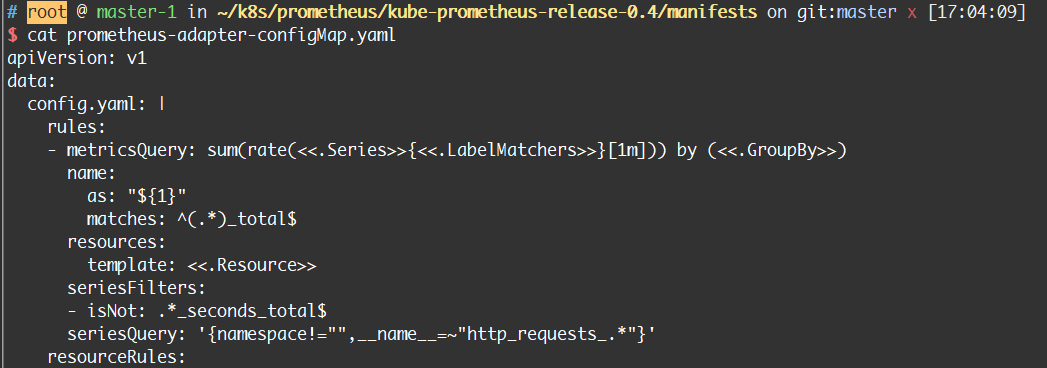
config.yaml: |
rules:
#sum(rate(http_requests_total{namespace="xx",pod="xx"}[1m])) by pod:1分钟内全部pod指标http_requests_total的总和的每秒平均值
- metricsQuery: sum(rate(<<.Series>>{<<.LabelMatchers>>}[1m])) by (<<.GroupBy>>)
#将metricsQuery计算的结果赋给新的指标`http_requests`并提供给HPA控制器
name:
as: "${1}"
matches: ^(.*)_total$
resources:
template: <<.Resource>>
seriesFilters:
- isNot: .*_seconds_total$
seriesQuery: '{namespace!="",__name__=~"http_requests_.*"}'
应用configmap完成后删除adapter Pod,使新的配置生效。
自定义API资源
创建名为v1beta1.custom.metrics.k8s.io的自定义聚合API资源
apiVersion: apiregistration.k8s.io/v1beta1
kind: APIService
metadata:
name: v1beta1.custom.metrics.k8s.io
spec:
service:
name: prometheus-adapter
namespace: monitoring
group: custom.metrics.k8s.io
version: v1beta1
insecureSkipTLSVerify: true
groupPriorityMinimum: 100
versionPriority: 100
创建HPA控制器资源
在以上资源创建完成后即可以创建HPA控制器了
kind: HorizontalPodAutoscaler
apiVersion: autoscaling/v2beta2
metadata:
name: sample-app
spec:
scaleTargetRef:
apiVersion: apps/v1
kind: Deployment
name: sample-app
minReplicas: 1
maxReplicas: 10
metrics:
- type: Pods
pods:
metric:
name: http_requests
target:
type: AverageValue
averageValue: 500m
- type=pods:表示从Pods自身获取指标
- name=http_requests:即adapter中的配置,有http_requests_total计算而来
- averageValue=500m:即http_requests的目标值为500m。
通过聚合API查询指标数据,pod指标成功采集
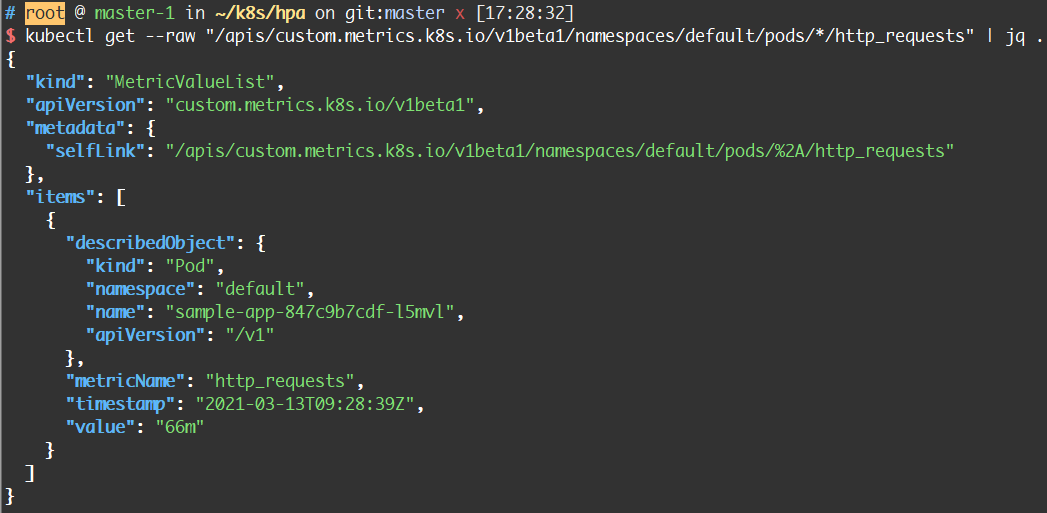
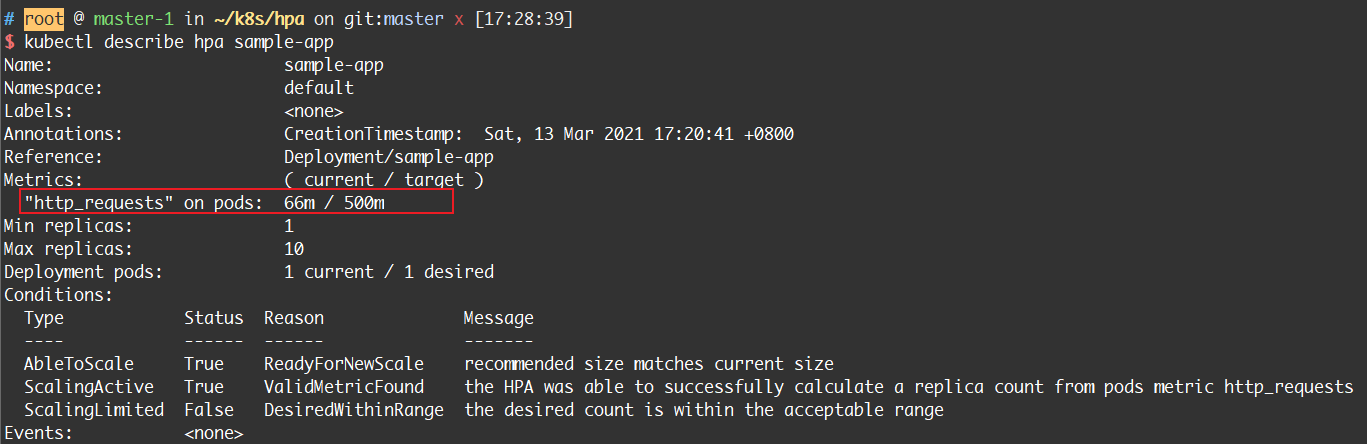
验证动态扩缩容
在其他终端请求sample-app的地址进行压测:
$ for i in {1..100000};do wget -q -O- 10.233.38.160 > /dev/null;done
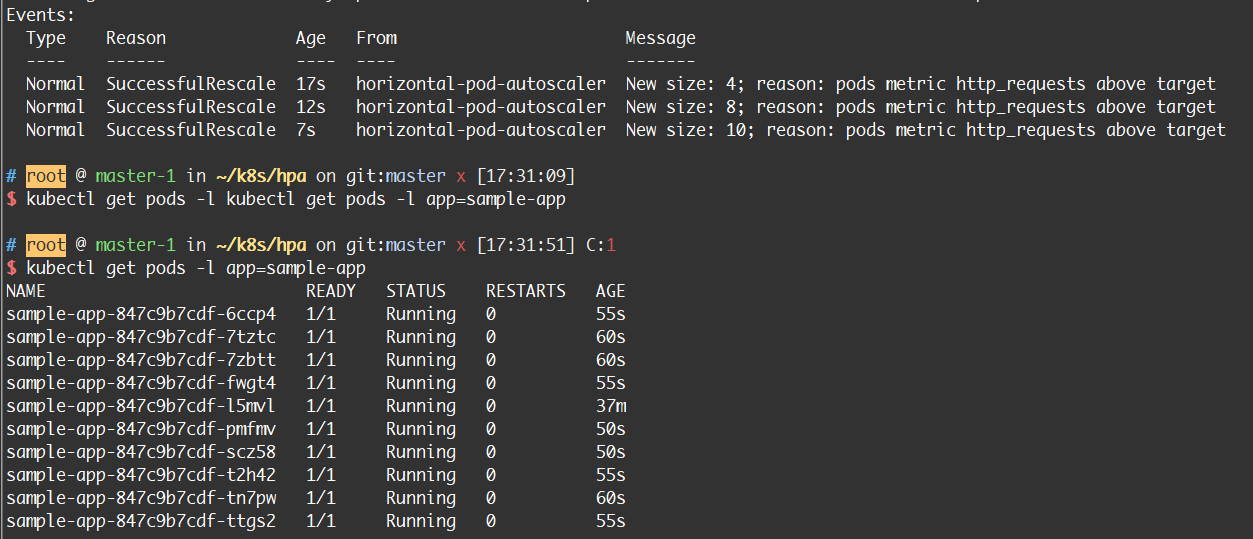
自动扩容成功
停止访问请求一分钟后(kube-controller-manager中设定的参数--horizontal-pod-autoscaler-downscale-stabilization=1min进行缩容操作)pod数量成功回落到1个
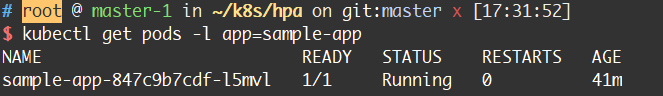
参考
- 《Kubernetes权威指南(第四版)》(p241-p264)


